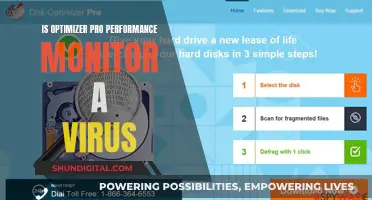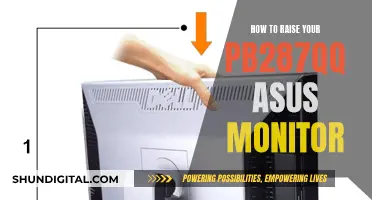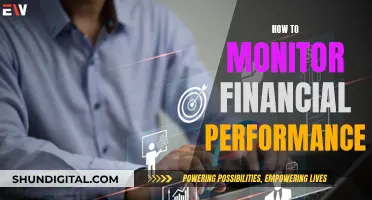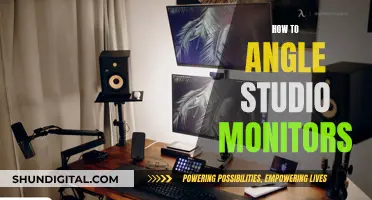The S-Switch is an exclusive wired controller for BenQ monitors that allows users to easily navigate through the settings menus. The controller is equipped with a scroll wheel and a return button, as well as three additional buttons at the bottom, allowing users to switch between optimized profiles for different games or applications. Users can save their preferred settings by adjusting the current monitor settings through the OSD and holding the number they want to save the profile to for 5 seconds. The S-Switch is compatible with certain BenQ monitor models, including the XL2546K, XL2540K, and XL2411K.
| Characteristics | Values |
|---|---|
| Purpose | Easier navigation through monitors' settings menus |
| Navigation Tools | Scroll wheel, return button, dedicated input switch button, three buttons at the bottom |
| Number of Profiles | 3 |
| Compatibility | Only certain monitors support S-Switch |
| Models | XL2546K, XL2540K, XL2411K, XL2430T, XL30 series |
| Purchase | Can be purchased as a separate accessory |
| Aspect Ratio Setting Adjustment | Can be saved to the S-Switch |
What You'll Learn

The S-Switch is ZOWIE's exclusive wired controller
In addition to the dedicated input switch button, the S-Switch also has three buttons at the bottom, which can be used to switch between optimized profiles for different games or applications. For example, if your preferred viewing experience for gameplay isn't ideal for web browsing, you can save a specific mode for web browsing and quickly switch between the two. The S-Switch can store up to three different profiles, providing convenience and flexibility for various usage scenarios.
Another standout feature of the S-Switch is its ability to operate as an independent device. Thanks to its built-in memory, you can take your saved settings with you by plugging in your S-Switch to compatible monitors. This is especially useful for gamers who participate in tournaments, as they can easily access their preferred settings on different monitors.
The S-Switch is not a universal accessory and is only compatible with certain BenQ monitors, such as the XL2546K, XL2540K, and XL2411K. It is available for purchase as an optional accessory for select models.
Overall, the S-Switch from ZOWIE offers a convenient and efficient way to navigate and customize your monitor's settings, providing a seamless experience for gamers and professionals alike.
Monitoring App Usage: Android's Built-in Tools for Control
You may want to see also

It makes it easier to navigate through the monitor's settings menus
The S-Switch is a wired controller exclusive to ZOWIE monitors that makes it easier to navigate through the monitor's settings menus. It is designed to be a quick and convenient way to access and adjust settings.
The S-Switch is equipped with a scroll wheel and a return button, making it easier to navigate than the buttons built into the monitor. The scroll wheel can be pressed to quickly access the monitor's menu, and settings can be adjusted by scrolling in four directions (up, down, left, or right). The return button allows the user to return to the previous menu without having to start from scratch.
In addition to the dedicated input switch button, the S-Switch also has three buttons at the bottom that can be used to switch between optimized profiles for different games or applications. This is useful as one display profile does not fit all applications. For example, a user can save a mode specifically for web browsing and another for gameplay, and switch between the two with the click of a button.
The S-Switch can also operate as an independent device due to its built-in memory. This means that users can bring their own S-Switch to tournaments and plug it into compatible monitors to access all their saved settings.
Bose Noise-Canceling Studio Monitors: Immerse in Silence
You may want to see also

It can be used to save up to 3 different profiles
The S-Switch is an exclusive wired controller for BenQ monitors that allows users to easily navigate through the settings menus. It is designed to be more user-friendly than the traditional method of using buttons built into the monitor. The S-Switch features a scroll wheel and a return button, as well as three buttons at the bottom that allow users to switch between optimized profiles for different games or applications.
One of the key benefits of the S-Switch is its ability to save up to three different profiles. This means that users can customize their viewing experience for different scenarios, such as gaming or web browsing, and easily switch between them. To save a profile, users simply need to adjust their current monitor settings to their preferred configuration and then hold the number they want to save the profile to for five seconds. A pop-up notification and a beep will confirm that the profile has been saved.
The saved profiles can be accessed by tapping the associated number on the S-Switch, providing a quick and convenient way to switch between different viewing experiences. This feature is especially useful for gamers or professionals who require different display settings for specific tasks. For example, a user might find that their preferred viewing experience for gameplay is too dark or bright for web browsing. With the S-Switch, they can save a separate mode specifically for web browsing and easily switch between the two.
Additionally, the S-Switch can operate as an independent device due to its built-in memory. This means that users can take their saved settings with them to different locations or tournaments by simply plugging in their S-Switch to compatible monitors. This ensures consistency and convenience, as users don't have to spend time adjusting settings each time they move to a different setup.
Connecting Headphones to a Monitor: Easy Steps to Follow
You may want to see also

It can be used as an independent device thanks to its built-in memory
The S-Switch is an exclusive wired controller by ZOWIE that allows users to easily navigate their BenQ monitor's settings menus. It is equipped with a scroll wheel and a return button, as well as three buttons at the bottom to switch between optimized profiles for different games or applications. The S-Switch can store up to three different profiles, allowing users to quickly switch between different colour settings and usage scenarios.
One of the standout features of the S-Switch is its built-in memory, which enables it to function as a standalone device. This means that users can take their S-Switch to tournaments or other locations with compatible monitors and instantly access all their saved settings by plugging in the device. This eliminates the need to reconfigure settings each time, providing a seamless experience for gamers and professionals who require specific monitor configurations.
The built-in memory of the S-Switch ensures that users' preferred settings are always within reach, regardless of their physical location. This feature is particularly advantageous for gamers who travel to different venues or participate in tournaments, as they can maintain consistency in their monitor settings without having to start from scratch each time.
The S-Switch's ability to function independently showcases BenQ's understanding of the needs of today's gamers and professionals. By providing a portable and convenient solution for monitor settings management, BenQ has empowered users to have more control over their viewing experience, enhancing their overall interaction with the brand's products.
It is important to note that the S-Switch is not universally compatible with all BenQ monitors. While it can be purchased as an optional accessory for select models, such as the XL2540K and XL2411K, older models with S-Switch functionality are limited to using the specific S-Switch that was provided with the monitor. Therefore, users should refer to BenQ's official compatibility information to ensure the S-Switch will work with their particular monitor model.
Removing Free Style Libre Monitors: A Step-by-Step Guide
You may want to see also

It is not programmable
The S-Switch is ZOWIE's exclusive wired controller for BenQ monitors. It is designed to easily access the monitor's settings menu and make navigation more convenient. While the S-Switch offers a range of customisation options, it is not programmable.
The S-Switch is equipped with a scroll wheel and a return button, allowing users to navigate the settings menu without using the buttons built into the monitor. It also has a dedicated input switch button and three additional buttons at the bottom for switching between optimised profiles for different games or applications. Users can save up to three different profiles on the S-Switch, each with customised display settings and colour modes. This is particularly useful as one display profile may not be ideal for all applications. For example, a user's preferred viewing experience for gameplay may not be suitable for web browsing.
The S-Switch can also operate as an independent device thanks to its built-in memory. This means that users can take their S-Switch to tournaments and quickly access their saved settings on compatible monitors.
While the S-Switch offers a range of customisation options, it is not programmable. This means that users cannot assign specific functions to the buttons on the S-Switch. For example, a user cannot program the S-Switch to switch from a PC (DisplayPort) to a PlayStation (HDMI) by clicking specific buttons.
Asus Monitors: Are Built-In Cameras a Feature?
You may want to see also
Frequently asked questions
The S-Switch is ZOWIE's exclusive wired controller that makes it easier to navigate through monitors' settings menus. It is equipped with a scroll wheel and return button for easy navigation.
No, only certain monitors support S-Switch compatibility.
Yes, aspect ratio and scaling settings can be saved between profiles for easy switching. However, any changes made outside the monitor (e.g. via your GPU) will need to be adjusted manually.