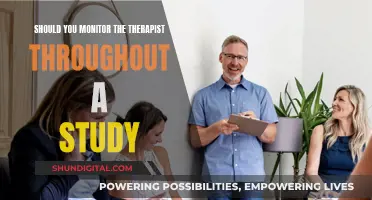Studio monitors are an essential component of any recording or mixing setup, but their placement is just as important as the monitors themselves. The angle and position of studio monitors can have a significant impact on the accuracy and quality of sound, affecting everything from stereo imaging to frequency response. The goal is to create a natural balance of sounds, uncoloured by room acoustics, and minimising the impact of room modes or standing waves, which occur when sound waves are trapped between opposing walls. To achieve this, there are several key considerations to keep in mind when angling and positioning studio monitors.
What You'll Learn

Symmetry and the equilateral triangle
Symmetry:
Achieving symmetry in monitor placement is essential for consistent sound. This involves not only the symmetry between the left and right monitors but also the symmetry with the surrounding walls. Equal distances between the monitors and the walls help avoid inconsistent reflections, ensuring balanced feedback in the left and right channels. This symmetry also reduces the impact of standing wave reflections, enhancing the accuracy of your listening experience.
The Equilateral Triangle:
The equilateral triangle principle suggests that the left and right monitors and the listener form an equilateral triangle, with equal distances between them. This setup ensures that the sound reaches your ears directly, providing a clear and accurate stereo image. However, it's important to note that this concept is often misunderstood.
The key to the equilateral triangle is not just about the physical distances but also about ensuring that the monitors are angled correctly. The acoustic axes of the monitors should intersect a few inches behind your head, not in the middle of your head, as is commonly depicted. This adjustment ensures that the sound reaches your ears, which are the organs of hearing, rather than your eyes.
By adhering to the equilateral triangle principle with this slight adjustment, you can achieve a more accurate stereo image and a broader sweet spot, allowing for a more flexible listening position. It's worth noting that this setup may vary depending on the size and shape of your room, the specific monitors used, and other factors.
In conclusion, symmetry and the equilateral triangle are fundamental concepts in studio monitor placement. By understanding and applying these concepts appropriately, you can optimise your listening experience and create more accurate mixes.
Celebrities and Their Ankle Monitors: A Fashion Statement?
You may want to see also

Speaker placement and geometry
The placement of your studio monitors in your room is critical to achieving an accurate frequency response and a solid stereo image. The ideal setup is for your listening position and the two monitors to form an equilateral triangle. In other words, the distance between the left and right speakers and the distance from each speaker to the back of your head should be equal.
Studio monitors sound their best when listened to on-axis, so it is important to ensure the monitors point directly at your head, or slightly behind it. High frequencies are more directional than lower frequencies, so you may not hear the high frequencies accurately if you are listening to speakers pointing too far off-axis. The speakers should be positioned so that they are at ear level when you are seated—typically about 47–55 inches (120–140 cm) from the floor. Speakers can be placed slightly higher and tilted downwards if necessary to clear the top of your computer monitor. However, tilting speakers is a precarious way to set them up, and care must be taken to avoid the speakers toppling over.
Positioning your head inside the triangle ensures a natural stereo "sweet spot" that lets you move around a bit and even have a collaborator sit next to you.
If your room is rectangular, you should prioritise one of the long walls as the one your listening position will be centred against to help minimise potential reflections from the side walls. Your monitors should be equidistant from the walls to their side and back, though with different distances between those two.
Every solid surface in your space constitutes a potential boundary against which sound will reflect, to various degrees, which can cause phase cancellations and other unwanted acoustic interactions. Therefore, your monitors should not be placed against the walls, especially corners, as this will create issues in the lower end of the spectrum. As a rule of thumb for nearfield monitors (which perform best up to around 2.5 m from your listening position), you want to consider a minimum distance of 20–30 cm (8–12 inches) between the monitors and walls, which is generally enough to reduce sound waves reflecting back to your listening position. A maximum distance of 60–90 cm is recommended.
The distances between your monitors and the side and back walls should be different to avoid creating corners in your listening position. Therefore, you could consider placing your monitors around 40–60 cm away from the back walls and 60–90 cm from the side walls.
Monitoring Employee Car Usage: Strategies for Effective Surveillance
You may want to see also

Head positioning
To achieve this, centre your chair between the sidewalls to maintain a symmetrical stereo image. The chair should not be placed halfway between the ceiling and floor, or halfway between the front and back walls. Instead, adjust the height so that your ears are at tweeter height, usually about 47-55 inches (120-140 cm) from the floor. If your speakers are placed on a desk or console, you may need to use speaker stands to achieve the correct height.
Once you have found the correct head position, measure and compare the distances on all three dimensions (left-right, up-down, forward-backward) to ensure they are neither the same nor exact multiples of each other. This will help to minimise the effects of standing waves, which can distort the overall balance of the room.
If you are setting up a studio in a narrow room, you may need to place the speakers along one of the widest walls to avoid sidewall reflections.
Blind Spot Monitor: Tata Nexon's Safety Feature
You may want to see also

Speaker isolation
Isolation pads can be placed between your speakers and the surface they rest on to mitigate vibrations and resonances by absorbing them before they transfer to the furniture. This can improve monitor accuracy by reducing low-end vibration transfer to the desk.
There are various isolation pads available on the market, from simple and inexpensive dense foam pads to more sophisticated isolators with features like non-resonant spring systems, height and tilt adjustment, and decoupling spikes.
- Auralex MoPADs: A simple and cheap design that can be adjusted to create a slope of 4, 8, or 0 degrees by adding a foam wedge insert.
- Auralex ProPADs: An upgraded version of the MoPADs with a Melamine-wrapped MDF base and trademarked ISO-Plate on top to increase acoustic isolation and eliminate slippage. They also offer upward tilt adjustment.
- Primacoustic RX7: A unique anti-recoil design that combines three layers of separation for acoustic isolation, slip-resistance, and shock absorption.
- Ultimate Support MS-80: Features precision tilt adjustment and decoupling spikes to reduce sound transfer by minimising direct contact with the desk.
- IsoAcoustics ISO-L8R155: Offers multiple tilt options and height adjustment, along with excellent shock absorption for optimal decoupling.
Speaker Stands
Moving your speakers off your desk and onto stands can also provide some amount of isolation, and it gives you a better opportunity to fine-tune their positioning. Speaker stands can be adjusted to ensure the speakers are at ear level and aimed directly at your head.
Some examples of speaker stands include:
- IsoAcoustics ISO-155: Midsize studio monitor stands with isolation-enhancing design, tilt adjustment, and height adjustment.
- Argosy Spire 420i: 42" speaker stands with IsoAcoustics acoustic isolation and a 16" x 16" base.
Monitors to Buy: Avoiding Tearing and Ensuring Smooth Experience
You may want to see also

Acoustic treatments
Acoustic treatment is essential to achieving a balanced sound in your studio. Without it, your room will colour the sound produced by your speakers, leading to poor mixing and mastering decisions.
There are several common acoustic problems you may face:
- Comb filtering: When a direct sound is combined with its reflection, notches are introduced to the frequency response of the resulting sound.
- Flutter echo: When a sound reflects back and forth between untreated parallel walls, an echo is created.
- Room modes: The sound-pressure level in a room will be different at various positions and vary based on frequency. This can cause certain spots in your room to be more resonant within specific frequency ranges than others.
- Excessive decay time: A room that is too "live" can interfere with your perception of sound by highlighting issues like comb filtering and flutter echo.
To address these issues, there are several types of acoustic treatment you can use:
- Absorption: Absorbers convert sound energy into heat, reducing its intensity. Dense, porous materials work well for this, with common types of absorbers including porous absorbers, panel absorbers, and volume or resonance absorbers.
- Reflection/Diffusion: Hard, organic materials like wood reflect sound and can help to disperse sound throughout the room to avoid issues like flutter echo and standing waves.
- Decoupling and coupling: To prevent your speaker enclosure from vibrating, you can decouple it from the floor using damping pads or feet, or couple it using speaker spikes, depending on the type of floor you have.
When applying acoustic treatment, the four most problematic areas to focus on are:
- The ceiling above your desk and the walls to the left and right.
- The corners of your room, where room modes and bass build-up occur.
- Parallel walls to the rear of your room, which can cause flutter echo.
- The back wall of your studio, which can contribute to standing waves and flutter echo.
- Use absorbers like panels or clouds to reduce early reflections from the ceiling and side walls.
- Place bass traps in the corners of the room to convert low-end energy into heat.
- Install reflectors/diffusors on parallel walls to scatter sound and prevent flutter echo.
- Treat the back wall with thick hybrid acoustic treatment to reduce the adverse effects of standing waves and flutter echo.
Finally, you can use room analysis software like Room EQ Wizard to refine your setup and optimise your studio's acoustics.
LCD Monitor Sideways: Lying Performance and Health?
You may want to see also
Frequently asked questions
The ideal angle for studio monitors is 30 degrees towards the centre line. The monitors should be turned in to aim directly towards the listener's ears.
The ideal placement for studio monitors is to form an equilateral triangle with the listener's head. The distance between the left and right speakers and the distance from each speaker to the listener's head should be equal.
Studio monitors should ideally be placed so that the tweeters are at the listener's ear level when seated. This is typically about 47-55 inches (120-140 cm) from the floor.
Reflections from nearby hard surfaces can be avoided by ensuring the distance from the back of the speaker to the wall behind it is different from the distance between the speaker and the sidewall, floor, or ceiling. Reflections can also be minimised by using acoustic treatment such as bass traps, acoustic panels, or foam blocks.
To know if your studio monitors are placed correctly, listen to music that you know sounds great on lots of systems and adjust your monitors until they sound similar. You can also do listening tests with professionally recorded music to verify that you have achieved a natural balance within the room across the frequency spectrum.