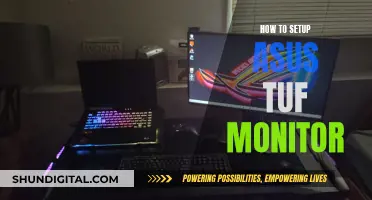The FreeStyle Libre system is a continuous glucose monitoring (CGM) system that consists of a glucose sensor worn on the back of the upper arm and the FreeStyle LibreLink app. The sensor is water-resistant and can be worn for up to 14 days. To remove the FreeStyle Libre sensor, you must first pull up the edge of the adhesive that keeps the sensor attached to your skin. Then, slowly peel it away from your skin in one motion. Any remaining adhesive residue on the skin can be removed with warm soapy water or isopropyl alcohol.
| Characteristics | Values |
|---|---|
| How to remove the monitor | Pull up the edge of the adhesive that keeps the sensor attached to your skin. Slowly peel away from your skin in one motion. |
| Removing adhesive residue | Use warm soapy water or isopropyl alcohol. |
What You'll Learn

Peeling off the monitor
To peel off the FreeStyle Libre monitor, start by pulling up the edge of the adhesive attaching the monitor to your skin. It is important to do this slowly and in one motion. Once the monitor is peeled off, you can remove any remaining adhesive residue on the skin with warm soapy water or isopropyl alcohol.
If you are using the FreeStyle Libre 14-day system, it is important to note that the sensor should be replaced once every 14 days and scanned at least once every 8 hours. The sensor is water-resistant in up to 1 meter (3 feet) of water and can be worn while swimming, but it should not be immersed for longer than 30 minutes.
When applying the sensor, it is important to prepare your skin to ensure proper adhesion. The sensor should be applied to the back of the upper arm, avoiding areas with moles, scarring, or recent insulin injections. It is also recommended to select a different site than the one most recently used.
If you are using the FreeStyle Libre 3 sensor, please note that there has been a voluntary recall for a small number of sensors distributed in the US with lot numbers: T60001948, T60001966, and T60001969.
Detaching the Asus VG278Q Monitor: Stand Dismount Guide
You may want to see also

Removing adhesive residue
Removing the FreeStyle Libre monitor is a simple process. First, pull up the edge of the adhesive that keeps the sensor attached to your skin. Then, slowly peel it away from your skin in one motion.
Now, onto the main focus of this guide: removing any adhesive residue that remains on your skin. Here are some detailed and direct methods to help you do this:
Mechanical Approach
Use a plastic scraper, such as an old gift card or a plastic knife, to carefully scrape off the adhesive residue without scratching your skin. This method is suitable for plastic or glass surfaces but avoid using it on your skin as it may cause damage.
Chemical Approach
There are several household items you can use to chemically neutralize the adhesive residue:
- Oils: Apply peanut butter, mayonnaise, canola oil, olive oil, or coconut oil to the affected area. These substances will act as solvents to neutralize the adhesive. Let it sit for a few minutes, then use a clean cloth or sponge with some water and dish soap to wipe away the residue.
- Rubbing Alcohol or Vodka: Wet a paper towel or clean cloth with rubbing alcohol or vodka and rub it on the affected area. For stubborn residue, place the soaked cloth on the area for a few minutes to soften it, then rub off the residue.
- Vinegar: Soak a cloth or paper towel in vinegar and apply it to the affected area. Let it sit for a few minutes to soften the residue, then wipe or scrape it away.
- Commercial Cleaners: Use a commercial adhesive remover like Goo Gone or Goof Off. Follow the manufacturer's instructions, but typically, you apply the product to the residue, let it sit, then scrape or wipe it off with a cloth.
Remember to always test these methods on a small area of your skin first to ensure they don't cause any irritation or damage.
Muting an ASUS Monitor: Quieting Volume with Simple Steps
You may want to see also

Using the app
To use the FreeStyle Libre app, you must first download it. The FreeStyle Libre 3 app is compatible with certain mobile devices and operating systems, so be sure to check the compatibility guide before downloading.
Once downloaded, you can start setting up your app. Watch the video on how to set up the app and start your sensor. You can also view the sensor application guide for step-by-step instructions on how to apply your sensor. The MyFreeStyle program will guide you through your journey with diabetes and teach you how to use the FreeStyle Libre systems.
You can also set up alarms in the app. These are optional, but they can notify you when your glucose is too low or too high. To disable these alarms, turn off "Override Do Not Disturb" and place your smartphone on vibrate or silent. You can also use your smartphone's Do Not Disturb and/or Focus modes to instruct your app when and when not to present alarms. You can also turn off the optional alarms in the app. If you prefer to silence the alarms, turn on Silent Mode, which delivers glucose and signal loss alarms without sound for up to six hours at a time, following your smartphone's vibration settings.
To scan your FreeStyle Libre 2 sensor with the app, press "Scan New Sensor" on your smartphone. Hold your device near the sensor and slowly scan it. You will hear a beep or feel a vibration upon activation. The sensor can be used to check your glucose after 60 minutes.
Kia Sportage Trim Levels: Blind Spot Monitor Options
You may want to see also

Dealing with over-bandages
If you are using an over-bandage with your FreeStyle Libre 14-day sensor, it is recommended to keep it on until the sensor needs to be replaced. This is usually after 14 days, as per the name. However, if your over-bandage is coming loose or falling off before the 14-day mark, you may need to take action to ensure the sensor remains secure and effective.
Firstly, it is important not to cover the opening or hole in the centre of the sensor with the over-bandage. This area needs to be kept clear to ensure the sensor functions properly. When applying the over-bandage, make sure this central area is left exposed.
If your over-bandage is coming loose, you may need to replace it with a new one. To do this, carefully remove the old over-bandage, ensuring that you do not pull on the sensor itself. Clean the area around the sensor with warm soapy water or isopropyl alcohol to remove any adhesive residue and dirt. Allow the area to dry completely before applying a new over-bandage, being careful not to cover the central opening of the sensor.
If your over-bandage is falling off completely, it may be due to improper application or a faulty product. When applying a new over-bandage, ensure that you follow the instructions provided by the manufacturer. Make sure the area around the sensor is clean and dry before application. Press the over-bandage firmly onto the skin, smoothing out any air bubbles or creases.
It is important to note that while over-bandages can provide additional security for your sensor, they are not mandatory. If you choose not to use one, simply ensure that your sensor is securely attached to your skin with the provided adhesive.
Monitoring iPhone Memory Usage: A Step-by-Step Guide
You may want to see also

Replacing the monitor
To replace the monitor/sensor of your FreeStyle Libre system, you will first need to remove the old sensor. To do this, pull up the edge of the adhesive attaching the sensor to your skin and slowly peel it away from your skin in one motion. You can then remove any remaining adhesive residue on the skin with warm soapy water or isopropyl alcohol.
Once the old sensor has been removed, you can prepare your skin for the new sensor. Choose an area on the back of your upper arm, avoiding areas with moles, scarring, or recent insulin injections. It is important to select a different site than the one most recently used. Prepare your skin using one of the solutions suggested in the sensor adhesion guide in the Support section of the FreeStyle Libre website.
To apply the new sensor, open the sensor pack by peeling off the lid completely. Unscrew the cap from the sensor applicator and set it aside. Line up the dark mark on the sensor applicator with the dark mark on the sensor pack. On a hard surface, press down firmly on the sensor applicator until it comes to a stop.
Place the sensor applicator over the prepared site and push down firmly until the sensor is in place. Make sure the sensor is secure after application. Put the cap back on the sensor applicator. Finally, discard the used sensor pack and sensor applicator according to local regulations.
Connecting a Monitor to a TV: Easy Steps to Success
You may want to see also
Frequently asked questions
Pull up the edge of the adhesive that keeps your FreeStyle Libre 2 sensor attached to your skin. Slowly peel away from your skin in one motion. Any remaining adhesive residue on the skin can be removed with warm soapy water or isopropyl alcohol.
Pull up the edge of the adhesive that keeps your sensor attached to your skin. Slowly peel away from your skin in one motion. Any remaining adhesive residue on the skin can be removed with warm soapy water or isopropyl alcohol.
Pull up the edge of the adhesive that keeps your sensor attached to your skin. Slowly peel away from your skin in one motion. Any remaining adhesive residue on the skin can be removed with warm soapy water or isopropyl alcohol.
It is recommended that you consult your healthcare professional for specific instructions on reconnecting your sensor to your pump after undergoing an MRI, CT, or X-Ray scan.
Yes, you can wear your FreeStyle Libre 3 sensor while passing through airport security machines.