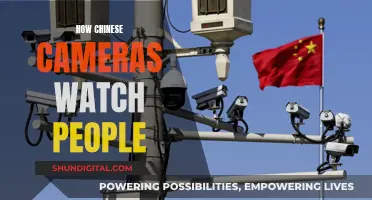Smart TVs are internet-connected devices that offer a range of features, including streaming apps, internet access, and built-in cameras and microphones. While these features enhance the viewing experience, they also pose potential risks to users' privacy and security. One such risk is the possibility of hacking, where cybercriminals can gain unauthorized access to smart TVs and use them for malicious purposes. In the context of built-in cameras, hackers can potentially turn on the camera and use it to spy on users, raising serious concerns about privacy and the potential misuse of personal information.
| Characteristics | Values |
|---|---|
| What hackers can see | Footage and sound |
| What they can do with the footage | Spy on you, stalk you, watch your everyday activities, and listen to your private conversations |
| How they can get access | By taking control of your television and installing malware |
What You'll Learn

How hackers can access your smart TV camera
Smart TVs are a convenient way to access streaming services and the internet, but they can also pose a security risk to you and your data. If your smart TV has a built-in camera, hackers can access it through malware, which they can slip into your TV if it is connected to Wi-Fi. Once they have accessed your TV, hackers can turn on your camera and use any footage they capture for blackmail.
There are several ways that hackers can get malware onto your smart TV. One way is by disguising malware as a legitimate app. When you download the app, the malware infects your TV. Hackers may also target smart TVs through phishing attacks, such as sending malicious attachments or getting you to enter your login details into a fraudulent website. Once they have your login credentials, they can access streaming accounts and the information they hold.
Another way hackers can get malware onto your TV is through USB drives. If someone plugs an infected USB drive into a smart TV, they can infect it with malware. This could be done maliciously by a bad actor or accidentally by downloading malware onto a USB drive and then plugging it into your TV.
Infected websites are another way that hackers can gain access to your smart TV. If your smart TV allows full access to the internet, there is a risk that you might be redirected to a malware-infected page. If this happens, it could be because the site you were previously on has been compromised or because a small exploit kit has already been installed on your device.
To protect yourself from hackers accessing your smart TV camera, you can take several precautions. Firstly, use strong, unique passwords for all your accounts and devices. Secondly, keep your TV's software up to date, as updates often include security patches that fix vulnerabilities. Thirdly, only download apps from official app stores, and even then, be wary of apps that ask for unnecessary permissions. Finally, consider putting a piece of tape over your TV camera when it's not in use.
Roku TV: Camera-Equipped or Not?
You may want to see also

What hackers can do with access to your smart TV camera
Smart TVs are a convenient way to access streaming services and the internet, but they can also pose a security risk to you and your data. If a hacker gains access to your smart TV, they can also gain access to its camera and use it to spy on you. Here are some things hackers can do if they gain access to your smart TV camera:
- Surveillance and spying: With access to your smart TV camera, hackers can turn your TV into a surveillance device, watching your everyday activities and listening to your private conversations. This is a serious invasion of privacy and can have chilling effects, similar to the world depicted in George Orwell's novel "1984."
- Identity theft and personal data misuse: By spying on you through your TV camera, hackers can overhear your conversations and watch you input sensitive information, such as login credentials and personal details. This information can then be used for identity theft or sold on the dark web.
- Targeted phishing attacks: Information gathered through the camera, such as your viewing habits and online activity, can be used to tailor phishing attacks specifically targeting you. For example, they can use this information to create fake offers and tailored phishing messages.
- Blackmail and extortion: Compromising footage or information obtained through the camera can be used to blackmail or extort you. For example, they may threaten to release embarrassing or incriminating footage unless a ransom is paid.
- Stalking and harassment: In a worst-case scenario, hackers could use the camera to stalk you and invade your privacy. This could involve monitoring your daily activities, tracking your movements, or even attempting to harass or intimidate you through the TV.
- Accessing other connected devices: Smart TVs are often connected to the same network as other devices, such as computers, tablets, and smartphones. Once a hacker has access to your TV, they may be able to use it as an entry point to gain access to these other devices and the sensitive information stored on them.
It's important to note that while these risks are real, taking steps to secure your smart TV and protect your privacy can greatly reduce the likelihood of these incidents occurring. This includes keeping your TV's software up to date, using strong passwords, disabling unnecessary features like cameras and microphones, and being cautious about what you connect to your TV.
Understanding the Vibrating Camera Symbol on Your Apple Watch
You may want to see also

How to know if your smart TV camera has been hacked
Smart TVs are a convenient way to access streaming services, play games, and surf the web. However, like any other device that connects to the internet, they are vulnerable to hacking. Cybercriminals can access your smart TV to spy on you, steal your data, and even infect other devices on the same network. Here are some ways to know if your smart TV camera has been hacked:
Strange Setting Changes
Hackers often go unnoticed and collect private data without the user's knowledge. One way to detect their presence is by checking your settings for any changes. Look for subtle red flags, such as the camera or microphone icon appearing without your input. This could indicate that someone else is accessing your camera and microphone. However, it's important to first rule out accidental button presses on the remote.
Random Pop-ups and Ads
The appearance of random pop-ups and ads on your smart TV could be a sign of malware infection. Some seemingly harmless programs and apps may come bundled with adware or more harmful software. If you encounter messages demanding payment or locking you out of certain areas on your device, it's likely that your device has been infected with malware.
Slow Performance
If your smart TV suddenly starts operating more slowly, it could be due to malware running in the background. Hackers design these programs to be discreet, so you might not immediately notice any changes. However, a sudden slowdown in performance could indicate the presence of malicious software.
Changed Privacy and Security Settings
Be cautious if your privacy and security settings, especially those related to camera and microphone permissions, change without your input. Cybercriminals may gain access to your smart TV and alter these settings to spy on you or gain unauthorized access to your data.
Unfamiliar Video Files
Many smart TVs have internal storage, and you can usually access this by exploring the settings section. If you discover strange webcam video files that you don't remember recording or saving, it could be a sign that someone has accessed your camera and recorded videos without your knowledge.
Unauthorized Access to Accounts
Check for any unfamiliar activity on accounts linked to your smart TV, such as unauthorized purchases, login attempts, or usage of apps. If you notice any suspicious activity, it may indicate that a hacker has compromised your smart TV and is using it to access your accounts.
It's important to remember that these signs may also be caused by system glitches or hardware issues. If you suspect that your smart TV camera has been hacked, take immediate action by changing your passwords, installing anti-malware software, and disconnecting your device from the internet. Additionally, consider performing a full system reset to remove any malicious files or software.
Controlling Your Camera with the Galaxy Watch 4: A Guide
You may want to see also

How to prevent hackers from accessing your smart TV camera
Smart TVs are a potential target for hackers due to their constant internet connectivity and the personal data they collect. While hackers can access your smart TV, they would need to install malware to gain access to your camera. Here are some ways to prevent hackers from accessing your smart TV camera:
Use Strong Passwords
Using strong passwords on all your accounts and devices is crucial for improving your online security. Ensure that your smart TV, as well as any applications installed on it, use strong, unique, and challenging-to-guess passwords. A strong password should be at least 12 characters long and include a mix of numbers and letters. Avoid using common words or phrases, as they can be easily guessed.
Secure Your Router
Since your smart TV likely connects to the internet through your home router, securing your router is essential. Enable a VPN on your router to encrypt the data transmitted through it. This will enhance the security of your entire home network, protecting not just your smart TV but also your smartphones, computers, and other connected devices.
Split Your Network
Consider having two or more separate networks for your devices. For example, you can connect your smart TV to one router with a VPN and connect your smaller devices, like phones and tablets, to a different router. This way, if one device is compromised, the others will not be directly affected.
Configure Your Router with a VPN
If your smart TV doesn't support a VPN application, you can set up your router to send and receive data through a VPN server. While the traffic within your network won't be encrypted, the data travelling between your router and the VPN server will be protected.
Install a VPN on Your Smart TV
If your smart TV supports a VPN application, it is highly recommended to use one. A VPN will encrypt your data, hide your IP address, and enhance your overall privacy and security. Additionally, some VPNs offer extra security features like ad-blocking and protection against unsafe connections and malicious sites.
Keep Your TV's Software Up to Date
Regularly update your smart TV's software to patch any security flaws that cybercriminals could exploit. Updates also add new security features that will better protect your device.
Use Trusted Sources for Apps
Only download apps on your smart TV from trusted sources such as Roku, Google, or Amazon. Cybercriminals often create malicious apps that appear legitimate but install malware on your TV when downloaded.
Secure Your Home's Wi-Fi Network
Ensure your home Wi-Fi network is secure by using a strong password, regularly updating your router's software, creating a guest network, changing your router's name, and investing in a router that supports robust encryption protocols like WPA3 or WPA2.
Turn On Security Settings on Your Smart TV
Enable the security settings on your smart TV, such as the firewall, to make it more challenging for unauthorized users to access your device. Disable settings that could put your smart TV at risk, such as automatically connecting to available Wi-Fi networks.
Cover Your Camera
If you cannot disable your smart TV's camera but want to, a simple solution is to cover the camera lens with a piece of black tape. This low-tech solution can provide some peace of mind.
MLB Games: TV Cameras and Their Numbers
You may want to see also

What to do if your smart TV camera has been hacked
If you suspect that your smart TV camera has been hacked, there are several steps you should take to address the issue and protect your privacy. Here's what to do:
- Stop using the device: If someone has accessed your smart TV, they may be able to view your activity in real time. Refrain from inputting any passwords or sensitive information into the TV.
- Install anti-malware: If you notice signs of malware (such as strange pop-ups or slow performance) and still have control over your device, download reliable anti-malware software and scan your system. This can help detect and quarantine potential malware.
- Disconnect from the internet: If the situation is severe or you're unable to install anti-malware, disconnect the device from the internet. This can cut off the hacker's access and prevent the hack from spreading to other devices on your network.
- Turn off your smart TV: If necessary, you can manually disconnect the power source to your TV. While this may be inconvenient, it can help stall the hacker and give you time to take further action.
- Perform a full system reset: As a last resort, you can reset your smart TV to its factory settings. This will likely erase your files, apps, and settings, but it will also remove any malicious files or software from your device.
In addition to the above steps, it is essential to enhance your smart TV security to prevent future hacking attempts:
- Use strong, unique passwords for all accounts and devices associated with your smart TV.
- Keep your TV's software and apps up to date to patch security flaws and add new protection features.
- Secure your home Wi-Fi network by using strong passwords, regularly updating your router's software, and enabling encryption (such as WPA2 or WPA3).
- Be cautious when downloading apps and only use trusted sources such as Roku, Google, or Amazon.
- Be vigilant for any unusual activity or changes to your TV's settings, and investigate any potential signs of hacking.
Viewing Doorbell Camera Footage: TV Integration Options
You may want to see also
Frequently asked questions
Hackers can use the camera and microphone on your smart TV to spy on you, watch your everyday activities and listen to your private conversations.
Hackers can gain access to your smart TV by exploiting software vulnerabilities, downloading malicious apps, phishing attacks, man-in-the-middle attacks, USB drives with malware, Wi-Fi network hijacking, misconfigured settings, and hardware attacks.
Some signs that your smart TV may have been hacked include unusual behaviour, such as turning on or off by itself, switching channels, or changing settings unexpectedly. You may also notice strange pop-up messages or ads, slow performance, changed privacy settings, or disabled security software.
If you suspect that your smart TV has been hacked, stop using the device immediately. Install anti-malware, disconnect the TV from the internet, turn it off, and perform a full system reset.
To protect your smart TV from being hacked, use strong and unique passwords, keep your TV's software and apps up to date, secure your home Wi-Fi network, enable security settings, and consider disabling certain features like the camera and microphone if you don't use them.