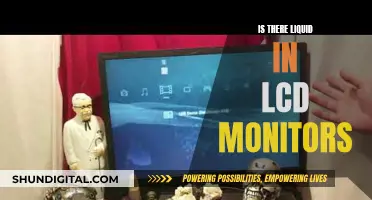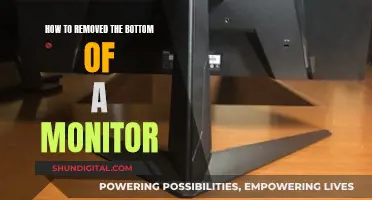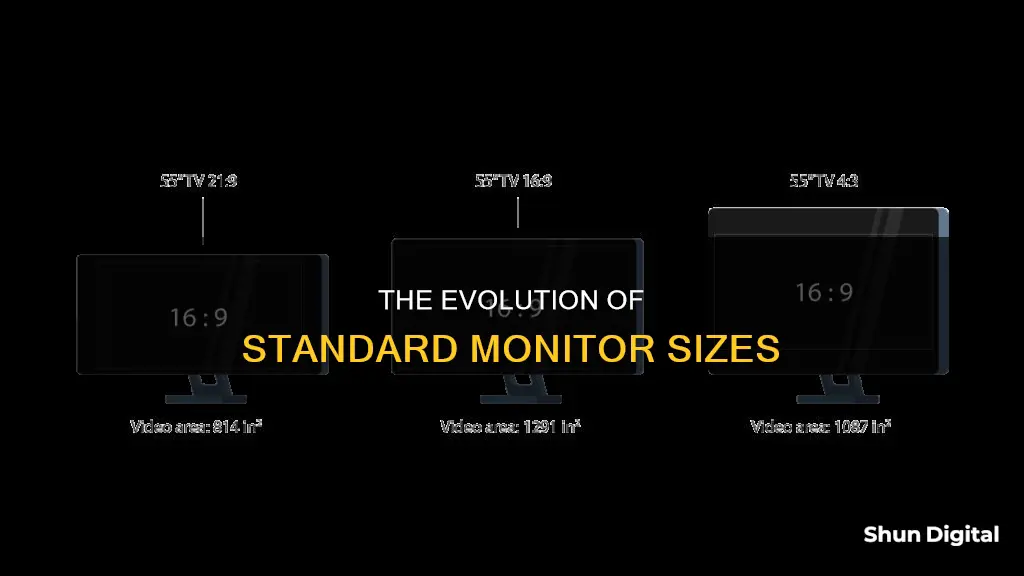
Standard monitor sizes typically range from 19 inches to 34 inches, with some ultrawide models extending beyond 40 inches. The most common monitor size is 24 inches, which offers a good balance between screen real estate and desk space. However, 27-inch monitors are becoming increasingly popular and are also considered standard. For most computer users, a monitor between 27 and 34 inches is ideal, as it allows users to make the most of modern resolutions and colour capabilities.
What You'll Learn

Small Monitors (21-24 inches)
Small monitors, typically ranging from 21 to 24 inches, are ideal for compact workspaces and those with limited desk space. They are also suitable for basic computing tasks, serving as a secondary display, or for users who require portability. Despite their compact size, small monitors can still deliver sufficient screen space for web browsing, document editing, coding, and casual gaming.
When considering a small monitor, it's important to take into account factors such as resolution, display technology, connectivity ports, and ergonomic adjustments. Here are some key aspects to keep in mind:
- Resolution: Small monitors commonly offer a Full HD resolution of 1920 x 1080, providing a balance between sharpness and screen real estate. Some models may also feature a taller resolution of 1920 x 1200, giving you more vertical space for documents and spreadsheets.
- Display Technology: Opt for monitors with IPS (In-Plane Switching) panels, which offer better viewing angles and colour reproduction compared to TN (Twisted Nematic) panels. IPS panels are more common in small monitors and provide a better viewing experience.
- Ports: Look for small monitors with a variety of connectivity options, such as HDMI, DisplayPort, and USB-C. USB-C ports are especially useful for charging laptops and connecting peripherals. Additional ports like USB hubs can further enhance the functionality of your setup.
- Stands and Adjustability: While small monitors often have limited stand adjustability, look for those that offer tilt adjustment as a minimum. More advanced stands may also provide height adjustment, swivel, and pivot capabilities, allowing you to rotate the monitor into portrait mode.
Small monitors in the 21- to 24-inch range offer a range of benefits, including affordability, space-saving designs, energy efficiency, and portability. They are well-suited for users who need a compact display without compromising on functionality. When choosing a small monitor, consider your specific needs, budget, and desired features to find the perfect fit for your setup.
Monitoring CPU and RAM Usage: A Comprehensive Guide
You may want to see also

Medium Monitors (25-27 inches)
Medium-sized monitors, typically ranging from 23 to 27 inches, are versatile and suitable for a variety of tasks. They are commonly used for everyday activities such as photo editing, watching movies, and gaming. The standard medium size is 24 inches, which strikes a balance between providing ample screen space and being comfortable for daily use.
When choosing a medium-sized monitor, it's important to consider factors such as your available desk space, budget, and specific requirements. A 24-inch monitor is generally more affordable and compact, making it ideal for those with limited space. On the other hand, a 27-inch monitor offers a larger display and higher resolution, making it preferable for tasks that require more screen real estate, such as gaming or professional photo editing.
Medium-sized monitors in this range often have a Full HD (1080p) or Quad HD (1440p) resolution, providing clear and detailed visuals. They usually have a refresh rate ranging from 60 Hz to 144 Hz, with higher refresh rates being advantageous for gaming and multimedia consumption.
It's worth noting that while a larger monitor can enhance productivity by providing more screen space, it's not always necessary. The ideal monitor size depends on your specific needs and comfort level with different screen sizes. Additionally, factors such as resolution, ergonomics, and eye strain should also be considered when making a purchase decision.
Enabling Adaptive-Sync FreeSync on Your ASUS Monitor
You may want to see also

Large Monitors (28-32 inches)
Large monitors, ranging from 28 to 32 inches, offer a significant amount of screen real estate and are ideal for designers, gamers, or those handling multiple tasks. They provide an immersive viewing experience and are perfect for gaming and media consumption.
When it comes to resolution, large monitors typically offer 4K UHD or QHD, resulting in sharper images and more screen space. Some models even support 5K or 8K resolutions. The refresh rate is also worth considering, with options ranging from 60Hz to 360Hz, catering to both casual and competitive gamers.
Large monitors often feature a variety of connectivity options, including HDMI, DisplayPort, USB-C, and VGA. They usually have built-in speakers, and some even include a USB hub for connecting peripherals. Additionally, these monitors may offer ergonomic stands that allow for height, tilt, and swivel adjustments to ensure comfortable viewing angles.
When choosing a large monitor, it's important to consider your available desk space and budget. These monitors typically require more desk space and can be more expensive than smaller options. However, they provide an enhanced computing experience with improved productivity, gaming, and multimedia capabilities.
- Dell UltraSharp 32-inch 4K USB-C Hub Monitor (U2723QE)
- Samsung Odyssey Neo G7 32-inch 4K Monitor (S32BG75)
- LG 32GP850-B 32-inch 1440p 165Hz Monitor
- ASUS TUF Gaming 28-inch 4K Monitor (VG289Q)
Mounting Your ASUS TUF Monitor: A Step-by-Step Guide
You may want to see also

Ultra-Wide Monitors (34 inches and above)
Ultra-wide monitors are a favourite of PC enthusiasts but remain a niche within the larger monitor market. They offer a wider display panel than standard monitors, providing an immersive experience and far more screen real estate. The most common ultra-wide screen size has a 21:9 aspect ratio and is 34 inches, but there are also larger models available, with screen sizes of 38, 40, 45 and 49 inches. These larger monitors are often referred to as 'super ultra-wide' and provide the equivalent of two 16:9 monitors side by side.
When it comes to choosing an ultra-wide monitor, there are a few key things to consider. Firstly, panel type is important. Ultra-wide monitors come with IPS, VA or OLED panels, each offering different advantages in terms of colour performance, brightness, sharpness and motion handling. It's also important to look for a monitor with a height-adjustable stand, as ultra-wide monitors tend to be bulky and require a larger, heavier stand.
In terms of specific product recommendations, the Alienware AW3423DWF is a 34-inch ultra-wide monitor that delivers incredible contrast and realism thanks to its OLED panel. It offers enhanced refresh rates of up to 165Hz and supports AMD FreeSync Premium Pro for smooth gaming performance. Another option to consider is the Dell U4025QW, a 40-inch ultra-wide monitor with a sharp 5K resolution and an impressive 120Hz refresh rate. This monitor also boasts extensive connectivity options, including Thunderbolt, Ethernet, HDMI and DisplayPort, as well as a useful USB hub.
For those on a budget, the Gigabyte GS34WQC is a great option. This 34-inch ultra-wide monitor delivers strong scores across contrast and colour accuracy, rivaling more expensive displays. It has a 120Hz refresh rate, which can be overclocked to 135Hz, and supports AMD FreeSync for smooth gameplay.
Overall, ultra-wide monitors offer a great option for those seeking an immersive viewing experience and enhanced productivity, with a wide range of options available to suit different needs and budgets.
Monitors with 17-inch Displays: Are They All Uniform in Size?
You may want to see also

Monitor Resolution and Aspect Ratio
Monitor Resolution:
The resolution of a monitor refers to the number of pixels displayed on the screen, typically expressed as the number of horizontal pixels (width) and vertical pixels (height). Common resolutions include:
- 1920 x 1080 (Full HD): Suitable for 22-27 inch monitors
- 2560 x 1440 (QHD): Popular for 27-32 inch monitors, offering sharper images
- 3840 x 2160 (4K UHD): High-resolution option for 27 inches and above
- 5120 x 2880 (5K): Premium resolution for large, high-end monitors
Higher resolutions provide a sharper image and more screen real estate, but may require more powerful hardware to run effectively.
Aspect Ratio:
The aspect ratio describes the proportional relationship between the width and height of a monitor, expressed as two numbers separated by a colon (x:y). Common aspect ratios include:
- 16:9: The most common widescreen format, used in modern HDTV broadcasts
- 16:10: Slightly taller, offering more vertical space
- 21:9: Ultrawide format, popular for gaming and productivity
- 32:9: Super ultrawide, providing an immersive panoramic view
- 4:3: Used in older TVs and CRT computer monitors, creates a more square-like shape
When choosing a monitor, consider how the aspect ratio will impact your viewing experience. Widescreen formats (16:9 and 16:10) are well-suited for modern movie and video content, while ultrawide formats (21:9 and 32:9) provide more screen real estate for multitasking and gaming.
G-Sync Compatibility with the ASUS VG248QE 3D Monitor
You may want to see also
Frequently asked questions
Standard monitor sizes typically range from 19 inches to 34 inches, with some ultrawide models extending beyond 40 inches. The average computer monitor size is between 24 and 27 inches.
A 27-inch monitor is an excellent option for those seeking a balance between screen size and resolution. This size is ideal for multitasking, offering ample space for multiple windows. It's also suitable for gaming, providing a more immersive experience without being too overwhelming.
The best monitor size for productivity depends on the nature of your work. If you require multiple windows open simultaneously, larger monitors in the 27" to 34" range are ideal. For basic tasks like web browsing or document editing, smaller monitors in the 22" to 24" range may be sufficient.
When choosing a monitor size, consider your available desk space, the intended use, and your budget. If you have limited space, opt for a smaller monitor. For gaming or multimedia experiences, consider wider aspect ratios and larger monitors for a more immersive field of view.