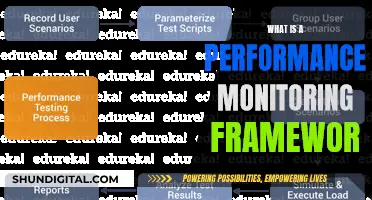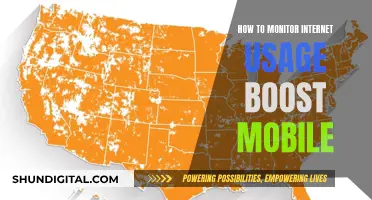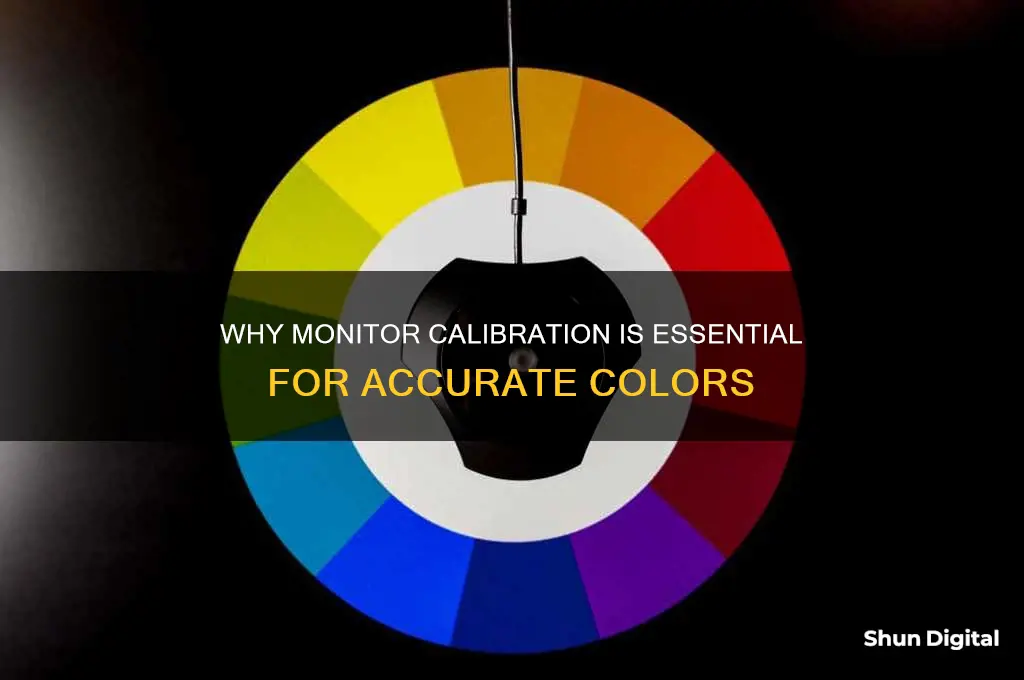
Calibrating your monitor is important for a number of reasons. Firstly, it ensures that the colours displayed on your screen are accurate. Without calibration, colours may appear different on other devices or when printed, which can be frustrating if you've spent a long time editing an image. Calibration also helps to maintain image quality and consistency, which is especially important for photographers, graphic designers, and anyone else who relies on precise colouring for their work. Additionally, calibrating your monitor can reduce eye strain and make it easier to stare at the screen for long periods without getting tired eyes. While it may seem complicated, monitor calibration is a fairly straightforward process that can be done using software or hardware tools, and it's worth doing on a regular basis to ensure your screen remains accurately calibrated.
| Characteristics | Values |
|---|---|
| Purpose | To ensure that the colours on your monitor are displayed correctly |
| Who is it for? | Photographers, videographers, graphic designers, gamers, and anyone who wants to ensure consistency across their devices |
| When to do it | Regularly (every 3-6 weeks for older monitors, and at least once a month for newer ones) |
| How to do it | Use a spectrometer or colorimeter/spectrophotometer with computer software to adjust the colours, brightness, contrast, and gamma on your monitor |
| Tools | Datacolor Spyder X Pro, X-rite i1Display Pro, Spyder5 Express, ColorMunki, Colormunki Display, DisplayCAL, i1 Profiler, BenQ Palette Master Ultimate, BenQ Palette Master Element, and other monitor calibration kits |
What You'll Learn

Calibration ensures colours are displayed correctly
The colours on your monitor will shift over time, and their brightness may decrease. This can become drastic if calibration is ignored for too long, especially for older monitors. Calibration ensures that the colours displayed on your screen are adjusted to fit with the general standards.
Calibration is particularly important for photographers, who need to be able to see the true colours of their images. If you don't calibrate your monitor, the colours in your images may appear different on other devices or when printed. This can be frustrating if you've spent a long time working on an image, only to find that the colours are completely off when printed.
Calibration is also important if you're selling your photos, perhaps as a wedding, landscape or event photographer. Your clients will want the prints they receive to match your vision.
Even if you're not a photographer, calibration can help to reduce eye strain. You're less likely to experience eye strain if your monitor is calibrated correctly for your working environment.
There are two main ways to calibrate your monitor: software calibration and hardware calibration. Software calibration utilises colour calibration software and a calibrator to adjust the output parameters of your graphics card directly. Hardware calibration uses a calibrator and calibration software developed by the display manufacturer to calibrate your monitor.
Hardware calibration is generally considered to be more accurate because the colour calibration data is saved in the 3D-LUT in the monitor hardware. This allows the monitor to display more accurate colours and retain the maximum colour depth.
There are several high-quality spectrometers on the market, including the DataColor Spyder X Pro and the i1Display Pro.
Enhance Your Viewing Experience: Invest in a New Monitor
You may want to see also

Calibration is especially important for photographers
Photographers need to be sure that the edits they apply to a photo are accurate and that the picture looks good on social media and other calibrated monitors. Calibration gives peace of mind that any prints will come out looking exactly as desired.
Without calibration, your colour temperature can be very off, and this can throw off prints or shared photos. A monitor that is not calibrated correctly can cause all sorts of problems when you are editing photos. Colours may be off, the image may be too bright or too dark, and you may not be able to see all the details in your photos.
The colours displayed on your screen may slightly change over time, and their brightness may decrease. This shift in colours and brightness can become drastic if calibration is ignored for too long, especially for older monitors. A good indicator that your monitor needs calibrating is that your images have an overall colour cast, appear washed out or flat when viewed on a different device.
Monitor calibration and colour management can be complex topics with a lot of terminology, and it can be easy to get lost in the details when trying to configure your own monitor for photo editing. There is also a huge variability in the quality of displays available on the market, and the technology that powers these displays. As a result, tips and advice that work on one monitor might not work on another.
Additionally, there is a big difference when it comes to the ambient lighting conditions in the places we work. Different light situations result in our eyes perceiving colours differently, making monitor calibration challenging, even for those with great vision.
If you want your prints to match your screen, and to have colour-accurate images in general, monitor calibration is essential.
Unlocking ASUS Monitor: Opening OSD Settings
You may want to see also

Calibration is also important for graphic designers
Colour calibration is especially important when working in print. The colour should match from screen to print as well as possible. It is futile to spend hours on a design that on-screen will resemble nothing like the final print product. So, colour calibration is key.
- You can see true colours and avoid colour casts, banding, and other artefacts that can ruin your work.
- Calibration can enhance your creativity and productivity by allowing you to work faster and more confidently.
- It can save you time and money by reducing the need for rework, corrections, and revisions, as well as avoiding wasted ink and paper on prints that do not meet expectations.
Connecting Your Kemper to a Monitor: A Step-by-Step Guide
You may want to see also

Calibration hardware is more accurate than manual calibration
Calibration hardware, such as a colorimeter, is a dedicated sensor that measures a monitor's display characteristics and adjusts them to a specified target value. This process is known as hardware calibration and is more accurate than software calibration, which relies on the graphics processor to make adjustments.
- Color Accuracy: Hardware calibration ensures that colors are displayed accurately on the monitor. It measures the light emitted by the monitor and makes precise adjustments, resulting in accurate color reproduction. In contrast, manual calibration relies on the human eye, which can be easily influenced by ambient lighting conditions and is not as reliable for accurate color calibration.
- Consistency: Calibration hardware allows for consistent results across different devices and viewing conditions. The calibrated monitor will display images with consistent colors, brightness, and contrast, regardless of the ambient lighting or the device being used to view the images. Manual calibration, on the other hand, may result in variations due to differences in individual perception and lighting conditions.
- Time Efficiency: Hardware calibration is a faster process than manual calibration. Devices like the Datacolor SpyderX Pro can complete the calibration in around 90 seconds. In contrast, manual calibration can be time-consuming, especially when making adjustments across multiple settings such as brightness, contrast, sharpness, and color temperature.
- Profile Creation: Calibration hardware creates an International Color Consortium (ICC) profile, which is a reference table that computer programs use to display content accurately. This profile ensures that the calibrated settings remain consistent across different applications and operating systems. Manual calibration does not create such profiles, and any adjustments made may not be retained or accurately applied by all programs.
- Longevity: Calibration hardware can store the calibrated settings directly in the monitor, ensuring that the calibration remains even if the computer is rebooted or the monitor is connected to a different computer. Manual calibration, on the other hand, may require frequent adjustments as the monitor settings can drift over time, especially with older monitors.
In conclusion, while manual calibration can be a reasonable starting point for basic image enhancement, calibration hardware provides superior accuracy, consistency, and longevity for color-critical work. It ensures that the monitor displays colors accurately and consistently, saving time and effort in the long run.
Removing Monitor Cable: A Step-by-Step Guide for Desktops
You may want to see also

Calibration should be done regularly
How often you should calibrate your monitor depends on the monitor and how often it is used. Some sources suggest that calibration should be done at least once a month, while others recommend calibration every 3-6 weeks. Older monitors may need to be calibrated more frequently.
You can set a reminder on your phone to help you remember to calibrate your monitor regularly.
Best Places to Buy K'Track Glucose Monitors
You may want to see also
Frequently asked questions
Monitor calibration is important because it ensures that the colours displayed on your screen are accurate. This is especially important for photographers, designers, and other professionals who rely on precise colouring. Calibration helps to maintain consistency across different devices and ensures that what you see on your screen is what you get when you print.
It is recommended to calibrate your monitor regularly, as colours can shift over time. Most monitor calibration companies suggest doing so at least once a month.
You will need a device called a spectrophotometer or colorimeter that hangs off your screen and works through computer software to adjust the colours. There are also some free online tools and local calibration tools provided by operating systems like Windows 10 and MacOS, but these are less accurate as they rely on the user's vision.