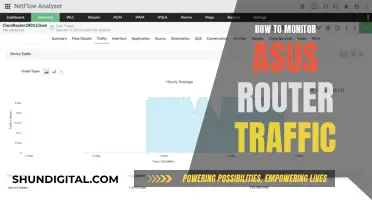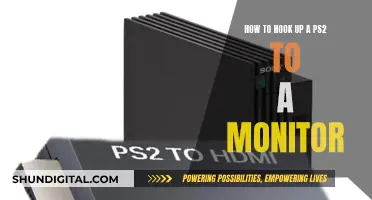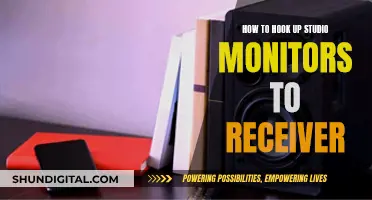There are many reasons why you might want to buy a new monitor. The monitor is the window to your PC’s soul, and without the right display, everything you do on your system will seem lacklustre. If you're a gamer, you'll want to prioritise fast refresh rates and low response times, whereas professionals should look for colour accuracy and general users will opt for a monitor with a high-contrast VA panel.
If you're looking for a monitor for work, you'll want something that can fit comfortably on your desk while giving you plenty of screen real estate. A good baseline is 24 inches, which can be purchased for around $100. If you're a gamer, you'll want to look at monitors that are 27 inches or more.
Resolution is another important factor to consider. While 1080p was once the gold standard, it is now just the baseline. 4K is the resolution the industry is currently pushing, but gamers will need a powerful graphics card to run a system at this resolution. 1440p is a happy medium, offering a noticeable improvement in visuals over 1080p without overly taxing your graphics card.
There are also curved monitors to consider, which can provide a more immersive experience, especially for gaming.
Other features to look out for include:
- High dynamic range (HDR)
- High refresh rates
- Low response times
- Wide viewing angle
- OLED, QLED or mini-LED display
- IPS, VA or TN panel
- Built-in webcam
What You'll Learn

Higher resolution = better picture
The resolution of a monitor is a crucial factor in determining the quality of the visual experience it can provide. A monitor's resolution refers to the number of distinct pixels that can be displayed in each dimension, typically presented in a width x height format, such as 1920 x 1080 (also known as Full HD or 1080p). The higher the resolution, the sharper and clearer the image will be.
A higher resolution monitor provides more pixel density, allowing it to display more information on the screen simultaneously. This results in several benefits, including:
- Sharper images: Higher resolutions mean more pixels per inch (PPI), resulting in increased image sharpness and detail.
- Smoother lines and edges: The higher number of pixels enables smoother transitions, enhancing the overall visual experience.
- Enhanced detail: With more pixels, visuals become more intricate and precise, benefiting activities like graphic design and photo editing.
- Improved gaming immersion: Higher resolutions provide a more detailed and realistic gaming experience, making games more engaging and enjoyable.
- Better for multitasking: Higher resolutions offer more screen real estate, allowing you to have multiple windows open or view detailed information simultaneously.
When choosing a monitor, it's essential to strike a balance between resolution and other factors like screen size and hardware capabilities. For example, if you have a smaller screen, you may not notice the benefits of a very high resolution. Additionally, higher resolutions require more powerful hardware to run smoothly, so ensure your system can handle the resolution you select.
In summary, investing in a monitor with a higher resolution will significantly enhance your visual experience, whether for work, entertainment, or gaming. The increased sharpness, detail, and clarity will make your overall experience more immersive and enjoyable.
LCD Monitors: Polarized Filter Location and Functionality
You may want to see also

Faster refresh rates = smoother images
A monitor's refresh rate refers to the frequency at which its display is updated with new information, measured in hertz (Hz). A 60Hz display, for example, will update the screen 60 times per second. A higher refresh rate results in smoother, less choppy images. This is especially beneficial for gamers, who will want a monitor with a refresh rate of at least 75Hz (most gaming monitors offer at least 120Hz). A higher refresh rate can improve your gaming experience by reducing motion blur and screen tearing, giving you a competitive edge in fast-paced games by reducing input lag and increasing responsiveness.
For non-gamers, a 60Hz refresh rate will suffice. However, even casual users benefit from a faster display than the standard 60Hz. A higher refresh rate can make scrolling and using a digital pen more fluid and natural, and it can also reduce eye strain and fatigue by minimising flicker and ghosting.
If you're looking to buy a new monitor, it's important to ensure that your system is up to the task of supporting a higher refresh rate. Your CPU and GPU need to be fast enough to provide critical game instructions and execute these instructions quickly, respectively. In addition, your monitor should have the ability to refresh quickly.
Am I Being Watched? Signs of Surveillance
You may want to see also

Lower response times = less motion blur
When it comes to monitors, lower response times are better. Response time is the amount of time it takes for pixels to switch from one colour to another. A lower response time means faster pixel transitions, which results in reduced motion blur and ghosting during fast-paced gaming scenarios.
Response time is typically measured in milliseconds (ms). A monitor with a response time of 5ms or lower should be sufficient for a smooth gaming experience. For those who play fast-paced, competitive games, a response time of 1ms to 2ms is recommended to ensure minimal motion blur and ghosting. Professional gamers or esports enthusiasts should prioritise monitors with a 1ms response time for the best possible performance.
A fast response time helps to minimise motion blur, which occurs when pixels cannot change colour quickly enough to keep up with fast-moving objects on the screen. Motion blur can lead to a less crisp and clear image, making it difficult to discern details and negatively impacting the overall viewing or gaming experience.
Ghosting is a visual artifact that occurs when a pixel's previous image lingers on the screen due to a slow response time. This can be especially problematic in fast-paced games, as it can create a distracting trail behind moving objects. A faster response time helps to minimise ghosting, ensuring a smoother, cleaner image.
In addition to a low response time, gamers should also prioritise fast refresh rates, which refer to the number of times a monitor updates with new information per second. This is measured in hertz (Hz), with higher numbers equalling better, smoother, and less choppy images. A refresh rate of 75 Hz is recommended for most users, while gamers should opt for a monitor with a refresh rate of at least 120 Hz, combined with the lowest response time possible.
Connecting ZPLLR TV to CPU Monitor: A Step-by-Step Guide
You may want to see also

Higher contrast ratios = better image quality
The contrast ratio of a monitor is the ratio of the luminance of the brightest shade (white) to that of the darkest shade (black) that the system can produce. A higher contrast ratio is desirable as it indicates a greater difference between the brightest whites and the darkest blacks, resulting in deeper blacks and better overall picture quality.
The contrast ratio is particularly important for displaying dark scenes in movies and games, especially in a dark room. A higher contrast ratio ensures that dark scenes appear more lifelike and don't look washed out. For example, shadows will appear black rather than grey.
The type of panel used in a monitor can have a significant impact on the contrast ratio. Vertical alignment (VA) panels typically offer the best contrast ratios, followed by in-plane switching (IPS) panels, and then twisted nematic (TN) panels. VA panels are often recommended for general use due to their superior contrast compared to other panel types.
When purchasing a new monitor, it is important to consider the contrast ratio specification as it is a key factor in determining image quality. A higher contrast ratio will result in a better viewing experience, especially in low-light conditions.
In summary, a higher contrast ratio in a monitor leads to improved image quality by enhancing the depth of blacks and ensuring dark scenes are displayed accurately. This is a crucial aspect to consider when choosing a new monitor, especially for users who value image quality in low-light viewing environments.
Opening a BenQ LCD Monitor: A Step-by-Step Guide
You may want to see also

Curved monitors = more immersive experience
There are several reasons why curved monitors offer a more immersive viewing experience than flat monitors. Firstly, the curve of the display wraps around your field of vision, creating a more natural and engaging visual experience. This is designed to mimic the shape of the human eye, enhancing your peripheral vision and making it easier to focus on the content, thus reducing eye strain during prolonged usage.
Secondly, curved monitors create a sense of depth and dimensionality on the screen. The curvature helps to make the content appear more three-dimensional, improving depth perception. This is especially beneficial for gaming, as it allows gamers to have a better sense of distance and positioning within the game environment, ultimately enhancing their gameplay experience.
Thirdly, the curvature of a curved monitor contributes to a wider field of view compared to flat screens. This allows for a more encompassing visual experience, making it easier to absorb information from the screen without excessive head movement. This is advantageous for various tasks, including multitasking, video editing, and immersive gaming.
Additionally, the curved design of these monitors can enhance focus and comfort during usage. By wrapping the screen around the user, the curvature helps to guide the eyes towards the centre of the display, reducing the need for constant eye movement. This can lead to a more comfortable viewing experience, particularly during extended periods of use.
Curved monitors also tend to minimise image distortion and reduce reflections and glare from surrounding light sources. The curvature of the screen helps to direct light towards the user, optimising visibility and reducing the impact of external lighting conditions. This is particularly useful in spaces with varying or challenging lighting setups.
Overall, the unique design of curved monitors, which takes advantage of all three dimensions and expands peripheral vision, offers a more immersive and engaging experience for both gamers and movie enthusiasts.
Rekordbox Setup: Choosing the Right Monitor Size
You may want to see also