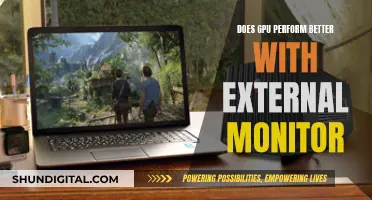QHD, or Quad High Definition, is a display resolution that offers a significant step up from the more common Full HD (FHD) resolution. QHD has a resolution of 2560x1440 pixels, which is why it's also referred to as 1440p or WQHD (Wide Quad High Definition). This resolution is four times that of standard HD (720p) and 1.77 times that of FHD (1080p). The higher pixel count of QHD results in sharper images, finer details, and a more immersive visual experience, making it ideal for large screens that need more pixels to look crisp. QHD monitors are generally more expensive than FHD monitors, but they offer a noticeable improvement in visual quality.
| Characteristics | Values |
|---|---|
| Resolution | 2560 x 1440 pixels |
| Aspect Ratio | 16:9 |
| Total Number of Pixels | 3,686,400 |
| Resolution Name | Quad High Definition (QHD) |
| Other Names | 1440p, 2K, WQHD (Wide Quad High Definition) |
| Comparison to HD | Four times the resolution of HD |
| Comparison to FHD | 1.77-1.8 times the resolution of FHD |
| Comparison to UHD | Half the resolution of UHD |
What You'll Learn

QHD resolution is 2560 x 1440 pixels, or 1440p
QHD stands for Quad High Definition and offers a significant resolution upgrade from the more common Full HD (FHD) resolution. QHD has a resolution of 2560 x 1440 pixels, which is why it is also referred to as 1440p or WQHD (Wide Quad High Definition). This resolution is four times that of standard HD (720p) and 1.77-1.8 times that of FHD (1080p). The term "Quad" signifies that the resolution is four times that of HD.
A QHD screen will have a total of 3,686,400 pixels, providing a much higher pixel density than HD. This substantial increase in pixel density is what sets QHD apart, delivering a more detailed and immersive visual experience. Text appears crisp, images are more vivid, and the overall picture quality is significantly improved compared to lower resolutions.
QHD is a good choice for those seeking a balance between visual fidelity, performance, and affordability. It is particularly well-suited for larger screens that require more pixels to deliver a crisp viewing experience. It is commonly found on monitors and laptops, and has become the standard resolution for flagship smartphone screens.
When compared to FHD, QHD offers sharper images, finer details, and a more immersive visual experience, especially on larger screens. The higher pixel count of QHD results in a more detailed and defined picture, making it ideal for tasks requiring precision, such as photo and video editing, graphic design, and gaming.
In summary, QHD resolution, with its 2560 x 1440 pixels or 1440p, offers a notable upgrade in visual clarity and immersion, making it a popular choice for users seeking a balance between image quality and performance.
Troubleshooting ASUS Monitor's Green Tinge
You may want to see also

QHD is four times the resolution of HD
QHD, or Quad HD, is a display resolution that measures 2560 x 1440 pixels—four times the resolution of standard HD (720p). This higher resolution results in a sharper, more detailed image, making it ideal for large screens that need to look crisp. QHD is commonly found on high-end devices like laptops, TVs, and smartphones, and is also referred to as 1440p or 2K resolution.
The term "Quad" in QHD signifies that the resolution is four times that of HD. While HD resolution typically has a pixel count of 1280x720 (921,600 pixels), QHD offers a much higher pixel count of 2560x1440 (3,686,400 pixels). This substantial increase in pixel density is what sets QHD apart from HD, providing a more detailed and immersive visual experience.
QHD displays offer a number of benefits over standard HD. The increased pixel density results in sharper and more detailed visuals, with text appearing crisp and images more vivid. This enhanced visual clarity is particularly beneficial for tasks that require precision, such as photo and video editing, graphic design, and gaming. Additionally, QHD displays offer more screen real estate, allowing users to comfortably multitask with multiple windows and applications open simultaneously.
When compared to other resolutions, QHD strikes a balance between visual fidelity and affordability. While it doesn't offer the same level of detail as UHD (4K) resolution, it provides a significant step up from Full HD (FHD) resolution. QHD delivers sharper images and finer details at a more accessible price point than 4K, making it a popular choice for those seeking a balance between performance and affordability.
In summary, QHD is a display resolution that offers four times the resolution of standard HD. With its higher pixel density, QHD provides enhanced visual clarity, making it well-suited for large screens and tasks requiring precision. QHD strikes a balance between FHD and UHD resolutions, offering a combination of improved visual quality and affordability.
How LCD Screens Emit Light
You may want to see also

QHD is also called WQHD (Wide Quad High Definition)
QHD, or Quad High Definition, is a display resolution that offers a significant step up from the more common Full HD (FHD) resolution. It has a resolution of 2560x1440 pixels, which is why it's also referred to as 1440p or 2K. This resolution is four times that of standard HD (720p) and 1.77 times that of FHD (1080p). The term "Quad" in QHD signifies that the resolution is four times that of HD.
Now, you may have also come across the term WQHD, which stands for Wide Quad High Definition. WQHD is the same resolution as QHD (2560 x 1440 pixels) but with a "W" added to highlight the widescreen aspect of the resolution. The WQHD resolution has a widescreen aspect ratio of 16:9, which is the standard for most monitors and televisions. This aspect ratio is already a feature of QHD, so the "W" in WQHD is typically a marketing technique used by manufacturers to emphasise the widescreen format of the resolution.
To summarise, QHD and WQHD refer to the same resolution of 2560 x 1440 pixels, with the "W" in WQHD simply added to emphasise the widescreen aspect ratio.
Cleaning the Asus SonicMaster Monitor: A Step-by-Step Guide
You may want to see also

QHD offers a balance between UHD and FHD
QHD, or Quad High Definition, is a display resolution that offers a significant step up from the more common Full HD (FHD) resolution. With a resolution of 2560x1440 pixels, QHD provides four times the resolution of standard HD (720p) and 1.77-1.8 times the resolution of FHD (1080p). This higher pixel density results in sharper images, better-defined visuals, and a more immersive experience, especially on larger screens.
QHD strikes a balance between FHD and UHD (Ultra High Definition, or 4K) by offering improved visual fidelity at a more affordable price point. While UHD provides an unparalleled level of detail and sharpness, it comes with higher hardware requirements and costs. In contrast, QHD delivers a noticeable improvement in image quality over FHD without the high demands and premium price tag of UHD. This makes QHD a good choice for those seeking an enhanced viewing experience without breaking the bank.
The benefits of QHD are particularly noticeable for gamers and professionals. Gamers can enjoy more detailed in-game visuals and a more immersive, responsive experience thanks to faster refresh rates and lower response times. For professionals, QHD's increased screen real estate and colour accuracy can boost productivity and enhance workflows, especially for tasks requiring precision, such as photo and video editing, graphic design, and other creative work.
QHD monitors are generally more expensive than FHD options, but they offer a significant improvement in visual quality. If you're considering a QHD monitor, it's important to ensure your computer hardware is capable of running it at its native resolution and that your monitor's cable connections can support the required bandwidth.
In summary, QHD offers a balance between UHD and FHD, providing a sharper picture than FHD without the high cost and system requirements of UHD. It's a great choice for anyone seeking an enhanced viewing experience without sacrificing performance or breaking their budget.
Understanding the HDMI Cable on Your ASUS Monitor
You may want to see also

QHD is ideal for large screens
QHD, or Quad High Definition, is a display resolution that offers a significant step up from the more common Full HD (FHD) resolution. With a resolution of 2560x1440 pixels, QHD provides four times the resolution of standard HD (720p) and 1.77 to 1.8 times the resolution of FHD (1080p). This higher pixel density results in sharper and more detailed images, making QHD ideal for large screens that require more pixels to deliver a crisp and immersive viewing experience.
The benefits of QHD become particularly noticeable on larger screens. For example, a QHD monitor can provide a more immersive and detailed gaming experience, with more lifelike in-game visuals. The higher resolution allows for richer, more expansive environments, characters, and objects, enhancing the gameplay experience, especially for role-playing games (RPGs). Additionally, QHD monitors often feature faster refresh rates and lower response times, resulting in smoother gameplay and a more responsive overall performance.
The increased pixel count of QHD also enhances visual clarity, making it ideal for tasks requiring precision, such as photo and video editing, graphic design, and other creative pursuits. With QHD, text appears crisp, images are more vivid, and the overall picture quality is significantly improved compared to lower resolutions. This enhanced visual clarity can be especially beneficial for professionals who need to view intricate details or make precise colour adjustments.
Furthermore, QHD offers a significant increase in screen real estate compared to FHD. The additional pixels allow for more comfortable multitasking, enabling users to keep multiple windows and applications open simultaneously without feeling cramped. This expanded workspace can greatly enhance productivity, especially for professionals who frequently work with multiple programs or need to reference various sources at once.
QHD strikes a balance between Full HD (FHD) and Ultra HD (UHD) in terms of image quality, performance, and affordability. While UHD provides unparalleled clarity and detail, it comes with higher hardware requirements and costs. On the other hand, FHD may not offer sufficient detail for certain applications, such as professional photo and video editing. QHD, with its higher resolution, serves as a great middle ground, delivering sharper images than FHD without the premium price tag of UHD.
Monitor Size Standardization in CS Tournaments
You may want to see also
Frequently asked questions
A QHD monitor has a resolution of 2560 x 1440 pixels, which is four times the resolution of a standard HD monitor.
QHD stands for Quad High Definition, with the "Quad" signifying that it has four times the resolution of standard HD.
QHD offers a significant step up from FHD (Full HD) in terms of resolution and visual clarity. UHD (Ultra HD or 4K) provides an even higher resolution than QHD but comes with higher hardware requirements and costs.
QHD monitors offer improved visual clarity and immersion, making them ideal for tasks requiring precision, such as photo editing, video editing, graphic design, and gaming. They also provide increased screen real estate, making multitasking more comfortable.
The decision to invest in a QHD monitor depends on your budget, intended use, and hardware compatibility. QHD monitors offer improved visual quality and are particularly beneficial for gaming, media consumption, and professional work involving visual content. However, they are generally more expensive and may impact battery life on mobile devices.