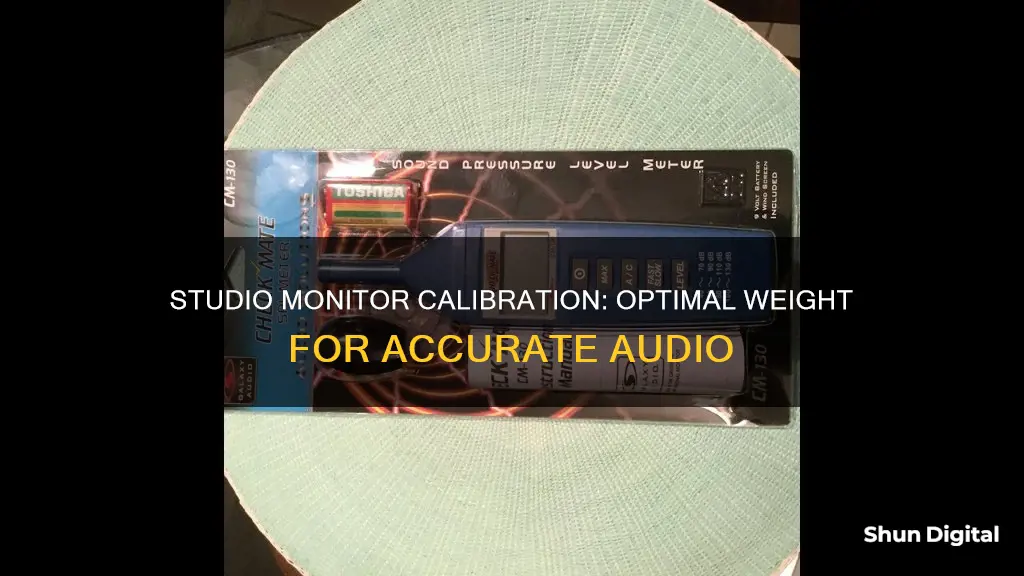
Calibrating studio monitors is essential to achieving the optimal output and ensuring your creations seamlessly translate across various systems. The process involves setting a consistent baseline volume level, typically around 70-85 dB SPL, which can be done using pink noise and an SPL meter. This standard reference level provides a balanced output across the entire frequency range and helps in making informed decisions about how elements sit within your mix. Proper calibration also aids in delivering a smooth response across the whole frequency range and preserving your hearing. This article will explore the importance of calibration, the standard reference level, and provide a step-by-step guide to calibrating studio monitors for perfect sound.
What You'll Learn

Calibration provides a consistent baseline volume level
Calibration is a crucial step in optimising the output of your studio monitors, ensuring a consistent baseline volume level. This process establishes a clean base level, allowing you to make informed decisions about the placement of elements within your mix, preventing sections from sounding too loud or soft. It also ensures that both monitors have the same SPL level, creating a perfect listening environment.
The standard reference level for optimal listening is considered to be around 85 dB SPL, which provides a balanced output across the entire frequency range. However, working within the 70-80 dB SPL range is also common, as it still allows for educated mixing decisions while being less fatiguing for your ears during longer studio sessions.
To calibrate your studio monitors, you will need an accurate way to measure the acoustic level, such as a SPL meter or a mobile app that utilises your device's microphone. You will also need an audio source, typically in the form of pink noise audio clips, which cover the entire frequency range.
The calibration process involves setting up your studio correctly, including monitor placement, room acoustics, and listening position. You will then connect your monitors to the correct outputs on your audio interface and adjust the volume levels accordingly. The SPL meter is placed at the listening position, typically at ear level, and set to the C-weighted scale. By playing the pink noise and adjusting the volume, you can calibrate each monitor to the desired SPL level, ensuring they are set to the same acoustic level.
Overall, calibration provides a consistent baseline volume level, enabling you to make informed mixing decisions and ensuring your creations translate cleanly across various systems.
Troubleshooting the ASUS VP28UQG Monitor's Black Screen Issue
You may want to see also

Calibration ensures accurate reproduction across various systems
Calibration is a crucial step in optimising the output of your studio monitors, ensuring a consistent baseline volume level. It helps you make informed decisions about how the various elements of your mix fit together. By calibrating your studio monitors, you can achieve a clean base level that allows for accurate reproduction across various systems. This means that your creations will translate cleanly across different setups.
The standard reference volume level for optimal listening is 85 dB SPL, which provides the most balanced output across the entire frequency range. However, it's important to note that consistently listening at over 85 dB can damage your hearing. As an alternative, you can work within the 70-80 dB SPL range, which is still accurate enough for making educated mixing decisions. The specific level you choose will depend on your room size and the duration of your studio sessions.
To calibrate your studio monitors, you'll need an accurate way to measure the acoustic level, such as an SPL meter or a mobile app that utilises your device's microphone. You'll also need an audio source, typically in the form of pink noise audio clips, which cover the entire frequency range. Pink noise has a consistent energy level for each octave, making it ideal for speaker calibration and room analysis.
The calibration process involves setting up your studio monitors correctly, checking connections, and setting levels to zero. You'll then set up your SPL meter at the listening position, play pink noise through your DAW, and adjust the volume until the desired SPL is reached. This process should be repeated for each speaker to ensure they are calibrated independently.
By calibrating your studio monitors, you can ensure accurate reproduction across various systems, allowing your creations to sound consistent and clean, regardless of the playback setup.
H2S Monitors: Where to Buy Them Safely
You may want to see also

Calibration helps deliver a smooth response across the whole frequency range
Calibration is a crucial step in achieving optimum output from your studio monitors. It ensures that your creations seamlessly translate across various systems, with both monitors delivering a smooth response across the entire frequency range.
To understand why calibration is essential, it's important to recognise that human hearing can be deceptive. Certain frequencies can seem louder or softer, depending on the output level. Calibration provides a consistent baseline volume level, allowing you to make informed decisions about how elements fit within your mix. By establishing this baseline, you can prevent sections of your music from sounding too loud or too soft.
The accepted level for optimal reference listening is 85 dB SPL, which is similar to the noise level in a crowded restaurant or the sound of a hairdryer. This level offers the most balanced output across the entire frequency spectrum. However, working within the 70-80 dB SPL range is also common, as it still provides sufficient accuracy for mixing decisions.
To calibrate your studio monitors, you'll need a way to accurately measure the acoustic level in your studio. This can be achieved through a dedicated SPL meter or a mobile app that utilises your device's microphone. The next essential tool is an audio source, typically in the form of pink noise audio clips, which cover the entire frequency range. Pink noise is ideal for calibration as it features a consistent energy level for each octave, resulting in a balanced frequency distribution.
The calibration process involves setting up your studio monitors correctly, checking connections, and ensuring all levels are initially set to zero. You'll then play the pink noise through your DAW, gradually increasing the volume until your SPL meter reaches the desired level, typically around 85 dB. This process is repeated for each speaker, ensuring they are calibrated independently.
By calibrating your studio monitors, you'll create an optimal listening environment for mixing. This will positively impact your ability to make informed decisions, resulting in cleaner and tighter productions that sound consistent across different speaker systems.
Understanding Monitor Pixel Sizes: 1920x1080 Resolution Explained
You may want to see also

Calibration helps preserve your hearing
The calibration process involves setting up your studio monitors and listening position, followed by adjusting the volume to a standard reference level, typically around 85 dB SPL. This reference level is chosen because it provides the most balanced output across the entire frequency range. By calibrating your monitors to this level, you can prevent excessive volume levels that could harm your hearing.
Additionally, calibration helps your ears become accustomed to a standard volume level. This standardization enables you to listen to sound in your environment more accurately and make faster, more accurate mixing decisions. With a calibrated system, you can trust that what you hear accurately represents the volume levels you are setting.
The calibration process also ensures that both your studio monitors have the same SPL level, creating a perfect listening environment. This consistency in volume between the two speakers is crucial for accurate perception and calibration. It allows you to accurately judge the levels of different frequencies, making informed decisions about your mix.
Overall, calibration plays a vital role in preserving your hearing by providing a consistent and accurate listening environment. It helps you maintain volume levels that are safe for your ears and enables you to make better mixing decisions, ultimately improving the quality of your work.
Understanding TAC: AMS Ankle Monitor Technology Explained
You may want to see also

Calibration helps you make informed decisions about your mix
Calibration is essential to ensure that your studio monitors deliver a smooth response across the entire frequency range. It helps you set up a consistent baseline volume level, ensuring that your creations translate cleanly across various systems. Calibration also ensures that both your studio monitors have the same SPL level, creating a perfect listening environment.
Here's how calibration helps you make informed decisions about your mix:
Accurate Volume Level:
Calibration ensures that your studio monitors are set to the correct volume level. This is crucial because human hearing can play tricks on us, and specific frequencies can sound louder or softer depending on the output level. By calibrating to the standard reference level of 85 dB SPL, you achieve the most balanced output across the entire frequency range. This consistent volume level allows you to make informed decisions about how different elements of your mix interact.
Preventing Loud or Soft Sections:
By establishing a baseline volume, calibration helps prevent sections of your mix from sounding too loud or too soft. This consistency ensures that your mix translates well across different playback systems and avoids sudden volume spikes or drops that can be jarring for listeners.
Accustomed to Standard Level:
Calibration helps your ears become accustomed to a standard level of volume. This means that you can listen to and judge the levels in your mix more accurately. It also helps preserve your hearing, especially when working in a studio environment for extended periods.
Faster Mixing Decisions:
When both your studio monitors are calibrated to the same SPL level, your brain can more accurately judge the levels in your mix. You will become faster at identifying when something is not leveled correctly, making your mixing decisions more accurate and efficient.
Consistency Across Speakers:
Calibration ensures that your mix will sound consistent across different speaker systems. By calibrating your studio monitors, you can trust that your mix will translate accurately, whether played on headphones, car speakers, or a home stereo system. This consistency is crucial for producing a professional-sounding mix.
Accurate Monitoring:
Calibration helps you accurately monitor the levels of individual elements in your mix. This is essential for ensuring that each element, such as vocals, instruments, or sound effects, is balanced and sits well within the overall mix.
In summary, calibration is a critical step in the studio monitor setup process. It provides a consistent baseline for your mixes, allowing you to make informed decisions about volume levels, frequency response, and overall mix balance. By calibrating your studio monitors, you can be confident that your mixes will translate accurately and consistently across different listening environments.
A Guide to Removing Device Monitoring from G Suite
You may want to see also







