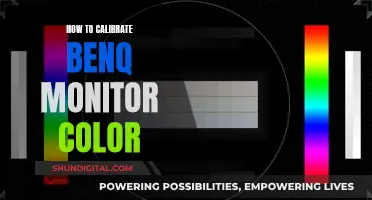Choosing the right computer monitor can be challenging, given the wide range of options available in the market. The best monitor for you will depend on your intended use, budget, and other factors. Here are some key considerations to help you make an informed decision:
- Purpose: Determine whether you need a monitor for general home computing, immersive gaming, graphic design or video editing, or a cinematic experience. Each use case has different requirements in terms of resolution, refresh rate, response time, and other features.
- Size: Monitor sizes typically range from 15 to 34, with 22 being the standard. Larger screens offer more versatility, viewing angles, and connection ports but may not always be practical due to space constraints.
- Resolution: The resolution, measured in pixels, determines the sharpness and clarity of the image. The most popular resolution is 1920x1080 (Full HD), but higher resolutions like QHD (2560 x 1440) or UHD (3840 x 2160) may be preferable for larger screens or specific use cases like gaming or photo editing.
- Aspect Ratio: Modern monitors typically have a 16:9 aspect ratio for widescreen format, while older monitors had 4:3 ratios. Ultra-wide monitors offer a wider field of view and are great for multitasking.
- Response Time: Response time measures how quickly a pixel can change colours, and it is crucial for gaming monitors to reduce blurring and ghosting. Monitors with TN panels tend to have faster response times.
- Refresh Rate: Refresh rate, measured in hertz, is the number of times the monitor updates its image per second. A higher refresh rate improves motion resolution, resulting in sharper moving images. For gaming monitors, a refresh rate of 144Hz or higher is recommended.
- Panel Type: TN (Twisted Nematic) panels are affordable and handle motion well but fall short in colour reproduction and viewing angles. IPS (In-Plane Switching) panels offer superior colour accuracy and viewing angles but are more expensive. VA (Vertical Alignment) panels strike a balance between colour reproduction, viewing angles, and contrast.
- Connections: Ensure your monitor has the necessary ports for your intended use, such as HDMI, DVI, VGA, or DisplayPort. If you plan to connect multiple devices, look for monitors with multiple USB ports.
- Additional Features: Consider features like curved screens, touchscreens, AMD's FreeSync technology, or High Dynamic Range (HDR) for an enhanced visual experience.
What You'll Learn
- Resolution: The higher the resolution, the better the picture
- Size: Size matters, with the sweet spot being 109 pixels per inch (ppi)
- Refresh rates: The higher the number, the better, smoother and less choppy the images
- Response times: Shorter is better, but it's not a big priority unless you're gaming
- Panel tech: TN monitors are the fastest but cheapest, due to poorer image quality

Resolution: The higher the resolution, the better the picture
Resolution: The Higher, the Better
The resolution of a monitor refers to the number of pixels it has in width x height format. The higher the resolution, the better the picture. A higher resolution means a sharper image and more screen real estate. A monitor with a resolution of 1920 x 1080 (also known as 1080p, Full HD (FHD) and HD) is the minimum you need these days. But you'll get sharper images with QHD (2560 x 1440) and even sharper with 4K (3840 x 2160).
How Resolution Affects Picture Quality
The more pixels you can pack into each square inch of a monitor, the more realistic and smooth the image. A higher resolution is important if you want a monitor that's bigger than 27 inches. For instance, a 1080p resolution will look fine on a 24-inch monitor but start to appear blurry on larger screens.
How Resolution Affects Your Setup
Resolution also determines how much content you can fit on your screen. A higher resolution means more content can fit on your screen, which is useful for professionals who need to view multiple windows at the same time.
How to Get the Right Resolution for Your Needs
When choosing a monitor, it's important to consider its main purpose. Gamers should prioritise fast refresh rates and low response times, while professionals should focus on colour accuracy. For general use, a monitor with a high-contrast VA panel will usually suffice.
Physical Size vs Resolution
It's also important to consider the relationship between the physical size of a monitor and its resolution. A larger monitor will have a lower pixel density if it has a lower resolution. For example, a 32-inch monitor with a resolution of 1080p will have a lower pixel density than a 27-inch monitor with the same resolution.
How to Get the Right Resolution for Your Budget
While a higher resolution generally means better picture quality, there is a point of diminishing returns. As pixel density becomes higher, the benefits become less noticeable. In addition, very high resolutions can be more taxing on your graphics card, which may impact performance in applications such as gaming.
Finding the Ideal Monitor Size for 1440p Resolution
You may want to see also

Size: Size matters, with the sweet spot being 109 pixels per inch (ppi)
When it comes to monitors, size matters. The sweet spot for pixel density is 109 pixels per inch (ppi). This means that for a 24-inch 1080p monitor, you would need to be 37 inches (94 cm) away from the screen for your eyes not to distinguish the pixels. This is known as 'Retina' by Apple.
A larger monitor will have a lower pixel density if it has a lower resolution. For example, a 24-inch 1080p monitor has a pixel density of 92 ppi, while a 27-inch screen with the same resolution will have a pixel density of 82 ppi.
A monitor with a higher pixel density will have sharper text and clearer details. However, if the pixel density is too high, everything will appear tiny, and you will need to apply scaling to increase the size of small items such as text. On the other hand, if the pixel density is too low, the picture will appear pixelated and fuzzy.
For the best viewing experience, a pixel density of around 110 to 140 ppi is recommended. While you can go lower, anything below 80 ppi will result in a poor experience, especially if you need sharp text and a lot of screen space for work.
When choosing a monitor size, it's important to consider the viewing distance. The ideal viewing distance for a Retina display is when you can't distinguish individual pixels. For example, for a 24-inch 1080p monitor (with a pixel density of roughly 92 ppi), the ideal viewing distance is 37 inches (94 cm). As the screen size and resolution increase, so does the ideal viewing distance.
In addition to size and pixel density, other factors to consider when choosing a monitor include the resolution, refresh rate, response time, panel type, and intended use (e.g., gaming, professional, or general use).
Monitoring Memory Usage: A Guide for PFsense Users
You may want to see also

Refresh rates: The higher the number, the better, smoother and less choppy the images
Refresh rates refer to how often a monitor updates its image per second, and this is measured in hertz (Hz). The higher the refresh rate, the better and smoother the image will be, and the less choppy it will appear. The standard refresh rate is 60Hz, which is the minimum you will need, but there are now monitors with refresh rates of 120Hz, 144Hz, 240Hz, and even 500Hz.
A higher refresh rate means that the display is refreshing the image more times per second, which results in a smoother experience and less motion blur. For example, a 120Hz refresh rate allows a new frame to be displayed up to 120 times per second. This is particularly beneficial for gamers, as it can provide a smoother gaming experience with less stutter and tearing. A higher refresh rate can also be useful for watching videos, especially those with fast-paced action, as it will make the picture appear less choppy.
If you are a gamer, you will want a monitor with a high refresh rate, ideally 120Hz or more, and a low response time. A monitor with a high refresh rate will also need a high-powered graphics card to support it.
OptiPlex 7070 Micro: Hooking Up Your Monitor
You may want to see also

Response times: Shorter is better, but it's not a big priority unless you're gaming
Response time is a measure of how quickly a monitor can change the colour of a pixel. It is measured in milliseconds, with the best monitors able to switch pixels in just a couple of milliseconds. A lower response time will result in a smoother-looking image that is more responsive to movement. This is particularly beneficial for gaming, especially in games with higher frame rates, but it is less of a priority for other uses.
The response time of a monitor is measured by how quickly a pixel can change from fully active (white) to fully inactive (black). This differs from the refresh rate, which is how many times per second the panel can redraw the image. With refresh rates, a higher number is better, whereas with response times, you want to go lower. Response times are usually measured in milliseconds, so a five-millisecond (5ms) response time means that a monitor can go from white to black to white in 1/200th of a second.
The lowest possible response time will ensure image ghosting is minimised, leaving you with better overall clarity and quality. Gamers will generally want the lowest possible response time, and 1ms monitors are commonplace, particularly in esports. If you are gaming, you don't want image ghosting to interfere with your experience. You want the sharpest picture possible.
However, response time is just one feature to consider when buying a monitor. Refresh rate and input lag are also important factors. Input lag is how long it takes the monitor to react to an action you have performed. If you have a low response time for ghost-free, sharp images, but there is a noticeable delay between moving your mouse or controller and the in-game action, then you have high input lag, and the experience will be tainted.
Therefore, if you are a gamer, you want to balance three things in your monitor: low response time, high refresh rate, and low input lag. If you are not a gamer, a lower response time will still improve your viewing experience, but it is not as much of a priority.
Choosing the Right LCD Monitor: Understanding Screen Sizes
You may want to see also

Panel tech: TN monitors are the fastest but cheapest, due to poorer image quality
TN stands for twisted nematic, a type of LED (a form of LCD) panel display technology. TN panels are the fastest and cheapest among the other main types of display panels, VA (vertical alignment) and IPS (in-plane switching). TN panels are characterised by their fast response times and high refresh rates, making them a great choice for gaming monitors and gaming laptops.
However, TN panels also offer the worst viewing angles and colour quality when compared to VA and IPS panels. The colours can look washed out, and the viewing angles are not great. This is why TN panels are often found on budget gaming monitors.
TN panels have a polarizing effect that results in poor colour accuracy and viewing angles. The liquid crystals within the glass plates are lined up with the polarised light, which creates the polarising effect. This is why TN panels are best suited for esports gaming, where speed is prioritised over immersion.
IPS panels, on the other hand, were designed to improve upon the limitations of TN panels by offering more accurate colours and better viewing angles. VA panels also improve upon TN panels by offering better colours and viewing angles, but at the cost of slower response times.
Setting Up Your ASUS TUF Monitor: A Step-by-Step Guide
You may want to see also
Frequently asked questions
It's important to consider what you will be using your monitor for. If you're a gamer, you'll want to look for a monitor with a high refresh rate and fast response time to reduce blurring and ghosting. If you're a professional, you'll want to invest in a high-quality monitor with advanced image settings and accurate colours. For general home computing, you can opt for a larger, full HD monitor without breaking the bank.
The size of your monitor will depend on the amount of space you have available and your intended use. Most people should aim for a monitor that is at least 22 inches to reap the most benefits from a separate screen. For gaming or professional use, you may want to opt for a larger screen size, such as 27 inches or more. Keep in mind that larger screens often come with higher price tags.
The ideal resolution depends on the size of your monitor. For a 21-24-inch monitor, a resolution of 1920x1080 (Full HD) is recommended. For larger screens, consider a higher resolution such as QHD (2560 x 1440) or UHD (3840 x 2160).
There are three main types of panels: TN (Twisted Nematic), IPS (In-Plane Switching), and VA (Vertical Alignment). TN panels offer the fastest response times and are more affordable, but have inferior colour reproduction and viewing angles. IPS panels deliver better colour accuracy and viewing angles but are more expensive. VA panels offer a balance between colour reproduction, viewing angles, and price, making them a good all-round option.