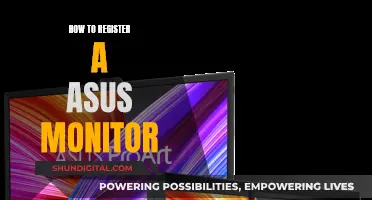Studio monitors are an essential component of any recording setup, but their placement is just as important as the speakers themselves. Poor positioning can create huge peaks and valleys in the frequency response of your room, ruining any chance of a well-balanced mix. To get the best sound, you should position your monitors symmetrically, with your head forming an equilateral triangle with them. Point the monitors directly towards your head, with the tweeters at head height (ear level). It's also important to avoid reflections from nearby hard surfaces, such as windows or drywall, and to adjust the monitors to sound correct.
What You'll Learn

Positioning: Place monitors along the short wall, pointing directly at your head
When positioning studio monitors, it is best to place them along the short wall of your room. This is because sonic reflections that travel from the speaker to a nearby wall and back to your ear will arrive earlier (in fewer milliseconds) than reflections that travel to a wall that’s farther away from you. As sound travels farther, its intensity (sound level) lessens proportionately to the distance.
In a small room, positioning the monitors along the shorter wall yields better, more accurate results. This is due to the fact that high frequencies are more "directional" than low frequencies, meaning they are noticeably louder when the tweeters are pointed directly at you compared to when they are not.
To achieve optimal sound, it is also important to vary the distances between your monitors and each wall. This is done by first ensuring that the height of your monitors is either slightly above or slightly below the midpoint between the floor and ceiling. Next, measure the distance between the monitors and the sidewalls to ensure that they are neither the same nor an exact multiple of the previous two distances. If they are, simply adjust and re-measure until everything looks good.
Additionally, it is recommended to create space between the monitors and the rear wall. This is because bass frequencies project outward in all directions, and much of that sound travels backward and reflects off the rear wall of the room. To solve this problem, professional studios often build their monitors directly into the wall, eliminating all rear reflections. However, since this solution is too expensive for home studios, the next best option is to maximise the separation between the wall and the monitors. This will help to reduce the strength of the reflections.
By following these guidelines, you can achieve a more natural balance of sounds, uncoloured by room acoustics, and improve the overall sound quality of your studio setup.
The Unfortunate Legal Troubles of 6ix9ine
You may want to see also

Symmetry: Centre your speakers on a single wall
Symmetry is a good thing when it comes to studio monitor placement. Here are some tips to achieve symmetry and optimise your sound:
Firstly, centre your speakers on a single wall. This will help to create a uniform sound image, ensuring that any imbalances are consistent for both the left and right sides of the stereo field. This is especially important if your room is rectangular; avoid setting up your speakers in a corner.
Next, ensure that your monitors are positioned symmetrically in relation to the walls. Pull out a measuring tape and a notepad, and compare some distances. Measure the distance between the monitors and the side walls, making sure that they are neither the same distance nor an exact multiple of each other. If they are, adjust the position of your monitors and re-measure until everything looks good.
Another tip to improve symmetry is to centre your listening position between the side walls. This will help you maintain a symmetrical stereo image. Adjust the height of your chair so that your head is not at the midpoint between the ceiling and floor. Also, position your chair so that it is not halfway between the front and back walls. Measure and compare the distances on all three dimensions to ensure they are neither the same nor exact multiples of each other.
By following these steps, you will create a more balanced and consistent listening environment, improving the accuracy of your mixes.
Removing HP Soundbar: A Step-by-Step Guide from Your Monitor
You may want to see also

Head height: Position tweeters at ear level
When setting up studio monitors, it is generally recommended to position the tweeters at ear level. This is because the high-frequency sounds produced by the tweeters are more directional than the lower-frequency sounds from the woofers. By placing the tweeters at ear level, you ensure that the high-frequency sounds are directed towards your ears, providing a clearer and more accurate sound.
However, there is some flexibility in the placement of studio monitors and their tweeters. Some people choose to place their studio monitors so that the woofers are at ear level when sitting down, which can still provide a satisfactory listening experience. Additionally, the specific design of the studio monitors, the acoustics of the room, and personal preference can also influence the optimal placement.
To achieve the best sound quality, it is recommended to experiment with different placements and adjust the height and angle of the studio monitors accordingly. This may involve tilting the speakers downward or upward so that the tweeters are pointed directly at your ears, even if they are not exactly at ear level.
It is also important to consider the distance between the studio monitors and your listening position. Placing the monitors too close or too far apart can impact the soundstage and stereo imaging. Therefore, it is recommended to follow the "golden triangle" setup, where the distance between the left and right speakers is equal to the distance from the speakers to the listening position, forming an equilateral triangle.
Additionally, acoustic treatment of the room can significantly improve sound quality and reduce the impact of less-than-ideal speaker placement. This can include adding bass traps, early reflection treatments, and sound-absorbing materials to minimise standing waves, reflections, and room modes that can affect the accuracy of the sound.
LCD Monitors: Up-Close Viewing with First-Row Technology
You may want to see also

Reflections: Avoid hard surfaces and use absorption panels
Reflections from hard surfaces such as walls, ceilings, and floors can impact sound quality. To address this, it's important to use absorption panels as part of your acoustic treatment strategy. These panels can be made from materials like acoustic foam or high-density Rockwool insulation, placed at first reflection points to reduce unwanted echoes.
- Identify the main reflection points in your studio space, especially on the side walls, ceiling, and rear wall. These points can be determined by using a mirror to find the spots where the speaker's image is reflected.
- Place absorption panels at these reflection points to absorb sound and prevent reflections from reaching your listening position. Ensure the panels are large enough to cover all possible reflection points as you move around the room.
- Consider the thickness of the absorption material. Thicker materials, such as four-inch-thick foam, are more effective at lower frequencies, while thinner materials may only absorb higher frequencies.
- Spacing absorption panels a few inches away from the wall can improve their effectiveness at lower frequencies. This can be achieved by mounting the panels on a board with holes or using spacers like high-density foam cubes.
- Combine absorption panels with diffusers to scatter sound waves and create a more even sound field.
- Balance absorption and diffusion to maintain a controlled and acoustically pleasant environment.
- Regularly assess the room's acoustics and make adjustments as needed to optimize sound quality over time.
Asus vs LG: Who Makes Better Monitors?
You may want to see also

Adjust: Move monitors away from walls to reduce bass
Moving your studio monitors away from the walls is a great way to reduce the bass buildup in your room. This phenomenon is known as "acoustic space loading", where low frequencies exit the speakers in an omnidirectional pattern and reflect off the walls, resulting in an exaggerated bass response. By moving your speakers away from the walls, you can minimise this bass buildup and achieve a more accurate representation of the "real" bass coming from your speakers.
The ideal distance between your speakers and the wall depends on several factors, including the size of your room and the directionality of your speakers. A good starting point is to place your speakers a minimum of 6 to 10 inches (15 to 25 cm) away from the wall. However, if possible, increasing this distance to 2 to 3 feet (61 cm to 1 meter) can provide even better results. This distance helps to reduce the comb filtering effects, such as SBIR (Speaker Boundary Interference Response), which can cause problematic bass cancellations at certain frequencies.
It's important to note that moving your speakers away from the walls may also require some adjustments to your bass settings. Most powered studio monitors come with a bass roll-off control that allows you to compensate for the reduced bass when the speakers are not placed near a wall. These settings are typically labelled as "whole space", "half-space", or "quarter space", indicating the amount of low-frequency cut needed.
In addition to moving your monitors away from the walls, you can also use acoustic treatment to further improve the accuracy of your sound. Treating the walls and ceiling with acoustic panels can help absorb reflections and reduce SBIR problems. For low-frequency treatment, consider using 4-inch thick fiberglass or mineral wool panels, especially on the front wall where bass buildup is most prominent.
By following these adjustments and treatments, you can significantly improve the accuracy of your studio monitoring setup and create better mixes that translate well outside of your room.
Exploring CleanMyMacX: Monitor Location and Its Functions
You may want to see also
Frequently asked questions
Position the tweeters of your speakers at head height (ear level) so that your ears are directly in front of the speakers.
Position your monitors along the longest wall to minimise problems from side reflections.
Your head should form an equilateral triangle with your monitors. Point the monitors directly towards your head.
You can get a second pair of monitors to give a different perspective on a mix. You can also add bass traps behind the monitors and acoustic panels at initial reflection points to improve the sound.