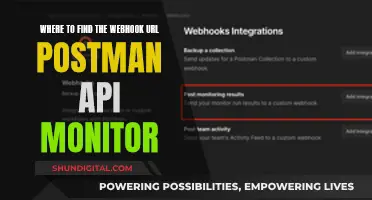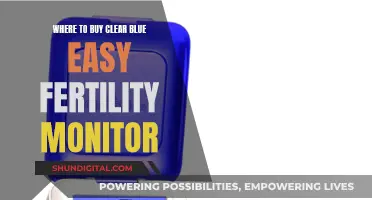When it comes to monitors, the ideal size depends on its resolution and your viewing distance. For 1440p, a 27-inch monitor is generally considered the sweet spot, offering a good balance between picture detail clarity and screen real estate. However, some people may prefer a larger screen, such as a 32-inch monitor, which provides the same PPI as a 24-inch 1080p monitor and is suitable for video editing or production work.
| Characteristics | Values |
|---|---|
| Ideal size | 27-inch monitor |
| Ideal resolution | 2560x1440 |
| Ideal PPI | 108 PPI |
| Alternative size | 32-inch |
| Alternative PPI | 92 PPI |
What You'll Learn

27-inch monitors are the sweet spot for 1440p
When it comes to monitors, it's clear that one size doesn't fit all. The ideal size depends on the monitor's resolution and how far you sit from the screen. If you're looking for the perfect monitor size for 1440p, 27 inches is the sweet spot. Here's why:
Pixels-Per-Inch (PPI)
The PPI of a monitor refers to the number of pixels crammed onto the display, affecting how crisp or blurry the content looks. A 27-inch monitor with a resolution of 1440p has a PPI of 108, which is considered the ideal range for gaming and general use. This provides a balance between picture detail clarity and screen real estate, and most users won't need to adjust the scaling. A higher resolution like 4K on a 27-inch monitor results in a much higher PPI, making text and details appear tiny and requiring scaling to be readable.
Physical Size and Viewing Distance
A 27-inch monitor strikes a balance between screen real estate and physical size. It's large enough to provide an immersive experience without being too big for your desk. A 27-inch display can comfortably fit on most desks without taking up too much space or requiring you to sit too far away. It's important to position yourself at an appropriate distance from the monitor, usually around one meter, to fully utilise the benefits of the screen size.
Performance Considerations
While 4K resolution offers stunning visuals, it demands more from your hardware. With a 27-inch 1440p monitor, you can achieve higher refresh rates, and even mid-range graphics cards and CPUs can handle games with good detail settings and impressive refresh rates. This is especially beneficial for competitive gaming or twitch gameplay, as you can enjoy smoother performance without sacrificing visual quality.
Cost-Effectiveness
Not only do 27-inch 1440p monitors offer excellent performance, but they also provide great value for your money. You get a noticeable step up in resolution from 1080p without the high cost of 4K. Additionally, you won't need to compromise on features, as 27-inch monitors often include the same connectivity options and capabilities as their larger counterparts.
In summary, 27-inch monitors are the sweet spot for 1440p due to their optimal PPI, physical size, performance advantages, and cost-effectiveness. Whether you're a gamer or a professional, a 27-inch 1440p monitor offers a versatile and immersive experience without breaking the bank.
Monitoring Individual Data Usage: Router Firmware Options
You may want to see also

27-inch monitors offer a good PPI for 1440p
When it comes to monitors, the ideal size depends on its resolution and how far you sit from the screen. The WQHD (2560x1440) resolution is ideal for 27-inch monitors, offering a good balance between picture detail clarity and screen real estate.
A 27-inch 1440p monitor provides a pixel density of around 100 to 110 PPI, which is significantly better than the 81 PPI you would get with a 27-inch 1080p monitor, where the picture may appear pixelated, with smudgy text and blurry details.
With a 27-inch 1440p monitor, you won't need to scale the interface to read text, and you'll get to enjoy sharper details without sacrificing screen space. This makes it a good choice for gaming, especially for graphically-oriented games, as well as for office use, where high peak brightness and wide viewing angles are important.
While some may find 24-inch monitors ideal, a 27-inch 1440p monitor offers a noticeable upgrade in resolution and detail, making it a good choice if you're looking for a balance between size and pixels per inch.
If you're looking for the perfect monitor size for 1440p, a 27-inch monitor is a great option, offering a good PPI that provides clear details and a sharp viewing experience.
Disabling HDR on Your ASUS Monitor: A Step-by-Step Guide
You may want to see also

32-inch monitors are good for 1440p if you want to avoid scaling
The ideal monitor size depends on its resolution and how far you sit from the screen. 1440p is ideal for a 27-inch monitor, as it offers 108 PPI, which is the perfect balance between picture detail clarity and screen real estate. However, 32-inch monitors are also good for 1440p if you want to avoid scaling.
A 32-inch monitor with a 1440p resolution offers the same PPI as a 24-inch 1080p monitor, which means you can read text without scaling. While some people may find the text a little small on a 27-inch 1440p monitor, a 32-inch monitor provides a more comfortable viewing experience without the need for scaling.
A larger screen size also means more screen space for multitasking or an immersive gaming experience. However, for competitive FPS gaming, a 32-inch monitor may be too big as you have to move your head around a lot. In this case, a 27-inch 1440p monitor or even a 24-inch 1080p monitor might be preferable.
When choosing a monitor, it's important to consider your budget, intended use, and personal preferences. If you're looking for a gaming display, a fast response time and low input lag are crucial for a responsive gaming experience. Additionally, the latest premium options offer features like HDMI 2.1 bandwidth to take full advantage of modern graphics cards and consoles.
Ultimately, there is no one-size-fits-all solution, but understanding the available options and your specific needs will help you make an informed decision.
Minimize Power Consumption with Multiple Monitors: CPU Efficiency Tips
You may want to see also

1440p is ideal for 27-inch monitors
A 27-inch monitor with a resolution of 3840 x 2160 has a PPI of over 160, which can cause eye strain and is not ideal for long periods of use. Similarly, a 27-inch monitor with a lower resolution of 1920 x 1080 will result in a PPI of around 81, which may cause the picture to appear pixelated, with text looking blurry and smudgy.
The WQHD (2560 x 1440) resolution, or 1440p, offers a great balance of picture detail clarity and screen real estate. This means that most users won't need to scale up the display, avoiding any potential issues with scaling. A 27-inch 1440p monitor also allows for higher refresh rates than a 4K monitor, which is beneficial if your PC system can handle it.
In addition, a 27-inch 1440p monitor provides a good balance between screen size and resolution, without taking up too much desk space. This makes it a versatile option for both gaming and office use.
Monitor Usage: Afterburner's Impact and Performance Revealed
You may want to see also

25-inch monitors are too small for 1440p
When it comes to monitors, the ideal size depends on the resolution and how far you sit from the screen. While some people prefer 24-inch monitors, others may find even a 27-inch display too small. For competitive FPS gaming, most users opt for 24-inch monitors as they allow them to see all the action without having to move their eyes or neck too much.
Now, regarding your question about 25-inch monitors being too small for 1440p, it's a matter of personal preference and there are arguments for both sides. Here are some reasons why some people might consider 25-inch monitors too small for 1440p:
- Pixel Density: A larger monitor with the same resolution will have a lower pixel density, making the image appear less sharp. A 27-inch monitor with a resolution of 2560x1440, for instance, offers a pixel density of 108 PPI, which is considered the sweet spot for picture detail clarity and screen real estate. A 25-inch monitor with the same resolution will have a higher pixel density, resulting in a sharper image but potentially making text and UI elements too small for some users.
- Budget Constraints: While a 25-inch 1440p monitor can be a great budget option, some people might prefer to save up for a larger monitor to future-proof their purchase. A larger monitor not only provides more screen real estate but can also offer a more immersive experience for gaming or media consumption.
- Immersion: For gamers or media enthusiasts, a larger screen can provide a more immersive experience. A 27-inch or larger monitor can fill a bigger portion of your field of view, enhancing the sense of immersion. This is especially true for curved monitors, which wrap around your peripheral vision.
- Productivity: If you frequently work with multiple windows or applications, a larger screen can provide more screen real estate, allowing you to have multiple programs open side by side. This can increase productivity and reduce the need for constant window switching.
- Viewing Distance: The ideal viewing distance for a monitor depends on its size. With a 25-inch monitor, you typically sit closer to the screen, which may not be comfortable for everyone. A larger monitor allows for a more comfortable viewing distance, reducing eye strain and improving overall comfort.
In conclusion, while a 25-inch monitor can certainly work for 1440p, some users might find it too small due to the higher pixel density, limited screen real estate, and potential strain on their eyes or neck from sitting too close to the screen. Ultimately, the decision depends on individual preferences, budget, and the intended use case.
Monitoring TV Usage: Track and Control Your Viewing
You may want to see also
Frequently asked questions
The ideal monitor size for 1440p is 27 inches as it gives a good PPI.
For 1440p gaming, a minimum of 27 inches is recommended, with sizes up to 32 inches being generally acceptable.
Upgrading from 1080p to 1440p on a 27" monitor may not result in a significant boost in quality. The difference in visual quality is minimal, and the higher resolution may lead to a decrease in FPS.
For 1080p, a 24-inch screen size is ideal, while some users may opt for a 27-inch size for more immersion.