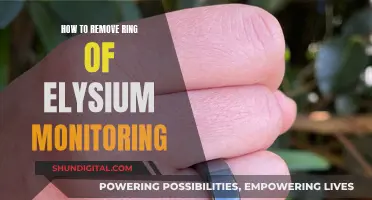Monitoring TV usage is an important aspect of parenting, especially with the wide range of content available to children today. Excessive TV viewing can negatively impact a child's development, with studies indicating that children may watch an average of 4 hours of TV per day, more time than they spend on homework or other educational activities. As a parent, it is crucial to find a balance between entertainment and educational programming, ensuring that TV is not the primary activity and that children are exposed to age-appropriate content. Parental control features and rating systems can assist in blocking inappropriate content, but they are not always effective. Therefore, it is essential to actively monitor what children are watching and encourage educational and positive programming. Additionally, parents should set a good example by modelling healthy TV viewing habits themselves.
| Characteristics | Values |
|---|---|
| Time spent watching TV | On average, children spend 4 hours a day watching TV, which is more time than they spend on homework or other school-related activities. |
| Parental monitoring | Parents should monitor what their children watch and how much they watch. Exposure to inappropriate content can negatively impact children. |
| Educational value | TV viewing can be a positive experience when parents use it as a learning tool. Educational TV programming can help children learn to read, write, and count. |
| Bonding | TV time can help parents and children bond. |
| Healthy balance | Moderation is key to healthy TV viewing. TV viewing should not become the primary activity. |
| Age-appropriate content | Parents should restrict content and choose age-appropriate programs for their children. |
| Parental control | Depending on the TV and TV service, parents may be able to control what their child watches even when they are not watching together. |
| TV ratings | Most TV programming is now rated according to age appropriateness and content. These ratings indicate the presence of violence, sexual content, or adult language. |
What You'll Learn

Monitor TV content to prevent exposure to inappropriate content
In today's world, children have access to countless TV channels, websites, video games, and apps. While there is a lot of positive content out there, there is also material that may be inappropriate or harmful to children. As a parent or caregiver, it is important to take steps to monitor TV content and prevent children from being exposed to age-inappropriate or disturbing content. Here are some strategies to help you do that:
Understand the TV Rating System
The TV Parental Guidelines is an age-based rating system developed for TV programs. These ratings are listed in TV guides, local listings, and on the screen during the first 15 seconds of a program. The ratings are as follows:
- TV-Y: Suitable for all children.
- TV-Y7: Directed towards kids 7 years and older. May contain mild fantasy or comedic violence.
- TV-Y7-FV: May contain more intense fantasy violence than TV-Y7 rated programs.
- TV-G: Suitable for a general audience but not specifically directed towards children. Contains little to no violence, sexual dialogue, or strong language.
- TV-PG: Parental guidance suggested. May contain moderate violence, sexual situations, strong language, or suggestive dialogue.
- TV-14: Parents strongly cautioned. Not recommended for kids under 14. May contain intense violence, sexual situations, strong language, or intensely suggestive dialogue.
- TV-MA: Designed for adults and may be unsuitable for kids under 17. May contain graphic violence, strong sexual activity, or crude language.
Utilize the V-Chip Technology
All new TV sets with screens of 13" or more are equipped with internal V-chips, and set-top boxes are available for older TVs. The V-chip allows you to block specific programs and movies you don't want your children to see. You can program your TV to display only appropriately rated shows, blocking out more mature content. The Federal Communications Commission (FCC) requires that V-chips recognize the TV Parental Guidelines and block programs that don't meet these standards.
Set Parental Controls
Many TV service providers and streaming platforms offer parental control features that allow you to restrict access to certain channels or programs based on their ratings. You can also set time limits on screen time. Check with your TV service provider or streaming platform to see what parental control options are available.
Monitor and Co-View
While parental controls and blocking features are helpful, they are not foolproof. It is important to actively monitor what your children are watching. Co-viewing TV programs with your children allows you to discuss the content and provide context or guidance as needed. This is especially important for younger children who may not fully understand what they are seeing.
Have Open Conversations
Talk to your children about what they are watching and set clear ground rules about acceptable content. Discuss what constitutes inappropriate content and why it can be harmful. Encourage them to come to you if they come across something upsetting or disturbing. Normalizing these conversations can help your children feel more comfortable seeking your guidance.
Monitoring Memory Usage: A Guide for SQL Server 2008
You may want to see also

Limit the time spent watching TV
Limiting the time spent watching TV can be beneficial, especially for children, as it encourages a more active lifestyle and protects them from inappropriate content. Here are some strategies to achieve this:
Set Clear Rules and Limits
Explain to your children the importance of reducing sedentary behaviour and increasing physical activity for their health. Set a consistent house rule that limits screen time, including TV, to a maximum of two hours per day. It is important to enforce this rule consistently. Pediatric experts recommend that younger children should have even less screen time, with those under two being kept away from TV entirely.
Be a Good Role Model
Lead by example by limiting your own screen time to the same amount as your children. If they see you following the same rules, they are more likely to understand the importance of limiting TV time and be willing to follow suit.
Create Screen-Free Zones and Times
Designate certain areas of the home, such as bedrooms, as screen-free zones. Removing TVs and other screens from these areas can help reduce the amount of time spent watching. Additionally, make family meals a screen-free time, encouraging conversation and the enjoyment of nutritious meals together.
Provide Alternative Activities
Offer children suggestions for alternative activities to watching TV, such as playing outdoors, trying new hobbies, or engaging in sports. This helps them develop new interests and reduces their reliance on TV as a default pastime.
Monitor and Filter Content
Use tools like TV Parental Guidelines and the V-chip to monitor and block inappropriate content for children. These tools allow you to set age-appropriate viewing restrictions and ensure that your children are not exposed to violent or mature content. You can also manually preview shows and turn off the TV if the content is unsuitable.
Encourage Active Screen Time
When screen time is happening, try to incorporate physical activity. This could include simple exercises like stretching, yoga poses, or even using a treadmill or weights during commercial breaks. This promotes a healthier lifestyle and makes screen time more interactive.
Monitoring Home Electricity Usage: Data Collection Methods
You may want to see also

Use parental controls to restrict access to mature content
Parental controls are a necessity for safeguarding your child's digital experience. They allow you to filter out explicit content and monitor your child's TV and internet activities. With these controls, you can create a safer digital environment, ensuring your child benefits from the wealth of educational and entertaining content while being shielded from inappropriate and harmful content.
Set Up a Parental Control PIN
The first step in implementing parental controls is setting up a PIN. This PIN will be your key to accessing and changing restrictions on your TV. To set up a PIN, follow these steps:
- Navigate to your TV's settings menu.
- Look for "Security," "Parental Controls," or a similar option.
- Create a 4-digit PIN that your children won't easily guess.
Activate Content Restrictions
Once you've set up your PIN, you can restrict content based on ratings. Content ratings typically range from TV-Y (suitable for all children) to TV-MA (designed for adults and may be unsuitable for kids under 17).
- Find the "Content Ratings" or "Program Ratings" section in your TV's settings.
- Select the appropriate age rating for your household.
- Content above this rating will now require a PIN to access.
Set App Restrictions
Many smart TVs allow you to lock specific apps with a PIN, such as streaming services or gaming apps. This gives you control over your child's access to certain types of content.
- Go to the app section in your TV's settings.
- Select the apps you want to restrict.
- Enable the lock feature, which will require the PIN for access.
Streaming Platform Parental Controls
Streaming platforms like Netflix, Hulu, Amazon Prime Video, and Disney+ offer various levels of parental controls. These include setting age rating limits, restricting specific titles or categories of content, and creating kid profiles with only age-appropriate content. Additionally, you can set up PIN protection for individual profiles and restrict access to mature content.
Cable and Satellite TV Parental Controls
Cable and Satellite TV providers also offer parental control options. For example, Xfinity allows blocking TV shows and movies by rating and scheduling "curfew" hours when the TV cannot be used. AT&T U-verse and DirecTV let you block content based on age ratings, restrict specific channels, and set spending limits for purchases.
Remember, parental controls are just one part of creating a safe digital environment for your child. It's also important to have open conversations about online safety, digital citizenship, and media literacy.
Monitoring CPU Usage: JMeter's Performance Insights
You may want to see also

Watch TV with your children to answer questions and discuss content
Watching TV with your children is a great way to monitor their media consumption and ensure that they are engaging with age-appropriate content. Here are some tips to make the most of this time together:
Choose the Right Shows
Look for TV shows that are educational and age-appropriate. Opt for programs that teach your child something new, hold their interest, encourage them to listen and question, help them learn new words, make them feel good about themselves, and introduce them to new ideas. You can find educational shows on public television stations and children's cable channels.
Limit Screen Time
It is important to limit the time your child spends in front of the TV. Keep a record of their daily or weekly screen time and ensure it does not exceed the recommended amount. Remember that watching TV should not replace other important activities such as reading, playing outdoors, and socialising with friends.
Discuss and Answer Questions
When watching TV with your child, pay attention to their responses and use this as an opportunity to discuss what they are seeing. Try to point out things that are relevant to their everyday life and answer any questions they may have. This will help them understand and process the content they are exposed to.
Follow-up with Activities
After watching TV, follow up with related activities to reinforce their learning. For example, if they learned a new word, look it up in the dictionary together and discuss its meaning. You can also encourage them to create their own stories or drawings based on the characters or themes of the show.
Be a Good Role Model
Remember that children often imitate their parents' behaviour. If you want to encourage healthy media consumption, model good TV viewing habits yourself. This includes limiting your own screen time and engaging in a variety of other activities such as reading, spending time outdoors, or playing games.
By following these tips, you can make TV time a fun and educational experience for your children, while also ensuring that you are aware of the content they are consuming and addressing any questions or concerns they may have.
Monitoring RAM Usage: MacBook Pro Tips
You may want to see also

Encourage educational TV programs and games
Television can be a captivating medium that teaches us amazing things. There are many educational TV shows for kids that ignite curiosity, foster creativity, and nurture a love for learning. These programs are carefully crafted to align with children's cognitive abilities and developmental stages, making learning enjoyable and effective.
- Sesame Street: This classic show helps children develop early language skills, social interaction skills, and introduces them to everyday objects and activities. With fun puppetry, simple storylines, and colorful animation, it enhances children's vocabulary, fosters social understanding, and encourages curiosity.
- Math Adventures with Number Pals: This program is designed for children ages 3-5 and introduces numbers 1-10 and their respective values. It also teaches simple concepts of shapes, patterns, and measurements through engaging storylines, vibrant animation, and interactive learning.
- Daniel Tiger's Neighborhood: This show teaches social-emotional skills, empathy, and basic problem-solving. With animated characters, catchy songs, and life lessons, it enhances emotional literacy, encourages social interactions, and aids in emotional regulation.
- The Cat in the Hat Knows a Lot About That: This program introduces science concepts, natural habitats, and animal behaviors through animated adventures and rhyming narration. It enhances children's knowledge of science, introduces curiosity about nature, and encourages scientific thinking.
- Bill Nye the Science Guy: Hosted by the energetic and fun Bill Nye, this show teaches various science concepts through engaging experiments and demonstrations. It enhances understanding of science concepts, promotes scientific thinking, and encourages curiosity about the natural world.
- The Magic School Bus: Based on the popular book series, this show follows Ms. Frizzle and her class as they go on adventurous field trips via a magical bus to learn about science. It teaches children how to problem-solve while respecting other people's points of view.
- Ask the StoryBots: This interactive show introduces various educational topics in a creative and engaging way. With animated characters, music, and creative exploration, it enhances knowledge across a range of subjects and makes learning entertaining.
- Super Why: This show focuses on reading and literacy skills, with an emphasis on interactive storytelling. It boosts early literacy skills, introduces the alphabet, and encourages a love for reading and problem-solving.
- Odd Squad: This unique show uses math skills to solve odd cases and mysteries, making each episode exciting and engaging. It helps children develop their problem-solving abilities and understand the practical applications of mathematics.
- Xavier Riddle and the Secret Museum: This adventurous show takes viewers on a journey through time, meeting historical figures (imagined as kids) along the way. It sparks curiosity, provides historical knowledge, and makes learning about the past fun and accessible.
By incorporating these educational TV programs and games into your child's routine, you can make their learning experience both enjoyable and effective. These shows cover a range of subjects, including science, math, reading, social skills, and emotional intelligence, ensuring a well-rounded development.
Monitoring Comcast Data Usage: Tips and Tricks
You may want to see also
Frequently asked questions
You can monitor your child's TV usage by watching TV with them and discussing what they are watching. You can also set up parental controls on your TV to restrict what they can watch.
Parental control options include setting up age restrictions, content filters, and time limits on TV usage. You can also use a V-chip to block inappropriate programs.
Monitoring your child's TV usage is important because it can help protect them from inappropriate content and ensure they are only exposed to educational and age-appropriate programming.
There is no definitive answer, but experts recommend that children limit their TV watching to no more than 2 hours a day. It is important to balance TV time with other activities such as reading, playing outdoors, and spending time with family.
When choosing age-appropriate TV programs, look for shows that are educational, hold your child's interest, encourage them to listen and question, and help them learn new words and concepts. You can also read reviews and ratings of TV programs to determine their suitability for your child.