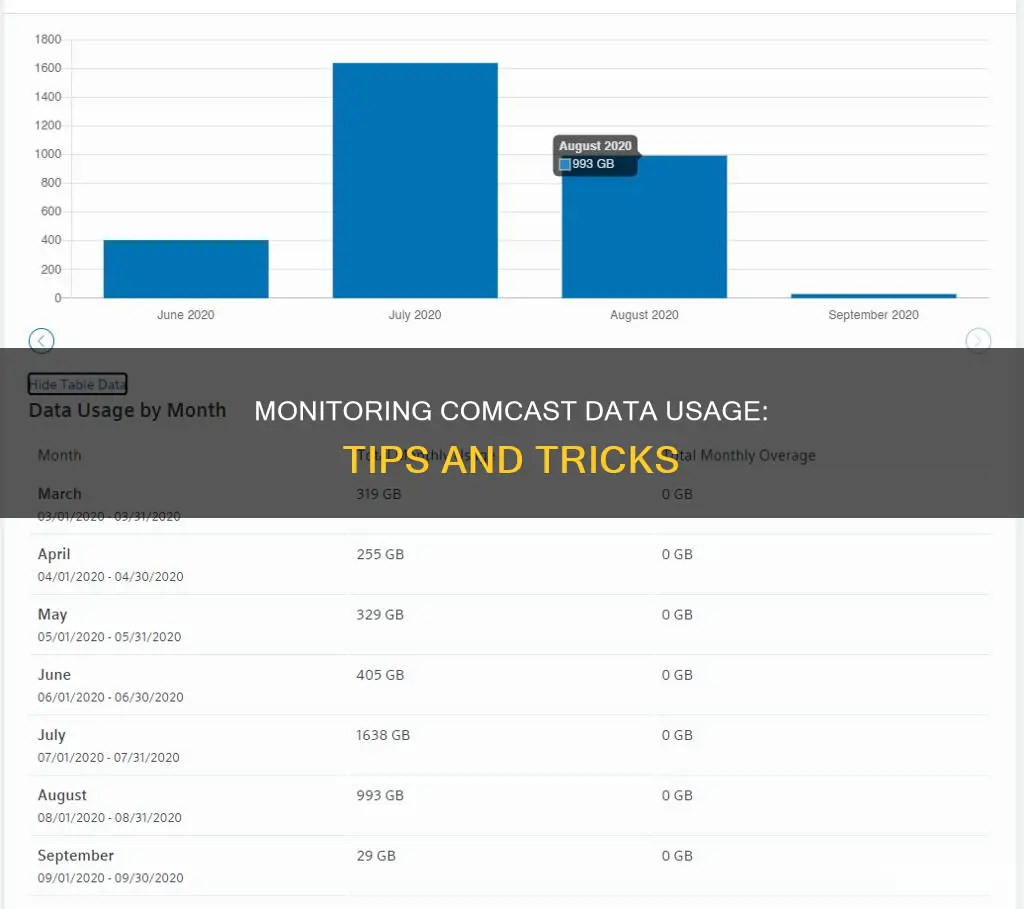
Comcast has a data cap of 1.2 TB per month for its Xfinity internet service. If you go over this limit, Comcast will charge you $10 for every 50GB beyond the limit. To avoid these extra charges, you can monitor your data usage through Comcast's website or the XFINITY My Account app. By accessing the My Data Usage page, you can view your current month's data usage and project whether you will exceed the data cap. Additionally, you can use third-party apps like GlassWire to monitor your data usage in real time and set alerts for your data plan.
| Characteristics | Values |
|---|---|
| Data Cap | 1.2 TB per month |
| Data Cap Courtesy | Two months |
| Data Cap Charge | $10 for 50GB beyond the limit |
| Data Cap Maximum Charge | $200 per month |
| Unlimited Data Charge | $50 per month |
| Data Usage Meter | Available on Comcast's website and the XFINITY My Account app |
| Data Usage Comparison | Can be done between the current month and previous months |
What You'll Learn

Check Comcast's website
To monitor your Comcast data usage, you can check Comcast's website. Here's a step-by-step guide:
First, visit the Comcast XFINITY My Account page. You will need to sign in with your Comcast account details. If you don't have a Comcast username yet, you can create one by clicking the "Create One" link and following the instructions. This will require details associated with your Comcast account, such as your account number, mobile phone number, or social security number.
Once you're logged in, click on the "Devices" tab at the top of the page. Then, click on the "View data usage" link under Usage Overview.
This will take you to the My Data Usage page, which you can also bookmark for future reference. This page will show you how much data you've used in the current month, as well as previous months. You can use this information to project whether you'll exceed your data cap based on your current usage. For example, if you've used more than 25% of your data and it's only 25% through the month, you'll need to reduce your usage to avoid going over the limit.
Additionally, the My Data Usage page allows you to select previous months to compare your data usage over time. You can select the "Compare past 3 months" option to see how your data usage has varied in recent months.
By regularly checking your data usage on Comcast's website, you can stay informed and make adjustments to your internet usage as needed to avoid exceeding the data cap.
Monitoring Electricity Usage: A Guide to Tracking Your Power Consumption
You may want to see also

Use the Xfinity My Account app
Comcast now has a data cap for their Xfinity internet service, which is set at 1.2 TB per month. If you go over this limit, Comcast will charge you $10 for every 50GB beyond the limit. To avoid this, you can monitor your data usage through the Xfinity My Account app.
The Xfinity My Account app is available for both iPhone and Android devices. To use the app, simply download it from your device's app store and sign in with your Comcast XFINITY account details.
Once you're signed in, you can access information about your data usage and home internet connection status by tapping the "Internet" icon at the bottom of the app. Here, you'll be able to see how much data you've used in the current month, as well as details about your data usage in previous months.
To view more information about your previous months' data usage, tap the "Your total data usage is" section. This will show you a history of your data usage, allowing you to compare past months and see how much data you typically use.
By regularly checking your data usage through the Xfinity My Account app, you can stay on top of your data consumption and make adjustments as needed to avoid going over the data cap.
Monitoring Wi-Fi Usage on iPhone: A Step-by-Step Guide
You may want to see also

Compare past data usage
To monitor your Comcast data usage, you will need to access your account on the Comcast website or via the XFINITY My Account app.
To compare past data usage, you can select the "Compare past 3 months" option on the My Data Usage page of the Comcast website. This will allow you to see how your data usage has changed over the last three months and give you an understanding of your average monthly data usage.
The XFINITY My Account app also allows you to view your data usage history. To do this, tap the "Your total data usage is" section, and you will be able to see your data usage history for previous months.
Comparing past data usage can help you identify trends and patterns in your data usage. For example, you may notice that your data usage increases during certain months or that you consistently use more data than expected. This information can help you make informed decisions about your internet plan, such as upgrading to a higher data cap or finding ways to reduce your data usage to avoid additional charges.
Additionally, by reviewing your past data usage, you can identify any unusual spikes or anomalies in your data consumption. This can be helpful in troubleshooting any potential issues or identifying data-intensive activities that may be contributing to excessive data usage.
It is worth noting that Comcast has a data cap of 1.2 TB per month for their Xfinity internet service. If you exceed this limit, Comcast will charge you $10 for every additional 50GB of data used. Therefore, monitoring your past data usage can help you stay within this limit and avoid unexpected charges.
Electricity Usage: Are Police Monitoring Your Power Consumption?
You may want to see also

Understand Comcast's data cap
Comcast Xfinity has a data cap of 1.2TB per month for its internet service. This limit is in place to prevent customers from "cord-cutting" or cancelling their cable service. If you exceed the data cap, Comcast will charge you $10 for every 50GB used beyond the limit. However, they do provide two courtesy months, allowing you to go over the cap twice without incurring additional charges.
To monitor your data usage, you can use Comcast's website or the XFINITY My Account app, which is available for iPhone and Android. First, sign in with your Comcast account details. Then, click on the "Devices" tab and select "View data usage" to access the My Data Usage page. This page will show you how much data you've used in the current month and allow you to project whether you'll exceed the data cap.
Alternatively, you can use third-party apps such as GlassWire to monitor your data usage in real time. GlassWire is available for Android phones and Windows PCs. It allows you to see which apps are using the most data, set data usage limits, and block data-wasting apps.
By regularly checking your data usage and being mindful of high-data activities, you can avoid exceeding Comcast's data cap and incurring additional charges.
Monitor Broadband Usage: Track Your Data Usage Easily
You may want to see also

Use third-party apps to monitor usage
Comcast now imposes a 1-terabyte (TB) per month data cap on your Internet connection in most states. It's important to monitor your data usage to avoid exceeding this cap and incurring additional charges. While Comcast offers its own data usage meter on its website and through the XFINITY My Account app, you can also use third-party apps to monitor your usage.
Third-party apps can provide additional features and customization options for monitoring your Comcast data usage. These apps are designed to help you keep track of your data usage, set alerts, and manage your internet consumption effectively. Here are some popular options:
- My Data Manager: Available on both Android and iOS platforms, My Data Manager offers features such as real-time monitoring, customizable alerts, and detailed historical data tracking. You can set data usage limits, define alert thresholds, and receive notifications when you reach a certain percentage of your limit. This app also provides Wi-Fi monitoring capabilities, making it a versatile tool for managing your data usage.
- Data Usage Monitor: This app is designed to help you track your data usage and identify data-intensive activities. It provides detailed information on your data consumption, allowing you to optimize your internet usage and conserve data. With Data Usage Monitor, you can set data limits, receive alerts, and gain insights into your usage patterns.
- GlassWire: GlassWire is another popular choice for monitoring data usage on both Android and iOS devices. It offers real-time monitoring, alerts, and historical data tracking. GlassWire provides a comprehensive overview of your data usage, allowing you to identify which apps are using the most data. With its intuitive interface, you can easily set data limits and receive notifications when you're close to reaching your cap. GlassWire also offers Wi-Fi monitoring, making it a versatile tool for managing your internet consumption.
- Other Options: In addition to the apps mentioned above, there are several other third-party data monitoring apps available on the Google Play Store and the App Store. These apps often provide similar features, including data usage tracking, alerts, and customizable settings. Explore the app stores to find the one that best suits your specific requirements and preferences.
By using third-party apps to monitor your Comcast data usage, you can take control of your internet consumption. These apps provide valuable insights into your data usage patterns, helping you identify areas where you can optimize and conserve data. With customizable alerts, you can stay informed and take proactive measures to avoid exceeding your data cap. Remember to explore the features and options provided by each app to find the one that aligns best with your needs.
Verizon's Home Internet Monitoring: What You Need to Know
You may want to see also
Frequently asked questions
You can check your Comcast data usage by visiting the Comcast XFINITY My Account page and signing in with your Comcast account details. Once you're signed in, click on the "Devices" tab, then click on the "View data usage" link under Usage Overview. This will take you to the My Data Usage page, where you can see how much data you've used in the current month and compare it to previous months.
Comcast has a data cap of 1.2 TB per month. If you go over this limit, Comcast will automatically charge you $10 for every 50GB of data used beyond the limit.
To avoid going over Comcast's data cap, you can monitor your data usage and make adjustments as needed. You can use apps like GlassWire to track your data usage and set alerts when you're close to your limit. You can also reduce your usage by lowering the quality settings on video streaming services and avoiding data-heavy activities like streaming in 4K, online gaming, and large file downloads.







