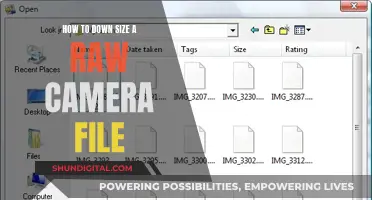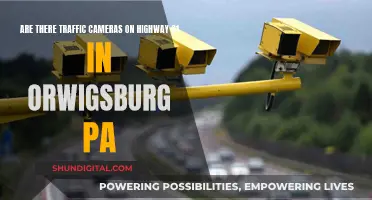The SimpliSafe outdoor camera has a battery life of about 3 to 6 months, depending on usage. When the battery is low, the SimpliSafe keypad, camera pages, timeline on the app, and push notifications (if turned on) will all show alerts. The camera can be charged using a USB cable, a solar panel, or a power cord. On the app, a lightning bolt next to the battery indicates that the camera is charging. Once the battery is fully charged, the lightning bolt will disappear.
What You'll Learn

Check the app for a lightning bolt symbol
To check if your SimpliSafe camera is charging, you can look for a lightning bolt symbol on the app. This is the clearest indication that your camera is charging. The lightning bolt will be located next to the battery icon on the Cameras page of the SimpliSafe app. Once your camera is fully charged, the lightning bolt symbol will disappear.
The SimpliSafe camera takes around five hours to charge fully. You can also check the battery icon on the camera itself, which will have a plus sign in the middle of it. The three LEDs on the camera will light up when it is fully charged.
If you are having trouble determining whether your SimpliSafe camera is charging, you can try charging it via a USB cable. The camera comes with a USB charging cable. You can also try charging the battery separately from the camera. Remove the battery from the camera and place it on a charger. You should see blinking lights to indicate that it is charging.
If you are still having issues, you can contact SimpliSafe customer support for further assistance. They may recommend updating the firmware or offer other troubleshooting tips.
Charging Your Bloggie Camera: A Step-by-Step Guide
You may want to see also

Use the solar panel
The SimpliSafe Outdoor Camera Solar Panel is a great way to keep your camera charged without having to separately recharge or replace the battery. With just three hours of direct sunlight per day, the solar panel can keep your camera powered 24/7.
Here's a step-by-step guide on how to use the SimpliSafe Outdoor Camera Solar Panel:
Mount the Solar Panel:
- Choose a location for the solar panel that receives at least three hours of direct sunlight daily.
- For brick, stucco, concrete, or stone surfaces, use a 1/4" masonry drill bit to drill two holes. Use the anchors and screws provided to attach the solar panel to the wall securely.
- For wood surfaces, you can directly screw the self-tapping screws into the wall using a handheld screwdriver. No need to drill holes.
- Ensure the solar panel is aimed toward a direction that maximizes sunlight exposure. Use the omnidirectional mount to adjust the panel's position up/down and left/right as needed.
Connect the Solar Panel to the Camera:
- The solar panel comes with a 13-foot power cord, allowing flexible placement away from the camera. Run the cable to the outdoor camera.
- Securely connect the solar panel's power cord to the camera.
Maintain the Solar Panel:
- Wrap any excess cord around the base of the solar panel and secure it with the provided velcro strap to prevent tangles or weather damage.
- Ensure the solar panel remains clean and free of dust, dirt, or debris.
- Keep the solar panel within the operating temperature range of 32°F to 120°F for optimal charging performance.
Monitor Charging Status:
- Check the SimpliSafe mobile app to confirm the camera is charging. In the app, navigate to the Camera's settings page, where you should see a lightning bolt next to the battery icon, indicating it is charging.
- The lightning bolt will disappear when the battery reaches a full charge.
Troubleshooting:
- If the camera is not charging, ensure the battery is properly inserted into the camera. The solar panel will not work without a battery.
- Make sure the solar panel is not blocked by buildings, trees, or other objects that may cast shadows on it.
- Verify that the solar panel is receiving sufficient sunlight and is connected to the correct port on the back of the camera.
By following these steps, you can effectively use the SimpliSafe Outdoor Camera Solar Panel to keep your camera charged and maintain its functionality.
Charging Your 808 Camera: How Long is Too Long?
You may want to see also

Check the charging indicator
To check if your SimpliSafe camera is charging, you can look at the charging indicator on the Cameras page in the SimpliSafe app. When the camera is charging, there should be a lightning bolt next to the battery icon. Once the camera is fully charged, the lightning bolt will disappear.
If you are charging your SimpliSafe camera by plugging it into a power source, you can also check the charging indicator on the camera itself. The SimpliSafe camera has three LEDs that light up when the battery is fully charged. If you are charging your camera by connecting it to a solar panel, you may not see a lightning bolt or any other charging indicator in the app. In that case, you can refer to the charging indicator on the camera itself.
It is important to note that the charging time for a SimpliSafe camera can vary. On average, it takes about 5 hours to fully charge the camera. However, some users have reported longer charging times. If you are experiencing issues with charging your SimpliSafe camera, you can try using a different charging cord or power source. If the problem persists, you may need to contact SimpliSafe customer support for further assistance.
In addition to checking the charging indicator, you can also monitor the battery life of your SimpliSafe camera through the app. The SimpliSafe keypad and camera pages will show alerts when the battery is low. You can also enable push notifications to receive a message on your device when the battery needs to be charged.
Charging Your Eufy Camera Battery: A Step-by-Step Guide
You may want to see also

Try a different charging cable
If your SimpliSafe camera is not charging, it could be an issue with your charging cable. Try swapping it out for a different one. The Outdoor Camera's battery requires a USB power adapter with an output of 5.0V, 1.5A+. You can use the SimpliCam Wired Indoor Security Camera's adapter, the Smart Alarm Wireless Indoor Security Camera's adapter, or an iPhone or Android adapter. Make sure that you are plugging the adapter into a wall outlet directly, as using a USB power strip or USB power hub may not supply enough power to charge the battery.
If you are using the correct power adapter and the camera still isn't charging, try a different outlet. If you're charging via a solar panel, ensure the panel is getting enough direct sunlight. If the issue persists, the problem may lie elsewhere.
Charging Camera Batteries: Refuel's Quick and Easy Guide
You may want to see also

Check the battery icon
To check if your SimpliSafe camera is charging, you can refer to the battery icon. When your SimpliSafe camera is charging, you should see a lightning bolt next to the battery icon. This lightning bolt will disappear when the camera is fully charged.
The location of the battery icon depends on whether you are using the SimpliSafe app or the online control panel. The app and the online control panel seem to work independently, and neither seems to report an accurate status at any given time.
The battery icon will have a plus sign in the middle of the battery. If you are using a solar panel to charge your outdoor camera, the battery icon may be displayed in blue in the camera settings.
If you are having issues with your SimpliSafe camera not showing that it is charging, try charging the battery using a different USB cord or power source. If that doesn't work, try removing the camera from your account, resetting the camera, and then re-adding it. If you still can't get your camera to charge, contact SimpliSafe customer support for further assistance.
Charging Your Minolta Camera: A Step-by-Step Guide
You may want to see also
Frequently asked questions
You can tell if your SimpliSafe camera is charging by checking the app. On the Cameras page, you should see a lightning bolt next to the battery to indicate that it's charging.
It takes around 5 hours to fully charge a SimpliSafe camera.
The SimpliSafe camera has 3 LEDs that light up when it's fully charged.
Yes, you can use a solar panel to charge your SimpliSafe camera. However, some users have reported issues with inconsistent charging and drainage.
If your SimpliSafe camera is not charging, try using a different charging cord and power source. If that doesn't work, contact SimpliSafe customer support for further troubleshooting steps or a replacement battery.