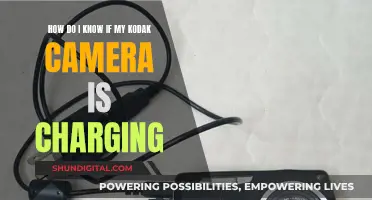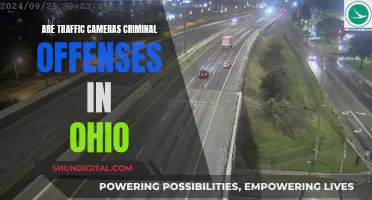The Re-Fuel brand offers a range of battery packs and charging solutions for GoPro cameras, including the popular 9HR Action Pack Extended Battery. This product provides up to 9 hours of continuous recording on a single charge and is compatible with GoPro HERO7 Black, HERO6 Black, HERO5 Black, and HERO cameras. It is designed to work in extreme weather conditions and is waterproof, dustproof, and dirt-resistant. In addition to Re-Fuel, there are other options available for charging camera batteries, such as using a USB cable, power bank, or computer connection. These methods can be useful in emergency situations when a dedicated charger is not available, but it's important to ensure compatibility and follow the necessary precautions to avoid damaging your equipment.
| Characteristics | Values |
|---|---|
| Battery life | 6-9 hours |
| Compatible cameras | GoPro HERO7 Black, HERO6 Black, HERO5 Black & HERO |
| Special features | Waterproof, dustproof, works in extreme cold & heat |
| Price | $39.99 |
| Charging methods | USB, power bank, computer |
What You'll Learn

Charging a camera battery with a power bank
Using a power bank to recharge your camera battery
Using a power bank to recharge your camera battery can be quite handy, especially if you're travelling and don't have access to a wall socket. However, not all cameras support USB charging, and you may need to use an alternative method with a special adapter.
The different ways to charge your camera battery with a power bank
There are two ways to charge your camera battery with a power bank:
- Connect the camera to the power bank with a USB cable and charge the battery inside the camera.
- Use an external USB battery charger and connect it to the power bank with a USB cable.
Not all cameras are capable of USB charging with the battery inside the camera. However, many popular DSLR and mirrorless cameras can charge their batteries within the camera's battery compartment. Examples include the Canon EOS R, R5, and R6.
The right equipment for charging your camera battery with a power bank
To charge your camera battery with a power bank, you will need:
- A USB camera battery charger
- A USB cable
- A power bank
The type of power bank and cable are not as important when charging the battery inside the camera. Most power banks and micro-USB to Type-A cables will work. However, in-camera USB battery charging may require the use of the camera manufacturer's USB interface cable or one that is compatible. Ordinary USB cables may not be able to deliver the required power. A specific type of power bank may also be required. For example, the Canon EOS R, R5, and R6 require a power bank that includes Power Delivery.
Step-by-step guide to charging your camera battery with a power bank
- Insert the battery into the charger so that the electrical contacts fit onto the metal terminals on the charger.
- Connect the micro-USB end of the cable to the charger.
- Connect the USB Type-A connector on the other end of the cable to a USB Type-A port on your power bank, making sure the plug is fully inserted.
- The power bank should automatically switch on and start charging the battery/batteries.
Tips for charging your camera battery with a power bank
- The capacity of the power bank must be higher than the camera's battery capacity to ensure there is enough storage to complete a full charge.
- It is important to turn the camera off before charging the battery to ensure the battery charges effectively.
- Make sure your power bank has enough power to charge your camera.
Is Your Fujifilm Camera Charging? Here's How to Know
You may want to see also

Charging a camera battery with a USB and wall power net
First, make sure you have the right equipment. Most cameras come with a USB charging cable or a small power adapter in the original package. If not, you can purchase a compatible USB cable and wall adapter. Ensure that the power cable you choose is compatible with your camera in terms of connectors, voltage range, and current.
Now, follow these steps:
- Put the rechargeable battery into the camera slot. If it is a v-mount or gold-mount battery, simply leave it on the mounting plate.
- Turn off the camera. This is crucial, as the camera cannot charge while it is turned on.
- Attach the USB charging cord to the camera or the external battery pack. This connection is usually located inside a rubber cover that protects the ports and connectors of your camera.
- Plug the USB wall adapter into your USB cord, and then plug the adapter into a wall outlet.
- Wait for the charging to complete. The light on the camera or the v-mount external battery will indicate when it is fully charged.
It is important to note that charging times may vary depending on the battery type and capacity. Additionally, always refer to the user manual of your camera for specific instructions and safety precautions.
Using a USB and wall power net to charge your camera battery is a convenient option, especially when travelling or in situations where you don't have access to a dedicated charger. However, it is important to ensure that the power source and connections are compatible with your camera to avoid any damage.
Charging Your Panosphere Camera: How Long is Enough?
You may want to see also

Charging a camera battery with a computer
Before attempting to charge your camera battery with your computer, refer to the operator's handbook to ensure that your camera model can be charged this way. Additionally, make sure that the USB cable you are using is compatible with your camera in terms of connectors, voltage range, and current.
Step 1:
Check your camera's handbook to ensure that it can be charged via a computer. Some cameras may require a memory card to be installed in order to charge, as they may only wish to establish a data transfer connection with your computer.
Step 2:
Power off your camera. Most cameras cannot be charged while they are turned on.
Step 3:
Locate the USB port on your camera. This is usually located inside the rubber cover that protects the ports and connectors of your camera.
Step 4:
Attach the USB charging cord to your camera. Use the USB cable that came with your camera or a compatible USB cable.
Step 5:
Connect the other end of the USB cable to your computer's USB port. A pop-up may appear on your computer screen, follow the instructions to agree to charge your camera through the port.
Step 6:
Keep your computer turned on and wait for the battery to be fully charged. Charging times may vary, but a compact lithium camera battery may take around two to three hours to fully charge.
Precautions:
- Always keep the battery terminals and camera charging slot clean and dry.
- Do not expose the camera and battery to high temperatures or humidity during charging.
- Stop charging immediately if you notice the battery overheating or any abnormalities.
- It is recommended to use the original charger provided by the manufacturer whenever possible to prolong battery life.
By following these steps, you can conveniently charge your camera battery using your computer, ensuring that your camera is ready for your next photography adventure.
Charging Camera Batteries: Universal Charger Usage
You may want to see also

Charging a camera battery with a compact power adapter
Step 1: Choose the Right Adapter
Select a compact power adapter that is compatible with your camera's battery type and model. Some popular options include the Hyleton Worldwide Travel Adapter, MyTravelPal Worldwide Universal Adapter, and Bestek Worldwide Travel Adapter. These adapters offer USB ports for charging, making them suitable for cameras that charge via USB.
Step 2: Check Voltage Requirements
Before connecting your camera battery to the power adapter, check the voltage requirements of your camera. Different countries have different voltages, so ensure the power adapter can handle the voltage of the country you're in. Some devices may also have specific voltage requirements, so refer to your camera's manual or the manufacturer's website for this information.
Step 3: Connect the Adapter to a Power Source
Most compact power adapters can be plugged into a wall outlet. Ensure the adapter is securely connected to a power source before proceeding. Some adapters may also offer alternative power sources, such as solar charging or car chargers, which can be useful when travelling.
Step 4: Connect the Camera Battery to the Adapter
Use the appropriate cable to connect your camera battery to the power adapter. If using a USB cable, ensure the connection is secure and that the camera battery is correctly aligned with the USB port. Some adapters may have multiple ports, so double-check that you're using the correct one.
Step 5: Monitor the Charging Process
Keep an eye on the charging process to ensure it's working as expected. Some power adapters have indicator lights or displays that show the charging status. Refer to the adapter's user manual to understand any status indicators. If your adapter doesn't have indicators, refer to your camera's manual to determine how long it should take to charge.
Step 6: Disconnect Once Fully Charged
Once your camera battery is fully charged, safely disconnect it from the power adapter. It's important not to overcharge your battery, as this can reduce its lifespan. Properly store your charged battery, and you're now ready for your next photography adventure!
By following these steps, you can confidently charge your camera battery using a compact power adapter, ensuring you're always ready to capture the perfect shot.
Charging Your Polaroid Z2300: A Quick Guide
You may want to see also

Charging a camera battery with a power cord
Step 1: Prepare the Camera Battery
Before you begin charging, it is important to ensure that your camera battery is properly inserted into the camera. Check your camera's instruction manual to confirm the correct orientation and placement of the battery.
Step 2: Connect the USB Charging Cord
Once the battery is in place, attach the USB charging cord to your camera. The USB port on your camera is usually located inside a rubber cover that protects the ports and connectors. Make sure the camera is switched off before proceeding.
Step 3: Plug the USB Adapter into a Power Outlet
Take the USB wall adapter and connect it to the USB cord. Then, plug the adapter into a power outlet. This will start the charging process.
Step 4: Wait for the Battery to Fully Charge
The charging process may take a few hours, depending on the battery capacity and charging current. Most cameras will have a charging indicator, such as a lamp or an icon, that lets you know when the battery is fully charged. It is important not to leave the battery charging continuously for more than 24 hours, as overcharging can damage the battery.
Step 5: Unplug the Charger and Remove the Battery
Once the battery is fully charged, unplug the USB cord from the power outlet and your camera. Remember to properly store the battery and charging equipment when not in use.
Important Considerations:
- Voltage and Current Compatibility: Ensure that the power cord, adapter, and camera are compatible in terms of voltage range and current. Using incompatible equipment can damage your camera or battery.
- Original Equipment: Whenever possible, use the original charging equipment that came with your camera. This includes the USB charging cable, power adapter, and battery.
- Power Bank Charging: If you are using a power bank to charge your camera battery, ensure it has enough capacity and compatible output. Also, make sure to use the correct type of USB cable and follow the specific instructions for your camera model.
By following these steps and considerations, you can safely and effectively charge your camera battery using a power cord, keeping your camera ready for your next photography adventure.
Are Camera Batteries Charged? Understanding Camera Battery Basics
You may want to see also
Frequently asked questions
Using a power bank to charge your camera battery is a convenient way to power your camera rig during outdoor recording and field photography activities. All you need is a compact power bank and a PD cable. First, put the rechargeable lithium battery into the camera slot. Then, switch off the camera. Attach one end of the USB cord to the camera’s input port and the other end to the power bank’s output slot.
Yes, using a computer for power delivery is a handy way to charge your camera battery. First, check your camera's handbook to ensure it can be charged by a computer. Then, put the battery in, switch off the camera, and make sure it has a memory card installed. Finally, attach your camera to the USB cord and connect the wire to your computer's USB port.
Yes, you can use a USB cable to charge your camera battery. First, insert the battery into the camera for charging. Then, open the DIGITAL terminal cover and insert the smaller plug of the interface cable into the camera terminal. Insert the larger plug of the interface cable into the compact power adapter or a computer's USB terminal.