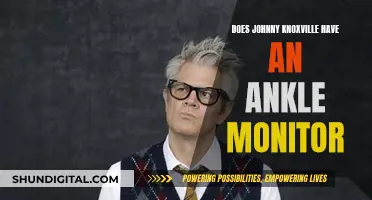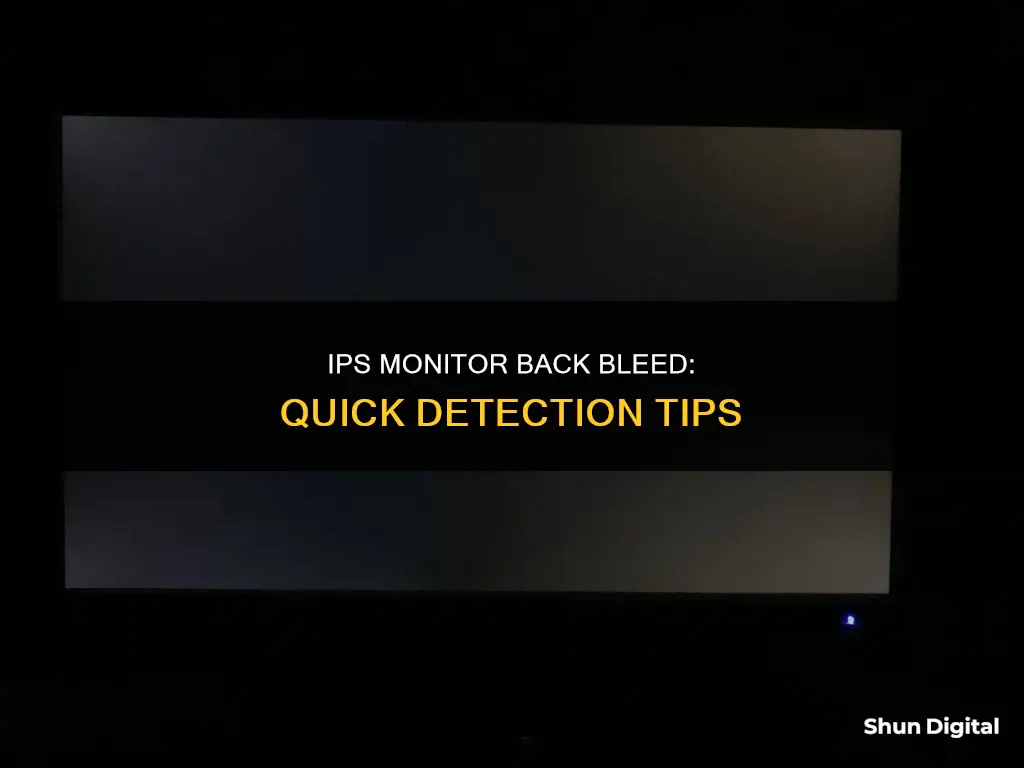
Backlight bleed is a common issue with IPS monitors, characterised by light leaking around the edges or corners of the screen, causing uneven brightness and distorted picture quality. While some minor backlight bleeding may be expected and tolerable, excessive bleeding can be a significant distraction, especially in dark scenes or when displaying black or very dark colours. To check for backlight bleeding, users can perform a simple test by displaying a full black screen and checking for any brighter spots or uneven illumination near the corners or edges of the screen. While there is no way to completely fix a backlight bleeding display, there are some steps that can be taken to minimise its impact, such as adjusting monitor settings, using bias lighting, or opting for a different panel technology.
| Characteristics | Values |
|---|---|
| How to identify backlight bleed | Brighter spots near the edges or corners of the screen |
| How to test for backlight bleed | Use a black screen background and look for any abrupt bright spots, especially near the corners and edges |
| Cause of backlight bleed | Misalignment of layers superimposed on each other when an IPS panel is built |
| Impact of backlight bleed | Uneven brightness and distorted picture quality |
| Fix for backlight bleed | No permanent fix; can RMA the display or buy a new monitor |
| Ways to minimise impact of backlight bleed | Adjust monitor settings, use bias lighting, opt for a different panel technology |
What You'll Learn

Backlight bleed test
To perform a backlight bleed test, you will need to check your display for bleeding backlight. This can be done on monitors of all sizes, laptop screens, or mobile screens.
Firstly, visit darkblackscreen.com on the device you want to check for backlight bleeding. Then, choose the Backlight Bleed Test from the top menu and click the black box on the display. This will turn your device's display into a black screen in full-screen mode.
Check if your screen has any brighter spots near the corners or edges. If you see any bright spots, your screen has bleeding backlight. Otherwise, your display is fine.
Backlight bleeding is a display defect where you can see bright portions near the edges or corners of the screen. It causes uneven brightness and distorted picture quality. It is a permanent issue and cannot be fixed—the only solution is to buy a new monitor.
Adjusting Screen Size: Reducing Monitor Display for Better Viewing
You may want to see also

IPS glow vs backlight bleed
IPS glow and backlight bleed are two separate issues that can affect monitors. Both issues can be observed when looking at a black screen, with light appearing in different areas of the screen. However, there are some key differences between the two.
IPS glow is not a defect but a phenomenon observed in In-Plane Switching (IPS) LCD monitors. It is caused by the technology's inherent panel properties, which spread light horizontally instead of vertically. As a result, IPS glow appears as a slight light bleed or halo effect around the corners of the screen when viewing dark or black content at certain angles. The intensity of IPS glow may vary depending on the viewing angle, and it can be more noticeable in dark rooms or with specific types of content, such as dark games. IPS glow does not affect colour accuracy and can be minimised by adjusting the monitor's brightness and ambient lighting conditions.
On the other hand, backlight bleed is a design flaw or manufacturing defect commonly found in cheap monitors. It occurs when there is leakage from the backlighting system onto the sides of the LCD panel, causing uniformity issues along the edges of the screen. Backlight bleed can impact colour accuracy and is generally more noticeable with dark-coloured pictures. It is a permanent issue that cannot be fixed, and the only solution is to replace the monitor with a high-quality LED monitor or an OLED panel.
To distinguish between IPS glow and backlight bleed, it is important to note their locations on the screen. IPS glow occurs around the corners of the screen, while backlight bleed occurs around the edges. Additionally, IPS glow may change in intensity when viewed from different angles, but backlight bleed will remain consistent. Another way to test is by adjusting the brightness settings. Reducing the brightness can help minimise IPS glow, but it will not affect backlight bleed.
While some amount of IPS glow is inevitable due to the nature of IPS technology, it can be minimised by choosing a high-quality monitor and adjusting the viewing angle, brightness, and ambient lighting. On the other hand, backlight bleed is a more serious issue that may require replacing the monitor, especially if it interferes with the viewing experience.
Monitor Size for Music Production: How Big is Best?
You may want to see also

Manufacturing tolerances
Tolerances are especially important when parts have to interact with other parts because there is a high potential for tolerance accumulation. To ensure parts are compatible with other components, you must closely define your tolerances. For example, if you are designing a product that has geometric features like holes in a part, the manufacturer needs to know certain tolerance details before they can create the part. These details include the nominal diameter of the hole, and exactly where the hole has to be placed in X, Y, and Z dimensions.
Tolerances can be expressed in terms of linear, angular, and other physical dimensions, as well as colour, texture, shape, or profile. In mechanical engineering, tolerances set the allowable deviation from assigned dimensions. The use of tolerances helps to ensure that the final product is readily usable, especially if it is a part of a larger assembly.
Not setting a tolerance in a critical area may render the part unusable according to the design intent, as each fabrication method comes with a certain level of inaccuracy. However, pinpointing a suitable tolerance ensures that the manufacturing company knows to tackle specific points in the production process with more attention. This can be the difference between perfectly mating parts and scrap metal.
The more detailed the tolerance estimates are, the easier the product will be to manufacture. Defining them gives you greater control over the consistency, accuracy, precision, and quality of your products.
LCD Monitor: Green Line Mystery Solved
You may want to see also

RMA policy
To check if your IPS monitor has backlight bleeding, you can perform a backlight bleed test. This involves displaying a full black screen on your monitor and checking if there are any brighter spots near the corners or edges. If there are, your screen has backlight bleeding.
Backlight bleeding is caused by wrongly aligned superimposed layers inside the IPS panel, resulting in uneven pressure that displaces the liquid crystals and allows the backlight to 'bleed' through. While some minor backlight bleeding is expected and tolerable in IPS monitors, it can sometimes be too intrusive, affecting your viewing experience.
If you are experiencing excessive backlight bleeding, you should consider initiating a return merchandise authorization (RMA) process with the manufacturer or retailer. Different companies have different RMA policies, and whether or not they will accept an RMA request for backlight bleeding may depend on the severity of the issue, the brand, and the time since the purchase. In some cases, you may be offered a replacement or a refund, while in others, you may be charged a restocking fee.
It is important to note that backlight bleeding is distinct from IPS glow, which is specific to IPS panel screens and can be reduced by adjusting the brightness settings and ambient lighting.
Before initiating an RMA, you may want to try some unconventional methods to reduce backlight bleeding, such as dismantling the display and applying electrical tape around the edges of the LCD or, if exposed, mildly loosening the screws at the rear of the display.
- Contact the Manufacturer or Retailer: Reach out to the manufacturer or retailer from whom you purchased the monitor. Explain the issue you are facing with backlight bleeding and request an RMA. Provide any relevant information, such as proof of purchase, photos or videos of the issue, and a detailed description of the problem.
- Understand the RMA Policy: Different companies have different RMA policies, so it is important to understand the specific policy of the manufacturer or retailer you are dealing with. Some may have clear RMA guidelines on their website, while others may evaluate each case individually.
- Provide Required Information: The manufacturer or retailer may require you to provide additional information or perform specific steps as part of the RMA process. This could include filling out an RMA request form, obtaining an RMA number, and providing proof of purchase. Follow their instructions carefully to ensure a smooth process.
- Return Shipping Instructions: In some cases, you may be required to cover the shipping costs for returning the defective monitor. Carefully package the monitor to avoid any further damage during transit and use a trackable shipping method. Keep the shipping receipt for your records.
- Evaluation and Repair/Replacement: Once the manufacturer or retailer receives your returned monitor, they will evaluate the issue. They may attempt to repair the monitor or offer you a replacement. The turnaround time for this process may vary, and you should stay in communication with them to get updates.
- Refund or Store Credit: If a repair or replacement is not feasible, the manufacturer or retailer may offer you a refund or store credit. This is typically processed within a certain timeframe, and you should receive confirmation of the refund or store credit, which you can then use for future purchases.
- Follow-up: After the RMA process is completed, it is important to test the repaired or replacement monitor to ensure that the backlight bleeding issue has been resolved. If the issue persists or if you encounter any new problems, don't hesitate to contact the manufacturer or retailer again and provide feedback on the RMA experience.
Remember that the RMA process may vary depending on the company, and it is always a good idea to carefully review their specific policies and guidelines before initiating an RMA request.
Monitor Overheating: Signs to Watch Out For
You may want to see also

Minimising the impact
While it is challenging to eliminate backlight bleed entirely, there are several steps you can take to minimise its impact on your viewing experience. Here are some ways to reduce the appearance of backlight bleed:
- Adjust your monitor settings: Lowering the brightness and adjusting the contrast settings can help reduce the visibility of backlight bleed. Reducing the screen brightness can make the backlight bleed unnoticeable.
- Use bias lighting: Placing a light source, such as an LED light strip, behind your monitor can help balance the light levels in your environment and make backlight bleed less noticeable.
- Try unconventional methods: Some unconventional methods to reduce backlight bleeding include dismantling the display and applying electrical tape around the edges of the LCD, mildly loosening the screws at the rear of the display, and using a microfiber cloth to softly rub the area where the backlight bleeding is prominent.
- Opt for a different panel technology: If backlight bleeding is a significant concern, consider opting for a different panel technology, such as Vertical Alignment (VA) or Organic Light-Emitting Diode (OLED) panels. While these technologies have their own trade-offs, they generally exhibit less backlight bleed than IPS panels.
- Return or exchange the monitor: If your IPS monitor exhibits excessive backlight bleed, you may want to contact the manufacturer or retailer to request a return or exchange. Keep in mind that some degree of backlight bleed is considered normal, and a replacement monitor may still have some level of bleed.
Setting Up KRK Subwoofers with Studio Monitors: A Guide
You may want to see also
Frequently asked questions
To test for backlight bleeding, display a full black screen on your monitor and check for any brighter spots near the corners or edges.
Backlight bleeding occurs when the layers of the IPS panel are not perfectly aligned or tightly secured, causing light to leak through the gaps.
Unfortunately, there is no way to completely fix a backlight bleeding display. However, you can reduce its visibility by lowering the brightness and adjusting the contrast settings on your monitor.
Yes, backlight bleeding is a common issue with IPS panel monitors. While some degree of backlight bleeding is considered normal due to manufacturing tolerances, excessive bleeding may indicate a defect or poor quality control.