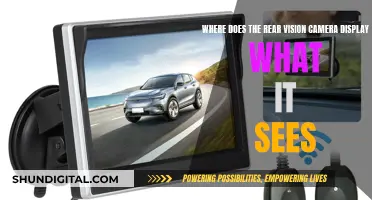There are a number of ways to prevent someone from seeing through your camera. If you are concerned about someone accessing your phone camera, you can check your data usage, investigate strange behaviour, review your camera permissions, and monitor your video call performance and battery performance. You can also use anti-spyware software and cover your camera with a sticker or tape. If you are worried about security cameras, you can use anti-facial recognition techniques, such as changing your hairstyle or wearing a hat, or use a CCTV camera blocker. However, it's important to note that blocking or tampering with security cameras may be illegal in some places, so be sure to check your local laws before attempting any of these methods.
What You'll Learn

Check your data usage
If you suspect someone is watching you through your phone camera, one of the first things you should do is check your data usage. This is because, if someone is indeed watching you through your camera, your phone is sending them a live feed of what your camera sees, or it is capturing and saving footage for the attacker to collect later. In either case, sending or storing video uses a lot of data, so an increase in data usage could be a sign that your phone is infected.
- Open Settings, then tap Cellular.
- Scroll down to Cellular Data to see your data usage figures.
- If you wish to check your data usage for a specific time period (day/week), contact your network operator.
- Open Settings on your device, then tap Connections.
- Select Data usage, then tap Mobile data usage.
- You should be able to see a breakdown of which apps are using the most data.
- Swipe up from the home screen and open the app drawer.
- Open the Settings app.
- Tap Mobile data usage.
- A data usage graph will display relevant details such as the billing cycle, data usage limit, data usage warning limit, and consumption by installed apps on the phone.
You can also check your data usage by contacting your carrier. For example, if you use AT&T, dial *3286# from your phone and wait for an SMS with data usage info. If you use Verizon, open the Phone app on your phone, type #3282, and wait for a pop-up or SMS with your data usage details.
Tips for Reducing Data Usage:
- If your plan has a data limit, consider upgrading, or try to reduce your data usage by using Wi-Fi instead of mobile data whenever possible.
- Restrict background data on apps, either individually or all at once. This will prevent apps from consuming data when you're not actively using them, although it may affect how they work.
- Be cautious when using unsecured Wi-Fi networks, such as those in coffee shops and other public locations. If you must use public Wi-Fi, consider investing in a hotspot device.
TLC Roku TV: Are There Cameras and Mics?
You may want to see also

Monitor your camera light indicator
Monitoring your camera light indicator is one of the best ways to determine whether someone is watching you through your phone. Most phones come with an LED indicator that alerts the user when their camera is in use. If someone is watching you through your phone camera, the light may remain on even after you exit apps that use your camera, or the light may turn on unexpectedly.
While an elite hacker could potentially disable the indicator light on your device, doing so requires a high level of competence and expertise. Unless you are a serious target for governments or other high-level organisations, it is unlikely that someone with such advanced skills will target you. Therefore, monitoring the state of your indicator light for any unusual activity is an excellent way to know if someone is spying on you through your phone's camera.
However, this can also be caused by faulty firmware (microcode that tells device hardware what to do) or an app you forgot to quit. Nevertheless, the indicator light is one of the most common signs that your phone has been hacked, so it is worth investigating. To do this, scan your device with antivirus software or take the phone to be assessed by a professional.
If you are worried about someone targeting your device, you can help protect your privacy by covering the camera with a sticker, tape, or a camera cover.
Hidden Cameras in TVs: Fact or Fiction?
You may want to see also

Use anti-facial recognition techniques
To prevent facial recognition, you can use a combination of fashion accessories, purpose-built tools, and behavioural adjustments.
Fashion Accessories
Fashion designers have invented clothes and accessories that make your face undetectable to cameras. These accessories combine fashion and technology, tricking the algorithms used to detect and identify faces. While these designs are still niche, they may become more popular as facial recognition becomes more widespread. Here are some examples:
- A lens-shaped mask that makes the user undetectable to facial recognition algorithms while still allowing humans to read facial expressions.
- A "surveillance exclusion" mask with a curved design that blocks facial recognition from all angles while still allowing others to identify you.
- A wearable face projector that superimposes an image of a different face over that of the wearer, rapidly shifting between faces to make detection more difficult.
- Anti-CCTV glasses that use LED lights to reflect UV light back at the camera, blinding it.
- Anti-drone wear that reflects your heat signature to mask thermal imaging.
Purpose-Built Tools
There are also tools designed specifically to counteract facial recognition. These include:
- Invisible Mask, a hat that projects infrared lights to disrupt the camera's view of your face.
- Fawkes, an app that puts a "filter" on your photos to corrupt them for facial recognition models that scrape online sources.
Behavioural Adjustments
Finally, there are some behavioural adjustments you can make to reduce the chances of facial recognition:
- Looking at your feet when in view of a camera, as most systems have difficulty identifying a face at a near-profile.
- Changing the physical map of your skin through rhinoplasty, which can fool some systems.
The Mystery of Smart TV Camera Holes: Location and Purpose
You may want to see also

Block the camera with physical objects
There are several ways to block the camera's view with physical objects. Here are some methods to achieve that:
Obstruct the Camera with Physical Objects:
- One way to block a neighbour's security camera is by placing physical objects such as tall trees, fences, shrubs, or hedges in the line of sight. This will prevent the camera from capturing anything other than the obstacles.
- Additionally, you can install large objects like trampolines or lawn furniture to obstruct the camera's view.
- For indoor settings, thick curtains or tinted window glass can be used to maintain privacy and block the camera's view.
Install a Powerful Light Facing the Camera Lens:
Setting up a powerful light facing directly at the camera lens can temporarily blind the camera, especially during the night. However, this method may not be effective during the day.
Put Objects in Motion to Confuse the Camera:
Security cameras often have motion detection features. By installing moving objects, such as flags or windmills, that move with the wind, you can confuse the camera and its owner. This may lead them to turn off motion detection or stop monitoring your movements.
Confirm Blind Spots of Security Cameras:
Pay attention to the daily movement of the security camera and check if it has Pan, Tilt, and Zoom (PTZ) functions. Cameras without PTZ functions usually have larger blind spots. If your desired location is within the blind spot, you won't need to worry about being recorded.
While these methods can help block the camera's view, it is important to consider the legality of your actions and respect others' personal property. Always try to resolve issues amicably and consult legal professionals if needed.
Device Manager Woes: Camera Unavailable
You may want to see also

Install security cameras on your own property
Installing security cameras on your property can be a great way to monitor illegal activities and protect your home. However, it is important to consider the legality of your installation and respect your neighbors' privacy. Here are some instructive and detailed steps to help you install security cameras on your property:
Planning and Placement:
- Sketch out the layout of your property and identify priority areas you want to monitor. Consider possible camera angles and typical placements such as entry doors, off-street windows, porches, stairways, driveways, and interior common rooms.
- Walk around your property to ensure each camera location has no obstructions and a clear line of sight.
- For outdoor cameras, choose a placement that is higher than 10 feet and provides some protection from inclement weather.
- If you plan to use a wired system, map out the locations of the components and how you will run the wires to connect the cameras to the DVR box.
- Consider the range of your cameras and whether you need to use range extenders or a second router for your Wi-Fi network.
Choosing a Wired or Wireless Setup:
- Wireless security cameras require minimal drilling, but powering them can be tricky, especially if you want to cover a large area. The image quality may also be impacted by interference over long distances.
- Wired security cameras are a better choice for larger properties but require more installation steps, including drilling holes and running cables.
Purchasing Security Cameras:
- Bundled home security camera systems offer the best value and convenience, as they typically include all the necessary accessories.
- Consider useful features such as motion sensors, which save recording space and energy, and remote viewing, which is ideal if you are often away from your property or have children at home.
- Weather shields can be purchased to protect outdoor cameras from rain and snow without obstructing the view. Ensure these shields are compatible with your cameras.
- A recording device, such as a DVR or NVR, is needed to store footage. Most complete systems include a recording device, but you can also purchase one separately.
Installation:
- For wireless cameras, find a solid surface for the mount and use the provided template to drill holes for the mounting screws.
- For wired cameras, drill pilot holes for the mounting screws and a larger hole in the center for the cables to exit. Run the cables through the camera mount point and behind the wall until you reach the DVR box location.
- Connect the cables to the camera and the power source, if needed.
- Secure the camera onto the mount and adjust it to the desired angle.
Network Connection:
- For wired cameras, connect the input cable to the DVR box, noting which input port each camera is connected to.
- For wireless cameras, install the necessary software and follow the instructions to complete the setup process. Record the IP address if you need to view the camera feed remotely.
Remember to always respect the privacy of others and be mindful of any legal restrictions when installing security cameras on your property.
The Magic Behind Self-Cleaning TV Cameras
You may want to see also
Frequently asked questions
You can install anti-spyware software such as Norton 360 Deluxe to block hackers and protect your data. You can also revoke camera permissions for apps that don't need access to your camera.
You can try talking to your neighbour and asking them to reposition or remove the camera. If that doesn't work, you can try obstructing the camera's view by planting tall trees or shrubs, or installing a privacy fence. You can also seek help from mediators or consult a lawyer or the police if the situation escalates.
Yes, you can try to fool facial recognition technology by changing the general lines and contours of your face, such as by adding long bangs or a scar. You can also try to blend in with a crowd by wearing similar clothing to those around you.