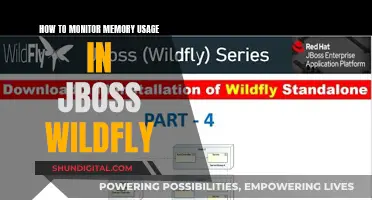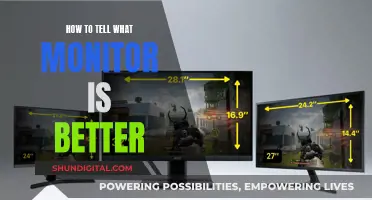Shipping an LCD monitor can be a tricky task, given how fragile and expensive they are. If you're planning to ship one, it's important to take the necessary precautions to ensure it arrives safely at its destination. In this guide, we'll cover everything you need to know about shipping an LCD monitor, from choosing the right shipping method to properly packing and protecting your delicate cargo.
| Characteristics | Values |
|---|---|
| Shipping Options | USPS, FedEx, UPS, uShip, or transport in your own vehicle |
| Shipping Speed | Ground, Priority Mail, 2nd Day Air, Priority Overnight, Standard Overnight |
| Shipping Cost | $61.05-$398.40 |
| Packaging | Flat-screen TV box, packing tape, Sharpie marker, twist-tie, plastic baggies, packing paper, foam wrap, plastic wrap, packing peanuts, Styrofoam or foam corner pieces |
| Positioning | Upright, not laying flat |
What You'll Learn

Choosing the right box
- Original Box: If you still have the original box that the monitor came in, it can be a good starting point. The box is designed to fit the monitor snugly and may have foam packaging inside to protect it during transit. However, consider adding an extra layer of protection by placing this box inside a larger one, especially if the original box is now a bit worn.
- Size: The box should be slightly larger than the monitor itself to allow for adequate cushioning. A box that is too big will require a lot of extra padding and may not provide enough protection. A box that is too small will not provide enough room for padding and may increase the risk of damage.
- Sturdiness: Opt for a double-walled box made of sturdy corrugated cardboard. This will provide more protection than a single-walled box and is less likely to collapse or get crushed during shipping.
- Shape: Look for a box with a similar shape to your monitor. This will help minimise excess space that will need to be filled with padding. If the box is too narrow, the monitor may not fit at all, and if it is too shallow, the lid may not close properly.
- Padding: Once you have your box, fill the bottom with packing material such as loosefill peanuts, air-cellular cushions, or crumpled newspaper. You can also use clothing, towels, or other boxes to fill in gaps and provide extra cushioning. Ensure the monitor is centred in the box and that all sides are padded.
Remember, when it comes to shipping an LCD monitor, it is always better to be generous with the padding and choose a box that is slightly larger rather than risk damage by trying to fit it into a box that is too small.
Monitoring CPU Usage: Key Counters to Watch for Performance
You may want to see also

Using foam wrap and plastic wrap
To ship an LCD monitor using foam wrap and plastic wrap, you will first need to measure the dimensions of your monitor. This includes the width, height, and depth. Knowing the dimensions will help you determine the size of the box you will need.
If you have the original box, this will be the safest way to pack your monitor as it was designed specifically for the monitor and will provide the best protection. If you don't have the original box, find a box that will give you room for packing materials on all sides of the monitor. Ensure the box isn't too big, as this will make it difficult to move and could cause the monitor to shift during transport.
Before placing the monitor in the box, remove the stand if possible. Most stands are detachable, and removing it will make the monitor lighter and easier to move, as well as protecting the stand from damage.
Now you can begin wrapping the monitor. Place the foam wrap on a flat surface and centre the monitor on top of it. Use clear packing tape to secure the foam wrap around the monitor. Then, use plastic wrap in the same way, placing it on a flat surface, centring the monitor, and securing it with tape.
Once the monitor is wrapped, secure any cables by using clear packing tape to attach them to the back of the monitor. You can also use a twist tie to keep the cables together.
Now you can place the monitor in the box. If using the original box, fill any empty space with packing material like Styrofoam peanuts or crumpled-up paper. If using a different box, put packing material on all sides of the monitor so that it doesn't shift during transport.
Finally, seal the box. If using the original box, simply put the lid on and tape it shut. If using a different box, you may need to tape it shut on all sides, using packing tape to ensure it holds during the move.
Be sure to label the box as fragile and mark which side is up. This will help anyone handling the box know how to deal with it and avoid damage.
Monitoring Internet Usage: A Guide for Modem Users
You may want to see also

Using the right shipping service
When it comes to shipping an LCD monitor, it's important to choose the right shipping service to ensure your item arrives safely and securely. Here are some detailed instructions to help you make the right choice:
- USPS – The United States Postal Service can be a good option if you're looking for a budget-friendly choice. They offer various shipping options, including regular ground service and priority mail. However, most LCD monitors will likely exceed the size limit for priority mail and will require their Retail Ground option. USPS allows shipments of up to 70 lbs and 130 inches in combined length and girth. You can also purchase additional insurance coverage for your item.
- FedEx – FedEx is another reliable option for shipping your LCD monitor. They offer Flat Panel TV Boxes specifically designed for shipping flat-screen items up to 55 inches. FedEx also provides a Packing Pledge, guaranteeing that your item will arrive in the same condition it was shipped. Their estimated costs are generally lower than USPS for faster delivery options.
- UPS – UPS is a customer-centric carrier and is ideal for shipping larger and heavier packages. They offer a higher weight limit of 150 lbs and a combined length and girth of up to 165 inches. UPS also provides a convenient Calculate Time & Cost tool on their website to help you estimate shipping times and costs.
- UShip – If you're looking for a more personalized experience, uShip connects you with a network of TV and electronics moving companies. You can communicate directly with the movers and choose one that suits your budget and needs. According to uShip, the average cost of shipping a TV with their movers is $2.57 per mile for shipments under 100 miles and $0.34 per mile for shipments under 1,000 miles.
- Professional Moving Companies – For added peace of mind, you can also consider hiring professional moving companies that specialize in shipping electronics and fragile items. These companies will have the necessary expertise and equipment to handle your LCD monitor with care.
Remember to compare the costs, weight limits, and dimensions accepted by each shipping service to make an informed decision. Additionally, always handle your LCD monitor with care during the packaging process, using appropriate packing materials to ensure its safety during transit.
Unlocking G-Sync: Updating Your ASUS Monitor to G-Sync 10
You may want to see also

Packing the LCD monitor
Packing an LCD monitor for shipping requires careful handling and the right materials to ensure the fragile screen stays intact. Here is a detailed guide on how to pack an LCD monitor:
Materials
First, gather the necessary materials for packing the LCD monitor:
- Flat-screen TV box: If you have the original box, ensure it's in good condition. Otherwise, purchase a heavy-duty, corrugated cardboard box that fits your monitor.
- Packing tape: Get a roll of heavy-duty packing tape to secure the box and any other packing materials.
- Marker: A Sharpie or similar permanent marker will be useful for labelling the box.
- Twist ties: These will help you organise and secure any wires and cables.
- Plastic bags: Use waterproof plastic bags to store any small parts, such as nuts and bolts, as well as the remote control.
- Packing paper: This will provide a layer of protection for the monitor.
- Foam wrap/plastic wrap/peanuts: Any of these materials can be used to cushion the monitor inside the box.
- Styrofoam/foam corner pieces: These will protect the corners of the monitor, which are particularly vulnerable to damage. If you have the original foam inserts, reuse them. Otherwise, you can purchase a TV packing kit or cut your own corner pieces from Styrofoam.
Packing Process
Once you have gathered the necessary materials, follow these steps to pack the LCD monitor:
- Prepare the box: If your box consists of two separate pieces, slide the monitor into the smaller box first. Then, slide the larger box over the smaller one and ensure they are securely taped together.
- Protect the corners: Place the Styrofoam or foam corner pieces over the corners of the monitor to provide extra protection.
- Wrap the monitor: Use packing paper or a thin foam covering to wrap the monitor. Ensure the screen is fully covered.
- Secure wires and cables: Use twist ties to organise and secure any wires or cables, preventing them from tangling.
- Pack small parts: Place any nuts, bolts, and the remote control into plastic bags. Ensure the bags are sealed properly.
- Add cushioning: Use foam wrap, plastic wrap, or packing peanuts to fill any remaining space in the box, providing a layer of cushioning around the monitor.
- Seal the box: Use packing tape to securely seal the box, ensuring all flaps are closed.
- Label the box: Use the marker to label the box with "This side up," indicating which side should face upwards during transport.
- Place in an upright position: When placing the box inside the moving truck or shipping vehicle, keep the LCD monitor in an upright position. Secure it with tie-downs to prevent shifting during transit.
By following these steps and using the appropriate materials, you can ensure your LCD monitor is properly packed and protected during shipping.
Monitoring Data Usage: Xfinity Router Guide
You may want to see also

Labelling the box
Information to Include on the Label:
- Sender's Name and Address: This serves as the return address in case of non-delivery. Include your name, company name (if applicable), and address in the upper left corner of the label.
- Recipient's Name and Address: Clearly and accurately provide the name and address of the person or business you are shipping the LCD monitor to. Place this information in the centre of the package to ensure it is easily visible.
- Package Weight and Dimensions: Include the weight of the package, including both the LCD monitor and its packaging. You may also include the dimensions of the package to provide a complete picture of the shipment.
- Specialised Instructions and Handling Information: If your package requires special handling, make sure to include labels such as "Fragile", "Handle with Care", "This Side Up", or "Do Not Stack". Place these labels prominently on the box to ensure they are noticed by handlers.
- Tracking Information: Include a tracking number on the label, which will allow you and the recipient to track the package's location and delivery status.
Placement of the Label:
- Flat Surface: Place the label on the side of the box with the largest and most visible flat surface. Avoid placing the label along the corners or seams of the box, as this can cause the label to warp and become unreadable.
- Orientation: Ensure that the label is placed in the correct orientation, typically with the "This Side Up" marking at the top. Follow any specific guidelines provided by the carrier regarding label orientation.
- Avoid Obstructions: Ensure that the label is fully visible and not folded over any edges or covered by other packaging materials. Flatten any bumps or creases underneath the label to ensure that barcodes and QR codes are scannable.
- Additional Labels: If required, attach additional labels provided by the carrier. These may include labels for hazardous materials, perishable items, or special handling instructions.
Choosing a Label:
You can choose between pre-printed labels from the carrier or creating your own labels. Here are some options:
- Carrier's Pre-Printed Labels: You can purchase shipping labels directly from the carrier's office. This option is convenient but may be more expensive and time-consuming, as you have to visit the carrier's office.
- Print Your Own Labels: You can create and print shipping labels through the carrier's website or using third-party shipping label generators. This option allows you to input the necessary information and print the labels from the convenience of your home or office.
- Handwritten Labels: In some cases, you may be able to handwrite the shipping information on the label. Ensure that your handwriting is clear and legible to avoid any delivery issues. Cover the label with clear tape to protect it and ensure its visibility.
Remember to follow any specific guidelines provided by your chosen carrier (such as USPS, UPS, or FedEx) for labelling the package correctly. Proper labelling will help ensure that your LCD monitor arrives safely and securely at its destination.
Monitor Broadband Usage: Track Your Data Usage Easily
You may want to see also
Frequently asked questions
The cheapest way to ship an LCD monitor is to transport it yourself in your car. Ensure you have the correct packaging and that it fits in your car.
There are plenty of moving boxes available that are designed for shipping LCD monitors. Measure your monitor's dimensions and purchase a box that fits.
No, it is best to keep the monitor in an upright position. Laying it flat could cause damage to the exterior and screen.
Gather all necessary supplies, including a box that fits your monitor. Place foam or Styrofoam on the corners to protect the edges. Wrap the monitor in packing paper or thin foam. If using a two-piece box, slide the monitor into the smaller box first, then slide the larger box over the top. Tape and seal the boxes together. Label "this side up" and place the box upright in your vehicle, securing it with tie-downs.