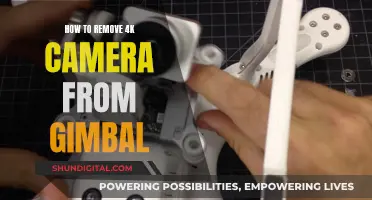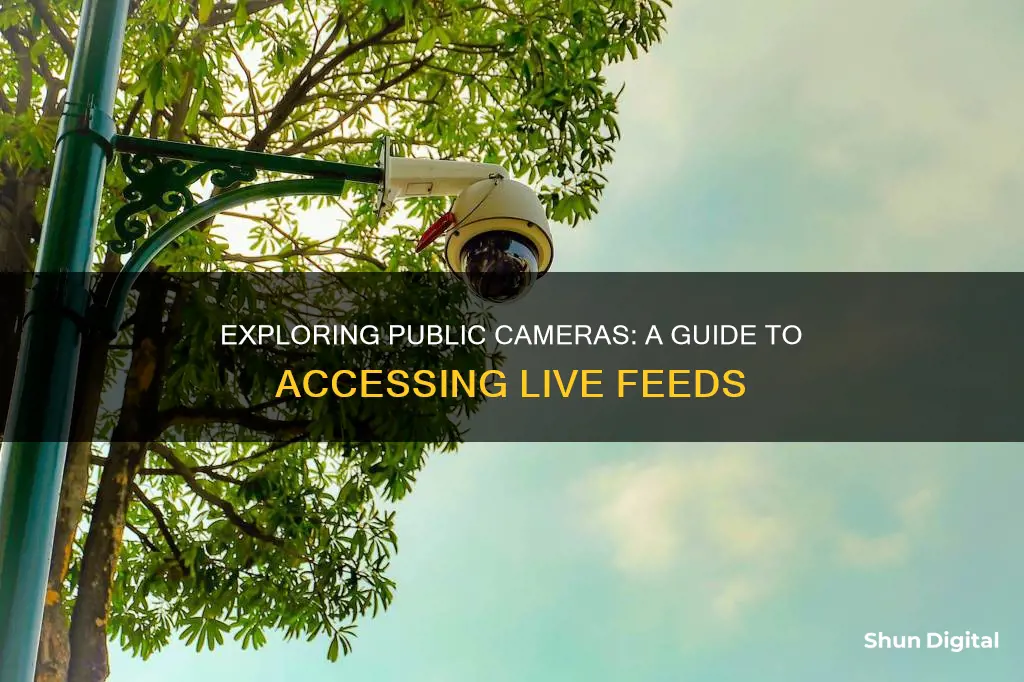
There are thousands of public surveillance cameras transmitting live video online. Most of these are traffic cameras, capturing vehicle activity, illegal parking, reckless drivers, and criminals. These are monitored by local enforcement agencies. To find these, you can simply search live streaming traffic cameras on Google, and specify a location if you wish. There are also unsecured live surveillance cameras in private areas, such as homes, that are available to watch online. However, it is important to note that accessing these may be illegal and they should be reported to the authorities.
| Characteristics | Values |
|---|---|
| Number of public surveillance cameras | Thousands |
| Ownership | Local or federal government |
| Purpose | Monitoring vehicle activity, illegal parking, reckless drivers, criminals |
| Access | Some available to taxpayers, others password-protected |
| Camera locations | Streets, Beaches, Homes, Businesses, Tourist spots, Zoos, stadiums, Traffic junctions |
| Websites | EarthCam, Insecam, Miami Beach Webcams, Live Beaches, Florida 511, WeatherBug |

Traffic cameras
To access live traffic cameras, you can perform a Google search using relevant keywords such as "live streaming traffic cameras" or be more specific by adding your city or area, for example, "New York City live streaming traffic cameras" or "Ashburn, Virginia Traffic Cameras". This will provide you with websites offering live traffic camera feeds from your desired location.
Keep in mind that not all traffic cameras are accessible to the public. Some live feeds may be password-protected or restricted for law enforcement use only. However, many cities and states offer access to traffic cameras as a courtesy to their residents.
Additionally, there are websites dedicated to aggregating and providing access to public surveillance cameras from around the world. Here are some examples:
- EarthCam: This website offers live cameras from various locations worldwide, including cities, tourist hotspots, construction sites, wildlife monitoring stations, and more.
- Insecam: Insecam provides thousands of live security cameras from across the globe, covering not only public places but also private residences, small businesses, restaurants, and more.
- Live Beaches: As the name suggests, this website focuses on beach cameras, making it easy to find live beach camera feeds from different locations in the United States.
- Florida 511: This website is specific to Florida and provides access to public traffic surveillance cameras across the state, helping you stay informed about traffic conditions before you hit the road.
Remember to use these camera feeds responsibly and respect others' privacy. If you come across any illegal or inappropriate content, be sure to report it to the appropriate authorities.
Resetting Your Q-See Camera: A Step-by-Step Guide
You may want to see also

Live streaming
There are thousands of public surveillance cameras that live stream online. These cameras are installed in public places like streets, beaches, tourist hotspots, and even private places like homes and businesses.
Most of the live street cameras belong to the government and are typically inaccessible to the public. However, some cities and states offer access to traffic surveillance cameras as a courtesy. These cameras are usually monitored by local law enforcement agencies and capture vehicle activity, illegal parking, reckless drivers, and criminal activity. To find these cameras, you can search "live streaming traffic cameras" on Google, along with your specific city or location, for example, "New York City live streaming traffic cameras".
In addition to traffic cameras, there are also many live beach cameras available for public viewing. To access these, simply search for your desired location followed by "live camera" or "live beach camera". For instance, searching for "Santa Monica live beach camera" will yield multiple websites offering live feeds from Santa Monica's beaches.
It is important to note that while some home security cameras are intentionally placed online by their owners, it is still recommended to avoid invading people's privacy by accessing cameras in private locations. Additionally, if you come across any live home security cameras that are illegally published, it is advisable to report them to the appropriate authorities.
There are several websites that provide access to public surveillance cameras from around the world. Here are some popular options:
- EarthCam: This is the largest website offering live cameras from various cities and locations globally. You can view city places, construction sites, bird nests, beaches, tourist hotspots, stadiums, zoos, and more.
- Insecam: Insecam provides access to thousands of live security cameras worldwide, including those in public places and private residences, small businesses, restaurants, and more. They have now implemented privacy protection measures, allowing for the removal of any unethical or private cameras upon request.
- Live Beach: This website is specifically dedicated to listing live beach cameras across the United States. It is well-organized and easy to navigate, making it simple to find the beach you're looking for.
- New York Traffic Cameras: This public website offers hundreds of public security cameras in New York. Similarly, you can search for your specific city followed by "live traffic cameras" to find similar websites for other locations.
Canada's Camera TV Show: How Long Did It Last?
You may want to see also

Public websites
There are several public websites that allow you to view live surveillance cameras from across the world. Here are some of the most notable ones:
EarthCam
EarthCam is the largest website that provides access to live cameras from various cities and locations globally. You can select specific cities or choose from a range of places like tourist hotspots, construction sites, wildlife monitoring stations, bird nests, zoos, stadiums, museums, and bridges. The best part is that it's free to use.
Insecam
Insecam is a website that provides thousands of live security surveillance cameras from all over the world, including public places and private residences, small businesses, restaurants, and more. You can select a country and start exploring the available cameras. Insecam claims to be the "world's biggest directory of online surveillance security cameras." While it offers a wide range of cameras, it's important to note that Insecam has been subject to criticism for potentially invading privacy.
Live Beach/Live Beaches
If you're interested in beach cameras, Live Beach (or Live Beaches, as mentioned in another source) is the website for you. It lists beach live cameras across the United States, making it easy for you to select a location and start viewing.
City-Specific Websites
In addition to the global websites mentioned above, there are also city-specific websites that provide access to public surveillance cameras. For example, if you live in New York, you can check out "New York Traffic Cameras," which offers hundreds of public security cameras focused on city traffic. Similarly, if you're in Florida, "Florida 511" provides access to public traffic surveillance cameras across the state.
It's worth noting that while these websites provide access to public cameras, it's important to respect people's privacy and report any illegal or unethical content to the appropriate authorities.
How Cameras Can See Through Insulation
You may want to see also

Unsecured cameras
There are thousands of unsecured cameras available to watch online, and many websites list them. These cameras are usually security cameras installed in private areas such as homes, apartments, and houses, but they can also be found in small businesses and restaurants. The rise of the Internet of Things (IoT) has made it possible for security cameras to connect to the internet, making them more susceptible to cyberattacks if not properly secured.
Anyone can watch these unsecured cameras, and it is incredibly easy to do so. Websites such as Insecam, CamHacker, and Opentopia list unsecured cameras from all over the world. Insecam, for example, has over 100,000 cameras listed, and it finds unsecured cameras by randomly trying the default username and password. If they get a hit, they add the camera to their list. Other similar websites include Shodan, Thingful, Zoomeye, and CamHacker. These websites allow users to select a specific city or country to watch cameras from and offer features such as still images, gifs of the last feed, and account creation.
The majority of unsecured cameras are located in the United States (30%), Japan (11%), Italy (6%), France (5%), the UK (4%), Russia, and Spain. The most common locations for unsecured cameras are indoor spots such as homes and apartments (16%). The most common unsecured camera manufacturers are Axis, Panasonic, Sony, Dahua, Hikvision, Netcam, Foscam, and Vivotek.
It is important to note that watching unsecured cameras in private locations can invade people's privacy. While some people deliberately place cameras in their homes and list them online, it is generally recommended to avoid installing cameras in private spaces. Additionally, if you come across unsecured cameras that are illegally published for public viewing, it is advisable to report them to the local authorities.
Trail Camera's Bat Vision: What They See After Dark
You may want to see also

Private homes
There are many websites that allow users to view unsecured live home security cameras. These websites categorise random unsecured security cameras for online watching. It is important to note that accessing these streams may be illegal in your jurisdiction.
Some of the largest websites that display home security cameras are Insecam.org and Opentopia. Insecam.org has over 100,000 cameras listed, and they find unsecured cameras online by randomly trying the default username and password. Opentopia lists hundreds of unsecured cameras worldwide and allows users to drop comments.
Other websites that provide access to unsecured home security cameras include:
- Live Beaches: This website lists live beach cameras around the United States and is well-organised and easy to navigate.
- Miami Beach Webcams: This site provides access to public surveillance cameras in the Miami area.
- EarthCam: This site allows users to view live cameras from different places around the world, including cities, construction areas, bird nests, beaches, tourist hotspots, stadiums, arenas, zoos, and more.
It is important to note that while these websites provide access to unsecured cameras, it is still illegal to view cameras in private places, such as bedrooms and bathrooms, as this violates the "reasonable expectation of privacy" rule. Additionally, if you own a security camera, it is recommended to change the default username and password to prevent unauthorised access.
Stream Your WiFi Camera to TV: Easy Steps to Follow
You may want to see also
Frequently asked questions
You can access public surveillance cameras by visiting websites such as EarthCam, Insecam, Miami Beach Webcams, Live Beaches, and Florida 511. These websites provide live camera feeds from various locations, including cities, beaches, and traffic cameras.
Yes, you can view live street cameras or traffic cameras, which are commonly used to monitor vehicle activity, illegal parking, and reckless driving. You can also find beach cameras by searching for your desired location, such as "Santa Monica Live Beach Camera".
To find public cameras in your specific area, simply search for your city or town followed by "live camera" or "live traffic cameras". For example, "New York City live streaming traffic cameras" or "Miami Live camera".
While it is interesting to view public cameras, it is important to respect people's privacy. Some live home security cameras may be unsecured and accessible online, but viewing these without permission is illegal and an invasion of privacy. Always report illegal or unethical usage of cameras to the authorities.
Yes, some cities or states may offer access to live street or traffic cameras as a courtesy to taxpayers. These camera feeds are typically monitored by local law enforcement or traffic agencies and may be available on government websites or mobile applications.