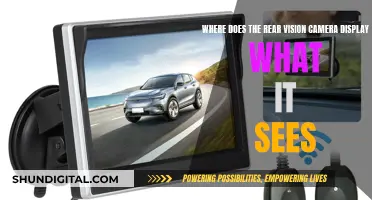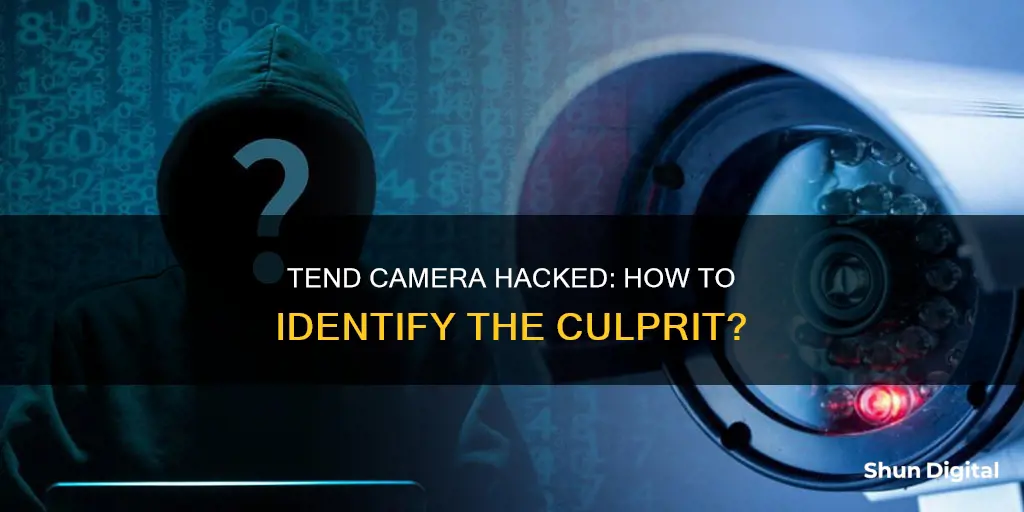
Security cameras are a great way to monitor your home or property and give you peace of mind. However, they can become a privacy concern if they are hacked. Hackers can gain access to security cameras in several ways, including default settings, simple passwords, and security camera hack apps. If you suspect that your security camera has been hacked, there are several signs to look out for. These include strange noises or voices coming from the camera, abnormal movements, changes to security settings, and a blinking LED light. Additionally, you can check for unrecognized log-ins, increased data usage, and suspicious applications or browser extensions. To prevent hacking, it is important to update camera firmware, change default passwords, use advanced encryption, and limit the number of devices that can access the camera.
What You'll Learn

Check for strange noises or voices
If you suspect that your security camera has been hacked, one of the most obvious signs to look out for is strange noises or voices coming from the camera. Here are some detailed instructions on what to do and what to look for:
Firstly, if you hear strange voices or sounds coming from your security camera, this is a clear indication that your camera has been compromised. Hackers can infiltrate the audio system and speak to you through the camera. In some cases, they may even try to initiate a conversation or interact with people, especially children, in the vicinity. This is a serious invasion of privacy and should be addressed immediately.
If you notice any unusual sounds or voices, take the following steps:
- Remain calm but act quickly: Strange noises or voices coming from your security camera can be distressing, but it's important to keep a clear head and take prompt action.
- Shut down the camera: Power off the camera immediately to prevent further unauthorized access and to protect your privacy.
- Change passwords: Go into your camera's app or associated accounts and change all passwords. Use strong, unique passwords that are different from any other accounts. A combination of lowercase and uppercase letters, numbers, and special characters can make your passwords more secure.
- Check camera settings: After changing passwords, review the camera settings to see if there are any unauthorized changes. Hackers may change settings, such as profile names or passwords, to taunt or mock the camera's owner.
- Update firmware: Make sure your camera's firmware is up to date. Firmware updates often include security patches and bug fixes that can help protect your device from known vulnerabilities.
- Install antivirus software: Use reputable antivirus software to scan all your devices for potential malware that could be related to the hack.
- Secure your network: Strengthen the security of your Wi-Fi network by using a strong, unique password and enabling encryption, such as WPA2 or WPA3. Consider using a virtual private network (VPN) for added security.
- Contact the camera manufacturer: If you continue to have concerns or need further assistance, don't hesitate to reach out to the camera manufacturer's customer support team, especially if your camera is still under warranty.
Remember, acting quickly can help minimize the potential damage caused by a hacked security camera and improve your overall digital security.
Unlocking Camera Privacy: Identify Apps Accessing Your Camera
You may want to see also

Monitor camera movements
If you suspect that your security camera has been hacked, one of the signs to look out for is abnormal camera movements. Here are some ways to monitor and detect unusual camera movements:
Observe the Camera's Position
Monitor the camera's position and movement patterns. If you notice any unexpected or abnormal movements, such as panning, tilting, or rotating, it could indicate a potential breach. Pay attention to any sudden repositioning or changes in the camera's angle or direction.
Check for Unusual Behaviour
If your camera starts exhibiting unusual behaviour, such as moving on its own or following your movements, it might be a sign of hacking. Look out for any autonomous movements that you did not initiate or authorise.
Review Camera Settings and History
Regularly review the camera settings to ensure that the movement controls are configured correctly. Check for any unauthorised changes in the settings, such as altered camera names or default settings. Additionally, review the login history for any suspicious activity, such as logins from unknown locations or devices.
Monitor Data Consumption
Keep track of the data consumption of your security camera. If you notice a sudden increase in data usage, especially when the camera is not in active use, it could indicate that the camera is being used to transmit unauthorised data, which may be a sign of hacking.
Observe LED Indicators
Pay attention to the LED indicator lights on your camera. If you see the LED lights blinking rapidly or acting abnormally, it could be a sign that someone is attempting to access or control the camera. This could be a warning sign of a potential hack.
Compare with Known Movements
If your camera supports it, review any recorded footage or movement history to compare the actual movements with the expected or known movements. Look for any discrepancies or unusual patterns that do not match the typical behaviour of the camera.
Use Movement Detection Software
Consider using specialised software that can detect and analyse camera movements. These tools can help identify any unusual or unauthorised movements by tracking the camera's position and comparing it with predefined patterns or thresholds.
Remember, monitoring camera movements is just one aspect of detecting a potential hack. It is also important to maintain secure passwords, update firmware, and follow other best practices to prevent and detect security camera hacking.
Vloggers' Secret: Seeing Themselves on Camera
You may want to see also

Check security settings
Checking your security settings is a necessary step to finding out if your security camera has been hacked. Here are some things to look out for:
Check for Obvious Changes
If you notice that the camera's profile name or password has been changed, this is a clear indication that your camera has been hacked. Hackers may change these settings to show off their talents, or to trap you without you realising. You may receive an email notifying you of a password change, but this doesn't always happen, so it's important to regularly check your security settings.
Monitor Data Flow
Keep an eye on the data flow on your network and video surveillance camera. Look out for sudden spikes in network traffic, which can indicate unusual activity in your video feed. Some camera brands allow you to access data usage diagrams through camera settings, while certain routers enable you to monitor data traffic and spikes throughout the day.
Check for Strange Movements
If your camera is rotating or moving abnormally, this could be a sign that it has been hacked. If you notice the camera is panning, tilting, or repositioning itself without your input, it may be controlled by someone else.
LED Light Activity
Many security cameras have an LED light that illuminates when the camera is in use. If you notice the LED light is blinking or flashing when you're not using the camera, this could indicate that someone is remotely taking control of it.
Two-Factor Authentication
If your security camera supports it, set up two-factor authentication to add an extra layer of protection. This means that even if a hacker cracks your password, they will still need your permission to gain access to the camera.
Firewall and Antivirus Software
Make sure your firewall is up and running, and install antivirus software to protect your camera from viruses and malware.
Enhancing Camera Vision: Blue Thermal Sight
You may want to see also

Look for a blinking LED light
If you suspect that your camera has been hacked, one of the ways to confirm your suspicions is to look for a blinking LED light. Indoor cameras typically have an LED light to indicate that the camera is being accessed by someone remotely. If you see that the LED light is blinking randomly, your security camera is most likely being hacked.
In this case, you should reboot your computer. If the light flashes again after 10 minutes or so, open your Task Manager, click on the "Processes" tab, and search for "winlogon.exe." If you see more than one copy of the program, disconnect your computer from the Internet and use an anti-virus program to run a full system scan to ensure your computer has not been infected with a Trojan.
It is important to note that the indicator light should be hardwired to turn on when the camera starts recording. However, firmware can be overridden, and it is possible for hackers to gain access to your camera without the light blinking. Therefore, while a blinking LED light is a sign that your camera may be hacked, the absence of a blinking light does not necessarily mean your camera is secure.
Watching Surveillance Station Cameras on Your TV
You may want to see also

Check data usage
If you suspect that your security camera has been hacked, one of the signs to look out for is increased data consumption. Security cameras usually consume a lot of data when streaming live video to the cloud. If your smart camera transfers large amounts of data, especially when you're not using it, it may have been compromised.
- Check the data traffic of your router or camera app. Many devices and software track how much data each device uses. Evaluate your usage and look for any anomalies.
- Access data usage diagrams: Some camera brands allow you to access data usage diagrams via camera settings. These diagrams can show you when heavy data traffic occurs.
- Monitor data traffic and spikes: With certain routers, you can monitor both data traffic and the times of day when there are spikes in usage. This can help you identify any unusual activity.
- Install a firewall program: You can install a firewall program on your computer to monitor your security system and notify you of any sudden increases in data transfer.
- Use a task manager tool: Tools like Task Manager in Windows can help you track data flow and identify any unknown applications that may be sending data.
By monitoring the data usage of your security camera, you can detect any suspicious activity and take appropriate steps to secure your device and network.
Stream Yi Camera Footage to Your TV
You may want to see also