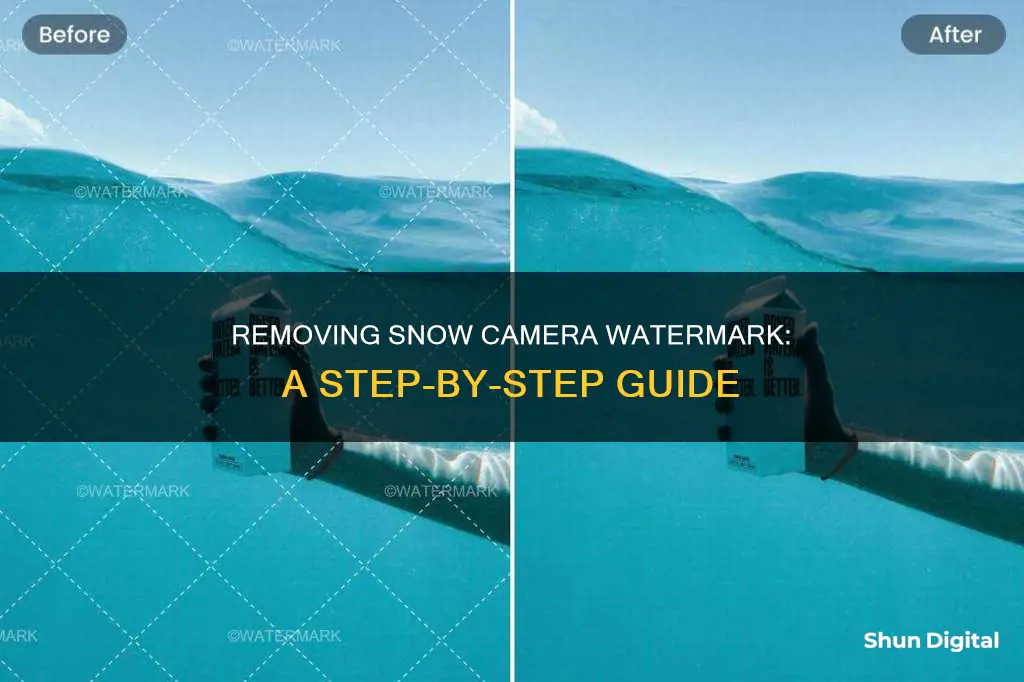
Snow camera watermarks can be removed using a variety of methods, ranging from online tools to photo editing software. Here are some options to remove watermarks from your snow camera photos:
- Online Tools: There are several online tools available that can help remove watermarks automatically. Some popular options include ZMO's watermark removal tool, WatermarkRemover.io, and Fotor's AI watermark remover. These tools use artificial intelligence to detect and remove watermarks, preserving the quality of your original image.
- Photo Editing Software: If you prefer to have more control over the watermark removal process, you can use advanced photo editing software such as Adobe Photoshop, GIMP, or PhotoDirector. These programs offer features like the Content-Aware Healing Tool or AI Removal Tool, which can be used to mask or remove watermarks while maintaining the integrity of the rest of the image.
- Cropping: While not ideal, cropping can be a quick solution if you don't want to use any tools or software. Simply crop out the portion of the image that contains the watermark, but keep in mind that this may not always be feasible, especially if the watermark is in the way of important parts of the photo.
| Characteristics | Values |
|---|---|
| Turn off manufacturer watermarks | Go to camera settings and toggle watermarks off |
| Remove watermarks from images | Use online tools such as ZMO, Fotor, or PhotoDirector |
What You'll Learn

Turn off manufacturer watermarks in the camera app
Many smartphones add a "Shot on" watermark to photos taken with the camera. This can be annoying for people who want their images to be free of any markings. However, it is possible to turn off these manufacturer watermarks in the camera app with a few simple steps:
Open the camera app and look for the three-dot or hamburger menu icon in the top right corner of the screen. This will open the camera settings page. The camera settings option usually looks like a cog icon on the viewfinder screen.
Once you have accessed the settings page, scroll down until you find the watermark option. Here, you will see the choice to enable the Time, Model, or a custom watermark for your images. To turn off the manufacturer's watermark, simply toggle it off with a tap of a button.
These steps are almost identical for all Android phones that have a watermark feature. By turning off the watermark feature, you can ensure that your photos are free of any unwanted markings.
If you forgot to disable the watermark before capturing an image, there are still ways to remove it. Cropping the image is one option, although it may not be ideal as it changes the aspect ratio of the photo. Advanced photo editing software, such as Adobe Photoshop and GIMP, can also be used to remove the watermark while preserving the original image. Additionally, online tools like ZMO use AI to automatically remove watermarks.
Displaying Surveillance Footage: Monitor and TV Setup
You may want to see also

Remove watermarks in the post
If you forgot to disable the watermark before capturing an image and don't want to share it with a manufacturer label, there are several things you can do to get rid of it.
The first option is to crop the image. Watermarks are often added towards the bottom left corner of an image, which you can easily chop off before sharing. Cropping an image takes little to no effort and can be done with most basic photo editors. However, this method may not work if you want to preserve the aspect ratio of the image or if you don't want to cut off an important part of the photo.
If cropping is not an option, you can use advanced photo editing software such as Adobe Photoshop or GIMP, which have content-aware healing tools to mask specific spots on an image. While these tools are powerful, they can be difficult to use for those who are not familiar with photo editing software.
Alternatively, there are several online tools that can help you remove watermarks without the need for downloading additional software. Here are some options:
- ZMO's online tool uses AI to automatically remove watermarks from your images.
- Fotor's AI watermark remover can detect and remove watermarks automatically while preserving the quality and detail of the original image. It supports multiple file formats and allows you to fine-tune watermark removal results.
- Aiseesoft Free Watermark Remover Online can help you remove text, camera date stamps, graphic logos, and other unwanted objects from your pictures. It is user-friendly and does not require technical skills to use.
- MyEdit is an AI-driven solution for removing watermarks and other unwanted elements from photos online. It supports various image formats and can handle watermarks on complex or textured backgrounds efficiently.
- WatermarkRemover.io is an AI-powered tool that can remove watermarks from images in a matter of seconds. It supports PNG, JPG, JPEG, WEBP, and HEIC file formats.
Airports and Cameras: What's the Security Protocol?
You may want to see also

Use an online tool to remove watermarks
There are several online tools available to remove watermarks from images and videos. Here is a list of some of the best tools:
Fotor
Fotor is an online tool that uses AI to remove watermarks from images. It supports multiple file formats and can remove various types of watermarks, including logos, stamps, text, and more. The tool is free to use and does not require any manual editing or technical skills. It also preserves the quality and detail of the original image. Fotor also offers a mobile app for both iOS and Android devices.
WatermarkRemover.io
WatermarkRemover.io is another AI-powered tool that can remove watermarks from images for free. It supports various image formats such as PNG, JPG, JPEG, WEBP, and HEIC. The tool is easy to use and can automatically detect and remove watermarks without manual highlighting. It also offers bulk watermark removal through its premium plans.
Aiseesoft Free Watermark Remover
Aiseesoft offers a free online watermark remover that can help remove text, camera date stamps, graphic logos, and other unwanted objects from images. It supports various image formats and can handle multiple watermarks on a photo. The tool is user-friendly and does not require technical skills to use. Aiseesoft also ensures privacy and security for your files.
HitPaw Online Watermark Remover
HitPaw offers a free online tool to remove watermarks from videos. It supports various formats and can remove logos, text, dates, and other objects from videos. The tool is user-friendly and secure, and it works on various devices, including Windows, Mac, iPhone, and Android.
ZMO's Online Tool
ZMO's online tool uses AI to automatically remove watermarks from images. It is simple to use, as you just need to upload your image and highlight the watermark for removal. The tool effectively preserves the details behind the watermark.
Syncing iPad Camera to MacBook: A Step-by-Step Guide
You may want to see also

Use an app to remove watermarks
There are several apps available that can help you remove watermarks from your photos. Here are some of the best ones:
PhotoDirector
PhotoDirector is a powerful photo editing app with advanced AI-powered features. It can help you remove watermarks, logos, and people from photos with just a few clicks. The app is available for both iOS and Android devices and offers a range of other useful features such as photo filters, background removal, and photo animation functions.
To use PhotoDirector, simply download the app, open it, and select the "Edit" option. Choose the image you want to edit, then tap "Tools" and select "Removal" to remove the watermark. You can use the brush and eraser tools to manually adjust the removal area, ensuring that only the watermark is removed while preserving the background.
WatermarkRemover.io
WatermarkRemover.io is an app designed specifically for Android users. It can help you smoothly remove watermarks from images in just a few seconds. One of its standout features is auto-detection, which saves you time by automatically detecting and selecting the watermark area for removal. However, it does not offer other photo editing features besides watermark removal.
Fotor
Fotor is a free online watermark remover that uses AI to detect and remove watermarks from your photos automatically. It supports various image formats and can handle multiple watermarks at once. Fotor also allows you to fine-tune the watermark removal results to ensure the best outcome. Besides watermark removal, Fotor offers additional features such as background removal, object removal, and image enhancement.
ZMO
ZMO is an online tool that uses AI to remove watermarks from your images. Simply head to their website, upload your image, and use the brush tool to highlight the watermark. The AI will then automatically remove the watermark, leaving you with a clean photo.
MyEdit
MyEdit is another online tool that uses AI to remove unwanted elements from your photos. It supports various image formats and can handle complex or textured backgrounds efficiently. To use MyEdit, go to their website, choose the "Object Removal" tool, upload your image, mark the watermark area, and let the AI do the rest.
Remember, while these tools can be helpful, always make sure you have the rights to the image and are not violating any copyrights by removing watermarks.
Toshiba Fire TV: Camera-Equipped or Not?
You may want to see also

Use photo editing software to remove watermarks
Photo editing software is a great way to remove watermarks from your images. There are many options available, both free and paid, that can help you achieve this. Here are some detailed instructions on how to use photo editing software to remove watermarks:
Choose a Photo Editing Software
Start by selecting a suitable photo editing program. Some popular options include PhotoDirector, Fotor, Adobe Photoshop, GIMP, and ZMO's online tool. These software tools offer various features for watermark removal, ranging from automatic detection to manual editing.
Upload Your Image
Once you've chosen your software, open the program and upload the image you want to edit. Most software will have an "Upload" or "Import" button that allows you to select the image file from your computer or device.
Select the Watermark Removal Tool
After uploading your image, look for a watermark removal tool within the software. This could be a specific button or tool dedicated to watermark removal, or it might be part of a broader set of editing tools. In PhotoDirector, for example, you would select the "Edit" option, then choose "Removal" from the bottom menu.
Adjust the Removal Area
Now, you'll want to select the watermark on your image for removal. Many programs offer tools like a brush or lasso selection to precisely outline the watermark. If your software has an automatic detection feature, it may do this step for you.
Remove the Watermark
Once the watermark is selected, simply use the removal tool to erase it. Depending on the software, you may have different options for removal. Some programs will automatically fill in the selected area with surrounding pixels, while others might require you to manually choose a background colour or use a clone stamp tool.
Save and Download Your Image
After successfully removing the watermark, don't forget to save your work. You can usually do this by clicking on a "Save" or "Download" button within the software. Now, you have a watermark-free image that you can share or use as needed.
It's important to note that while these tools are powerful, removing watermarks from images you don't own may raise legal issues. Always ensure you have the right to modify the image before proceeding with watermark removal.
Removing Camera Backgrounds: No Green Screen, No Problem!
You may want to see also
Frequently asked questions
There are several ways to remove a watermark from a photo. You can use an online tool such as ZMO's watermark removal tool, which uses AI to automatically remove watermarks. You can also use more advanced photo editing software such as Adobe Photoshop and GIMP, which have a content-aware healing tool to mask a particular spot on an image.
You can use an online tool such as MyEdit, which uses AI to automatically remove watermarks from videos.
If you're using an Android phone, you can usually find the watermark option in the settings page within the camera app. From there, you can toggle the watermark option on or off.







