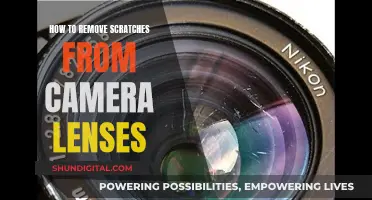If you're wondering whether your Toshiba Fire TV has a camera, the answer is no. Toshiba Fire TVs do not have built-in cameras, but they do have some cool features, such as the ability to view your smart home cameras from your TV using the Live View Picture-in-Picture feature. This means you can check the front door or keep an eye on the baby without interrupting your show. You can also connect your cable or satellite box, gaming console, or digital camera through the HDMI or USB ports.
| Characteristics | Values |
|---|---|
| Camera | No built-in camera, but Amazon is working on adding USB camera support |
| Screen Sizes | 43”, 50”, 55”, 65”, and 75” |
| Mountable | Yes |
| Web Browsing | Yes, but not recommended as the primary browsing platform |
What You'll Learn

Does the Toshiba Fire TV have a built-in camera?
The Toshiba Fire TV does not have a built-in camera. However, according to a 2020 article, Amazon has been working on adding USB camera support to Fire TV for video conferencing. This would allow for the use of a Logitech USB camera with a Fire TV.
In the meantime, it is possible to view video feeds from compatible video doorbell cameras or other smart home cameras on your Toshiba Fire TV. For example, if you press the mic button on your Fire TV Remote and say, "Alexa, preview my front door camera," a Live View Picture-in-Picture video feed from that camera will appear on top of whatever show or movie is playing. This feature works with any Alexa-enabled doorbell camera, including popular brands such as Ring, Blink, and Arlo.
Additionally, you can use the Toshiba Fire TV to browse the web, although it may not be as user-friendly as a computer or phone.
Apple Watch Series 8: Camera Functionality Explored
You may want to see also

Can I use a webcam with the Toshiba Fire TV?
The Toshiba Fire TV does not have a built-in camera. However, it is compatible with Alexa-enabled doorbell cameras, such as the Ring doorbell, and other cameras from manufacturers like Blink and Arlo.
To view your doorbell camera on the Toshiba Fire TV, you need to connect the camera with the Alexa phone app and enable the relevant skill. Once set up, you can ask an Alexa-enabled device or press the Alexa button on your remote to "Show [name of your doorbell camera]." This will display the camera's live view on your TV, which you can then minimise to a picture-in-picture.
While there is no specific app to view your doorbell camera on the Toshiba Fire TV, you can use the voice command feature to access a dropdown selection with a "Smart Home" option, which allows you to live-view your cameras.
As for using a separate webcam with the Toshiba Fire TV, there is no information available to confirm if this is possible or how to do it.
Smartwatches with HD Cameras: The Ultimate Wrist Upgrade
You may want to see also

Can I use the Toshiba Fire TV to view my security camera?
The Toshiba Fire TV does not have a built-in camera. However, it is possible to use the device to view security cameras.
The Toshiba Fire TV is a budget TV range with Amazon's Fire TV platform embedded. It is a capable low-spec television that offers a good balance of performance and affordability.
To view security cameras on the Toshiba Fire TV, it is necessary to have a compatible camera system and ensure that the Fire TV is running Fire OS7 or newer. The Arlo security camera system, for example, can be viewed on the Toshiba Fire TV without the need for additional software or apps. Simply use the voice command button on the remote to pull up the Smart Home option and select it to access the live view from your cameras.
For other camera systems, such as the ADT Security Cameras, additional steps may be required. It is recommended to consult the official instructions and resources provided by the camera manufacturer to determine the specific setup process.
By following the appropriate setup instructions and ensuring compatibility, you can effectively use your Toshiba Fire TV to view your security camera feeds and stay connected to your home security system.
LG TV Camera: What You Need to Know
You may want to see also

Can I use the Toshiba Fire TV to view my video doorbell?
The Toshiba Fire TV does not have a built-in camera, but it can be used to view your video doorbell. This feature works with any Alexa-enabled doorbell camera, including popular options like the Ring doorbell, Blink, and Arlo.
To set up your video doorbell with your Toshiba Fire TV, you will first need to ensure that your Fire TV is running Fire TV OS7 or newer. The Toshiba M550 Series TV is one of the compatible models.
Next, you will need to set up an account and complete the video doorbell setup according to the instructions in its guide and app. Once that is done, you can connect the camera with the Alexa phone app by following these steps:
- Open the Alexa app for iOS or Android on your phone and tap "More."
- Choose your doorbell camera brand.
- Add the camera to its app.
- Go back to the Alexa app and click "Next."
- Next to the Search icon, type the camera brand.
- Enable the skill by tapping "Enable to Use."
- Log in to the account you used to set up your doorbell camera.
- Tap "Enable Skill" and "Link Accounts."
- After enabling the skill, tap on "Discover Devices."
If you have indoor cameras by the same manufacturer, Alexa will enable all devices of that camera brand, so you may need to remove the ones you don't want connected to Alexa.
Once your video doorbell is set up with Alexa, you can view it on your Toshiba Fire TV by pressing the blue Alexa button (or microphone) on your Alexa voice remote and asking, "Show (name of your doorbell camera)." Alternatively, you can ask an Echo speaker that can control the Fire TV, "Alexa, show (name of your doorbell camera) on (name of Fire TV)."
The live view of your doorbell camera will initially appear full screen. You can click on the "Minimize to Picture-in-Picture" icon to reduce the size of the camera view and continue watching alongside the content you are viewing. You can also use Alexa commands to manage the doorbell camera feed and switch between full screen and picture-in-picture modes.
In summary, while the Toshiba Fire TV does not have a built-in camera, it can be used to view your video doorbell by following the setup process with a compatible Alexa-enabled doorbell camera.
Stream Unifi Cameras on Apple TV: Easy Steps
You may want to see also

Can I use the Toshiba Fire TV to view my doorbell camera?
The Toshiba Fire TV does not have a built-in camera. However, it can be used to view your doorbell camera. This feature works with any Alexa-enabled doorbell camera, including popular options such as the Ring doorbell, Blink, and Arlo.
To set up your doorbell camera to connect to your Toshiba Fire TV, you will need to follow these general steps:
- Set up the doorbell camera according to the instructions in its guide and the associated app.
- Create an account for the doorbell camera.
- Connect the camera with the Alexa phone app by opening the app, tapping "More," choosing the doorbell camera brand, and adding the camera to its app.
- Go back to the Alexa app and click "Next."
- Type the camera brand name next to the Search icon.
- Enable the skill by tapping "Enable to Use."
- Log in to the account you used to set up your doorbell camera.
- Tap "Enable Skill" and "Link Accounts."
- Tap "Discover Devices" to discover all devices of that camera brand.
Once your doorbell camera is set up, you can view it on your Toshiba Fire TV by pressing the blue Alexa button on your Alexa voice remote and asking, "Show [name of your doorbell camera]." Alternatively, you can ask an Echo speaker that can control the Fire TV, "Alexa, show [name of your doorbell camera] on [name of Fire TV]."
You can also manage the view of your doorbell camera using Alexa commands such as "Switch to full screen," "Switch to picture-in-picture," "Minimize to picture-in-picture," "End picture-in-picture," and "Dismiss picture-in-picture."
Intoxalock's Cameras: Are They Really Watching You?
You may want to see also
Frequently asked questions
No, Toshiba Fire TV does not have a built-in camera.
It is currently not possible to connect an external camera to your Toshiba Fire TV. However, Amazon is working on adding USB camera support.
Not at the moment. But, with the upcoming USB camera support, you will be able to use your Toshiba Fire TV for video conferencing.
Yes, you can view your security camera footage on Toshiba Fire TV. You can use the "Live View Picture-in-Picture" feature to check your front door or baby's room without interrupting your show.
Yes, Toshiba Fire TV comes with a Voice Remote with Alexa. You can use voice commands to launch apps, search for TV shows, play music, switch inputs, control smart home devices, and more.