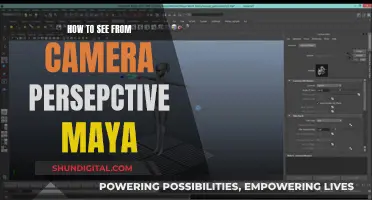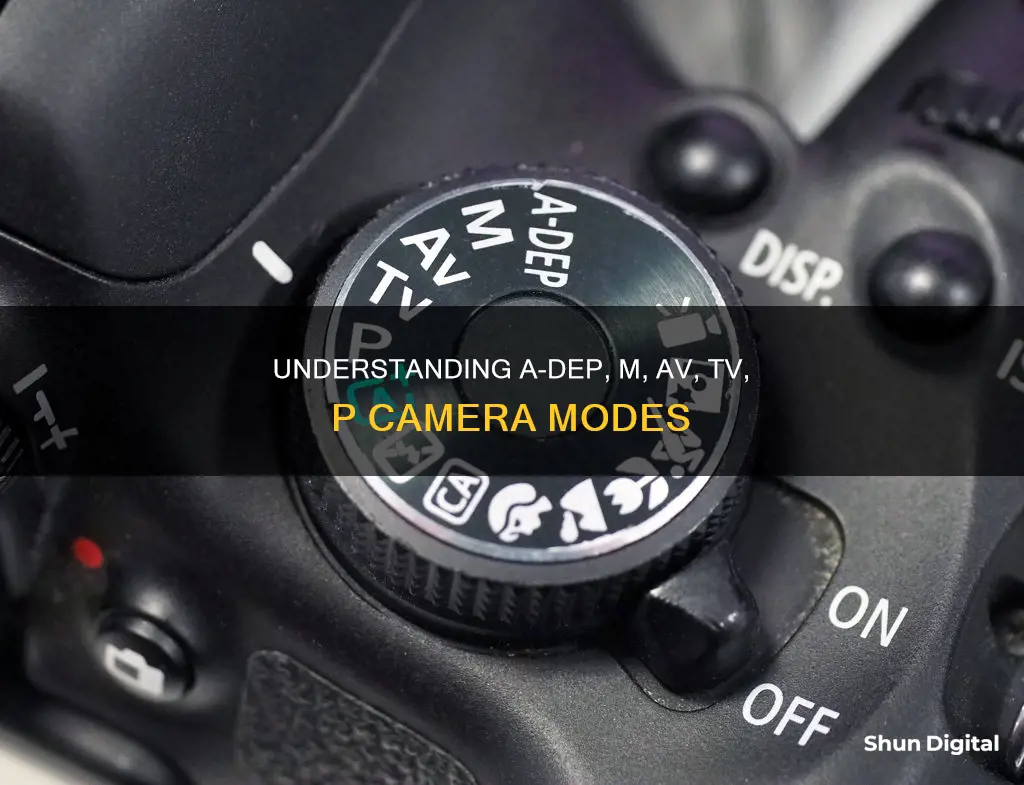
A-DEP, Av, Tv, M, and P are camera shooting modes, also known as camera presets, that are nearly identical across all camera types and makes. They are typically accessed using the mode selection wheel. These modes are a perfect balance between full auto and full manual, and they are your gateway to creative exploration. While automatic settings are convenient, they don't always produce the best results. By learning to control settings like aperture, shutter speed, and ISO, you can achieve more creative and professional-looking photos.
| Characteristics | Values |
|---|---|
| A-DEP | Automatic depth of field |
| A, AV | Aperture priority |
| M | Manual mode |
| P | Program mode |
| S, TV | Shutter priority |
What You'll Learn

Aperture Priority Mode
In Aperture Priority Mode, you manually select the aperture or f-stop, which determines how much light passes through the lens. A wider aperture (lower f-number) lets in more light and creates a shallower depth of field, resulting in a blurry background. On the other hand, a narrower aperture (higher f-number) allows less light to pass through and produces a greater depth of field, keeping more of the image in focus.
This mode is often used by professional photographers when shooting stationary subjects and landscapes because it provides control over the sharpness of the background and foreground. For example, when taking a portrait, you can use a small f-number to blur the background and keep the focus on the subject. Conversely, for landscape photography, a larger f-number is used to ensure that both the foreground and background are sharp.
Additionally, Aperture Priority Mode gives you more control compared to fully automatic modes like Program Mode ("P"). While Program Mode automatically sets both aperture and shutter speed, Aperture Priority Mode allows you to make creative decisions about depth of field while still benefiting from the camera's automatic selection of shutter speed.
Surveillance Cameras: Watching Our Every Move
You may want to see also

Shutter Priority Mode
In Shutter Priority Mode, photographers can choose a fast or slow shutter speed to either freeze motion or create motion blur, respectively. A fast shutter speed, often used in sports or wildlife photography, allows for crisp and sharp images of fast-moving subjects. On the other hand, a slow shutter speed introduces artistic motion blur, which can be used to create effects like silky water or dramatic blur in landscape photography.
The ability to control shutter speed gives photographers the power to manipulate the passage of time within their images. A fast shutter speed can capture a fraction of a second with precision, while a long shutter speed can showcase movement over time. This mode is ideal when the shutter speed is the primary concern, allowing photographers to focus on capturing the moment without worrying about other technical settings.
To activate Shutter Priority Mode, photographers can turn their camera mode dial to the "Tv" or "S" setting, depending on their camera model. They can then adjust the shutter speed using a dial on the top or side of the camera. Additionally, some cameras offer the option to set an ISO value or use auto-ISO, where the camera chooses the ISO setting.
The Intriguing World of TV Camera Cranes
You may want to see also

Manual Mode
In manual mode, photographers have the freedom to adjust shutter speed and aperture independently, allowing for a greater range of exposure settings than the camera's automatic modes. This is especially beneficial in situations where the available light is fluctuating or inconsistent, as the photographer can make immediate adjustments to capture the perfect shot.
For instance, in night photography, manual mode is often preferred as it allows for longer exposures, enabling the camera to capture more light and create stunning light trail effects. By adjusting the shutter speed and aperture manually, photographers can also control the depth of field, ensuring that important elements remain in focus while the background is blurred, creating a sense of depth and drawing attention to the subject.
While manual mode offers unparalleled control and flexibility, it requires a solid understanding of photography fundamentals, including exposure, shutter speed, and aperture. It may take some time to master, but the creative freedom it provides is well worth the effort for aspiring photographers.
In summary, manual mode is an essential tool for photographers who want to take full creative control of their DSLR or mirrorless camera, allowing them to capture unique images that may not be possible with the camera's automatic settings.
Meijer's Camera Surveillance: What Shoppers Should Know
You may want to see also

Automatic Depth of Field
Depth of Field (DoF) is one of the most important concepts in photography. It is the distance between the nearest and farthest objects in a photo that appears acceptably sharp. The transition from sharp to unsharp is gradual, and the term 'acceptably sharp' is a loose one. It depends on how you will be viewing the image, the size of the image, and how good your vision is.
Factors Affecting Depth of Field
- Aperture: Aperture is the opening in your lens that lets light pass through to the sensor. Large apertures, which correlate to small f-stop numbers, produce a very shallow depth of field. Conversely, small apertures, or large f-stop numbers, result in images with a large depth of field.
- Camera-Subject Distance: The shorter the distance between the camera and the subject, the smaller the depth of field.
- Focal Length of the Lens: Wide-angle lenses (short focal lengths) have a deeper depth of field than telephoto lenses (long focal lengths). However, this is only true if you do not change the camera-subject distance. If you adjust the camera-subject distance to maintain the same magnification of your subject, the depth of field remains the same.
- Sensor Size: Cameras with smaller sensors have larger depths of field. However, this comparison only holds true if you are using lenses with the same effective focal length so that the fields of view are the same.
Camera Modes for Depth of Field
Different camera modes can help you achieve the desired depth of field in your images. Here are some common modes and how they affect depth of field:
- Automatic Mode: This is the point-and-shoot mode where the camera picks every setting, including depth of field, on its own.
- Program Mode (P): The camera sets the best values for aperture and shutter speed, leaving you with control over other settings.
- Aperture Priority Mode (Av or A): This mode lets you manually pick the aperture while the camera handles the shutter speed.
- Shutter Priority Mode (Tv or S): This mode grants you access to the camera's shutter speed and automatically adjusts the aperture settings.
- Manual Mode (M): This mode gives you full access to both the shutter speed and aperture values, unlocking several hidden DSLR features.
Attaching PS Camera to Your TV: Easy Steps
You may want to see also

Program Mode
In Program mode, you can adjust the exposure compensation to make your next photo brighter or darker. This is usually done by pressing the plus or minus button and rotating the dial to add or remove light from your image. You can also control your flash and choose your focus mode and points.
While Program mode is versatile, it's important to remember that it might not always produce the best results in challenging lighting conditions or when you want specific effects in your images. For example, if you're shooting in low light without a flash, the camera may choose a slow shutter speed, resulting in blurry photos. Similarly, if you want to achieve a shallow depth of field for portraits, Program mode might not deliver the desired outcome.
In summary, Program mode is an excellent choice for photographers who want a balance between full automatic and manual modes. It provides some creative control while ensuring correct exposure, making it a convenient option for various photography scenarios.
TCL 4K Roku TV: Camera and Microphone Features Explored
You may want to see also
Frequently asked questions
A-DEP stands for 'automatic depth of field' or 'auto depth of field'. In this mode, the camera automatically sets the depth of field and aperture value.
DEP stands for 'depth of field automatic exposure'. DEP is also sometimes replaced with the letters AV (Canon) or A (Nikon), which stands for 'aperture priority'. In this mode, the user manually sets an aperture value, while the camera automatically adjusts the shutter speed.
Av stands for 'Aperture Priority' or 'Aperture Value'. In this mode, the user manually chooses an aperture setting while the camera automatically adjusts the shutter speed.
Tv stands for 'Shutter Priority'. In this mode, the user manually chooses a shutter speed setting while the camera automatically adjusts the aperture.