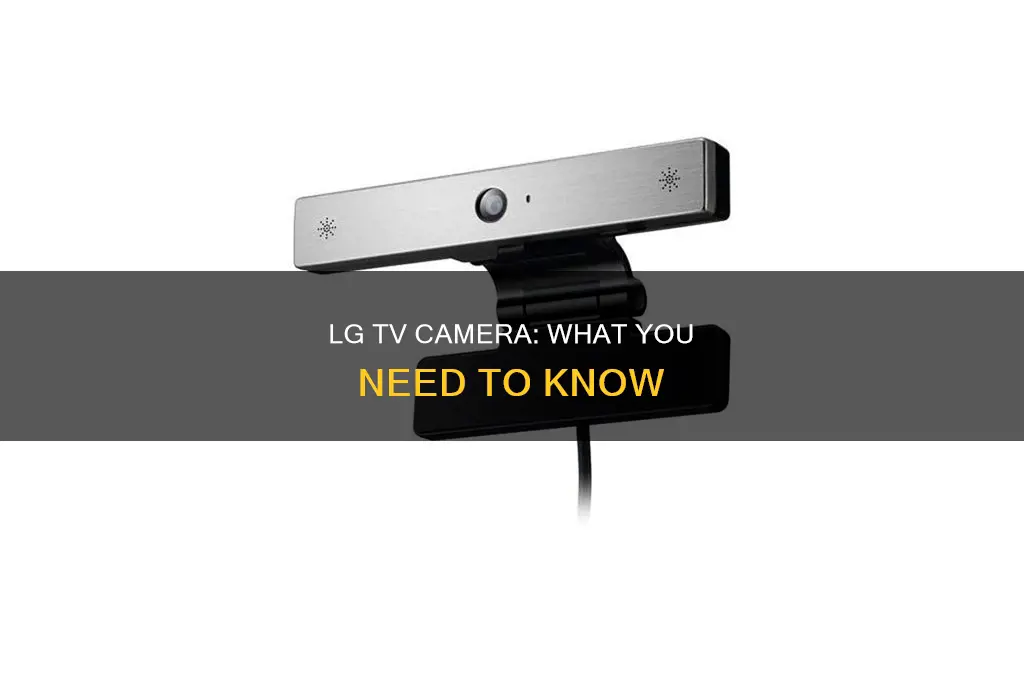
LG TVs do not typically have built-in cameras. However, LG does offer a smart cam accessory that can be purchased separately and attached to the back of the TV using magnets. This smart cam accessory is compatible with 2022 and 2023 LG TVs and has a built-in microphone, a privacy slider, and multi-view functionality.
What You'll Learn

LG Smart Cam has a privacy slider to cover the camera lens when not in use
LG Smart Cam is a high-definition camera that can be attached to your LG TV to enhance your webOS experiences. It comes with a privacy slider that allows you to cover the camera lens when not in use. The magnetic design of the LG Smart Cam makes it easy to snap on to your TV, and you can angle it up and down as needed. The camera offers a full HD video quality with a frame rate of 30fps, ensuring clear and smooth video calls.
The LG Smart Cam has a built-in microphone, and depending on the app, the camera and microphone may have separate on/off functions. You can set up the LG Smart Cam by attaching it to the back of your TV using the magnets. If you don't feel a magnetic pull, you can use the enclosed magnetic sticker and attach the Smart Cam to it. Once attached, connect the Smart Cam to your TV's USB port using the included cable. You can then organise your cables with the provided wiring organiser stickers.
To set up the camera functionality, press the Home button on your remote control to access the Home screen. From there, launch the Home Hub and then select the Camera option. After that, select Yes on the app launch notification, and the camera screen will appear on your TV. You can then use the remote control to access additional settings, such as automatic face recognition and camera screen position adjustments.
The LG Smart Cam is compatible with 2022 and 2023 LG TVs and works with apps downloaded from the LG Content Store, such as video conferencing and home dance apps.
Surveillance Cameras: Watching Our Every Move
You may want to see also

LG Smart Cam has a built-in microphone
The LG Smart Cam has a built-in microphone and is compatible with 2022 and 2023 LG TVs. The camera attaches to the back of the TV with magnets and can be angled up and down. It also has a privacy slider to cover the camera lens when not in use. The LG Smart Cam can be used for video conferencing, fitness, telemedicine, and more.
The LG Smart Cam has a high-definition camera and a built-in dual microphone. It captures 1080p Full HD Video with a frame rate of 30fps, providing clear, smooth, high-quality video.
The Smart Cam can be set up by attaching it to the back of the TV using the included magnetic sticker and connecting it to the TV's USB port with the provided cable. Once connected, users can launch the camera from the Home Hub menu and adjust settings such as automatic face recognition and camera screen position.
The LG Smart Cam is a great way to enhance your webOS experiences and revolutionizes video calls with its high-quality camera and microphone.
14 Camera Movie: Where to Watch and Stream
You may want to see also

LG Smart Cam is compatible with 2023 and 2022 LG TVs
The LG Smart Cam is a revolutionary device that enhances your webOS experience. It is compatible with 2023 and 2022 LG TVs, and can be snapped onto the back of your TV using its sleek, magnetic design. The Smart Cam features a privacy slider that allows you to cover the camera lens when not in use, ensuring your privacy.
With the LG Smart Cam, you can capture 1080p Full HD Video with a frame rate of 30fps, providing clear and smooth video quality for your video calls. The device also includes a built-in dual mic and multi-view function, making it perfect for video conferencing, fitness, telemedicine, and more.
The LG Smart Cam is easy to set up and use. Simply attach it to the back of your TV, connect it to your TV's USB port, and launch the Camera app from the Home Hub menu. The Smart Cam also offers automatic face recognition and camera screen position settings, allowing you to centre a human face on the screen and adjust the screen position and zoom.
It's important to note that while the LG Smart Cam offers advanced features, it also collects data about your viewing habits. This data may be sold to advertisers, so it's essential to review the privacy settings and consider disabling data collection if you prefer to keep your information private.
Feisty Pets and Cameras: Are They Watching You?
You may want to see also

LG Smart Cam can be used for video conferencing
LG has released a webcam for its TVs called the LG Smart Cam (VC23GA). It is a $99 1080p camera with a dual-microphone setup, a physical privacy shutter, and support for webOS's multi-view feature, which shows two apps in a split-screen view on the TV. The webcam is supported on any TV running webOS 22 or webOS 23.
The LG Smart Cam can be used for video conferencing at home using the webOS RemoteMeeting app, LG's web-based video conferencing service. The camera captures 1080p Full HD Video with a frame rate of 30fps, ensuring clear, smooth, high-quality video. The magnetic design of the camera allows for a great fit on your TV, and the built-in privacy slider can be used to cover the camera lens when not in use.
The LG Smart Cam also has a built-in microphone, eliminating the need for third-party attachments during video calls. It also features USB 2.0 connectivity, making it compatible with a wide range of connectable devices.
The Boss Watches: Cameras Capture Every Move
You may want to see also

LG Smart Cam can be used for fitness and home workouts
LG Smart Cam is a Full HD webcam accessory that can be integrated with any LG smart TV running webOS 22 or 23. The camera has two built-in microphones, which can be used for video calling, but it also has a range of other features.
The LG Smart Cam can be used with the Exercite app, which uses advanced AI motion- and exercise-recognition algorithms to allow you to work out at home. The app also provides access to body movement tracking to help improve your technique.
The camera is also compatible with FlexIt for webOS, which offers personalized fitness programs and one-on-one sessions with fitness experts.
Other fitness and health apps that can be used with the LG Smart Cam include 1M HomeDance, a personal dance tutoring app, and Insight Timer, a meditation app.
The LG Smart Cam comes with a built-in cover to block the camera when it's not in use, and it attaches to the top of the TV with magnetic connectors.
Building a Pinhole Camera to View an Eclipse
You may want to see also
Frequently asked questions
Most LG smart TVs do not have built-in cameras. However, LG does sell a smart cam, the LG AN-VC500, which can be attached to the back of certain LG TVs.
The cam attaches to the back of the TV with magnets and can be angled up and down. It can then be connected to the TV's USB port using the included USB cable.
Yes, this can be done by opening the browser on the TV and typing in the IP address of the IP camera.







