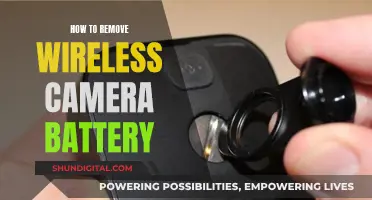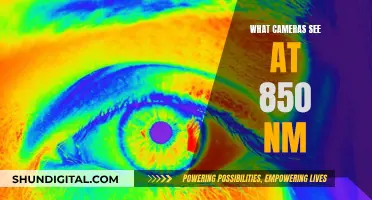Cameras are expensive pieces of equipment, so it's only natural to panic when you notice moisture trapped inside your camera or condensation on the lens. However, there's no need to worry; you can easily remove the moisture using a few simple methods. Here's how you can do it without causing any damage to your camera.
Characteristics of Removing Moisture from a Camera
| Characteristics | Values |
|---|---|
| Prevention | Keep the camera in a camera bag until it has acclimatised to the new environment |
| Put the camera in a plastic ziplock bag before entering a new environment | |
| Keep the camera under a protective coat | |
| Keep the camera close to your body | |
| Use a heating strap/dew strap | |
| Removing moisture | Put the camera in an airtight bag with a towel or uncooked rice |
| Use silica gel packets | |
| Put the camera in a container with dry, uncooked rice | |
| Place the camera in a warm environment with bags of desiccant |
What You'll Learn

Use silica gel packets
If your camera has been exposed to condensation, it is important to act quickly to prevent damage. Firstly, do not wipe the lens or detach it from the camera body. Instead, place the camera in an airtight bag and seal it, removing as much air as possible. Then, to wick away moisture, place something like a towel or uncooked rice in the bag with the camera. For the best results, use silica gel packets.
Silica gel packets are a common moisture-absorbing product that can be purchased from electronic stores. They are often included in newly purchased electronic items, shoes, and clothing to protect them from moisture during shipping. If you cannot find silica gel packets, you can use uncooked rice as a standalone solution. However, silica gel is the best option for removing moisture from your camera.
To use silica gel, place your camera, along with the silica gel packets, inside an airtight container or bag. Ensure that the silica gel packets are not saturated and have not been exposed to atmospheric humidity. If they have, you can "re-energize" them by baking them in the oven at a low temperature for a few hours. Close the container or bag and leave it for 24 hours. After this time, check your camera for any remaining moisture. If your camera is still foggy, repeat the process for another 24-hour cycle.
It is important to note that this method is not effective if your camera bag is not completely airtight. If your bag is made of nylon with zippers, the silica gel packets will absorb the atmospheric humidity and become useless. In this case, you can place the camera and silica gel packets inside a ziploc bag inside your camera bag. Alternatively, you can invest in an airtight case, such as a Pelican case, and fit that with silica packets.
By following these steps, you can effectively use silica gel packets to remove moisture from your camera and prevent any potential damage caused by condensation.
Disabling Camera Access on VeryFitPro: A Step-by-Step Guide
You may want to see also

Put the camera in a zip-lock bag
Putting your camera in a zip-lock bag is a great way to protect it from moisture, especially in wet or dusty environments. It is a simple and effective method to shield your camera from condensation and water damage.
Step 1: Gather Materials
You will need a gallon-sized zip-lock bag, a filter that fits your lens (a cheap, transparent "Skylight" or "UV" filter will do), sealing tape (electrical or duct tape), a marking implement (a fine-tip sharpie works well), and a cutting implement (a small pair of scissors).
Step 2: Prepare the Bag
Trace the outline of your filter onto the zip-lock bag. You don't need to be too precise; just get the basic shape and size. For shorter lenses, centre the filter on the bag to keep the zipper away from the controls. For longer lenses, you may need to arrange the camera diagonally.
Step 3: Cut a Hole
Cut a hole in one surface of the bag, about a quarter-inch smaller than the filter.
Step 4: Attach the Filter to the Lens
Screw the filter onto your lens, but leave a small gap between the two. This step can also be done using two filters, but be aware that this may reduce optical quality.
Step 5: Insert the Lens and Filter
Push the lens and filter through the hole from the inside of the bag. Stretch the hole to fit snugly in the gap between the filter and the lens, and then finish screwing the filter into place.
Step 6: Seal the Hole
For extra protection, wrap tape around the joint between the filter and the bag. This will ensure that the bag is sealed tightly, providing a barrier against moisture.
Step 7: Place the Camera Inside
Now, simply place your camera inside the zip-lock bag. It is best to do this before entering a new environment with significant temperature or humidity differences. By sealing your camera in the bag, you are creating a barrier that slows down the exchange of air, giving your gear time to acclimate gradually.
Tips for Optimal Results:
- If possible, use silica gel packets or uncooked rice to absorb any moisture inside the bag. Place the camera and the moisture-absorbing agent in a sealed container and wait for 24 hours before removing the camera.
- Be mindful of the temperature and humidity conditions when using a zip-lock bag. If you are moving between environments with drastic differences, allow your camera to acclimate slowly to prevent condensation.
- Always ensure your zip-lock bag is properly sealed to create an effective barrier against moisture.
- When dealing with camera lenses that have already collected moisture, do not wipe the lens as this will cause streaks. Instead, let the condensation dissipate naturally.
By following these steps and being mindful of your environment, you can effectively use a zip-lock bag to protect your camera from moisture damage.
Stream Zmodo Cameras on Fire TV: Easy Steps
You may want to see also

Place the camera in a protective case
If you want to remove moisture from your camera, one of the best things you can do is place it in a protective case. This is because condensation forms on your lens when there are dramatic changes in temperature or humidity, and your camera is exposed to the elements. By placing your camera in a protective case, you can slow down these changes and allow your gear to acclimate gradually.
Most camera bags are padded, which helps to protect your camera from physical damage. This padding also acts as insulation, regulating sudden temperature and humidity shifts. Before entering a different environment, ensure your camera is securely in your bag and all zippers are closed. Depending on the temperature change and the size of your gear, you may need to leave your camera in the bag for several hours to fully acclimate.
For added protection, you can place your camera inside a plastic ziplock bag before putting it into your camera bag. This provides an extra layer of insulation and prevents the new air temperature from reaching your camera directly. This is particularly useful when moving between environments with vastly different temperatures or humidity levels, such as going from a cold, dry place to a hot and humid one.
In addition to using a protective case, there are other measures you can take to prevent moisture buildup in your camera. These include avoiding drastic temperature changes, allowing your camera to acclimate slowly, and using silica gel packets or uncooked rice to absorb moisture. Remember that condensation can occur both inside and outside your camera lens, so it is essential to take proactive measures to protect your equipment.
By following these steps and placing your camera in a protective case, you can effectively prevent and reduce moisture buildup. This will help ensure that your camera remains in good working condition and prolong its lifespan.
Target's Camera Surveillance: Who's Watching?
You may want to see also

Keep the camera close to your body
Keeping your camera close to your body is a great way to prevent condensation from forming on your camera lens. This is especially useful when you're moving between environments with drastic temperature differences, such as going from shooting outdoors in the cold to sitting in your warm vehicle. By keeping your camera close to your body, you can help regulate its temperature and prevent it from being exposed to sudden changes in temperature, which can cause condensation to form.
- Be cautious when handling your camera, especially if you need to take it off a tripod to keep it close to your body. The last thing you want is to accidentally knock it over in your attempt to prevent condensation!
- While keeping the camera close to your body, try to avoid direct contact with your skin, especially if you're not wearing gloves. Although body heat can help warm the camera, direct skin contact may leave fingerprints or smudges on the lens, affecting image quality.
- If you're in a very cold environment, consider using a specialised product like the Camera Duck All Weather Cover. It's designed to fit most DSLR cameras and has internal pockets for air-activated heat packets, keeping your camera warm.
- If you're in a cold environment and need to move indoors or into a warmer space, allow your camera to acclimatise gradually. Place it inside your camera bag and keep it closed, giving it time to adjust to the new temperature without being exposed to sudden heat blasts from a heater.
- If you're moving from a warm environment to a cold one, give your camera some time to adjust to the colder temperature before you start shooting. This will help prevent condensation from forming on your lens.
- If you're in a humid environment, consider using silica gel packets in addition to keeping your camera close to your body. They absorb moisture and can be placed inside your camera bag or even inside the camera body to help keep the air dry.
Remember, condensation can be a nuisance, but it's not the end of the world. By following these tips and using the "Keep the camera close to your body" technique, you can effectively prevent and manage condensation, ensuring your camera stays in top shape for capturing those perfect shots!
Restore Camera DVR Footage After Power Outage
You may want to see also

Use a heating strap
If you're looking for a way to remove moisture from your camera, one option is to use a heating strap. The Orion Dew Zapper Heating Strap, for example, is designed to wrap around a lens and gently replace lost heat, bringing the temperature inside back up to the dew point to prevent condensation. This device is primarily used for telescopes, but it can also be effective for camera lenses, especially in cold and humid environments.
To use a heating strap effectively, follow these steps:
- Ensure that the heating strap is specifically designed for camera lenses or similar optical equipment, as using the wrong type of heating strap could potentially damage your camera.
- Check the power requirements of the heating strap. Some heating straps may require a power supply, which could be a consideration if you're travelling to remote locations without access to electricity.
- Wrap the heating strap around your camera lens, making sure it is secure and fits snugly.
- Turn on the heating strap and adjust the temperature settings if necessary. The goal is to gradually raise the temperature of your camera and lens to prevent further condensation and allow the existing moisture to evaporate.
- Leave the heating strap on for the recommended amount of time. This may vary depending on the severity of the condensation and the outside temperature.
- After removing the heating strap, inspect your camera lens to see if the condensation has dissipated. If not, you may need to reapply the heating strap or try a different method for removing moisture.
- Once the condensation has cleared, store your camera and lens in a dry place to prevent moisture buildup.
Using a heating strap can be an effective way to remove moisture from your camera, especially in cold environments. However, it's important to follow the manufacturer's instructions and take precautions to avoid damaging your camera equipment.
Accessing Yi Camera Footage on PC: A Step-by-Step Guide
You may want to see also
Frequently asked questions
First, don't panic. A few rounds of condensation won't ruin your camera. If there is condensation on the exterior of the camera, use a soft microfiber cloth to clear the moisture. If there is condensation on the inside of the camera, put it in an airtight bag with something to wick moisture away, such as uncooked rice or silica gel.
The key to avoiding condensation is to keep your camera's temperature above the dew point. You can do this by using a protective cover, such as a coldproof bag or a Camera Duck All Weather Cover, keeping the camera close to your body, or using a heating strap.
Don't wipe the lens, as this will only create streaks. Instead, put the camera in an airtight bag and wait for the condensation to dissipate naturally.
If your camera has been exposed to water, immediately turn off the power and remove the battery if possible. Use a microfiber cloth to remove any visible moisture and then place the camera in a container of uncooked rice or silica gel for 24 hours.
One way to prevent condensation from forming on your camera lens is to use a rain sleeve or a coldproof bag to protect your camera from the elements. You can also try to avoid sudden changes in temperature, as these can cause condensation to form.