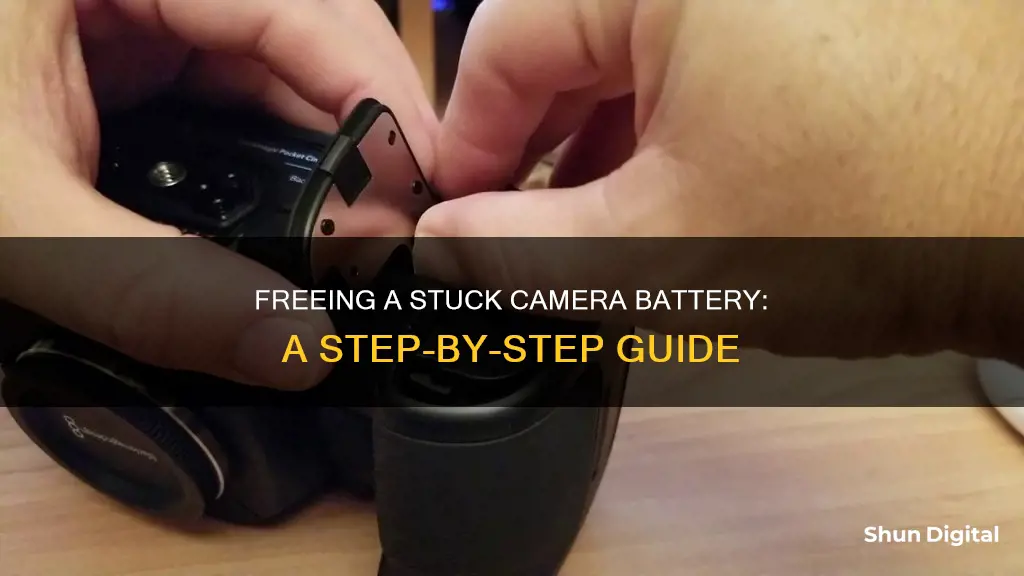
If your camera battery is stuck, it's likely because it has started to fail by swelling. This is especially common with third-party batteries. You'll need to remove the battery manually, but be careful not to puncture the battery seal and allow internal liquid and gas to escape. You could try using a thin spatula, pliers, a sharp knife, a drill, or even super-gluing something to the battery to create a handle.
Removing a Stuck Camera Battery
| Characteristics | Values |
|---|---|
| Tools | Thin spatula, sharp knife, pliers, drill, deck screw, chain-nosed pliers, duct tape, super glue, paperclip |
| Techniques | Pry the battery out, use a tool to grip the battery, melt glue to the battery, wiggle/shake the camera |
| Precautions | Avoid puncturing the battery, be careful with pliers, do not charge/discharge a swollen battery |
What You'll Learn

Use a thin spatula to carefully wedge between the battery and the camera
If your camera battery is stuck, you can try using a thin spatula to carefully wedge it out. This method was suggested by a user on iFixit, who had a similar problem with their Samsung WB150F camera. The battery was not holding a charge and was stuck inside the camera.
The user recommends using a thin spatula, like the kind used for frosting cakes. This is because it is thin and not sharp, so you can carefully wedge it between the battery and the camera without puncturing the battery. It may take a few tries, but this method can help you remove the stuck battery without damaging the camera or yourself.
When using the spatula, be gentle and careful. You don't want to apply too much force and end up damaging the battery or the camera. Work the spatula slowly and carefully between the battery and the camera, trying different angles and positions until you find the right spot to loosen the battery.
It is important to remember that you should never puncture a lithium-ion battery as they can be dangerous. Always handle a stuck battery with caution and, if possible, wear protective gear such as gloves and eye protection. If you are uncomfortable or unsure about attempting this method, it is best to seek professional help to avoid any potential hazards.
Mastering Camera Perspective in Maya: A Guide
You may want to see also

Pliers to grab the battery's edges
If your camera battery is stuck, it is likely that it has expanded and is now jammed against the case. Before attempting to remove the battery, it is important to note that you should exercise caution to avoid puncturing the battery as it may leak and cause damage to your camera.
One method to remove a stuck camera battery is to use pliers to grab the battery's edges and pull it out. Here is a step-by-step guide:
- Ensure that the camera is facing downwards so that any internal liquid or gas from the battery does not run back inside the camera body if the battery is accidentally punctured.
- Using a thin, sharp object like a knife, gently pry or wedge it between the battery and the camera body to slightly lift the battery. Be careful not to puncture the battery.
- Once you have created a small gap, use a pair of wide, flat-ended pliers to firmly grasp the edge or the top of the battery.
- Slowly and gently pull the battery out of the camera, being careful not to crush or damage the battery.
- If the battery is stubborn, try working around the bottom, prying from different angles a little at a time. You may be able to slowly rock it loose.
- After removing the battery, inspect the battery compartment for any signs of corrosion or rust. If present, clean the corrosion with a Q-tip and rubbing alcohol, and let it dry before inserting a new battery.
It is important to note that this method may damage the plastic casing of the battery, but as long as you are careful not to puncture the inner metal container, you can avoid any potential hazards associated with leaking batteries.
Blackmagic Pocket Camera: Viewing Audio Meters
You may want to see also

Attach something to the battery with super glue to act as a handle
If your camera battery is stuck, you can try attaching something to the battery with super glue to act as a handle. This will give you something to grip onto as you pull the battery out of the camera.
Before you begin, make sure you have safety gloves on and that the camera is facing downwards so that nothing runs back inside the camera body if the battery leaks.
Now, to create a handle, you can try attaching a small piece of wood, a flat-ended pair of pliers, or a thin spatula (used for frosting cakes) to the battery with super glue. You could also use a sharp knife to pry the battery out, but this will puncture the battery seal and allow liquids and gases to escape, so be cautious.
Once the glue is dry, gently rock or wiggle the tool of your choice back and forth to slowly loosen the battery. Be careful not to apply too much force, as you don't want to damage the camera or the battery compartment.
If the super glue method doesn't work, you can also try using epoxy or hot glue, as super glue is not the strongest adhesive and may not be able to withstand the force required to remove the battery.
Maya's Camera: Did She See Joe?
You may want to see also

Insert a sharp knife to pry the battery out
If your camera battery is stuck, you can try inserting a sharp knife to pry the battery out. This method is not without its risks, however, so it should be approached with caution.
First, ensure that the camera is held in such a way that any internal liquid or gas that escapes the battery will not run back into the camera body. Inserting a sharp, pointed knife into the side of the battery case, near the end of the battery, will allow you to pry it out. This action will puncture the battery seal, so be sure to protect yourself and your surroundings from any leakage.
If the battery is stubborn, try working the knife around the bottom, prying from different angles a little at a time. You may be able to slowly rock the battery loose.
Alternatively, you could try to gently lever the battery up with the knife, just 3-4mm, and then use pliers to grasp the top of the battery and drag it out. Be careful not to puncture the inner metal container or crush the battery.
Removing the Starter from a 2000 Camaro: A Step-by-Step Guide
You may want to see also

Drill a hole in the battery and use pliers to pull it out
If your camera battery is stuck, one method to remove it is to drill a hole in the battery and use pliers to pull it out. This method should be approached with caution, as it can be dangerous.
Firstly, ensure you are wearing protective gear, such as gloves and eye protection. Before you begin, make sure the camera is turned off and that the battery is not punctured or damaged in any way.
Now, take a drill and carefully create a small hole in the negative end of the battery. Be careful not to drill too deeply and only drill into the metal casing of the battery. Once the hole is created, you can insert a small screw into the hole, such as a #8 deck screw. This will provide a grip for the pliers.
Using a pair of pliers, preferably with a firm grip, carefully grasp the screw and begin to gently pull the battery out of the camera. Ensure that you do not crush or damage the battery further during this process. It may be helpful to rock the battery back and forth to loosen it before attempting to pull it out.
Once the battery is removed, dispose of it safely and properly. Do not attempt to recharge or use a punctured battery, as it can be dangerous.
Insignia Smart TV Camera Location Guide
You may want to see also
Frequently asked questions
Try using a thin spatula, which can be carefully wedged between the battery and the camera without puncturing the battery.
If the battery is swollen, it will need to be pulled out manually. This can be done by inserting a sharp knife into the side of the battery case to pry it out. However, this will puncture the battery seal, so ensure the camera is turned so that no liquid or gas runs back inside the camera body.
Some other tools that can be used to remove a stuck battery include pliers, a paper clip, a glue stick, duct tape, or a small metal palette knife.
After removing a swollen battery, it is important to dispose of it properly and get a new battery.







