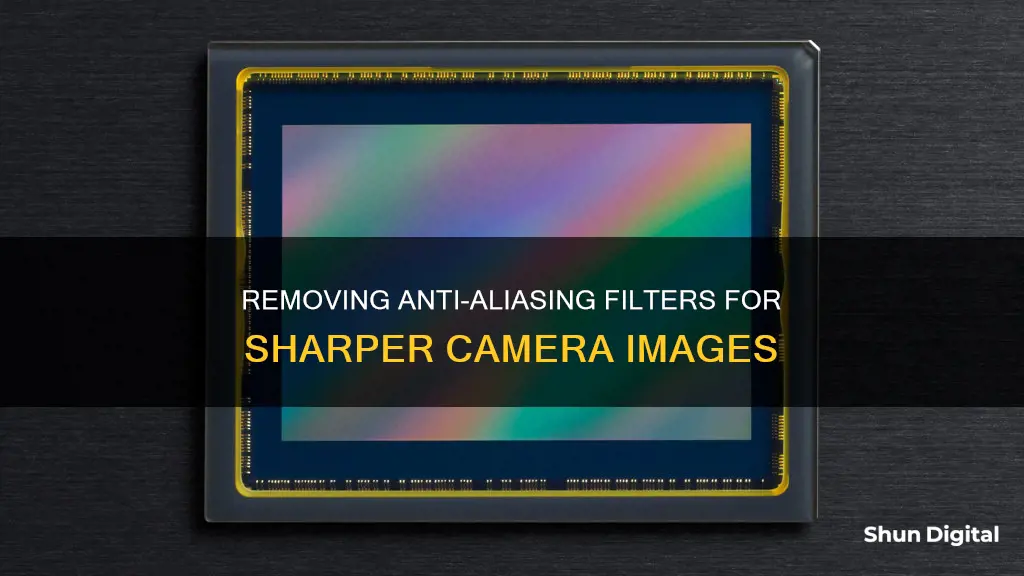
The anti-aliasing filter, also known as the optical low pass filter (OLPF), is a small filter that sits over the image sensor in your camera to avoid interference patterns from spoiling images. It does this by softening the image, which can sound counterintuitive, but there are typically many fine details in a scene that are beyond a sensor's resolution capabilities. Removing the anti-aliasing filter from a camera can be a great way to capture sharper images with more fine detail. However, this modification may introduce moiré patterns in some images, particularly when shooting surfaces with fine details and repetitive patterns.
| Characteristics | Values |
|---|---|
| Reason for removing anti-aliasing filter | To increase image sharpness and capture more detail |
| Downsides of removing anti-aliasing filter | Occasional moiré patterns in some images and slight white balance shift |
| Other names for anti-aliasing filter | Optical low pass filter (OLPF) |
| What anti-aliasing filter does | Softens image to avoid interference patterns from spoiling images |
| Moiré | Strange bands of colour or odd stripes in images |
| How to fix moiré | Post-processing using software such as Lightroom or Capture One Pro |
What You'll Learn

Moiré patterns and how to avoid them
Moiré patterns are large-scale interference patterns that can be produced when a partially opaque ruled pattern with transparent gaps is overlaid on another similar pattern. They are often an unwanted artifact of images produced by various digital imaging and computer graphics techniques.
Moiré patterns appear in many situations, including in printing, television, and digital photography. In digital photography, moiré patterns can be produced when a pattern on an object being photographed interferes with the shape of the light sensors.
To avoid moiré patterns in your photographs, you can:
- Change the distance between your camera and the object being photographed.
- Adjust the focal length of your lens.
- Adjust the focus to a different area.
- Change the angle of the camera.
- Stop down the lens to f/11-f/16 to introduce diffraction, which reduces resolution and eliminates moiré.
If you are unable to avoid moiré patterns in your photographs, they can be reduced or removed in post-processing software such as Lightroom or Photoshop, although this can be a complex and time-consuming process.
Surface Cameras: Watching or Just an Urban Myth?
You may want to see also

The benefits of removing the anti-aliasing filter
The anti-aliasing filter, also known as the optical low pass filter (OLPF), is a small filter that sits over the image sensor in a camera. Its purpose is to prevent interference patterns, or moiré, from spoiling images. However, photographers are increasingly choosing to remove this filter to achieve sharper images with more detail.
Sharper Images and More Detail
Removing the anti-aliasing filter allows the camera to capture images with increased sharpness and detail. This is because the filter slightly blurs the image to reduce the occurrence of moiré, which is a type of distortion that appears as strange bands of colour or odd stripes in your photos. By removing the filter, photographers can capture the full resolution and sharpness that the sensor is capable of.
Reduced Risk of Moiré
Over the years, the pixel count of digital cameras has significantly increased, reducing the risk of moiré occurring. This means that manufacturers can now omit the anti-aliasing filter without causing significant distortion in images. Any moiré that does occur can usually be easily removed during post-processing using photo editing software.
Increased Image Resolution
With the removal of the anti-aliasing filter, camera manufacturers have been able to increase image resolution. This allows photographers to capture high-frequency patterns cleanly while reducing the chance of moiré. The latest digital cameras can now produce sharper images with more detail, even when shooting surfaces with fine details and repetitive patterns.
Toll Cameras: What They See and How?
You may want to see also

The drawbacks of removing the anti-aliasing filter
Removing the anti-aliasing filter from your camera can have several drawbacks. Firstly, it can introduce moiré patterns in images, particularly when shooting surfaces with fine details and repetitive patterns like multiple lines, feathers, or brick buildings. This type of distortion is known as moiré and can spoil images with strange bands of colour or odd stripes. While post-processing can remove these unwanted colour patterns, it requires additional time and effort for photographers.
Another drawback is the loss of the infrared blocking filter, which is typically glued to the anti-aliasing filter. Removing the anti-aliasing filter also removes the infrared blocking filter, causing infrared light contamination in images. This can be mitigated by replacing the low-pass filter stack with a custom infrared-blocking filter, but it may still shift the white balance, requiring correction in post-processing or with a custom preset.
Additionally, removing the anti-aliasing filter can disable the sensor cleaning dust reduction system in some camera models, such as the Nikon dSLRs. This can be a significant drawback for photographers who frequently work in dusty or challenging environments, requiring regular sensor cleaning.
The absence of an anti-aliasing filter may also impact autofocus performance in some camera models, although this is not a common issue. It is important to research the specific consequences for your camera model before deciding to remove the anti-aliasing filter.
Troubleshooting Facetime: Camera Visibility Issues
You may want to see also

How to remove the anti-aliasing filter
Removing the anti-aliasing filter from your camera can be a great way to capture sharper images with more fine detail. However, it's important to understand the trade-off involved and the potential drawbacks before making any modifications. Here's a step-by-step guide on how to remove the anti-aliasing filter from your camera:
Step 1: Understand the Risks and Benefits
Before removing the anti-aliasing filter, it's crucial to know the advantages and disadvantages of doing so. The main benefit is that you'll be able to capture sharper images with more fine detail. This is because the anti-aliasing filter softens the image to prevent moiré patterns, which are interference patterns that can cause strange bands of colour or odd stripes in your photos.
Step 2: Assess Your Camera Model
Different camera models have varying levels of susceptibility to moiré patterns. For example, DSLRs were once more prone to moiré than medium format digital backs due to their lower resolution. With the increase in pixel count in modern cameras, the risk of moiré has decreased, and many manufacturers now omit the anti-aliasing filter to allow for sharper images.
Step 3: Decide on Professional Service or DIY
Removing the anti-aliasing filter from your camera requires careful disassembly and modification. Unless you have the necessary skills and tools, it's highly recommended to send your camera to a reputable service centre for the modification. Professional services, such as Life Pixel IR and Kolari Vision, offer anti-aliasing filter removal for various camera models and provide warranties for their work.
Step 4: Understand the Process
The anti-aliasing filter is typically glued in place as part of the low pass filter stack. Removing it will also require replacing the infrared blocking filter to prevent your sharp, detailed images from being contaminated with infrared light. Additionally, the dust reduction system will be disabled, and there may be a slight white balance shift, which can usually be corrected with a custom preset or in post-processing.
Step 5: Post-Processing Considerations
Even with the anti-aliasing filter removed, moiré patterns may still occur in some images. However, most image post-processing software includes moiré removal tools, making it simple to correct in post-processing. You may also need to calibrate the focus on your camera after the modification.
Step 6: Send Your Camera for Modification
If you decide to use a professional service, you'll need to send your camera to them for the modification. They will provide instructions on how to package and ship your camera safely. Once they receive your camera, they will perform the anti-aliasing filter removal and any necessary calibrations before returning your camera to you.
Step 7: Test Your Camera
After receiving your modified camera, be sure to test it thoroughly to ensure it functions correctly and that you're happy with the results. Take a variety of test shots and inspect them closely for any issues. If you encounter any problems, contact the modification service for support.
Ejecting SanDisk Memory Cards: The Correct Way
You may want to see also

How to replace the anti-aliasing filter
An anti-aliasing filter, also known as an optical low pass filter (OLPF), is a small filter that sits over the image sensor in your camera. Its job is to prevent moiré patterns from spoiling images. Moiré is caused by high-frequency repetitive patterns, such as textiles or architecture, which some camera sensors struggle to record correctly. The anti-aliasing filter softens the image, blurring the lines between these high-frequency patterns, so the sensor can adequately interpret them.
In recent years, camera manufacturers have started removing the anti-aliasing filter from the image sensor to allow cameras to capture more fine detail. This can, however, come at the expense of introducing moiré patterns in some images.
If you want to remove the anti-aliasing filter from your camera, you can send it to a camera modification service. They will remove the anti-aliasing filter and replace it with a non-AA replacement filter. This will allow your camera to capture more image detail that would otherwise be blurred by the anti-aliasing filter. The main drawback of this modification is the occasional appearance of moiré patterns in some images and a slight white balance shift.
It is important to note that removing the anti-aliasing filter will void your camera's warranty. Additionally, the dust reduction system will be disabled as a result of this modification.
Troubleshooting Alexa's Camera Visibility Issues
You may want to see also
Frequently asked questions
An anti-aliasing filter, also known as an optical low pass filter (OLPF), is a small filter that sits over the image sensor in your camera to avoid interference patterns from spoiling images.
Removing the anti-aliasing filter can allow you to capture more detailed images that would otherwise be blurred by the filter.
Yes, removing the anti-aliasing filter may result in occasional moiré patterns in some images and a slight white balance shift.
The anti-aliasing filter is a physically glued part of the low pass filter stack. Removing it is a complex process and it is recommended to seek professional help.







