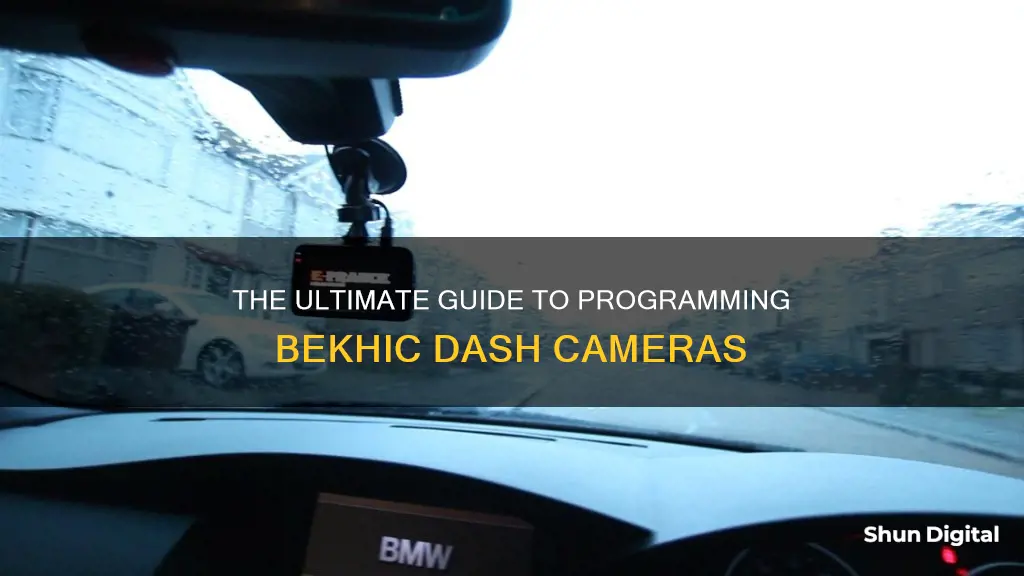
The Bekhic Dash Camera for Cars is a high-quality dash cam that offers a range of features to enhance your driving experience and provide peace of mind. With full HD 1080P resolution and a super-wide 170-degree viewing angle, the camera captures a comprehensive view of the road, ensuring that you have a clear and detailed recording of your surroundings while driving. The camera also boasts night vision capabilities, a G-sensor, and loop recording, making it a reliable and convenient choice for drivers seeking added security and protection.
What You'll Learn

Setting up the Bekhic dash camera
The Bekhic dash camera is easy to set up and use. Here's a step-by-step guide on how to do it:
- Attach the camera to your windshield or dashboard: Use the included suction mount to securely fasten the dash camera to your car's windshield or dashboard. You can place it in a spot that gives you a clear view of the road ahead.
- Plug in the car charger: Plug the included car charger into your vehicle's power outlet or cigarette lighter. This will provide power to the dash camera.
- Connect the dash camera: Use the Mini USB cable that comes with the camera to connect it to the car charger. Once connected, the dash camera will power on and start capturing footage.
- Adjust the camera angle: Ensure that the camera is positioned correctly and captures a full view of the road. The Bekhic dash camera has a super-wide 170-degree viewing angle, allowing you to capture up to four lanes of traffic simultaneously.
- Set up the memory card (not included): The Bekhic dash camera requires a Micro SD card for video storage. Insert a Class 10 Micro SD card into the appropriate slot in the camera. The memory card will store your recorded footage in loops, automatically overwriting the oldest files when the card is full.
- Configure the settings: You can customize various settings on your Bekhic dash camera, such as the loop recording duration (1, 3, or 5 minutes) and the user interface language (English, French, Spanish, German, Italian, Russian, or Japanese).
- Test the camera: Once you have completed the setup, test the camera by taking a short drive and reviewing the captured footage. Ensure that the camera is recording clearly and capturing all the relevant details.
By following these steps, you will be able to set up your Bekhic dash camera correctly and efficiently. Always refer to the user manual for additional information and instructions specific to your model.
Mastering A-DEP Camera Mode for Stunning Landscape Photography
You may want to see also

Using the loop recording feature
The loop recording feature on the Bekhic dash camera for cars allows for seamless, continuous video capture without the need to manually manage storage. This means that the camera will record footage in a loop, automatically overwriting the oldest video files to ensure uninterrupted recording when the storage reaches capacity.
To enable loop recording on your Bekhic dash camera, first ensure that the camera is plugged into your car's power source and is securely mounted on your windshield or dashboard. Then, access the "Settings" menu on the camera and locate the "loop recording" option. Here, you can turn on loop recording and customize the duration of each video segment, typically choosing from settings like 1 minute, 3 minutes, or 5 minutes.
With loop recording enabled, your Bekhic dash camera will continuously record video, automatically deleting the oldest footage to make room for new recordings when the storage is full. This ensures that you always have the latest footage without the hassle of manually managing storage.
It is important to note that if you have locked important videos, the camera will not overwrite them. Therefore, be sure to download any necessary files to your computer or upload them to the cloud to free up space on your camera's SD card. Additionally, consider the video quality and storage capacity of your memory card to minimize the overwriting of valuable footage.
Square Mode: Which Cameras Have This Feature?
You may want to see also

Adjusting the night vision
The Bekhic Dash Camera for Cars has excellent night vision capabilities. The camera's unique HDR video system automatically adjusts the exposure, helping to capture smaller details not normally seen at night while driving, providing super night vision. The camera also has a fill-in light feature that allows you to make clear recordings in relatively dark environments.
To adjust the night vision settings, you can access the camera's menu by pressing the "Menu" button on the device or through the accompanying mobile app, if available. From there, you can navigate to the "Settings" menu and look for the "Night Vision" or "Exposure" settings.
In the night vision settings, you will be able to adjust the exposure, brightness, and contrast to your preferred levels. You can also enable or disable the HDR mode, which will affect how the camera captures light and shadow in low-light conditions.
- Adjust the exposure: The exposure setting controls how much light the camera sensor receives. In low-light conditions, you may need to increase the exposure to make the image brighter.
- Enable HDR mode: HDR stands for High Dynamic Range. This feature helps capture more detail in both bright and dark areas of the image, improving the overall dynamic range of the camera.
- Adjust brightness and contrast: Play around with the brightness and contrast settings to find the right balance for your needs. Increasing the brightness can make the image clearer, while adjusting the contrast can improve the visibility of objects in the frame.
It is important to note that the specific steps to adjust the night vision settings may vary depending on the model of your Bekhic Dash Camera. Additionally, some models may have automatic night vision adjustments, so you may not need to manually configure the settings.
Always refer to the user manual or seek guidance from the manufacturer's support team if you have any questions or concerns about adjusting the night vision settings on your Bekhic Dash Camera for Cars.
Understanding Shutter Mode: Camera's Secret to Capturing Motion
You may want to see also

Fixing the dash camera to the windshield
Fixing the Bekhic dash camera to your windshield is a straightforward process. The camera comes with a suction mount that you can use to securely fasten the camera to your windshield or dashboard. Here is a step-by-step guide on how to do it:
Step 1: Clean the Windshield
Before mounting the dash camera, ensure that the area of the windshield where you will place the camera is clean and free of any dirt or dust. Use a microfiber cloth to wipe the glass surface and remove any residue.
Step 2: Position the Suction Mount
Determine the ideal position for your dash camera on the windshield. Typically, it is best to place the camera behind the rearview mirror, ensuring it has a clear and unobstructed view of the road ahead. Position the suction mount on the windshield, making sure it is firmly attached and level.
Step 3: Attach the Dash Camera
With the suction mount in place, you can now attach the Bekhic dash camera to the mount. Carefully align the camera with the mount and secure it in place. Ensure that the camera is stable and does not move or wobble when touched.
Step 4: Adjust the Angle
Once the camera is attached to the mount, adjust the angle of the camera lens to capture the desired field of view. The Bekhic dash camera has a 170-degree super wide-angle lens, so make sure you capture all four lanes of traffic and the surrounding environment.
Step 5: Connect the Power
After the dash camera is securely mounted and adjusted, you can connect the power source. Plug the included car charger into your vehicle's power outlet and connect it to the dash camera using the provided Mini USB cable. This will power on the camera, and you can begin capturing footage instantly.
Tips for Optimal Placement:
- Ensure that the dash camera does not obstruct your view of the road while driving.
- Avoid placing the camera in direct sunlight, as it may affect the image quality and cause overheating.
- Position the camera at a height where it can capture clear footage without being obstructed by the dashboard or other interior components.
Understanding Camera Image Modes: What's the Difference?
You may want to see also

Using the G-sensor
The Bekhic Dash Camera for Cars is a compact, mini dash camera with a full HD 1080p resolution and a super-wide 170-degree viewing angle. It features a G-sensor, or built-in accelerometer, which automatically locks important pictures during a collision, providing comprehensive video evidence. This is a highly sensitive touch collision feature that offers considerate protection.
The G-sensor is an important safety feature, which ensures that in the event of an accident, you will have video evidence to support any insurance claims or legal proceedings. The G-sensor will automatically activate when the camera detects a collision, and will lock and save important pictures and footage. This means that even if your memory card is full, and new footage is being recorded over old footage, the G-sensor will ensure that critical footage is saved and not lost.
The G-sensor is a standard feature on the Bekhic Dash Camera and will be automatically activated when you first set up and start using your camera. To set up the camera, simply use the included suction mount to attach the camera to your windshield or dashboard. Plug in the included car charger, and connect the camera via the USB cable. The camera will automatically start recording when it is turned on.
The G-sensor is an essential feature for any dash camera, and the Bekhic Dash Camera for Cars offers this as standard, alongside other impressive features such as its super night vision and loop recording.
Transferring Camera Photos: Windows 10 Simplified Steps
You may want to see also
Frequently asked questions
The Bekhic Dash Camera offers 1080P Full HD resolution, a 170-degree super wide-angle lens, night vision, loop recording, and a G-Sensor. It also has a 3.0" TFT display and can be easily set up by plugging into the car charger and connecting via a USB or Mini USB cable.
The Bekhic Dash Camera supports a Micro SD card with a minimum class of 10. It is recommended to use a 32GB card, but the camera can support up to 128GB.
The Bekhic Dash Camera can be set up by securing it to your car's windshield or dashboard using the included suction mount. Then, plug the camera into the car charger and connect it to the car using the provided USB or Mini USB cable.
The Bekhic Dash Camera has a unique HDR video system that automatically adjusts the exposure, enhancing smaller details while driving in low-light conditions, thus providing super night vision.
The loop recording function allows you to set the video file duration to 1, 3, or 5 minutes. When the storage is full, the current video will overwrite the oldest file, ensuring you don't miss any new data.







