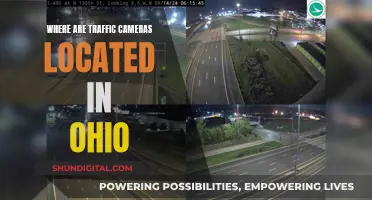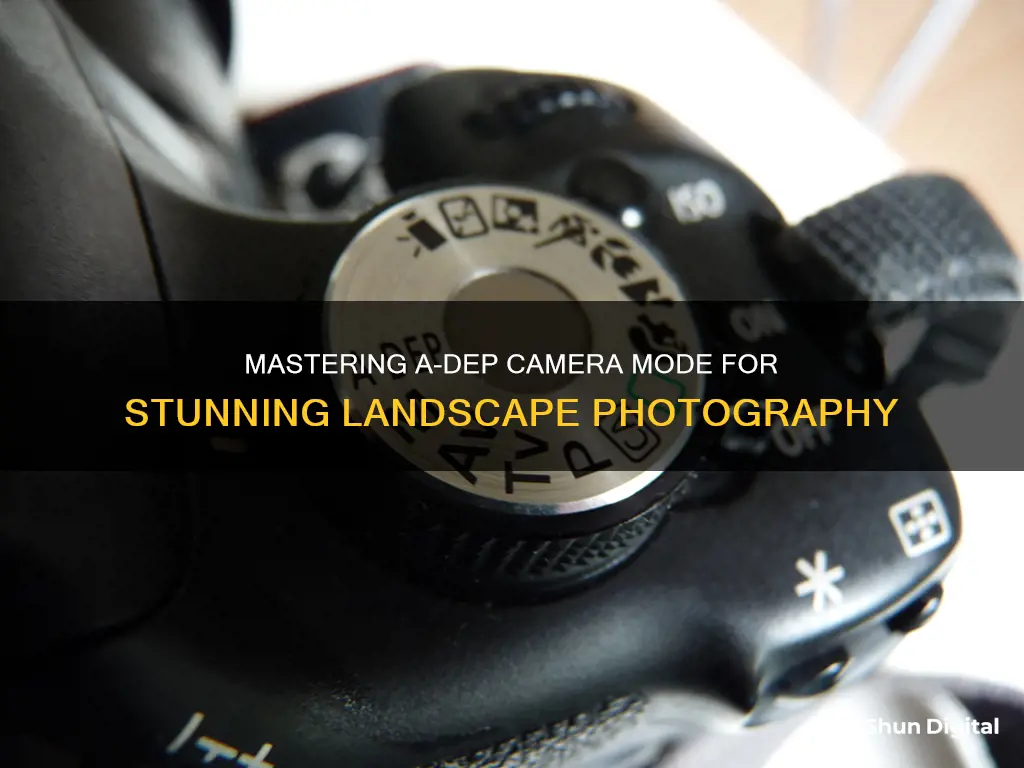
A-DEP, or Automatic Depth (of Field), is a feature on some Canon EOS cameras that automatically determines the best aperture and shutter speed settings to ensure that all desired elements of a photo are in focus. The photographer identifies the closest and furthest points they want in focus, and the camera sets the correct aperture and shutter speed to ensure the right depth of field. This feature is particularly useful for group photos where people are positioned at different distances from the camera. However, A-DEP is not suitable for all situations, and some photographers prefer to work in aperture-priority autoexposure mode (Av) instead.
| Characteristics | Values |
|---|---|
| What does A-DEP stand for? | Automatic Depth of Field or Auto Depth of Field |
| What does A-DEP do? | It allows you to pinpoint the closest and furthest subjects you want in focus, and the camera will set the correct aperture and shutter speed to ensure the right depth of field and expose the image correctly |
| How do you use A-DEP mode? | Set the mode dial to A-DEP, focus the subject by aiming the AF points over the subjects and pressing the shutter button halfway |
| What happens if the aperture display in the viewfinder blinks? | The exposure is correct, but the desired depth of field cannot be obtained. Use a wide-angle lens or move farther away from the subjects |
| What happens if the shutter speed display in the viewfinder blinks? | If "30" shutter speed blinks, the subject is too dark. Increase the ISO speed. If "4000" shutter speed blinks, the subject is too bright. Decrease the ISO speed |
| What happens if you use flash with A-DEP mode? | The camera no longer does its automatic depth-of-field calculation and instead presents a fixed combination of aperture and shutter speed that will properly expose the image |
What You'll Learn

A-DEP mode automatically determines the best aperture
A-DEP stands for 'automatic depth of field' or 'auto depth of field'. This mode is available on some Canon EOS cameras. When the camera is set to A-DEP mode, it automatically determines the best aperture and shutter speed settings based on the desired depth of field, or how much of the scene you want to be in focus.
To use A-DEP mode, turn your camera's mode dial to A-DEP. Look through the viewfinder and point at the object you want to photograph. Then, press the shutter button halfway down to focus. All the areas covered by the focal points that flash or light up will be in focus. The camera will then choose the best aperture for that specific circumstance when you take the shot.
A-DEP mode is particularly useful when taking group photos of people placed at different distances from the camera. It ensures that everyone in the photo is in focus without having to use a small aperture that may blur the shot.
However, A-DEP mode may not be suitable for all photographic situations. For example, in landscape photography, you typically want everything in focus, not just what's between two points. Additionally, A-DEP mode is an automatic mode, which means it also picks the shutter speed, and this may be slower than desired in low-light conditions, potentially leading to blurry images.
Reviving Lithium-Ion Camera Batteries: Simple Hacks for Photographers
You may want to see also

It also sets the shutter speed
A-DEP, or Automatic Depth (of Field), is a feature on some Canon EOS cameras that automatically determines the best aperture and shutter speed settings. This is based on the user's desired depth of field, or how much of the scene they want to be in focus.
The A-DEP feature allows users to pinpoint the closest and furthest subjects they want in focus. Once the range of the scene that the user wants to be in focus is identified, the camera will set the correct aperture to ensure the right depth of field, together with the right shutter speed to expose the image correctly.
This feature is useful when taking a group photo of people placed at different distances from the camera. It is also handy when the user wants all subjects in focus without using an aperture so small that it risks blurring the shot.
However, A-DEP is not always a surefire bet and does have some restrictions. For example, in very dim lighting, the shutter speed the camera selects may be too slow, resulting in camera shake. As a result, photographers using A-DEP in low light are advised to bring a tripod or a flash to guarantee a shake-free image.
A-DEP is an automatic mode, which means it picks the shutter speed for the user. This aspect of the mode has been a source of frustration for some photographers, as A-DEP often picks a rather slow shutter speed when there isn't much available light.
Unleash Special Effects: Camera Raw Power
You may want to see also

It's useful for taking group photos
Capturing a group photo with everyone in focus can be challenging. A-DEP mode, or Automatic Depth-of-Field, can be a useful tool to ensure that everyone in the photo is in focus.
A-DEP mode is a semi-automatic mode that allows you to set the focus on multiple subjects in a photo. The camera will automatically detect the subjects covered by the autofocus (AF) points and set the necessary aperture and shutter speed to attain the required depth of field. This means that objects in the foreground and background will be in focus, without the need to manually adjust settings.
When taking a group photo, it is important to understand depth of field, which refers to how much of the image is in focus. A wide depth of field is ideal for group photos, as it ensures that everyone in the photo, regardless of their distance from the camera, is in focus. A-DEP mode simplifies this process by automatically adjusting the settings to achieve the desired depth of field.
To use A-DEP mode, simply set your camera dial to A-DEP. Look through the viewfinder and point at the subjects you want to photograph. Press the shutter button halfway to focus, and the camera will automatically select the optimal settings. All the area covered by the flashing or lighted-up focal points will be in focus.
While A-DEP mode can be helpful for group photos, it is important to note that it may not always select the correct subjects to focus on. Additionally, using this mode means giving up some control over shutter speed, aperture, and focus distance. However, it can be a useful tool when you are unsure of the settings to use to achieve the desired depth of field.
Charging the Kimuvin Spy Pen Camera: A Step-by-Step Guide
You may want to see also

It's not suitable for all subjects
A-DEP, or Automatic Depth of Field, is a feature on some Canon EOS cameras that automatically determines the best aperture and shutter speed settings based on the desired depth of field. While this mode can be useful in some scenarios, it is not suitable for all subjects or situations.
One limitation of A-DEP is that it requires multiple points of reference to function effectively. For example, when photographing a person standing in front of a wall, there are no other objects in the scene to help determine the maximum depth of field necessary. In such cases, it may be more effective to use a wider aperture to intentionally blur the background, rather than relying on A-DEP.
Additionally, A-DEP tends to select a slow shutter speed in low-light conditions, which can result in blurry images due to camera shake. This can be mitigated by using a tripod or a flash, but it is something to be aware of when shooting handheld in low light.
The automatic nature of A-DEP also means that the photographer has less creative control over the final image. This mode is designed to bring all elements of the scene into focus, which may not always be the desired effect. For example, in landscape photography, it is often preferable to use a small aperture to achieve a deep depth of field, ensuring that both the foreground and background are sharp. In such cases, A-DEP may not be the ideal choice.
Furthermore, A-DEP is not well-suited for specialist photography genres, such as high dynamic range landscapes. In these situations, photographers often require specific settings and techniques to capture the desired effect, which may not be achievable with the camera's automatic settings.
Lastly, A-DEP is not available on all Canon cameras. Some models, like the Canon 60D, do not include this mode, opting instead for other features or a simplified interface. Therefore, it is important to check the specific capabilities of your camera before attempting to use A-DEP.
The Ultimate Guide to Camera Battery Chargers and Converters
You may want to see also

It's not a surefire bet in very dim lighting
A-DEP mode, or Automatic Depth of Field, is a feature on some Canon EOS cameras that automatically determines the best aperture and shutter speed settings based on your desired depth of field. This mode is designed to assist you in producing photos that have a depth of field sufficient to keep all objects in the frame in sharp focus.
However, A-DEP mode is not always a surefire bet, especially in very dim lighting conditions. Here are some of the challenges you may encounter when using A-DEP mode in low-light situations:
- Slow Shutter Speed: In very dim lighting, the shutter speed selected by the camera may be too slow, leading to camera shake and blurry images. It is recommended to use a tripod or a flash to ensure a shake-free image in such cases.
- Aperture Value Limitations: If the aperture value blinks in the viewfinder, it indicates that the camera cannot set the f-stop to achieve both a good exposure and the required depth of field. In this case, the camera prioritizes a good exposure and adjusts the aperture based on the available light.
- Shutter Speed Limitations: If the shutter speed blinks in the viewfinder, it suggests that the lighting conditions are too bright or too dim for the camera to properly expose the image at any combination of aperture and shutter speed. In dim lighting, you can raise the ISO or add artificial light to compensate.
- Flash and Live View Shooting: Using flash or switching to Live View shooting will disable the automatic depth-of-field calculation. The camera will then present a fixed combination of aperture and shutter speed for proper exposure, but the depth of field may not be as desired.
Given these limitations, it is recommended to have a good understanding of the impact of aperture on depth of field and to consider using aperture-priority autoexposure mode (Av) instead of A-DEP mode in very dim lighting conditions. This will allow you to have more control over the depth of field while still being able to use flash or Live View shooting.
Mastering Adjustment Brush Undo in Camera Raw
You may want to see also
Frequently asked questions
A-DEP stands for Automatic Depth (of Field).
A-DEP allows you to pinpoint the closest and furthest subjects you want in focus. Once you've identified the range of the scene you want in focus, the camera will set the correct aperture to ensure the right depth of field, along with the right shutter speed to expose the image correctly.
A-DEP is useful when taking a group photo of people placed at different distances from you. You want all those people in focus, but you don't want to use an aperture so small that you risk blurring the shot.