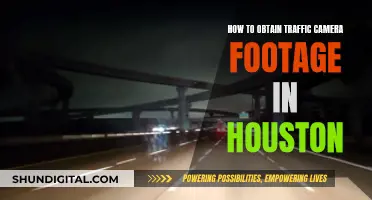Adobe Camera Raw is a free plug-in for Photoshop designed to make processing and developing images as simple and intuitive as possible. It can be used to process raw files as a plug-in or on rendered images as a filter. It is also available as a standalone application.
Camera Raw is part of Photoshop, and when you open it up, you get a similar interface to Lightroom. However, it can also be run inside Adobe Bridge, which is a media organiser. Bridge allows you to select multiple raw images and load them into Camera Raw for bulk processing and export without having to open Photoshop.
To enable Camera Raw editing in Bridge, you need an active subscription to Adobe Photoshop or Photoshop Lightroom Classic.
| Characteristics | Values |
|---|---|
| Use | Camera Raw is used to process and develop images. |
| Available on | Camera Raw is available on Adobe Bridge, Photoshop, After Effects, and Lightroom. |
| File types | Camera Raw can edit raw, TIFF, and JPEG files. |
| Subscription | An active subscription of Adobe Photoshop or Photoshop Lightroom Classic is required to enable Camera Raw editing in Bridge. |
| Opening the app | Camera Raw can be opened by opening a raw file in Bridge, or by clicking the "Open in Camera Raw" icon in Bridge. |
| Editing | Camera Raw offers a complete image editing environment, with features such as exposure, contrast, highlights, and shadows adjustments. |
| Advantages | Running Camera Raw in Bridge can improve the speed of the computer and streamline the workflow. |
| Disadvantages | Camera Raw does not have focus stacking features. |
What You'll Learn

Camera Raw is a free plug-in for Photoshop
Adobe Camera Raw is a free plug-in for Photoshop that allows users to import, edit and enhance RAW camera image files in a wide range of formats. It is the perfect complement for photographers or photography enthusiasts who are used to editing their snapshots with the popular image editing suite without the need for Lightroom. With this plugin, you'll have no issue opening and converting raw files from your camera.
Adobe Camera Raw provides fast and easy access to the raw image formats produced by leading professional digital cameras. It is a must-have tool for professional photographers, allowing them to achieve their desired results with greater artistic control and flexibility while still maintaining the original files. The plugin has been frequently updated to support more cameras and include more features.
By retouching photographs in RAW, you gain more control over how the image is developed before editing it in Photoshop. Adobe Camera Raw supports an extensive range of camera models, including dSLR and mirrorless models from Canon, Nikon, Sony, and more. It also supports raw images from high-end mobile phones like the Samsung Galaxy series, Huawei, iPhone, and others.
With Adobe Camera Raw, you can adjust various image settings, such as exposure, white balance, and color. It also includes features like sharpening, noise reduction, and vignetting, which can be applied to raw image files. Additionally, it supports batch processing, allowing you to process multiple raw image files simultaneously with the same settings and adjustments.
One of the advantages of using Adobe Camera Raw in Adobe Bridge is improved computer speed. Photoshop, like any other program, uses up computer resources while it's open, even if it's running in the background. By using Camera Raw in Bridge, you can avoid having Photoshop open in the background, freeing up resources and improving your computer's performance.
Another benefit of running Camera Raw from Bridge is enhancing your workflow efficiency. When you finish processing an image in Camera Raw and click "Done," you are instantly returned to Bridge, ready to select and open the next image. However, if you're running Camera Raw in Photoshop, clicking "Done" leaves you in Photoshop with no image on your screen, requiring you to manually switch back to Bridge to select another image.
Solar Power for Your Swann Cameras: A Guide
You may want to see also

Camera Raw can be opened through Bridge
Adobe Camera Raw is a free plugin for Photoshop that is designed to simplify the process of processing and developing images. It can be opened through Adobe Bridge, which is a media organiser.
To open Camera Raw through Bridge, you must first launch either Photoshop or Lightroom Classic. Then, when you have selected an image in Bridge, you can either click on the "Open in Camera Raw" icon or go to File in the Menu Bar and choose "Open in Camera Raw". This will open the Camera Raw dialog box, and you will still be able to see Bridge in the background.
There are several advantages to opening Camera Raw through Bridge. Firstly, it can improve the speed of your computer by reducing the number of programs open in the background. Secondly, it can speed up your workflow as, when you are finished processing an image in Camera Raw, you are instantly returned to Bridge, ready to select and open the next image.
Additionally, you can set up Bridge so that Camera Raw is automatically hosted by Bridge when you double-click on an image. To do this, go to the Bridge Preferences and check the box titled "Double-Click Edits Camera Raw Settings in Bridge".
Cleaning Camera Battery Acid: Step-by-Step Guide
You may want to see also

Camera Raw is also a filter in Photoshop
Camera Raw is a powerful tool that offers access to the features of Adobe Camera Raw (ACR) in your Photoshop workflow. It is a free plug-in for Photoshop designed to make processing and developing images as simple and intuitive as possible.
The CR filter can be a game-changer for even the most inexperienced photographers. It allows you to use the functions of the ACR interface within Photoshop, meaning you can make adjustments within ACR at any time during your workflow rather than limiting its usage to the RAW processing stage only.
To find the filter, select Filter > Camera Raw Filter, and the dialog box will pop up. Before doing this, you may want to stamp all the layers by pressing Ctrl/Cmd+Shift+Alt/Opt+E, which will combine all your layers into a new layer to work from.
While the CR filter is a great tool, there are some limitations. You will lose some functionality of the white balance adjustment in ACR because you are not working from a RAW file. You will also lose the Crop and Rotate tools that you would normally have access to when working on RAW files.
The CR filter is packed with tools, so there is no way to make a complete list of its uses. However, here are some ways to apply the filter:
- Fine-tune adjustments after RAW processing
- Apply certain adjustments that are difficult to do in Photoshop's main interface
- Make quick adjustments that apply to certain parts of the image
- Add quick and easy vignettes
- Make final tweaks before finishing your image
The Camera Raw filter in Photoshop isn't the perfect tool for every need, but there are instances where it might be the quickest way to get a certain result.
Why 18650 Batteries Are Popular in Cameras
You may want to see also

Bridge is a file browser with Camera Raw built-in
Adobe Bridge is a file browser with Camera Raw built-in. It is a media organiser that allows you to browse your hard drive and open raw files in Camera Raw.
Camera Raw is a plugin that can be used to process raw files. It is the "engine under the hood" that does raw image editing for all Adobe applications that are able to read raw files. It can be used as a plugin or as a filter on rendered images.
Adobe Bridge and Camera Raw are separate applications, but they work together. You can open Camera Raw through Bridge, and it will be hosted by Bridge. This means that Photoshop does not need to be open in the background, freeing up computer resources.
To open a file in Camera Raw from Bridge, you can either click on the "Open in Camera Raw" icon at the top of the Bridge interface, or go to "File" in the Menu Bar and choose "Open in Camera Raw".
The advantage of using Bridge and Camera Raw over Lightroom is that Bridge allows you to browse your entire hard drive and do whatever you want to your folders. With Lightroom, you must first import your photos into a Lightroom catalog before you can view or edit them.
Additionally, Bridge with Camera Raw built-in is better for those who shoot very few photos, like portrait and headshot photographers, whereas Lightroom is better for sports and photojournalism shooters who typically shoot a large number of photos.
Battery-Powered Wi-Fi Cameras: Night Vision Included?
You may want to see also

Lightroom is built upon the same technology as Camera Raw
Adobe Camera Raw (ACR) is a program designed to develop RAW files. It can be supported by Photoshop, Photoshop Elements, Bridge, and After Effects.
Lightroom, on the other hand, is a one-program solution. It was based on Adobe Camera Raw and initially released in 2007. Both programs share the same RAW processing technology. In other words, Lightroom is built upon the same technology as Camera Raw. In recent updates, Lightroom and ACR have started to look quite similar.
However, if you want to use ACR, you need another software program to host it. Lightroom, on the other hand, is a standalone program. It is a one-program solution and does not need to be hosted by another program.
In terms of cost, the two programs are essentially identical. For $10 USD per month, you can grab Adobe’s Lightroom Plan (which includes access to Lightroom Classic and Lightroom CC, plus 1 TB of cloud storage). Alternatively – and also for $10 USD per month – you can purchase Adobe’s Photography Plan, which includes Lightroom Classic, Lightroom CC, and Photoshop CC (with Adobe Camera Raw), though cloud storage is limited to 20 GB.
Exporting from AE: Camera Raw Controls Explained
You may want to see also
Frequently asked questions
Adobe Camera Raw is a free plug-in for Photoshop designed to make processing and developing images as simple and intuitive as possible. It is also available as a standalone filter.
Camera Raw is the "engine under the hood" of Lightroom, and the editing parameters and sliders are identical in both. The main difference is that Lightroom is a catalog system that requires every photo to be imported before it can be viewed or edited, whereas Bridge is a file browser.
Camera Raw is a plugin that can be used to process raw files in Photoshop, or as a filter on non-raw files. It can also be used in Bridge to bulk process and export multiple images without having to open Photoshop.
In Bridge, either right-click on a raw, TIF, or JPG photo and select "Open in Camera Raw", or go to File > Open in Camera Raw.
To enable Camera Raw editing in Bridge, you need an active subscription to Adobe Photoshop or Photoshop Lightroom Classic. Launch either of these apps, then relaunch Adobe Bridge.