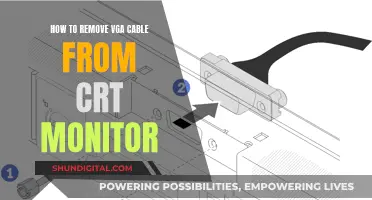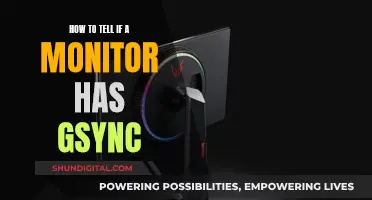Monitoring your gas and electricity usage is a great way to save money and reduce your carbon footprint. By understanding your energy usage, you can make small changes that lead to lower monthly bills and a lower-impact home with fewer associated emissions. There are several ways to monitor your energy usage, including smart meters, energy monitors, and smart plugs. These tools provide real-time data on your energy consumption, allowing you to identify areas where energy is being wasted and make informed decisions to reduce your usage. With the help of these devices and some simple strategies, you can make a significant difference in your energy consumption and manage those dreaded energy bills.
| Characteristics | Values |
|---|---|
| Purpose | To monitor gas and electricity usage to reduce energy bills and carbon footprint |
| Devices | Smart meters, smart plugs, plug-in meters, energy monitors, electricity usage monitors, smart speakers, smart bulbs, smart plugs and power strips |
| Data | Kilowatt-hours (kWh), kilowatts (kW), carbon intensity, power in watts, daily standing charge, price per kWh unit |
| Benefits | Control over energy usage, accurate bills, reduced energy costs, energy efficiency, reduced carbon emissions |
| Actions | Identify energy-hungry appliances, set targets, adjust usage patterns, replace old appliances, use smart alternatives, insulate home, draught-proof home |
What You'll Learn

Understand the difference between kW and kWh
Understanding the difference between kilowatts (kW) and kilowatt-hours (kWh) is essential to managing your energy usage and can help you save significantly on your next utility bill.
Kilowatts (kW) are a measure of power, or the rate at which energy is being generated or consumed at a given moment. In other words, it is the speed at which something is using energy.
Kilowatt-hours (kWh) are a measure of energy, or the total amount of energy used over a specific period of time. This is similar to measuring distance; the distance between two points is fixed, but you can express that distance in different units (e.g. miles, kilometres).
To illustrate the difference, consider two cars. The first is a Ferrari driven by a speed demon, and the second is a 20-year-old Volkswagen Golf driven by someone who just wants to get from A to B. Both cars go on a 7-hour drive. The Ferrari's speed ranges from 80 to 140 mph, while the Golf tops out at 60 mph and goes as slow as 45 mph. The Ferrari has a much higher demand for power and will use more fuel over the 7-hour drive, even though both cars were driving for the same amount of time.
In the context of energy usage, the kilowatt (kW) is the power demand of a building at a given moment, while the kilowatt-hour (kWh) is the total energy consumed by the building over a specific period. For example, a building might use 95 kWh in a day, 550 kWh in a week, or 31,250 kWh in a year.
The relationship between energy consumption and power can be expressed by the equation:
KWh (energy) = kW (power) * h (time in hours)
By understanding the difference between kW and kWh, you can make informed decisions about your energy usage and identify areas where you can reduce consumption to lower your utility bills and carbon footprint.
Monitoring Internet Usage: Strategies for Parents and Guardians
You may want to see also

Use a smart plug to track individual devices
Smart plugs are a great way to monitor individual devices' energy usage. They are affordable, easy to install, and offer a range of features. With smart plugs, you can turn any "dumb" device into an automated, sci-fi gadget. They allow you to power any on/off device using an app, by scheduling it, or by using voice commands.
One of the best smart plugs for monitoring energy usage is the Kasa Smart Plug HS103P4. It helps you keep track of which devices are using the most power and when, so you can get a handle on an out-of-control energy bill or find energy vampires that draw more power than expected while on standby. Its compact size makes it easy to fit in your home, and it's widely compatible with major smart-home platforms.
Another option is the TP-Link Kasa Smart Wi-Fi Plug Slim (EP25), which includes real-time energy monitoring and an Away Mode. It is also compatible with all the major smart-home platforms and is quick to integrate and set up.
If you're looking for a smart plug that can handle outdoor use, the TP-Link Tapo TP25 Outdoor Plug is a great choice. It has a robust IP65 weather-resistance rating and can track device running time.
For those with Apple Home as their preferred ecosystem, the Meross Smart Plug Mini MSS115 is a good option. It is compatible with Apple Home via Matter and is smaller than most other smart plugs, making it ideal for tight spaces.
Smart plugs offer a simple and effective way to monitor energy usage for individual devices, giving you greater control over your energy consumption and helping you identify areas where you can cut down on your energy bills and carbon footprint.
Monitoring Android CPU Usage: A Comprehensive Guide
You may want to see also

Track your meter values manually
Tracking your meter values manually is a great way to monitor your gas and electricity usage and can help you identify ways to reduce your energy bills and carbon footprint. Here are the steps you can follow to do this effectively:
Identify Your Meter:
If you live in a flat, your meter might be located in a communal area. Meters should be marked with the corresponding flat number, but you can also check the MPRN (Meter Point Reference Number) for gas meters and the MPAN (Meter Point Administration Number) for electricity meters to ensure you're reading the right one.
Understand the Display:
Gas and electricity meters often have a similar style of display, but the numbers will differ. Gas is typically measured in cubic feet or meters, while electricity is measured in kilowatt-hours (kWh). Older gas meters may have four numbers before the decimal point, while newer models usually have five numbers and are measured in cubic meters. Electricity meters usually have five numbers before the decimal point.
Take Readings:
For digital displays, note the first four or five numbers from left to right, ignoring any figures after the decimal point. For dial meters, read the dials from left to right, recording the number before the hand if it's between two numbers. If the dial to the right reads nine, reduce the previous number by one. If the hand is directly on a number, record that figure.
Compare Usage:
By taking regular readings, you can compare your energy usage over time. This will help you identify any appliances or habits that contribute to higher energy consumption. For example, you might discover that taking long showers or using a tumble dryer significantly impacts your energy bills.
Make Informed Choices:
With this knowledge, you can make informed choices to reduce your energy usage. This might include adjusting your habits, such as taking shorter showers, or investing in more energy-efficient appliances. Regularly monitoring your meter values will help you identify what works best for reducing your energy bills.
Governments' Internet Surveillance: Privacy and Security Concerns
You may want to see also

Get a smart meter
Smart meters are the new generation of gas and electricity meters. They accurately measure how much gas and electricity you’re using. They come with an in-home display (IHD) that shows how much energy you’re using and how much it’s costing you in pounds and pence.
Smart meters record your electricity use in near real-time and every half an hour for gas. The meter then automatically shares these readings with your smart energy monitor and your supplier, so you’ll only ever pay for the energy you use and get more accurate bills.
Smart meters help the grid to better understand and manage Britain’s energy needs, helping to make the energy system more efficient and make more use of renewable energy. They also play a part in helping the National Grid reach net zero and send information about when and where energy is used, so we can take advantage of renewable energy sources.
Smart meters are safe and designed with your privacy in mind. They don't have cameras or audio, so they can't record or see what you're getting up to at home. They also don't share your information. They just send your usage data securely so you receive accurate bills.
You can book your smart meter installation with your energy supplier. In the UK, energy suppliers are working towards providing smart meters to customers at no additional cost.
Monitoring Bandwidth Usage: Wireless Router Management Guide
You may want to see also

View your grid carbon intensity
Carbon intensity is a measure of how clean electricity is. It refers to how many grams of carbon dioxide (CO2) are released to produce a kilowatt-hour (kWh) of electricity. The more carbon-intensive the electricity, the more CO2 emissions are produced per kWh of electricity consumed.
The National Grid Group has developed a free app called WhenToPlugIn, which tells you the best time to use electricity by showing when electricity with a low carbon intensity will be most plentiful in your area. The app can be downloaded from the Google Play Store or the App Store.
WWF has also implemented an API into a re-usable widget that can help people plan their energy use by switching devices on when energy is green and off when it's not. You can enter your postcode on the carbonintensity.org.uk website to find out the carbon intensity of your region.
The National Energy System Operator (NESO) has created a carbon intensity dashboard that shows, in real time, the carbon intensity of the system and their balancing actions, as well as the current generation mix. This provides transparency and insight into their actions and how close they are getting to zero-carbon operation.
Monitoring CPU and RAM Usage: A Comprehensive Guide
You may want to see also
Frequently asked questions
There are several ways to track your energy usage, including smart meters, energy apps, home display monitors, and plug-in meters. Smart meters are devices that record and transmit your energy usage data, while energy apps allow you to manage your account and track usage through your smartphone. Home display monitors connect to your smart meter and show your hourly, daily, and monthly electricity usage. Plug-in meters are a more basic option that can be used to measure the power consumption of individual devices.
Monitoring your energy usage is the first step to saving money on your bills. By tracking your usage, you can identify areas where energy is being wasted and make small changes to reduce your consumption. This can include simple actions such as turning off lights and electrical gadgets when not in use, upgrading to energy-efficient LED bulbs, and ensuring your home is properly insulated and draught-proofed.
Monitoring your gas and electricity usage can help you save money on your energy bills, reduce your carbon footprint, and make more informed decisions about your energy consumption. By tracking your usage, you can identify which appliances use the most energy and make changes to reduce your overall energy usage. Additionally, with the data provided by energy monitoring systems, you can pinpoint unnecessary energy consumption and boost your overall energy efficiency.