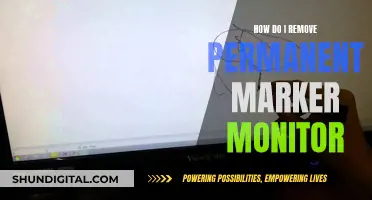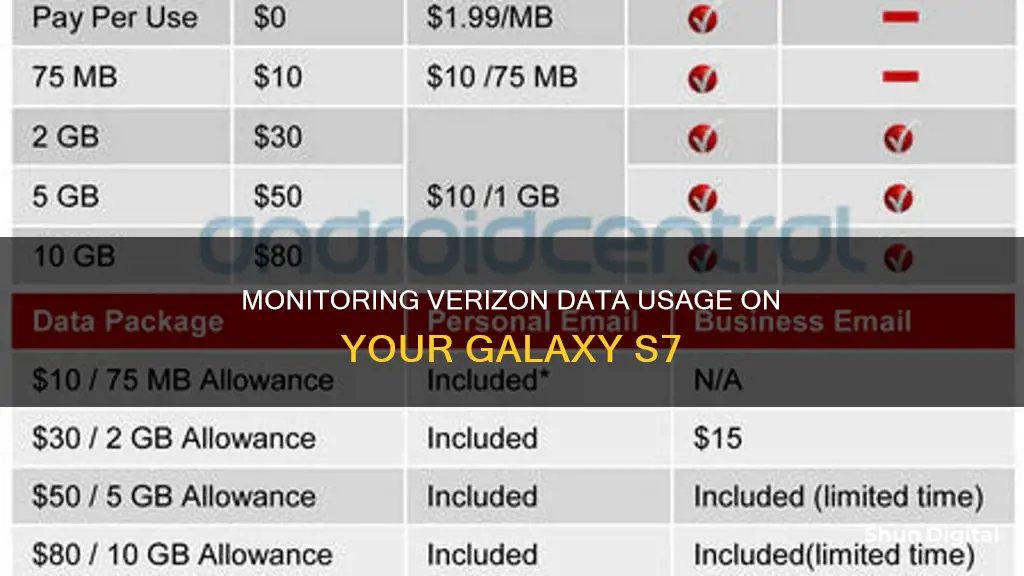
If you're a Verizon customer, there are several ways to monitor your data usage on your Samsung Galaxy S7. You can use the My Verizon app, which is available for both Android and iOS, to view statistics on your data consumption, including hotspot usage and historical data from past billing cycles. Alternatively, you can use the My Verizon website to monitor your usage online from your computer. Additionally, Verizon offers pound codes that you can call or text to receive information on your data usage. By dialling #DATA or #3282, you can get an estimate of your data usage via text message or an on-screen pop-up. You can also use the built-in data monitoring tools on your device by navigating to the Settings menu.
| Characteristics | Values |
|---|---|
| How to check data usage | Use the My Verizon app, text/call a pound code, use the My Verizon data widget, or log in to your Verizon account |
| How to check data usage on an iPhone | Go to Settings > Cellular or Settings > Mobile Data > Current Period |
| How to check data usage on an Android phone | Go to Settings > Network & Internet > Data Usage. For Samsung users: Settings > Connections > Data Usage |
| How to check data usage on a Samsung Galaxy S7 | Use the My Verizon app |
What You'll Learn

Using the My Verizon app
The My Verizon app is a convenient way to monitor your Verizon data usage on your S7. It is available for both Android and iOS devices and provides detailed statistics on your data consumption. Here's a step-by-step guide on how to use the My Verizon app to monitor your data usage:
- Download and install the My Verizon app from the Google Play Store or the Apple App Store.
- Open the My Verizon app on your S7.
- If prompted, sign in to your Verizon account for authentication.
- Navigate to the Data section of the app.
- Select the "View Usage" option to see your data usage details.
- Here, you can view your mobile data consumption over the past 30 days. If you have a Verizon family plan, you can also monitor individual plan usage per line.
- Additionally, the My Verizon app allows you to break down data consumption by specific apps, so you can identify which apps are using the most data.
- To view your data usage history, select the History tab within the app. This will show you information from the past three billing cycles, including data types and total data consumption.
- You can also set up usage alerts within the My Verizon app. Go to Notification Settings, choose Manage, and select the alert notifications you want to receive.
- By using the My Verizon app, you can conveniently monitor your data usage, set alerts, and make changes to your plan to ensure you stay within your monthly data allowance.
Monitoring Home Electricity Usage: A Guide for Indian Households
You may want to see also

Texting or calling a pound code
To check your Verizon data usage on an S7 by texting or calling a pound code, follow these steps:
Texting a Pound Code:
- Open your messaging app.
- Type #DATA (#3282) as the recipient of your message.
- Send the text.
- You should soon receive a text message from Verizon with your data consumption details.
Calling a Pound Code:
- Open your phone's dialler app.
- Enter #DATA (#3282).
- Tap the call button.
- You should receive a text message or an on-screen pop-up with your data usage details for the current billing cycle.
Please note that the pound code method provides an estimate of your data usage since the last day of your billing cycle and may not include data consumed in the last 24 hours. For more detailed information, consider using the My Verizon app.
Water Usage Monitoring in California: How Does It Work?
You may want to see also

Logging into your Verizon account
- Go to the Verizon website and find the login page.
- Enter your login credentials. You will need your User ID or Verizon mobile number and your password.
- Once you have logged in, navigate to the left-hand side menu and select "My Usage".
- This will take you to a page where you can view your data usage. You will be able to see how much data you have used and how much you have left for the current billing cycle.
- For more detailed information, you can use the "My Verizon" app. This will allow you to monitor your usage and set up alerts.
- To set up data usage alerts, go to "Notification Settings" and choose "Manage". You can receive these alerts via text or email.
How TP-Link HS105 Monitors Your Energy Usage
You may want to see also

Using the My Verizon data widget
The My Verizon Data Widget is a convenient way to monitor your Verizon data usage on your Samsung Galaxy S7. This widget is available for both Android and iOS devices and can be easily installed on your smartphone.
For iOS devices, you need to first download and sign in to the My Verizon iOS app. Then, download the My Verizon Data Widget from the Apple App Store. Swipe right from your home screen to access your Today View, tap the Edit button, and find the My Verizon Data Widget. Tap the Plus sign and then Done to return to the Today View. Tap on the widget, and it will display your total data usage details alongside the percentage of cellular data remaining for the current billing cycle.
Android users can also take advantage of the My Verizon Data Widget. After downloading and signing in to the Android My Verizon App, locate the app icon and long-press it. Tap the widget icon at the top of the pop-up menu, and you'll see two widget options: a dark mode widget and a light mode widget. Press and hold the widget style you prefer, then drag it to your home screen. The Android My Verizon Data Widget will then be installed, providing an easy-to-read display of your total data and a visualization of your consumed data.
In addition to the My Verizon Data Widget, there are other methods to check your Verizon data usage. You can use the My Verizon app, which is available for both Android and iOS devices, and provides detailed statistics on your data consumption. Alternatively, you can use the My Verizon website by logging in with your user ID or Verizon mobile number and password. From there, you can select "My Usage" from the left-hand navigation menu to view your data usage.
Verizon also offers the option to check your data usage by calling or texting a pound code. Simply dial #DATA (#3282) from your Verizon phone, and you will receive a text message or on-screen pop-up with information on your data usage for the current billing cycle.
Monitoring EC2 Memory Usage: A Comprehensive Guide
You may want to see also

Using your phone's data settings
Firstly, locate and open the Settings app on your Samsung Galaxy S7. Once open, scroll down and look for the "Data Usage" option. This might be located under the "Connections" or "Network and Internet" settings, depending on your phone's operating system version. Tap on "Data Usage" to access further options and information.
You will now be able to see the current data usage breakdown for your device. The graph and information displayed will show your mobile data usage over time, usually by day, month, or billing cycle. You can adjust the cycle dates to monitor your data usage for a specific period. This is especially useful if you are on a monthly data plan and need to keep track of your usage to avoid extra charges.
Below the graph, you will see a list of all the applications installed on your device and the amount of data each app has used. This can help you identify data-hungry apps and make informed decisions about your usage. For example, if you notice an app using an excessive amount of data, you might consider restricting its background data or updating it to a more efficient version.
To set a mobile data limit, tap on the "Data limit" option and enable the toggle. You can then set a desired data limit and specify whether you want to be warned once you're close to reaching that limit. This is a great way to prevent unexpected overages and keep your data usage in check. Additionally, you can also use the "Background data" option to restrict background data usage for all apps, which can help reduce data consumption.
Your phone's data settings provide a comprehensive overview of your data usage and allow you to make informed decisions about your mobile data plan. By regularly monitoring your usage and making adjustments, you can stay within your data limits and avoid unexpected charges. Remember that data usage may vary depending on your usage habits and the apps you use, so it's important to keep a close eye on it and use the provided tools to your advantage.
Monitoring Rogers Internet Usage: Tips for Staying Informed
You may want to see also
Frequently asked questions
You can check your data usage by using the My Verizon app, calling or texting a pound code, using the My Verizon data widget, or logging into your Verizon account online.
The easiest method is to text or call the pound code #DATA (#3282) from your Verizon phone. You will then receive a text message or on-screen pop-up with information on your data usage for the current billing cycle.
Yes, you can keep track of your data usage during the current billing cycle using Verizon's short codes, the My Verizon app, the My Verizon Data Widget, and the My Verizon online portal.
To set up data usage alerts, log in to your My Verizon account through the app or online portal. Navigate to "Notification Settings," select "Manage," and then choose the alert notifications you want to receive. You can also set up data usage alerts on the My Usage page in the My Verizon portal.