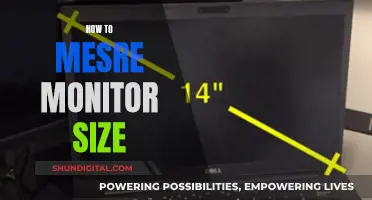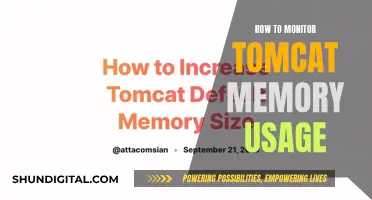Removing permanent marker from a monitor can be a tricky task, especially if it's on an LCD or plastic screen. While some people recommend using acetone, others advise against it due to the potential damage it can cause to certain types of screens. So, what are some effective and safe methods to remove permanent marker stains from a monitor? One popular suggestion is to use a dry erase marker; simply colour over the permanent marker and then wipe it off with a paper towel. Alternatively, you can try non-acetone nail polish remover, which has proven successful in removing permanent marker stains from LCD screens without causing any damage. Other possible solutions include hand sanitiser, isopropyl rubbing alcohol (mixed with water), or a magic eraser. It's always a good idea to test any method on a small area first to ensure it doesn't cause any harm to the screen.
| Characteristics | Values |
|---|---|
| Time taken | 10 minutes, plus a bit of scrubbing |
| Ease | Easy |
| Materials | Dry erase marker, paper towel, screen cleaner |
| Effectiveness | Successful |
| Applicability | Not foolproof; less effective on porous materials like leather |
What You'll Learn

Dry-erase marker
To remove permanent marker from your monitor using a dry-erase marker, follow these steps:
Step 1: Using a dry-erase marker, trace over the permanent marker stains on your screen. Ensure that you cover all the ink stains. You can leave the dry-erase ink to dry for a few minutes.
Step 2: Get a dry, clean rag or a whiteboard eraser and gently wipe the affected area. Avoid applying too much pressure, especially if your screen is an LCD or LED, as these screens are more sensitive to pressure and can be easily damaged.
As you wipe, you should see both the permanent marker and the dry-erase marker ink being lifted from the screen.
If some of the permanent marker stains persist, you can repeat the process or try using a different colour dry-erase marker. You can also try using a cloth or paper towel dampened with the liquid used to clean dry-erase boards, and then wipe the screen with a clean, dry cloth afterward.
Note: Avoid using abrasive materials like paper towels, as these can leave tiny scratches on your screen. A soft, lint-free cloth, such as a microfiber towel or cloth, is ideal for this task.
LCD Monitors: Radiation Emission and You
You may want to see also

Non-acetone nail polish remover
If you're looking to remove permanent marker from your monitor, you can try using non-acetone nail polish remover. Here's a step-by-step guide on how to do it:
Step 1: Gather your supplies. You will need non-acetone nail polish remover and a clean, soft cloth. It is recommended to use a microfiber towel or a suede cloth to avoid scratching the screen.
Step 2: Prepare the cloth. Pour a small amount of the non-acetone nail polish remover onto the cloth. Make sure the cloth is damp but not soaked to avoid dripping onto other parts of the monitor.
Step 3: Gently wipe the affected area. Use the dampened cloth to gently rub the area of the screen with permanent marker stains. Apply light pressure and avoid scrubbing too vigorously, as this may damage the screen.
Step 4: Repeat as needed. If the permanent marker stain is stubborn, you may need to repeat the process multiple times. Each time, use a clean section of the cloth and reapply the non-acetone nail polish remover.
Step 5: Finish with a clean cloth. Once the permanent marker stain is removed, use a slightly damp, clean cloth to wipe down the screen and remove any remaining residue. Follow up with a dry cloth to ensure the screen is completely dry.
It is important to note that while non-acetone nail polish remover is generally safe for most screens, it is always a good idea to test it on a small, inconspicuous area of the monitor first to ensure it does not cause any damage or discolouration. Additionally, avoid using paper towels or abrasive materials, as they can scratch the screen.
If you don't have non-acetone nail polish remover, there are alternative methods you can try to remove permanent marker from your monitor. These include using a dry-erase marker, rubbing alcohol, toothpaste, or a magic eraser. Always test any method on a small area first and exercise caution to avoid damaging your monitor.
Understanding CCTV Spot Monitors: A Quick Overview
You may want to see also

Rubbing alcohol
If you have permanent marker stains on your monitor, you can use rubbing alcohol to remove them. Take a clean, soft cloth and pour a little bit of rubbing alcohol onto it. Gently wipe the stain on your monitor. You can add small amounts of alcohol to the cloth to clean up larger ink stains.
Note that alcohol usually dries away on its own, so you don't need to wipe the screen to dry it. You may need to repeat the process multiple times until the mark totally disappears.
If you don't have any rubbing alcohol, you can use similar products such as nail polish remover, hand sanitizer, or screen cleaning alcohol.
Best Places to Buy N1MM Logger and Spectrum Monitor
You may want to see also

Hand sanitiser
To remove permanent marker from a computer screen with hand sanitiser, start by applying a small amount of sanitiser to a cotton ball or clean microfiber cloth. Gently rub the stain, using a circular motion. To avoid leaving streaks on the screen, keep wiping the residues off with a clean portion of the cloth.
If the permanent marker stain persists, you may need to repeat the process. You can also try using an alcohol-based hairspray or nail polish remover, but be sure to test these products on a small, inconspicuous area of the screen first, as they may damage or discolour the screen.
Best Bay Area Stores for Studio Monitors
You may want to see also

Magic eraser
A Magic Eraser can be used to remove permanent marker from a monitor, but it is not recommended. Magic Erasers are made from melamine foam, which acts like very fine sandpaper and can scratch certain surfaces, including electronics screens.
If you choose to use a Magic Eraser, it is important to do so gently and with a light touch. Wet the Magic Eraser before use to soften the sponge and make it less likely to scratch the surface. Do not use it dry.
It is also a good idea to do a spot test in an inconspicuous area to see how your monitor reacts to the Magic Eraser.
To remove permanent marker from a monitor, you can also try the following methods:
- Using a dry-erase marker, simply re-scribble over the permanent marker, wait 20 seconds, and then wipe it off with a paper towel or a dry clean rag.
- Apply some rubbing alcohol to a clean cloth and gently wipe the stain.
- Put some toothpaste on your finger and gently rub the permanent marker stain. Then, use a damp cloth to wipe off the toothpaste residue and a dry cloth to wipe off the moisture.
Understanding Monitor Ratio: A Quick Guide to Aspect Ratios
You may want to see also
Frequently asked questions
There are several methods to remove permanent marker from a monitor. Firstly, you can use a whiteboard or dry-erase marker to draw over the permanent marker, and then wipe it off with a soft cloth or paper towel. Secondly, you can use rubbing alcohol on a clean cloth to gently wipe the stain. Thirdly, non-gel toothpaste can be used by gently rubbing it over the permanent marker with your finger, and then wiping it off with a damp cloth. Finally, non-acetone nail polish remover has been known to work, but it is recommended to test a small area first.
If you don't have a whiteboard marker, you can try using rubbing alcohol, hand sanitiser, or nail polish remover on a clean, soft cloth to gently rub the stain.
If you don't have rubbing alcohol, you can try using a whiteboard marker, hand sanitiser, or nail polish remover.
The longer the permanent marker has been on the monitor, the harder it may be to remove. Try using a whiteboard marker, rubbing alcohol, or nail polish remover as soon as possible for the best results.
Yes, other methods include using a magic eraser, screen cleaning alcohol, or a permanent ink cleaner spray.