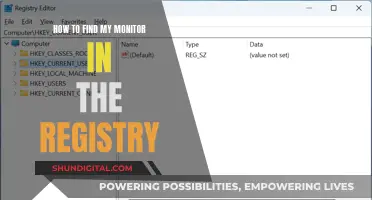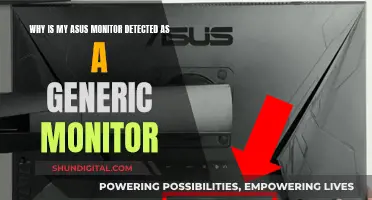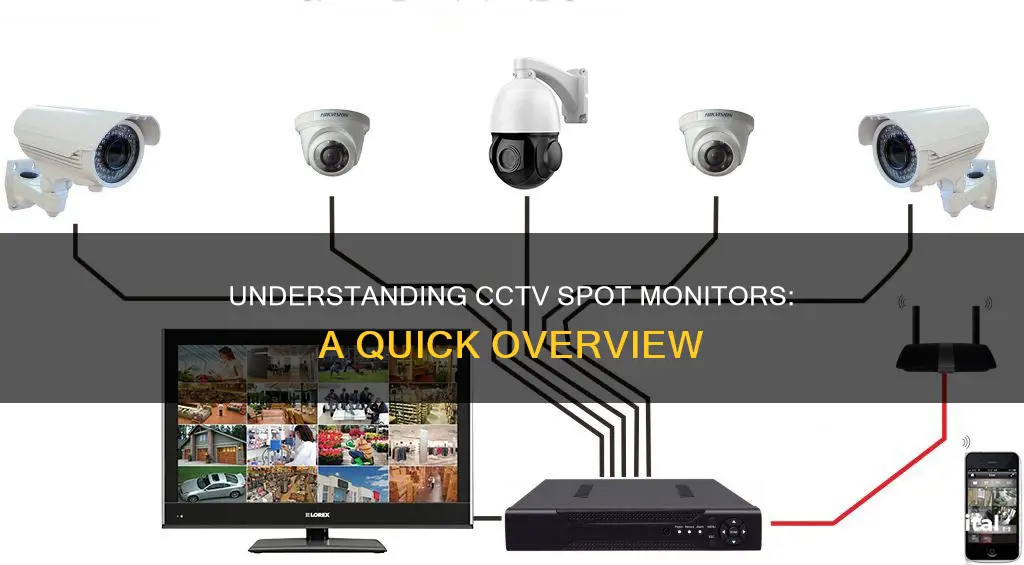
A spot monitor is a monitor that allows you to view your security camera feeds at a secondary location. It is usually connected to just one camera and lets the user monitor full-time a specific area that the camera covers. It can be located near the camera or elsewhere, depending on the user's preference. Spot monitors can be used for customer monitoring in retail settings, personal monitors in an office, or in a hospital to check different areas. They are also useful during CCTV installation, testing, and remote monitoring.
| Characteristics | Values |
|---|---|
| Purpose | Displaying a live video feed of one or more security cameras on a secondary TV monitor connected to a DVR or NVR |
| Connection | Requires a separate cable run to the spot monitor in addition to the DVR |
| Display | Can accommodate multiple camera feeds simultaneously |
| Resolution | High-definition (HD) and Ultra High-Definition (UHD) monitors are now common in CCTV systems |
| Size | Larger screens offer better visibility |
| Configuration | Can be configured to display a single camera view or multiple camera views |
| Dwell Time | Can be set up to scroll between multiple camera views |
| Power | Can be powered by Power Over Ethernet (POE) |
What You'll Learn
- A spot monitor is a secondary monitor that displays a live feed from one or more security cameras
- Spot monitors are typically connected to a DVR or NVR
- They can be used for setup, testing, and remote monitoring of CCTV systems
- Spot monitors can be connected to a DVR or NVR using BNC connectors and coaxial cables
- Spot monitors provide a way to view security camera feeds at a secondary location, away from the main NVR

A spot monitor is a secondary monitor that displays a live feed from one or more security cameras
For example, in a retail setting, a spot monitor can be used for customer monitoring, or in an office, it can serve as a personal monitor for a supervisor to oversee different areas. Spot monitors are also valuable in hospitals, where they can be utilised to check on various locations within the facility.
The key advantage of a spot monitor is that it provides a dedicated, uninterrupted live feed, separate from the main monitor that may be used for other functions, such as accessing the menu system. This means that any activity on the cameras can be continuously monitored, even while adjustments or changes are being made to the system.
Spot monitors offer flexibility in terms of placement and can be located in close vicinity to the camera(s) they are monitoring or in another designated location as per the user's requirements. They can be connected to a DVR (Digital Video Recorder) or an NVR, and some advanced spot monitors, like the Viewtron 32 channel NVR, even support dwell time. This feature allows the monitor to switch between multiple camera views at specified intervals, providing a comprehensive overview of the surveillance area.
When setting up a spot monitor, it is essential to ensure that all the necessary cables, connectors, and power sources are in place. Additionally, factors such as screen size, resolution, and compatibility with the surveillance equipment should be considered to optimise the effectiveness of the security setup.
Exploring Archives: Christian Science Monitor Weeklies
You may want to see also

Spot monitors are typically connected to a DVR or NVR
Spot monitors are an important component of a digital video security system. They are used to continuously display live video feeds from one or more security cameras on a secondary monitor connected to a DVR or NVR. This allows users to monitor specific areas of their security system full-time.
For example, the iDVR-PRO CCTV DVRs support one or more video spot monitor outputs depending on the model. The iDVR-PRO16H, a 16-channel DVR, has five BNC spot monitor outputs in addition to the VGA and HDMI video outputs. Each of the four BNC video outputs and one BNC output are all spot monitor outputs.
Similarly, the Viewtron 32-channel NVR supports a spot monitor function via its dual HDMI video outputs. Users can connect an HDMI TV or monitor to the HDMI 2 output on the NVR and configure the spot monitor settings through the system's menu.
The number of spot monitors that can be connected to a DVR or NVR may vary depending on the model and the number of available outputs. Additionally, the type of connection used (BNC, HDMI, or VGA) may also depend on the specific DVR or NVR model and the spot monitor being used.
It is important to ensure that the spot monitor has the proper connection input type that matches the DVR or NVR.
How to Connect Roku to a Monitor?
You may want to see also

They can be used for setup, testing, and remote monitoring of CCTV systems
CCTV spot monitors are used for setup, testing, and remote monitoring of CCTV systems. They are an important component of a digital video security system.
A spot monitor is usually connected to just one camera and allows the user to monitor full-time a specific area that the camera covers. It can be located near the camera or elsewhere, depending on the user's preference. If the spot monitor is used on a "cabled" system, a separate cable must be run to it, in addition to the DVR, often by adding a splitter to create a feed.
Spot monitors can be used to set up a CCTV system by helping to aim cameras, choose settings on the DVR, and check connections. They are also useful for testing a CCTV system, as they can be used to check picture quality and monitor any issues with cable connections.
CCTV spot monitors can also be used for remote monitoring, allowing users to view and manage footage from a distance. This can be particularly useful for maintaining security and quickly responding to any incidents or alarms.
Liquid Crystal Minerals: LCD Monitor Essentials
You may want to see also

Spot monitors can be connected to a DVR or NVR using BNC connectors and coaxial cables
A spot monitor is a type of display screen used in closed-circuit television (CCTV) systems to show live camera views. It is often used in surveillance and security systems, allowing users to view multiple camera feeds at the same time. Spot monitors can be connected to a digital video recorder (DVR) or network video recorder (NVR) to display these live camera views.
Now, let's discuss the specific connection method using BNC connectors and coaxial cables:
BNC connectors and coaxial cables are commonly used to connect spot monitors to DVR or NVR systems. BNC stands for "Bayonet Neill-Concelman", named after its bayonet-style locking mechanism and its inventors, Paul Neill and Carl Concelman. BNC connectors are miniature radio frequency (RF) connectors, typically used for low-frequency applications and coaxial cable connections. They feature a quick-connect/disconnect mechanism where users twist and snap the connector into position, with a tactile snap indicating a secure connection. BNC connectors are designed to maintain the same characteristic impedance as the cable, usually 50 or 75 ohms.
Coaxial cables, on the other hand, are widely used for transmitting video and radio frequency signals. They consist of a central conductor surrounded by an insulating layer, a braided metal shield, and an outer protective cover. Coaxial cables, in combination with BNC connectors, provide a reliable and secure connection for spot monitors in CCTV systems.
When connecting a spot monitor to a DVR or NVR, the BNC connectors ensure a secure and stable connection, while the coaxial cable transmits the video signal from the recorder to the monitor. The process of setting up this connection typically involves the following steps:
- Prepare the Coaxial Cable: Strip the outer jacket, shield braid, and inner dielectric of the coaxial cable to the correct lengths, ensuring they match the BNC connector specifications.
- Attach the BNC Connector: Twist and snap the BNC connector onto the prepared end of the coaxial cable. A BNC inserter/remover tool can be used for this step, especially in tight or dense spaces.
- Connect to the Spot Monitor: Connect the BNC connector on the coaxial cable to the corresponding BNC input on the spot monitor. The connection will snap into place with a quarter turn of the coupling nut.
- Connect to the DVR or NVR: Repeat the process to connect the other end of the coaxial cable to the DVR or NVR, ensuring a secure connection.
By following these steps, you can establish a reliable connection between the spot monitor and the DVR or NVR using BNC connectors and coaxial cables. This setup allows for the display of live camera views on the spot monitor, making it a valuable component in CCTV and surveillance systems.
Are Your Calls Being Monitored? Here's How to Tell
You may want to see also

Spot monitors provide a way to view security camera feeds at a secondary location, away from the main NVR
Spot monitors are an integral component of a digital video security system, offering a way to view security camera feeds at a secondary location, separate from the primary monitor connected to the main Digital Video Recorder (DVR) or Network Video Recorder (NVR). This capability is especially useful when the DVR/NVR needs to be in a secure or restricted area, while the spot monitor provides remote access to the live camera feed.
A spot monitor is typically connected to a single camera, allowing users to continuously monitor a specific area covered by that camera. It can be placed near the camera or at another suitable location. In cabled systems, a separate cable must be run to the spot monitor, in addition to the DVR/NVR, often achieved through a splitter in the cable.
Spot monitors can be used for various purposes, such as customer monitoring in retail settings, personal monitoring in an office, or checking different areas in a hospital. They provide a way to give access to the live video feed without exposing the main DVR/NVR, enhancing security.
The setup process for a spot monitor usually involves running an HDMI or VGA cable from the DVR/NVR to the spot monitor. However, this method has limitations, as longer cable runs may result in video degradation. An alternative is to use a Power over Ethernet (PoE) spot monitor, which receives power and data through a single Ethernet cable, offering a neater and more flexible installation.
Spot monitors provide a convenient and effective solution for remotely viewing security camera feeds, ensuring that users can monitor their premises without compromising the security of the main DVR/NVR.
Finding a Lost Monitor Lizard: A Comprehensive Guide
You may want to see also
Frequently asked questions
A spot monitor is a monitor that allows you to view CCTV camera feeds at a secondary location. It is usually connected to just one camera and can be placed near the camera or in a different location.
A spot monitor is connected to a CCTV camera via a cable such as HDMI, VGA, or BNC. It provides a live view of the camera feed, separate from the main monitor that may be connected to a DVR or NVR.
A spot monitor enables specific and continuous monitoring of a particular area covered by a CCTV camera. It can be used for customer monitoring, personal oversight, or checking different areas in a setting like a hospital. It provides access to live video without exposing the main recording device (DVR or NVR) publicly.