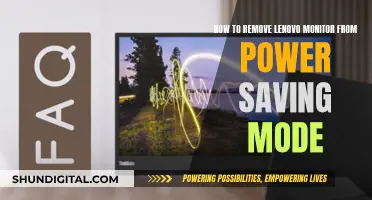Studio monitors are an essential tool for music producers, but they need to be set up correctly to ensure the best sound quality. The placement of studio monitors is crucial and can have an even greater impact on your sound than the monitors themselves. One of the most important steps in achieving good sound is to form an equilateral triangle with your two studio speakers, with your head at the centre of this triangle. This setup ensures a consistent listening perspective and offers a good compromise between too-wide and too-narrow stereo image widths. Additionally, it is important to point the monitors directly towards your head, as high frequencies are more directional than low frequencies and will be noticeably louder when pointed directly at you.
What You'll Learn

Head and monitors form an equilateral triangle
When setting up studio monitors, it is important to consider the placement of the speakers in relation to your head or listening position. This is often referred to as the "equilateral triangle" setup. While this is a widely recommended configuration, it is important to understand that it may not be the optimal setup for every room and can be adjusted for better results.
The equilateral triangle setup involves arranging your studio monitors so that they form an equilateral triangle with your head or listening position. Here's how you can achieve this:
- Make a circle with yourself at the center and the monitors at the edge.
- Measure the distance between your speakers.
- Ensure that you are positioned as far from the monitors as they are from each other, creating an equilateral triangle.
However, it is important to note that this setup may not always result in the best sound. The traditional equilateral triangle setup assumes that your ears are in line with your eyes, which may not be the case for everyone. A more accurate approach is to angle the speakers so that the acoustic axes intersect a few inches behind your head, ensuring that the sound reaches your ears directly. This modified setup still maintains the same distances between the speakers and your ears as in the traditional equilateral triangle but provides a more accurate listening position.
Additionally, the equilateral triangle setup may not be practical for all room sizes and configurations. In smaller rooms, you may need to adjust the angles of the speakers or move them further apart to achieve optimal sound. It is recommended to use the equilateral triangle as a starting point and then fine-tune the speaker placement and angles to suit your specific room and listening preferences.
When setting up your studio monitors, feel free to experiment with different configurations and trust your ears to determine what works best for your space.
Troubleshooting Green Lines on Your ASUS Monitor
You may want to see also

Point monitors directly at your head
When setting up studio monitors, it's important to point them directly at your head. This is because high frequencies are more directional than low frequencies, so you may not hear the high frequencies accurately if the monitors are pointing too far off-axis. The monitors should be positioned so that they are at the same height as your ears when you are seated—typically about 47-55 inches (120-140 cm) from the floor. This ensures that your ears are directly in front of the speakers, which is crucial for achieving the most consistent and best sound.
To achieve the ideal setup, you can use a tape measure, a piece of string, or even a guitar cable to ensure that the distance between the left and right speakers is equal to the distance from each speaker to the back of your head, forming an equilateral triangle. This setup is known as the equilateral triangle method and is widely used as it offers a good compromise between too-wide and too-narrow stereo image widths.
It is also recommended to avoid placing the monitors too close to the side walls, as this can affect the sound quality. Instead, try to position them along the short wall of the room to minimize sonic reflections that can alter the sound. Additionally, if your speakers have a rear port, keep them away from the wall by at least the same distance as the diameter of the port, usually about 5 to 10 centimeters.
By following these guidelines, you can ensure that your studio monitors are correctly pointed directly at your head, providing you with an optimal listening experience for music production and audio engineering.
LCD Monitor Technology: Advancements and Innovations
You may want to see also

Minimise standing waves with positioning
Standing waves are a common issue when setting up studio monitors, and can get in the way of achieving a well-balanced mix. Standing waves occur when sound waves reflect off room boundaries, creating cancellations and reinforcements at particular frequencies. This results in an uneven bass response, with too much bass at a particular frequency in some spots in the room, and not enough at others.
To minimise standing waves, you should first determine the frequencies and locations in your room that will be affected. This can be calculated using the formula 1130÷2L (where 2L = room dimension x 2, and 1130 is the speed of sound). This gives you the frequency at which a standing wave will form in that room.
Standing waves occur between all parallel room dimensions—walls (length and width) and floor and ceiling. The cancellations and reinforcements for each harmonic's standing wave will occur at different spots in the room. The first three or four axial modes, at the lowest frequencies, are usually the most problematic.
To minimise the negative effect of standing waves, you can:
- Construct a room with a set of "golden mean" dimensions. These are specific combinations of width, depth, and height that ensure there won't be any overlap of (at least axial) standing waves between those three dimensions. Some traditional golden mean dimensions are 24'L x 16'W x 12'H, 20'L x 13.5'W x 12'H, and 18'L x 11'W x 10'H.
- Map out the positions of the strongest standing waves and position your speakers and listening position in between nodes and antinodes. This won't eliminate the problem but will provide a more even reference for mixing.
- Place your speakers and listening position symmetrically in the room. This will help achieve the most accurate stereo imaging.
- Place your speakers at least one metre from the walls to avoid the zone of pressure maximum.
- Place your speakers higher with a slight tilt to minimise floor reflections.
- Avoid placing your speakers so that immediate side wall, ceiling, and floor reflections travel towards the listening position.
- Move your speakers further away from the walls to eliminate back reflections.
- Treat the walls with acoustic treatment such as bass traps, absorption panels, or diffusion panels.
Remotely Monitoring Resource Usage: Server Management Techniques
You may want to see also

Find a good head position
Finding a good head position is just as important as monitor positioning. Here are some tips to achieve this:
Firstly, centre your chair between the side walls to maintain a symmetrical stereo image. This is crucial to ensuring that the sound reaches both ears at the same time.
Secondly, set the chair height so that your head is not halfway between the ceiling and floor. This is because the high frequencies from your monitors are more directional than the low frequencies. Therefore, the tweeters should be pointed directly at you to achieve a consistent listening perspective.
Thirdly, set the chair/desk position so that it is not halfway between the front and back walls. This is to avoid creating a condition known as room modes, which occur when a room's dimensions are the same length as the sound wave or a multiple of the half-wavelength. This causes sound waves to get trapped between opposing walls, creating standing waves that distort the overall balance of the room.
Finally, measure and compare the distances on all three dimensions to ensure they are neither the same nor exact multiples of each other. This will help to minimise the impact of standing waves and create a more natural balance of sounds.
Monitoring Bandwidth Usage: A Guide for D-Link Routers
You may want to see also

Minimise standing waves with acoustic treatment
Standing waves are a common issue in rooms with studio monitors. They occur when sound waves reflect off room surfaces and cause interference in the form of reinforcements and cancellations at specific frequencies. This results in an uneven bass response, with certain spots in the room having too much or too little bass.
To minimise standing waves, it is important to identify the frequencies and locations affected by standing waves in your room. This can be done through calculations based on the dimensions of the room or by using test equipment such as a microphone and a sine sweep. Once the problem areas have been identified, there are several ways to minimise standing waves:
- Commercial solutions: Bass traps and other acoustic treatment products can be placed against walls or in corners to break up standing waves and restore an even balance to the room. These products are typically "tuned" to the specific room dimensions to ensure optimal performance.
- Room construction: If you are involved in the initial construction of the room, you can design cavities into the walls to counter the effects of standing waves. This requires more complex mathematics and physics but can effectively minimise standing waves.
- Golden mean dimensions: Constructing a room with "golden mean" dimensions can help ensure that there is no overlap of standing waves between different dimensions, resulting in a more even low-end response throughout the room. Avoid room dimensions that are multiples of each other, as this can worsen low-frequency unevenness.
- Speaker and listener placement: Ensure that your speakers and the listener's "sweet spot" are not positioned directly in the middle of a node or antinode, which are areas of reinforcement and cancellation, respectively. Placing speakers away from walls and in an equilateral triangle formation with the listener can help minimise the impact of standing waves.
- Acoustic treatment: Use bookshelves, diffusers, or absorption panels to break up parallel surfaces and reduce reflections. While this may not completely eliminate standing waves, it can help create a more even reference for mixing.
Choosing the Right Background Image Size for Your Monitor
You may want to see also
Frequently asked questions
The equilateral triangle method is a good rule of thumb. This is where your head forms an equilateral triangle with your monitors. This means that the distance between the speakers and the distance between you and each speaker should be equal.
Yes, it can be beneficial to place your studio monitors on stands that are separate from your mixing desk. This helps to prevent vibrations from other equipment that may impact your perception of what you're hearing.
A general rule is that the two tweeters of your monitor and your head at ear level should form an equilateral triangle. That means your ear should be as far away from the tweeter (on the same side) as the tweeter is from the other tweeter on the other monitor.
If you're just starting out, you only need one good pair of monitors that translate well. You may also want to get a good pair of headphones to check your mixes.
You will need an SPL meter to calibrate. You can download a smartphone app that does this, or buy one from an electronics store. You will then need to adjust the volume on the back of your monitors until the meter hits 80db.