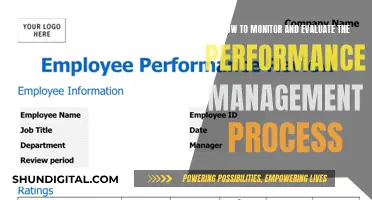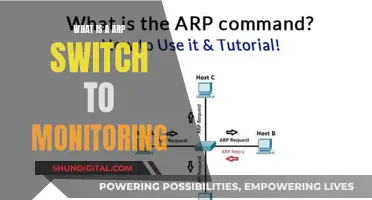If you're using a multi-monitor setup, you may be wondering about the optimal placement of your desk speakers for the best audio experience. While there may not be a wrong choice, there are certainly some setups that will enhance your audio experience and create a more immersive environment.
What You'll Learn

Place speakers on the sides of the primary monitor
When it comes to handling desk speakers on multi-monitor setups, one approach is to place the speakers on the sides of the primary monitor. This can be a great way to ensure symmetry and even sound distribution. Here are some detailed instructions and considerations for this setup:
Firstly, identify your primary monitor. This is typically the monitor directly in front of you, which you use most frequently and which may be centred with respect to your desk setup. If you have a dual-monitor setup, the other monitor may be positioned at an angle, such as 45 degrees to the side.
Now, place your speakers on either side of this primary monitor. This setup ensures that the audio is evenly distributed, with the sound coming from directly in front of you, rather than feeling imbalanced with audio coming from only one side. You can adjust the angle of the speakers slightly towards or away from you to optimise the sound projection.
If your secondary monitor is positioned in a way that might obstruct the speakers, you can place the speakers on their sides to avoid any interference. This setup also allows you to easily adjust the volume and distance of each speaker individually through software settings. For example, both Windows and Realtek have room correction features that let you fine-tune the audio experience.
When placing your speakers, also consider their distance from walls, as this can impact the sound depending on the size and wattage of the speakers. Overall, placing your speakers on the sides of your primary monitor in a multi-monitor setup is a straightforward way to ensure a balanced and immersive audio experience without worrying about complicated speaker placement.
LCD Monitors: Understanding Their Intricate Composition
You may want to see also

Speakers should be at ear height
When setting up desk speakers for a multi-monitor system, it is important to consider the height of the speakers. The ideal height for speakers is at ear level. This ensures that the sound is directed clearly towards your ears, especially if you are sitting down.
To achieve this, you can place your speakers on a floor stand or mount them on the wall at the appropriate height. If you opt for wall-mounted speakers, ensure there is enough free space above them. For example, Sonos Era speakers require 60 cm of free space above them if mounted on a wall.
The placement of the speakers in the room is also crucial. The distance from the wall and the listening position can impact the sound quality and bass response. It is recommended to refer to the manual of your speakers for specific guidelines on the ideal distance from the wall.
Additionally, the distance between the speakers themselves should be considered. If you have two speakers, aim for a distance of two to four meters between them, ensuring that the sound reaches your ears as uninterruptedly as possible.
By following these guidelines and placing your speakers at ear height, you can optimise your listening experience and ensure the best sound quality from your desk speaker setup.
Simple Ways to Check Your Monitor's Refresh Rate
You may want to see also

Speakers should be equidistant to you
When setting up desk speakers with multi-monitor setups, it is important to consider the placement of the speakers for optimal sound quality and aesthetics. One key aspect to consider is ensuring that the speakers are equidistant from you, creating a symmetrical setup. Here are some reasons why speakers should be equidistant from the listener:
Stereo Imaging
Stereo imaging is essential to achieving a three-dimensional sound experience. By placing the speakers equidistant from the listener, the soundwaves from each speaker will reach your ears with equal intensity, creating a balanced and immersive soundscape. This technique aims to recreate the way soundwaves behave in a live performance, enhancing your listening experience.
Symmetry and Aesthetics
From a visual perspective, symmetry plays a crucial role in the overall aesthetics of your setup. Placing the speakers equidistantly on each side of the primary monitor creates a sense of balance and harmony. This symmetrical arrangement not only looks pleasing but also ensures that the audio reaches you with equal volume and clarity, providing an optimal listening experience.
Reducing Reflections
Speaker placement can significantly impact the number of reflections you encounter. Reflections occur when soundwaves bounce off surfaces before reaching your ears, causing distortions and affecting sound quality. By positioning the speakers equidistantly, you can minimize the potential for reflections, ensuring that the soundwaves travel directly to your ears, resulting in clearer and more accurate audio reproduction.
Flexibility with Speaker Placement Tools
While achieving perfect equidistance may not always be feasible due to room constraints, modern audio systems offer tools to compensate for slight discrepancies. Many receivers have distance settings that can be adjusted to make the speakers sound equidistant. This feature ensures that you can still enjoy balanced audio even if the physical placement deviates slightly from the ideal equidistant setup.
Optimal Sound Quality
The equidistant placement of speakers is part of the recommended speaker setup, forming an equilateral triangle with the listener at one corner. This configuration optimizes sound quality by ensuring the speakers are far enough apart to create a sense of spaciousness but not so far that there are gaps in the surround sound. By adhering to this guideline, you can achieve a more immersive and accurate audio experience without the need for expensive equipment upgrades.
Differentiating TVs and Monitors: What You Should Know
You may want to see also

Speakers should be tilted towards your ears
When setting up desk speakers on a multi-monitor setup, it is important to consider the placement of the speakers in relation to your ears. Here are some tips to ensure optimal sound quality and immersion:
Firstly, the speakers should be positioned at ear level, or slightly above, and then tilted down towards your ears. This ensures the sound is directed at you and provides a more immersive experience. If your speakers are positioned below your ears, tilting them up slightly towards your ears is a good alternative. This setup may not be ideal, but it can work if you don't have the option to raise your speakers.
Secondly, the speakers should be angled or "toed in" towards your ears. This creates a near-field triangle setup, which provides good stereo imaging and immersive sound. The right speaker should be angled towards your left ear, and the left speaker towards your right ear. This might feel aggressive, but it ensures the sound is focused on you and provides a more balanced listening experience.
Thirdly, consider the distance between the speakers and yourself. The speakers should be placed so that you are in the middle, with both speakers equidistant from you. This ensures that one speaker isn't louder than the other and helps maintain a balanced sound stage.
Finally, if possible, use stands to raise the speakers to ear level and reduce any low-frequency bump or reflections from the desk. This will improve the sound quality and ensure the speakers are angled correctly towards your ears.
By following these tips, you can ensure that your desk speakers are optimised for your multi-monitor setup, providing an immersive and balanced listening experience.
Easy Monitor Calibration: No-Cost, Instrument-Free Methods for Accuracy
You may want to see also

Use stands to lift speakers
If you have a multi-monitor setup, you may want to consider using stands to lift your speakers to an optimal height. This is especially useful if you don't have much desk space or if you want to achieve the best sound quality.
Speaker height is an important factor in getting the most out of your audio setup. Ideally, you want the tweeters (the small drivers on your speakers responsible for high-frequency treble) to be at ear level. This can be achieved by using dedicated speaker stands, which are designed to hold speakers at the optimal listening height. If you don't want to purchase dedicated stands, you can place your speakers on furniture, such as a shelf or a cabinet, as long as you keep the reflection principle in mind. Ensure that the speaker cones are flush with or protruding from the front edge of the furniture to minimise sound reflections from nearby surfaces.
Using stands to lift your speakers can also help you achieve the ideal speaker placement in a multi-monitor setup. The placement of your speakers in relation to your monitors is important for both sound quality and aesthetics. You can experiment with placing the speakers on the far end of each monitor for symmetry or on either side of the primary monitor for better sound balance. By lifting your speakers, you have more flexibility in terms of placement and can angle them towards you for optimal sound projection.
Additionally, stands can help with wall proximity. It is recommended to keep speakers at least 2-3 feet away from the nearest wall to minimise sound reflections and improve playback clarity. By lifting your speakers, you can achieve this distance more easily, especially if your desk is close to the wall. Lifting the speakers will also give you more flexibility in terms of angling them away from the wall.
Simplisafe Monitoring: Switching from Interactive to Basic
You may want to see also
Frequently asked questions
There are a few different ways to place your speakers. For symmetry, place one speaker on each end, or for better audio, place one on either side of the primary monitor. You can also try placing the speakers on their sides if the other monitor is in the way.
Angle the speakers slightly towards you.
The tweeter should be at ear level.
Make sure the speakers are not too close to the wall, depending on their size and wattage.