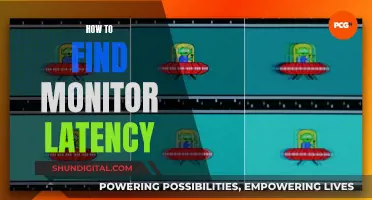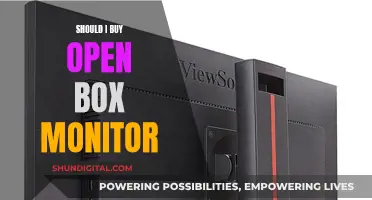With the invention of new surveillance technology, it's easier than ever for someone to monitor your text messages. Monitoring tools are used for parental controls or to monitor employees' activities on company devices, but they can also be used to invade your privacy. Spyware can be downloaded onto your phone, allowing someone to eavesdrop on your conversations, read your messages, and access your internet browsing activity. This can be done on both Android and iOS devices, although Android devices are more vulnerable. To protect your privacy, it's important to be aware of the signs that your phone is being monitored and take action if you suspect any unusual activity.
| Characteristics | Values |
|---|---|
| Unusually high data usage | Someone has installed spyware on your device |
| Cell phone shows signs of activity in standby mode | Someone has unauthorized remote access to your smartphone |
| Unexpected reboots | Someone has remote admin access to your device |
| Odd sounds during calls | Someone is monitoring or recording your conversation |
| Unexpected text messages | Spyware or malware installed on your smartphone |
| Deteriorating battery life | Spyware installed or battery is old |
| Increasing battery temperature in idle mode | Spyware activities are occurring in the background |
| Increased device shut down time | Spyware is working in the background |
| Difficulty in shutting down or rebooting your device | Harmless app misbehaving or spyware |
| Your cell phone is growing increasingly slower | Spyware installed or older smartphone |
| Strange permission requests | App is attempting to spy on you |
| Higher battery consumption | Spy software has been downloaded |
| Increased data usage | Spyware installed |
What You'll Learn

Check for strange permission requests from apps
Permission requests from apps can be a way to tell if your text messages are being monitored. If you see any strange or unusual permission requests, this could be a sign that an app is attempting to spy on you. Here are some things to look out for:
- Excessive permission requests: Be cautious of apps that request more permissions than they need to function properly. For example, a reminder app should not need access to your camera or microphone.
- Low app store ratings and poor reviews: If an app has a lot of negative reviews or low ratings, it may be indicative of privacy concerns or suspicious behaviour.
- Unfamiliar apps: Keep an eye out for any new, unfamiliar apps on your device. Spyware often disguises itself with generic, common names and hides from your standard app list.
- Permission requests that don't match the app's function: For instance, a "System Update" app requesting microphone access or camera access.
If you notice any of these signs, it's important to take action. Delete any suspicious or unfamiliar apps immediately and consider installing security software to protect your device. Additionally, regularly review the permissions granted to your apps and revoke any that seem unnecessary or excessive.
Monitor Refresh Rates: Hertz Measurement Explained
You may want to see also

Monitor your phone's battery consumption
Monitoring your phone's battery consumption is a good way to tell if your text messages are being monitored. Spyware consumes a lot of resources, causing your phone to heat up and drain your battery more quickly than expected.
For Android Phones:
You can find the battery usage on Android devices by going to Settings > Battery > Battery Usage, or Settings > Battery and Device Care > Battery on a Samsung Galaxy device. First, swipe down once or twice from the very top of the screen and tap the gear icon. Next, go to Battery > Battery Usage. Now, you'll see a list of apps and the percentage of battery they've used since the last full charge. Keep scrolling to the bottom to see system app usage, such as Google Play Services.
For iPhones:
Open the Settings app. Tap "Privacy" ("Privacy & Security" in iOS 16 and iOS 17) in the Settings app. Tap either "Battery Usage" or "Battery and Device Care". On the next page, you can view which apps are using the most battery power and adjust your settings accordingly.
Additionally, you can monitor your phone's data usage, as spyware can cause significant spikes in data usage. On Android, open the Settings app and tap "Mobile Network" in the "Network & Internet" section. On the Mobile Network screen, tap "App Data Usage" to view your current cellular app data usage. For iPhones, open the Settings app, tap the "Cellular" menu option, then tap "Usage" to view your data usage for the current month.
Choosing the Right Cord Size for Studio Monitors
You may want to see also

Listen for odd background noises during calls
If you're concerned that your text messages are being monitored, it's important to take action to protect your privacy. One way to do this is to listen for odd background noises during your phone calls. Strange noises during calls can be a sign that someone is eavesdropping or monitoring your conversations using a spyware app.
Today's spyware apps are designed to run discreetly in the background, but they may not always be able to mask their presence completely. Sometimes, they can cause unusual sounds or interference during your calls. For example, you may hear weird noises or even a voice that doesn't belong to the person you're talking to. These odd sounds could be an indication that your call is being monitored or recorded.
It's important to note that background noises during calls could also be due to other factors, such as a poor connection or interference from your surroundings. However, if you notice persistent and unusual noises that don't seem related to your environment, it could be a red flag that warrants further investigation.
If you suspect that your phone is being monitored, there are a few steps you can take to mitigate the issue. First, try updating your device's operating system and apps to the latest versions, as this can patch any security vulnerabilities that spyware might be exploiting. Additionally, consider running antivirus or anti-malware software to scan your device for any potential threats. You can also check your phone settings for any unusual permissions granted to certain apps, especially those that don't seem necessary for their stated functions.
If you continue to notice odd background noises during calls and have reason to believe your text messages are being monitored, you may need to take more drastic action. This could involve changing your passwords and PINs, performing a factory reset on your device, or even seeking the help of a private investigator to ensure your privacy is protected.
Easy Steps to Connect Your AOC 215ML0055 Monitor
You may want to see also

Check for increased data usage
If you suspect that your text messages are being monitored, one way to check is to keep an eye on your data usage. Spying software often sends data from your phone to another device, which can cause significant spikes in data usage.
Here's how to check your data usage on different devices:
IPhone
Open Settings on your iPhone and select "Mobile Data" or "Cellular Data". Here, you can check the data consumption for the current period and see data consumption for each app installed on your phone. Scroll down to see the date and time of the last reset. You can also reset the statistics and start data counting from the current date and time.
Google Pixel, Motorola, and Most Other Android Devices
Open the Settings app and select "Network & Internet". Then, select "App Data Usage" to check the total data consumption for the current billing cycle. Make sure the billing cycle at the top of the screen is correct.
Samsung Phones and Tablets
On Samsung devices, open the Settings app and tap on "Mobile Data Usage" under Connections. A graph will display relevant details such as the billing cycle, data usage limit, warning limit, and consumption by installed apps.
Through Your Wireless Carrier
You can also check your data usage by contacting your carrier. For example:
- T-Mobile: Dial #932# to get a screen outlining your data usage.
- AT&T: Dial 3282# to receive a text message with your total data use.
- Verizon: Dial 3282# to receive a text message with your mobile data usage.
Additionally, you can install third-party apps like My Data Manager to monitor data usage more conveniently. However, these apps may sometimes be inaccurate, so it's important to also check the default data monitoring settings on your device.
Understanding IPS LCD Monitors: How Do They Work?
You may want to see also

Dial *#21# or *#62# to see if your calls or messages are being redirected
If you want to find out if your text messages are being monitored, you can dial *#21# or *#62# on your phone. These are known as Man-Machine Interface (MMI) codes, or "secret codes", and will let you see if your calls or messages are being redirected to another number.
Dialing *#21# will display the various sorts of diversion status happening with your number. This will let you know if your calls or messages are being tapped. If you see numbers listed that you don't recognise, they could have been put there by someone else. However, they could also be the number for your voicemail box. To cancel and deregister any unwanted forwards, dial ##21#.
Dialing *#62# will let you see if calls or texts are being forwarded to another number when you're unreachable. Again, if you see numbers listed that you don't recognise, they could have been put there by someone else, but they could also be the number for your voicemail box. To cancel and deregister any unwanted forwards, dial ##62#.
These codes are not supported by all carriers and phone models, so results may vary.
Best Monitor Size for Editing: How Big is Too Big?
You may want to see also
Frequently asked questions
There are several signs that can indicate your phone is being monitored. These include:
- Higher battery consumption: Spyware will continuously run in the background, consuming a lot of battery power.
- Increased data usage: Spyware uses a lot of data as it sends reports to the person monitoring your phone.
- Higher temperatures: Spyware apps are constantly active and updating, causing your device to overheat.
- Unfamiliar apps: Check for any unfamiliar apps that you don't remember installing and delete them.
- Odd background noises during calls: Strange noises during calls can indicate that someone is eavesdropping.
If you suspect that your phone is being monitored, you should:
- Change your passwords and PINs immediately.
- Delete any unfamiliar apps.
- Update your device's operating system or perform a factory reset.
- Turn off Bluetooth visibility or turn on Airplane mode to prevent tracking.
- Disable tracking for all apps or individual apps on your iPhone or use Android's Privacy Sandbox feature.
- Consider hiring a private investigator to perform an inspection and take action to restore your privacy.
There are several methods that can be used to monitor text messages, including:
- Spyware apps: These can be downloaded onto your phone and used to eavesdrop on conversations, read messages, and access browsing activity.
- Message forwarding: This feature automatically forwards messages to another device.
- Spyware installed on smart TVs, consoles, or other devices linked to your phone or account.
There are various reasons why someone might want to monitor your text messages, including:
- Parental control: Parents may want to monitor their children's text messages for safety reasons.
- Employee monitoring: Employers may use monitoring tools to keep track of employees' activities on company devices.
- Spying by a partner, ex-partner, or business rival: This can be a form of stalking or industrial espionage.