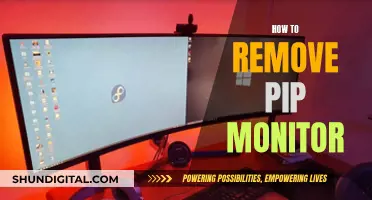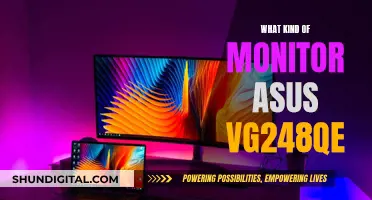Studio monitors are an essential tool for recording engineers and audio enthusiasts, providing accurate feedback during recording, mixing, and mastering. When it comes to connecting studio monitors, different monitors have different input options, and selecting the right cables is crucial for achieving the perfect balance between clarity and richness in recordings.
Studio monitors typically have input options like XLR, TRS, and RCA. XLR (XLR3) connectors are three-pin connectors that provide a balanced connection, reducing noise and interference. TRS connectors, also known as 1/4 connectors, are commonly used for balanced or unbalanced connections and are available in both TS (tip-sleeve) and TRS (tip-ring-sleeve) configurations. RCA connectors, on the other hand, are typically used for unbalanced connections and are often colour-coded, with red and white being the most common colours.
When choosing studio monitor cables, it's important to consider factors such as budget, the type of connectors needed, and the length of the cables. Balanced cables are usually preferred for their ability to cancel out signal noise, but not all audio equipment supports them. In terms of connector types, XLR and TRS are the most commonly used, and RCA connectors are often used for consumer audio equipment. Additionally, shorter cables are generally preferable as they introduce less signal noise and minimise potential delays in audio syncing.
When setting up studio monitors, it's crucial to ensure proper placement for optimal sound quality. The speakers should be positioned at ear level, angled towards the listening position, and spaced equally distant from each other and the listening position, forming an equilateral triangle.
| Characteristics | Values |
|---|---|
| Connection types | XLR, TRS jack, RCA, optical digital, 3-pin power cable |
| Cable types | Analog, digital |
| Cable features | Gold-plated, braided, shielded, balanced, oxygen-free copper, corrosion-resistant |
What You'll Learn

TRS to XLR
Studio monitors can come with a variety of connections for both inputs and outputs. The two most common types of cables used for studio monitors are XLR and TRS jack cables.
XLR cables are a type of balanced cable that can run up to 100 feet without any noise or interference. They are the best type of analogue cable to use for your studio monitors.
TRS (Tip-Ring-Sleeve) cables are balanced jack cables used for stereo. They are the balanced version of TS jack cables, which are used for instruments such as guitars and basses.
When setting up passive studio monitors, you will need to use balanced cables (TRS or XLR) to connect your audio interface to the amplifier.
When setting up active studio monitors, you can connect your audio interface or mixer to the monitors using balanced cables (TRS or XLR). You will also need power cables as active monitors have built-in amplifiers.
There are a few things to look out for when choosing a TRS to XLR cable. Firstly, make sure the cable has a durable jacket. Secondly, check that the connectors are high-quality to avoid a broken connection. Lastly, always have a backup cable on hand in case the first one breaks.
Monitoring Data Usage: DD-WRT for Device Control
You may want to see also

RCA to XLR
Studio monitors can have a variety of input and output connections, including XLR, TRS jack, RCA, auxiliary, optical digital, and speaker wire.
XLR cables are a type of balanced analog cable that can run up to 100 feet without noise or interference. They are commonly used in studio monitor setups to connect audio sources, such as microphones, to the monitors.
RCA cables, on the other hand, are unbalanced and have white and red connections. They are typically used for connecting older audio devices, such as record players, CD players, and cell phones, to the studio monitors.
When connecting RCA outputs to XLR inputs, or vice versa, it is important to consider the balance of the signals. RCA connections are unbalanced, while XLR connections are balanced, meaning they have better noise rejection capabilities.
To convert an RCA output to an XLR input, you can use an RCA-to-XLR cable. However, as discussed in an online forum, using such a cable may result in a loss of volume and increased noise due to the unbalanced nature of the connection. It is generally recommended to use a mixer or an active stereo DI box to convert between RCA and XLR connections and ensure a balanced and noise-free signal.
- Cable Matters Dual RCA to XLR Unbalanced Interconnect Cable (10 feet)
- RCA to XLR Cable, XLR Male to RCA Male (6 inches, 2-pack)
- Monoprice XLR Male to RCA Male Cable (6 feet)
- SiYear 2 RCA to XLR Male Y Splitter Cable (3.3 feet)
- Cable Matters Dual XLR to RCA Cable (10 feet)
- Disino Dual Female XLR to Dual RCA Cable (5 feet)
It is important to note that while these cables can physically connect RCA and XLR equipment, they may not provide a fully balanced connection, and additional steps or equipment may be required to ensure optimal signal quality.
How Big Is the Studio Monitor Market Globally?
You may want to see also

RCA to RCA
RCA cables are a common type of cable used for connecting audio devices, such as studio monitors. They are also known as the "old" version of audio cables and can be identified by their unique white and red connections. RCA cables are unbalanced, which means they are more susceptible to noise and interference compared to balanced cables like XLR or TRS. However, RCA cables are still widely used and provide adequate sound quality for many applications.
When choosing between RCA and TRS cables for studio monitors, it is important to consider the specific requirements and constraints of your setup. RCA cables are generally suitable for shorter cable distances, typically up to a couple of meters, and they are perfect for normal use. If you are working with longer cable lengths, TRS cables may be preferable as they offer better noise immunity over longer distances.
In a simple home studio setup, RCA cables can be a good choice, especially if you are not connecting a microphone or other noise-sensitive equipment. As long as you are careful with the routing and avoid interference from power and USB cables, RCA cables should work well.
Ultimately, the choice between RCA and TRS cables depends on your specific needs and the characteristics of your studio setup. RCA cables are widely available, affordable, and easy to work with, making them a popular option for connecting studio monitors.
Finding Your Monitor's Size on a MacBook
You may want to see also

XLR to XLR
When connecting studio monitors, it's important to use the right cables to ensure optimal sound quality and performance. One type of cable that is commonly used is the XLR cable, which offers balanced connections and helps reduce noise and interference.
XLR cables are typically used for audio signals and are often seen in studio or live sound applications. They provide a reliable and clear audio transfer between devices. XLR cables are commonly used to connect studio monitors to audio interfaces, mixers, or other audio equipment.
XLR cables come in various lengths, ranging from a few feet to several meters, ensuring flexibility in different studio setups. They are also available in different colours, making it easy to colour-code your connections for convenience and quick identification.
When purchasing XLR cables, it's important to consider the quality and build of the cable. Look for cables with sturdy connectors, oxygen-free copper conductors, and adequate shielding to minimise interference and ensure optimal signal transfer.
- Cable Matters 2-Pack Premium Short XLR to XLR Cables: These cables offer professional audio quality and are constructed with oxygen-free copper conductors for pristine sound. They feature sturdy metal connectors and copper braided shielding for maximum noise cancellation.
- Amazon Basics XLR Microphone Cable: Available in various lengths, these cables are constructed with all-copper conductors and provide reliable connections for studio monitors.
- Monoprice XLR Male to XLR Female Cable: This cable is gold-plated for enhanced signal transfer and features a flexible PVC jacket for easy use and storage.
- GearIT XLR to XLR Microphone Cable: This option comes in a pack of two or six and provides noise-free and long-lasting performance with all-copper conductors.
- FIBBR XLR Cable: This nylon-braided XLR cable is compatible with a wide range of audio equipment and offers heavy-duty performance.
Eye Care Monitors: ASUS's Innovation for Tired Eyes
You may want to see also

TS to TS
TS cables are unbalanced jack cables. They are used for instruments such as guitars and basses. TS stands for 'tip-sleeve', and they are mono cables, meaning they send one signal across the cable.
TS cables usually do not have a connection point on studio monitors, as they are used for instruments. Instead, you would plug your instrument into an amp, and then have it 'miced up'.
TS cables are not typically used for studio monitors, which usually require a 3-pin power cable, and either an XLR or TRS jack cable.
Aligning Monitor Backgrounds: Size Harmony for Your Display
You may want to see also
Frequently asked questions
Studio monitors can come with a variety of connections for both inputs and outputs. The most common types of cables used for studio monitors are XLR, TRS, TS, RCA, and 3-pin power cables. The size of the cable you need will depend on the type of connection your studio monitor has.
XLR cables are balanced analog cables that can run up to 100 feet without noise or interference. TRS cables are balanced stereo cables, while TS cables are unbalanced mono cables. RCA cables are unbalanced and have white and red connections.
Balanced cables have two signal wires and one ground wire, which helps to reduce noise and interference. Unbalanced cables have one signal wire and one ground wire, and are typically found in RCA cables and standard 1/4" TS cables.
In addition to the type of connection, you should also consider the length of the cable, the gauge of the wire, and your budget. Shorter cables are typically preferred to avoid signal noise and delay. The gauge of the wire should be thick enough to handle the current without adding extra costs.