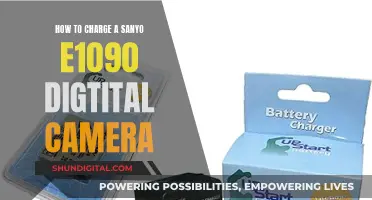The Free Camera mod for World of Tanks enables a free-camera mode in hangars and replays. To activate the mod in a hangar, press the 'toggle keys' as defined in the config file (default: LEFT-SHIFT + F3). If ModsListApi is installed, FreeCam can also be activated in the lower right corner of the lobby. To activate Free Camera during a replay, wait for the counter to reach 0, ensure you are in the arcade view, then press the 'toggle keys' (default: LEFT-SHIFT + F3).
| Characteristics | Values |
|---|---|
| How to activate free camera mode in the hangar | Press LEFT-SHIFT + F3 (default) or activate in the lower right corner in the lobby if ModsListApi is installed |
| How to deactivate free camera mode in the hangar | Press the left mouse button |
| How to activate free camera mode in replays | 1. Wait for the counter to reach 0 and for the battle to begin. 2. Ensure you are in arcade-view ('outside of tank'). 3. Press LEFT-SHIFT + F3 (default) |
| How to deactivate free camera mode in replays | Press the left mouse button |
| How to install the mod | Copy the .wotmod file from the downloaded archive to the latest mods folder |
| Optional installation steps | 1. Copy the 'configs' folder to the 'World_of_Tanks\mods' folder. 2. Install ModsListApi for easy access in the lobby. |
What You'll Learn

Free Camera for Hangars and Replays [1.12]
The Free Camera mod for World of Tanks enables a free-camera mode in both hangars and replays.
In-Hangar Instructions:
- Press the 'toggle-keys' as defined in the config file (default: LEFT-SHIFT + F3) to activate/deactivate free-camera mode.
- If ModsListApi is installed, you can also activate FreeCam in the lower right corner of the lobby.
- Pressing the left mouse button will deactivate FreeCam.
In-Replay Instructions:
- Wait for the counter to reach 0 and for the battle to begin.
- Ensure you are in the arcade view ('outside of the tank').
- Press the 'toggle-keys' as defined in the config file (default: LEFT-SHIFT + F3) to activate/deactivate free-camera mode. The camera will now be unbound from the vehicle.
- Pressing the left mouse button will deactivate FreeCam.
Additional Installation Notes:
- Copy the .wotmod file from the downloaded archive ('goofy67_FreeCam_x.y.wotmod') to the latest mods folder. For example, if the current version is 1.2.3.4, copy to 'World_of_Tanks\mods\1.2.3.4'.
- Optionally, copy the 'configs' folder to 'World_of_Tanks\mods' (NOT 'World_of_Tanks\mods\1.2.3.4' or a specific version number). If not installed, default system values will be used.
- Install ModsListApi for easy access in the lobby. The latest version can be downloaded from: https://bitbucket.org/P0LIR0ID/wot-modslist/downloads/.
Cleaning Exploded Camera Batteries: Step-by-Step Guide
You may want to see also

PKmods World of Tanks
PKmods offers a free camera mod for World of Tanks replays, created by Koshnaranek. This mod allows you to activate a free camera during replays, giving you a unique perspective outside of the tank.
To install this mod, you will need to download the .wotmod file and copy it to the appropriate mods folder. For example, if your current World of Tanks version is 1.2.3.4, you would copy the file to the 'World_of_Tanks\mods\1.2.3.4' folder. Additionally, you can copy the 'configs' folder to the 'World_of_Tanks\mods' folder, ensuring that default system values are used.
Once installed, activating the free camera mod in replays is simple. First, wait for the counter to reach 0, indicating the battle's start. Ensure you are in the arcade view, which is the 'outside of tank' perspective. Then, press the 'toggle keys' as defined in the config file. By default, this is typically LEFT-SHIFT + F3. This action will activate or deactivate the free camera mode, allowing you to move the camera independently of the vehicle. To deactivate the free camera, simply press the left mouse button.
With this PKmods free camera mod, you can enhance your World of Tanks replay experience and gain a new perspective on your battles.
Mastering Manual Focus with Fuji Cameras
You may want to see also

Free Camera activation
To activate Free Camera mode in the hangar, press the 'toggle keys' as defined in the config file (default: LEFT-SHIFT + F3) to activate/deactivate Free Camera mode. If you have ModsListApi installed, you can also activate FreeCam in the lower right corner of the lobby. To deactivate FreeCam, simply press the left mouse button.
For replays, wait for the counter to reach 0 and for the battle to begin. Make sure you are in arcade view ('outside of the tank') and then press the 'toggle keys' as defined in the config file (default: LEFT-SHIFT + F3) to activate Free Camera mode. The camera will now be unbound from the vehicle. Pressing the left mouse button will deactivate FreeCam.
Alternatively, you can try the 1.25.1.1 Free Camera for Replays mod by Koshnaranek. To activate Free Camera mode using this mod, left-click your mouse. After the message "FREE CAMERA ACTIVATED" appears, use CAPSLOCK + F3.
Vivint Camera Privacy Mode: How Does It Work?
You may want to see also

ModsListApi installation
To install the ModsListApi, you must first download it. You can download the latest version by visiting the following link: https://bitbucket.org/P0LIR0ID/wot-modslist/downloads/.
Once you have downloaded the file, you will need to extract the .wotmod file from the downloaded archive ('goofy67_FreeCam_x.y.wotmod') and copy it to the latest mods folder. For example, if the current version is 1.2.3.4, you would copy it to the 'World_of_Tanks\mods\1.2.3.4' folder.
Optionally, you can also copy the 'configs' folder to the 'World_of_Tanks\mods' folder. If you choose not to install this folder, the default system values will be used.
After you have copied the necessary files, you can activate the FreeCam feature in the hangar by pressing the 'toggle-keys' as defined in the config file (default: LEFT-SHIFT + F3). Alternatively, if you have installed the ModsListApi, you can activate FreeCam by clicking on the lower right corner in the lobby.
To deactivate FreeCam, simply press the left mouse button.
Understanding Camera Raw's Auto-Cropping Feature
You may want to see also

Free Camera for Replays by Koshnaranek
The Free Camera for Replays mod by Koshnaranek allows you to activate a free camera in World of Tanks replays. This mod is for version 1.25.1.1 of the game.
Installation
Download the .wotmod file from the mod page. Create a folder named "mods" in your World of Tanks game folder if you don't already have one. Then, copy the .wotmod file to the "mods" folder.
Activation
To activate the free camera in a replay, wait for the counter to reach 0 and the battle to begin. Make sure you are in the arcade view ("outside of the tank"). Then, press the "toggle keys" as defined in the config file (default: LEFT-SHIFT + F3) to activate/deactivate free camera mode. The camera will now be unbound from the vehicle. You can deactivate FreeCam by pressing the left mouse button.
Alternatively, you can left-click your mouse. After the message "FREE CAMERA ACTIVATED" appears, use CAPSLOCK + F3 to activate the free camera.
Latest Adobe Camera Raw: Unlocking Raw Power
You may want to see also
Frequently asked questions
To activate the Free Camera mod for replays, wait for the counter to reach 0 and the battle to begin. Make sure you are in arcade view ('outside of tank'), then press the 'toggle keys' as defined in the config file (default: LEFT-SHIFT + F3) to activate free-camera mode. The camera will now be unbound from the vehicle.
To deactivate the Free Camera mod, simply press the left mouse button.
The Free Camera mod for World of Tanks allows you to activate free camera mode in hangars and replays, giving you an unbound camera view from outside of your tank.
To activate the Free Camera mod in the hangar, press the 'toggle keys' as defined in the config file (default: LEFT-SHIFT + F3).