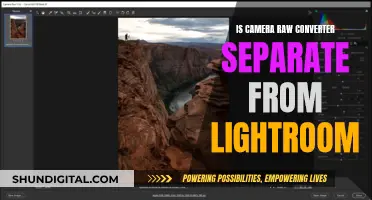The Blackmagic Pocket Cinema Camera 4K is a lightweight, portable camera that delivers excellent 4K video quality. It features a 5-inch LCD touchscreen, a Micro Four Thirds (MFT) lens mount, and dual native ISO up to 25,600 for HDR images and low-light performance. While it lacks advanced autofocus capabilities, it offers a range of storage options, including SD, CFast, and SSD via the USB-C port. The camera includes a free copy of DaVinci Resolve, a powerful video editing and colour grading software. To achieve smooth focus pulls with this camera, users can employ various techniques, such as planning shots, using a wide-angle lens, or utilising follow focus motors and rigs.
What You'll Learn

Use a wide-angle lens and set the aperture to minimise the risk of the subject moving out of the focus plane
Using a Wide-Angle Lens and Aperture Settings to Maintain Focus
When shooting with a Blackmagic Pocket Cinema Camera 4K, one of the challenges you may face is keeping your subject in focus, especially if they are moving around. One way to minimise the risk of your subject moving out of the focus plane is to use a wide-angle lens and set the aperture accordingly.
A wide-angle lens has a shorter focal length, which results in a wider field of view. This means that more of the scene will be in focus, increasing the likelihood that your subject remains sharp even if they move slightly. Additionally, using a narrower aperture setting (higher f-stop number) will increase the depth of field, which is the range of distances that appear sharp in your image.
To achieve this, you can follow these steps:
Step 1: Choose a Wide-Angle Lens
Select a lens with a short focal length, such as 24mm or wider. This will give you a broader field of view and increase the depth of field. The Blackmagic Pocket Cinema Camera 4K is compatible with MFT lenses, so you can choose from a variety of wide-angle options.
Step 2: Set the Aperture
Use a narrow aperture setting, such as f/11 or f/16. This will increase the depth of field, making it easier to keep your subject in focus. Remember that a smaller aperture also reduces the amount of light entering the lens, so you may need to adjust your shutter speed or ISO accordingly to maintain proper exposure.
Step 3: Focus on the Subject
Compose your shot and ensure that your subject is within the depth of field. You can use the camera's large 5" LCD screen to accurately focus and ensure that the subject is sharp.
Step 4: Monitor and Adjust
As you shoot, keep an eye on your subject and adjust your focus as needed. The Blackmagic Pocket Cinema Camera 4K has a multifunction handgrip that allows you to easily access the focus controls, making it convenient to make adjustments on the fly.
Step 5: Consider the Distance
Remember that the distance between you and your subject also affects the depth of field. The closer you are to your subject, the shallower the depth of field will be relative to your chosen aperture. So, if possible, maintain a comfortable distance from your subject to maximise the depth of field.
By following these steps and understanding the relationship between lens choice, aperture settings, and focus, you can effectively minimise the risk of your subject moving out of the focus plane when shooting with your Blackmagic Pocket Cinema Camera 4K.
Switching Camera Modes: HP Envy Made Easy
You may want to see also

Plan your moves, set focus, and then move with the subject
When filming a moving subject, it's important to plan your moves in advance. Here are some tips to help you keep your subject in focus:
Set Focus and Maintain Distance:
Keeping a constant distance from your subject is one of the simplest ways to keep them in focus. This method works best when you want to maintain the same distance from your subject throughout the shot.
Manually Focus as You Follow the Subject:
If you want more dynamic shots, such as moving closer to your subject's face, you can manually adjust the focus while following them. This technique gives you more flexibility with the distance between the camera and the subject but requires practice to perfect.
Use Autofocus:
Autofocus is an excellent way to keep moving subjects in focus. Modern cameras have autofocus systems that can track subjects and adjust focus accordingly. When using autofocus, choose the setting that best suits the scene. For example, if your subject is moving left to right, select an autofocus setting with tracking to ensure the camera can follow the subject's movement.
Use a Higher Aperture Setting:
Using a higher aperture setting will increase the depth of field, essentially keeping everything in focus regardless of their position in the frame. While this technique may not produce the desired cinematic look, it can be useful when you want both the subject and the background to be in focus.
Pre-focusing with Manual Focus:
Pre-focusing is a technique where you use single-shot autofocus to focus on a specific spot and then switch to manual focus to lock in that distance. This method reduces the amount of work for your camera's autofocus system and maximizes the chances of getting at least one sharp image. Pre-focusing works well with predictable actions, such as motorsports, where the subject is moving towards a specific point.
Remember, different scenarios may require different techniques, and sometimes a combination of these methods will yield the best results. Understanding these techniques will help you plan your moves, set the initial focus, and then smoothly adjust it as you move with the subject.
Discovering Split Toning: Camera Raw's Hidden Gem
You may want to see also

Use a focus motor and pull focus
Using a focus motor and pull focus is a great way to achieve precise and smooth focus pulls in your videos or films. Here are some tips and instructions on how to use a focus motor with your Blackmagic Pocket Cinema Camera 4K:
Choose the Right Focus Motor:
Select a focus motor that is compatible with your camera and lens system. The DJI Ronin-S Focus Motor, for example, is a popular choice for gimbal stabilizers and can be easily attached to your setup.
Mount the Focus Motor:
Attach the focus motor to your camera rig using the provided rod-mount bracket. You can usually screw this bracket to the camera baseplate, and it should be positioned to the left or right of the lens for easier balancing.
Connect the Focus Motor:
Use the included cable to connect the focus motor to one of the power ports on your camera rig. This will provide power to the motor and allow it to communicate with your camera.
Calibrate the Focus Motor:
If your lens has hard stops on its focus ring, calibrating the motor is straightforward. Simply double-press the button on the motor or the thumbwheel, and the motor will automatically find and set the hard stops. For lenses without hard stops, you'll need to manually calibrate by stopping the motor from turning the focus ring at the closest and infinity focus points.
Adjust the Focus Gear Strip:
If your lens doesn't have a built-in focus gear, use the provided focus gear strip. Cut the strip to the desired length and attach it to the lens barrel, ensuring some tension for a secure fit. This strip engages with the motor's gear to allow precise focus control.
Practice Pulling Focus:
Once your setup is calibrated and secured, practice pulling focus by using the thumbwheel or an external focus wheel. It takes practice to operate the gimbal and pull focus simultaneously, so take some time to get comfortable with the technique.
Remember, while technology can assist in pulling focus, the skill and experience of a focus puller are still invaluable. With the right tools and practice, you'll be able to achieve stunning focus pulls that enhance the narrative and visual impact of your films or videos.
The 1970 SS Cameros: A Limited Edition Run
You may want to see also

Use a wired remote attached to the gimbal handle
Using a wired remote attached to the gimbal handle is a great way to maintain focus control when shooting with the Blackmagic Pocket Cinema Camera 4K. This method allows you to control the focus with one hand while operating the gimbal with the other, ensuring smooth and stable shots. Here are some detailed instructions on how to set up and use this technique:
Choosing the Right Equipment:
- Select a gimbal that is compatible with the Blackmagic Pocket Cinema Camera 4K. Make sure it has a handle that can accommodate a wired remote.
- Acquire a wired remote control that is compatible with your camera. Ensure that the remote has a cable long enough to reach the gimbal handle comfortably.
- Use a lens with electronic focus. This will eliminate the need for a follow focus system and simplify your setup.
Setting Up the Wired Remote:
- Mount your Blackmagic Pocket Cinema Camera 4K on the gimbal, ensuring it is securely attached and balanced.
- Connect the wired remote to the camera. The remote should have a port that matches the camera's control port.
- Attach the wired remote to the gimbal handle. You can use zip ties, tape, or any other secure method to ensure the remote stays in place during operation.
- Test the setup by moving the gimbal while operating the wired remote. Ensure that the remote allows you to adjust the focus smoothly and accurately.
Tips for Shooting:
- Plan your shots in advance whenever possible. This will help you anticipate focus changes and make any necessary adjustments to the wired remote's position on the gimbal handle.
- Practice using the wired remote with the gimbal to develop a smooth and steady technique. This will help you achieve the best results when shooting.
- Consider using a wide-angle lens with a narrow aperture (such as f/5.6 or f/8) to minimize the risk of your subject moving out of the focus plane during shots.
- If you need to adjust the focus while shooting, move the gimbal at an equal distance to your subject to maintain the focus as much as possible.
By following these instructions and tips, you can effectively use a wired remote attached to the gimbal handle to maintain focus when shooting with the Blackmagic Pocket Cinema Camera 4K. This technique will help you capture smooth and focused footage, even in run-and-gun situations.
Fight Camera Speeding Tickets: Spokane Drivers' Guide
You may want to see also

Use a different camera
If you're looking to achieve a follow focus effect but don't have access to a Blackmagic Pocket Cinema Camera 4K, there are alternative cameras you can use. Here are some options and tips to consider:
Camera with Manual Focus Capability:
Ensure your alternative camera has a manual focus capability. While autofocus is convenient, it may not always produce the desired results. Manual focus gives you more control and precision, allowing you to create the "Hollywood look" with crisp focus on your subject and a blurred background.
Large Image Sensor:
Opt for a camera with a large image sensor, such as a full-frame or APS-C sensor. A larger sensor provides a shallower depth of field, making it easier to achieve the desired focus effect.
Lens Compatibility:
Consider the lens compatibility of your alternative camera. Look for cameras that support a wide range of lenses, including cinema and photographic lenses. This will give you more options to play with focus and achieve different creative effects.
High-Quality Viewfinder:
A camera with a high-quality electronic viewfinder or a large, bright LCD screen can greatly assist in focusing. It allows you to see your subject clearly and make precise adjustments, especially when shooting in bright sunlight or low-light conditions.
Focus Peaking and Zebras:
Look for cameras that offer focus-assist features such as focus peaking and zebras. Focus peaking highlights the in-focus areas on your screen, making it easier to judge focus. Zebras, on the other hand, help you monitor exposure by displaying striped patterns on overexposed areas.
External Focus Control:
Some cameras offer external focus control options, such as focus knobs or focus wheels. These can be more intuitive and precise than adjusting focus through a lens ring, especially when using rigs or gimbals.
Camera Stabilization:
Opt for a camera with good stabilization features or consider using a gimbal or tripod. This will help you maintain steady shots, which is crucial when trying to achieve smooth focus pulls.
Frame Rates and Resolutions:
Pay attention to the camera's frame rates and resolutions. For slow-motion effects and smooth focus transitions, you'll want a camera that can shoot at higher frame rates, like 120 fps. Ensure the camera can maintain high resolutions, such as 4K or higher, for sharper images.
Canon EOS C200:
The Canon EOS C200 is a popular cinema camera known for its excellent focus capabilities. It offers a large Super 35mm sensor, a built-in focus guide, and a high-resolution EVF for precise focusing.
Sony Alpha a7S III:
The Sony Alpha a7S III is a mirrorless camera with a full-frame sensor and advanced autofocus features. It includes a Fast Hybrid AF system and Real-time Eye AF for reliable focus tracking.
Panasonic Lumix S1H:
The Panasonic Lumix S1H is a mirrorless camera designed for videography, offering a full-frame sensor, advanced autofocus, and focus assist features like focus peaking and zebras.
ARRI Alexa Mini LF:
The ARRI Alexa Mini LF is a high-end cinema camera known for its exceptional image quality and focus capabilities. It offers a large-format sensor, an intuitive focus wheel, and ARRI's renowned focus assist tools.
Blackmagic Pocket Cinema Camera 6K:
If you're willing to consider another camera in the Blackmagic range, the Pocket Cinema Camera 6K offers a Super 35 sensor, EF lens mount, and advanced focus features, providing a significant upgrade in focus control.
Remember, when using an alternative camera, it's important to familiarize yourself with its focus capabilities, lens compatibility, and any focus-assist tools it offers. Practice and experiment with different lenses and shooting scenarios to improve your follow focus technique.
HDR Camera Mode: Unlocking the iPad's Hidden Potential
You may want to see also
Frequently asked questions
The camera has a built-in autofocus feature, but it won't follow your subject to adjust focus automatically. You can tap on your subject via the touchscreen to focus, but for more complex shoots, you may want to invest in a follow focus motor.
The camera has an SD slot and CFast card slots, but for more efficient storage, you can connect an SSD via the USB-C port.
The camera uses Canon LP-E6 batteries, which provide around 30-35 minutes of filming if you remember to shut the camera off between shots. You can extend the battery life with the Battery Grip accessory.
The camera comes with DaVinci Resolve Studio 17, a powerful video editing suite considered the industry standard for color grading.