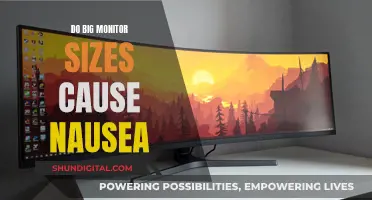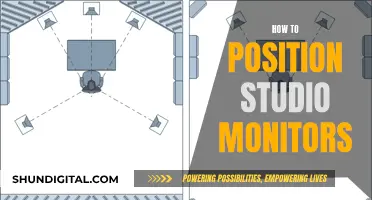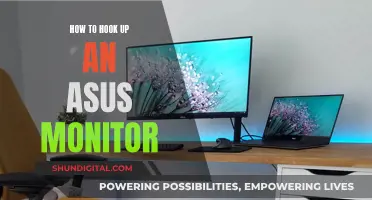Monitor sizes are measured by the diagonal length of the screen, usually in inches. The most common monitor sizes are 24 inches and 27 inches, with sizes ranging from 19 inches to over 40 inches for ultrawide models. The size of the monitor is important as it determines the amount of screen real estate available, which can impact productivity, immersion, comfort, and detail.
| Characteristics | Values |
|---|---|
| How to measure monitor size | Measure the diagonal distance from one corner of the screen to the opposite corner, usually in inches |
| Monitor size categories | Small (21-24 inches), Medium (25-27 inches), Large (28-32 inches), Ultra-Wide (34 inches and above) |
| Common uses | Small: basic tasks, compact spaces; Medium: general productivity, multitasking; Large: immersive gaming, video editing; Ultra-Wide: ultra-wide gaming, multitasking with multiple windows |
| Pros of smaller monitors | More affordable, space-saving, energy-efficient, portable, sharper images due to higher pixel density |
| Pros of larger monitors | More screen space, easier multitasking, reduced need for multiple monitors, more immersive for gaming and media consumption |
| Common resolutions | 1920 x 1080 (Full HD), 2560 x 1440 (QHD), 3840 x 2160 (4K UHD), 5120 x 2880 (5K) |
| Aspect ratios | 16:9 (most common widescreen), 16:10, 21:9 (ultrawide), 32:9 (super ultrawide) |
| PPI (pixels per inch) | Standard: 95-110 PPI; High: 110-140 PPI; Very High: 140+ PPI |
What You'll Learn

Monitor size is measured diagonally
The method of measuring screen size diagonally was inherited from the first generation of CRT televisions, which had circular picture tubes. Since these tubes displayed rectangular images, the diagonal measurement of the visible rectangle was smaller than the diameter of the tube due to the thickness of the glass. This method continued even when cathode ray tubes were manufactured as rounded rectangles.
Today, flat-panel displays use the actual diagonal measurement of their visible display size. This means that a flat-panel display will have a larger screen size than a cathode ray tube display of the same specified size. For example, a 27-inch flat-panel display will have a larger screen area than a 27-inch cathode ray tube display.
When choosing a monitor, it is important to consider not only the diagonal size but also the aspect ratio and screen resolution. The aspect ratio refers to the proportional relationship between the width and height of the screen, with common ratios including 16:9, 16:10, and 4:3. Screen resolution refers to the number of pixels displayed on the screen, with higher resolutions generally offering sharper and more detailed images.
The optimal monitor size depends on the intended use and the user's preferences. For gaming or immersive multimedia experiences, larger monitors with wider aspect ratios can enhance the field of view. For productivity and multitasking, larger monitors offer more screen real estate, allowing multiple windows and applications to be open simultaneously. However, larger monitors may not be suitable for those with limited desk space.
Installing ASUS ROG 27 Monitor Drivers: A Step-by-Step Guide
You may want to see also

Standard monitor sizes range from 19 to 34 inches
Monitor sizes are measured diagonally, from the bottom left corner to the top right corner. This measurement is usually given in inches.
Standard monitor sizes typically range from 19 inches to 34 inches, with some ultrawide models extending beyond 40 inches.
- 19-inch monitors are compact displays suitable for basic tasks and small spaces. They are often used for office work and general computing.
- 24-inch monitors are the most common size, offering a good balance between screen size and desk space. They are suitable for gaming, graphic design, and multitasking.
- 27-inch monitors are also popular, providing ample space for detailed work. They are often used by professionals such as graphic designers, video editors, and programmers.
- 32-inch monitors provide even more screen real estate and are ideal for immersive single-player games and panoramic gaming experiences.
- 34-inch monitors are considered ultrawide and offer a panoramic view, making them great for gaming and productivity.
When choosing a monitor size, consider factors such as available desk space, intended use (e.g., gaming, office work, design), resolution requirements, and graphics card capabilities.
Eye Care Monitors: ASUS's Innovation for Tired Eyes
You may want to see also

Ultrawide monitors are 34 inches and above
Ultrawide monitors are a class of displays with a 21:9 or 32:9 aspect ratio, providing more horizontal screen space than traditional 16:9 monitors. Ultrawide monitors are 34 inches and above, with some models extending beyond 40 inches. These larger screens are ideal for those seeking an immersive experience for gaming or media consumption, as well as professionals requiring multiple windows open simultaneously for tasks such as video editing or graphic design.
The size of an ultrawide monitor is typically measured diagonally, from the bottom left corner to the top right corner, and is expressed in inches. This measurement method originated from the first generation of CRT televisions, where the external diameter of the circular tubes was used to describe their size. While modern flat panel displays use the actual diagonal of the viewable display area, the practice of measuring screen size diagonally has been carried forward.
When considering an ultrawide monitor, it's important to evaluate factors such as available desk space, intended use, resolution requirements, and graphics card capabilities. Ultrawide monitors offer a range of benefits, including enhanced productivity through easier multitasking, improved comfort with reduced eye strain, and increased immersion for gaming and media consumption. However, they also come with certain drawbacks, such as requiring more desk space and potentially causing eye strain if placed too close to the viewer.
In summary, ultrawide monitors measuring 34 inches and above provide users with expansive screens that can enhance their computing experience, particularly for gaming, media consumption, and professional tasks requiring multiple windows or detailed work.
Asus Monitor Warranty Policy: What You Need to Know
You may want to see also

Monitor resolution impacts image quality
Monitor resolution is a crucial factor that significantly impacts a monitor's image quality, performance, and price. It refers to the number of distinct pixels that can be displayed on a screen, usually denoted by the width and height dimensions. For example, a resolution of 1920 x 1080 means the screen can display 1,920 pixels horizontally and 1,080 pixels vertically. The higher the resolution, the more pixels a screen can display, leading to sharper and more detailed images.
A higher resolution can provide a sharper and more detailed image. The optimal resolution for a monitor depends on the user's needs and preferences. For instance, a resolution of 1920 x 1080 (Full HD) is the most common and suitable for 22" to 27" monitors. On the other hand, 2560 x 1440 (QHD) is popular for 27" to 32" monitors and offers sharper images. If you're looking for a high-resolution option for 27" monitors and above, 3840 x 2160 (4K UHD) is the way to go.
The resolution directly impacts the sharpness and detail of the images on the screen. A 4K monitor will display much sharper images than a 1080p monitor because it has more pixels. However, it's important to note that higher-resolution monitors require more powerful hardware to display images and run applications smoothly. For example, a more powerful graphics card is needed to run games at 4K resolution. As a result, higher-resolution monitors are more expensive to produce and offer a superior viewing experience, which is reflected in their price.
When choosing a monitor, it's essential to consider both the size and resolution to ensure optimal image quality and usability. While larger monitors can provide a more immersive experience and support higher resolutions, they also require more desk space and can cause eye strain if placed too close to the viewer. On the other hand, smaller monitors are generally more affordable, space-saving, and energy-efficient, and they can provide sharper images due to higher pixel density on smaller screens.
Restarting Your ASUS Monitor: A Simple Guide
You may want to see also

Monitor size affects your computing experience
Monitor size also impacts comfort levels. A properly sized monitor can reduce eye strain and improve posture by allowing users to view content at a comfortable distance without excessive head movements. Additionally, larger screens provide a more immersive experience for gaming and media consumption, enhancing the overall entertainment value.
The resolution of a monitor is another critical factor. Higher resolutions on larger screens can display more intricate details in images and videos, improving the viewing experience. However, higher resolutions may require more powerful hardware to run effectively.
When choosing a monitor size, it's essential to consider factors such as available desk space, primary use cases, resolution requirements, and graphics card capabilities. While larger monitors offer benefits, they may also require more desk space and can cause eye strain if placed too close to the viewer. Therefore, selecting a monitor size that fits the user's specific needs and workspace is crucial.
In summary, monitor size plays a significant role in determining the computing experience. By considering factors such as productivity, comfort, immersion, detail, and hardware requirements, individuals can choose a monitor size that enhances their daily interactions with their computers.
Monitoring Internet Usage: Security, Productivity, and Privacy
You may want to see also
Frequently asked questions
Monitor sizes in Canada are typically measured in inches, which is the industry standard.
The method of measuring screen size diagonally was inherited from the first generation of CRT televisions, which had circular picture tubes. The external diameter of the bulb was used to describe their size. This method continued even when cathode ray tubes were manufactured as rounded rectangles.
The standard monitor size in Canada ranges from 21 to 27 inches, with 24 inches being the most common. However, larger screens are becoming more popular and affordable, so 27-inch monitors are also considered standard.