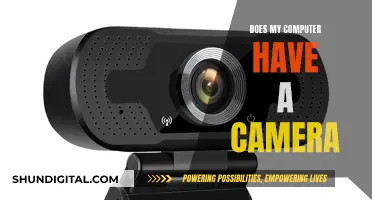Pull focus is a technique used by videographers to switch the focus of a shot from one subject to another, drawing the viewer's attention. This technique requires a shallow depth of field, which can be achieved by opening the lens aperture. The most common f-stops used for this technique are f/2.8–4. To balance the exposure with the wide aperture, you can adjust the shutter speed and ISO. Additionally, marking the focus points on the lens with masking tape can help with the transition. A follow-focus system can also be used to improve the footage by keeping the subject sharp and precise. This system is controlled manually or by a dedicated focus puller.
What You'll Learn

Use a shallow depth of field
Using a shallow depth of field is a great way to achieve a "focus pull" effect when filming video with your mirrorless camera. This technique allows you to shift the viewer's attention from one subject or object to another within the frame. Here are some detailed tips to achieve this effect using a shallow depth of field:
Open Up Your Aperture:
The quickest way to achieve a shallow depth of field is by using a wide aperture lens with a low f-stop number. This setup allows more light to enter your camera, creating a shallow depth of field where only one part of your image is in focus while the rest appears blurry. However, these lenses can be expensive. As an alternative, consider using prime lenses, which often provide wider apertures at a lower cost.
Use a Telephoto Lens:
Telephoto lenses inherently have a shallower depth of field than wider lenses. For example, an 85mm lens will generally provide a shallower depth of field compared to a 50mm lens. By using a longer lens, you can increase the background blur and better separate your subject from other elements in the frame.
Adjust Subject Distance:
You can also manipulate the depth of field by adjusting the distance between your subject and the background. Moving your subject closer to the camera will increase the background blur, creating a pseudo-macro environment. Alternatively, increasing the distance between your subject and the background will also enhance the blur effect, allowing you to highlight your subject more effectively.
Use a Full-Frame Camera:
Full-frame sensors are capable of producing shallower depths of field compared to cropped sensors. This is because wider lenses are required to achieve the same focal length on a cropped sensor, resulting in less background blur. Therefore, opting for a full-frame camera can enhance your ability to create shallow depth of field effects.
Focus on the Eyes:
When filming people, it is crucial to ensure that the eyes are in focus. Audiences are generally unforgiving if the eyes are blurry, as they often serve as the main focus point for connecting with the subject.
Use a Monitor with Focus Assist:
Consider investing in a portable reference monitor with focus-assist features. This will allow you to see your footage at a larger size, making it easier to determine if your subject is in focus. Some high-end monitors even provide focusing information, making it simpler to achieve precise focus when working with a shallow depth of field.
Use a Follow Focus:
A follow focus is a small wheel that allows for manual and precise adjustments to the lens's focus. When working with a shallow depth of field, it is easy to overshoot or undershoot your focus points when adjusting the lens by hand. A follow focus provides greater control and helps ensure that your subject remains sharp and in focus.
Use an ND Filter:
When shooting in bright environments, you may encounter issues with overexposure due to the wide aperture required for shallow depth of field. To address this, use an ND (neutral density) filter, which reduces the amount of incoming light, allowing you to shoot with wider apertures even in bright conditions.
By following these tips, you can effectively utilise a shallow depth of field to achieve impressive focus pulls with your mirrorless camera.
Replacing Li-ion Camera Batteries: A Step-by-Step Guide
You may want to see also

Open your lens's aperture
To perform a focus pull on a mirrorless camera, you will need to open your lens's aperture. This technique is used to switch the focus of your shot from one subject to another, allowing you to pull the viewer's attention from one item or person to another.
To achieve this, you need to use a shallow depth of field, so open your lens's aperture as wide as it will go. The most common apertures used for this technique are f/2.8 - 4. However, achieving this wide aperture in bright conditions can be challenging as you don't want to break the 180-degree shutter rule, which states that shutter speed should be two times the frame rate. If you're struggling to get the aperture you need, consider using an ND filter to reduce the amount of light hitting the sensor. ND filters are essential for videography and will help you balance your exposure with the wide aperture.
Once you have your exposure balanced, you can then manually focus on your first subject. You may need to experiment to find the exact location to twist the focus ring to hit the right focus point, especially if your lens uses an electronic clutch system, which can cause a delay when shifting focus. Marking the focus points on your lens with masking tape can be helpful.
Additionally, when pulling focus, it's important to use a heavy tripod to minimise camera shake. If you don't have a heavy tripod, weigh it down with bags or ask someone to hold it down firmly during the shot.
Where's the Adjustment Brush? Camera Raw's Essential Tool
You may want to see also

Use a follow focus system
Using a follow focus system is a great way to achieve precise and smooth focus transitions while filming with your mirrorless camera. This is especially useful if you're working with a rigged camera setup, as manually adjusting the lens ring can be cumbersome and may result in unwanted vibrations.
Here's a step-by-step guide on how to use a follow focus system for your mirrorless camera:
- Choose the Right Follow Focus System: Select a follow focus system that is compatible with your mirrorless camera. There are various options available, such as the FocusShifter, SmallRig Mini Follow Focus, or Tilta Pocket Follow Focus.
- Attach the Follow Focus to Your Lens: Securely attach the follow focus system to your camera lens. Ensure that it is adjusted properly and fits snugly on the lens.
- Mark Your Focus Points: Utilize the included marker board or disk to visualize and mark your focus points. This will help you achieve precise focus when pulling focus during filming.
- Practice Smooth Focus Pulls: Experiment with pulling focus by rotating the follow focus wheel or knob. Practice transitioning between different focus points smoothly and gradually to master the technique.
- Stabilize Your Camera: To avoid shaky footage, ensure your camera is stabilized on a sturdy tripod or rig. This is crucial when using a follow focus system, as any vibrations or movements will be more noticeable.
- Frame Your Shot: Compose your scene, ensuring the subjects you want to focus on are within the frame. Consider the depth of field and the distance between the subjects to achieve the desired focus effect.
- Start Filming: Begin recording and use the follow focus system to smoothly transition between focus points. Practice makes perfect, so don't be afraid to try different shots and techniques to refine your skills.
Remember, using a follow focus system takes practice and experimentation. You'll need to get a feel for how the system works with your camera and lens setup. With time and patience, you'll be able to achieve seamless focus pulls that enhance the visual impact of your mirrorless camera footage.
Vivotek Cameras: Where Are They Manufactured?
You may want to see also

Manually adjust the focus ring
To manually adjust the focus ring on your mirrorless camera, you must first switch your focus mode from autofocus to manual. This can be done using a switch on the lens or camera body, or by accessing the menu settings.
Once you're in manual mode, you can begin to adjust the focus ring. The focus ring is usually located in the middle of the lens barrel for prime lenses, and near the end of the lens barrel for zoom lenses.
Look through your camera's viewfinder and twist the focus ring to one side. You should see the focus shift as different areas of the scene go in and out of focus. Keep twisting until your subject is in focus.
It can be challenging to perceive focus through the viewfinder, so consider switching to your camera's Live View function. This will allow you to preview a live feed of your camera's sensor on the LCD screen. Magnify the image and adjust the focus until you achieve perfect sharpness.
Another tip is to narrow the aperture to give yourself a larger margin of error. For example, if you shoot at f/2.8, you must get the focus exactly right. However, if you shoot at f/8, you have more room for error and can stray slightly behind or in front of your subject without compromising the image.
After taking a manually focused image, check the result on the LCD screen. Zoom in to ensure that you've achieved the desired point of sharpness.
Manually adjusting the focus ring gives you full creative control over your image composition. It allows you to decide which parts of the image you want to emphasise and how much blur or sharpness you want to create. It also helps you capture challenging subjects that autofocus may struggle with, such as low-light scenes, macro photography, or fast-moving objects.
Transitioning from Camera Raw to Lightroom: A Guide
You may want to see also

Use Live View mode
Live View mode is a function available on most DSLR and mirrorless cameras. It allows you to see what your photo will look like before you take it, giving you greater control and accuracy over your shot.
To use Live View mode, simply switch to it from the regular viewing mode. A preview of the photo will then be displayed on your camera's LCD screen. You can zoom in and out, adjust the focus, and change other settings as needed.
Live View mode is especially beneficial for still life, food, and product photography, as it allows you to see how different compositions affect your final image. It is also useful for landscape photography, as it provides a larger field of view, making it easier to get the perfect exposure, composition, and focus.
Autofocus tends to be more accurate when using Live View, as the focus happens directly on the imaging sensor. Additionally, you can focus on objects closer to the edges of the frame. Some cameras also offer object-recognition focusing, such as face or eye-detection.
Live View also makes manual focusing easier, thanks to the larger screen. Some cameras even have a "focus peaking" feature, which highlights areas of high contrast, allowing you to see where the focus is sharpest.
- Practice using Live View mode to adjust your focus manually. This will help you become more familiar with the process and improve your accuracy.
- Use a tripod to keep your camera stable while you adjust your focus. This is especially important when using Live View, as any camera shake will be more noticeable on the larger screen.
- If your camera has a "focus peaking" feature, enable it to help you visualize the areas of sharpest focus. This will make it easier to adjust your focus during a focus pull.
- If you're having trouble achieving the desired focus with the built-in screen, consider using an external monitor. A larger screen can make it easier to fine-tune your focus.
- Remember that Live View mode can drain your battery quickly, so have extra batteries on hand, especially if you plan to do multiple takes.
- Play around with different compositions and focus points using Live View. This will help you refine your framing and focus before recording.
- If you're shooting in bright conditions, you may need to use an ND filter to reduce the amount of light entering the lens. This will help you maintain the desired shutter speed and ISO while keeping your aperture wide open.
- Finally, don't forget to review your footage after each take. This will allow you to make any necessary adjustments to your focus pulls and refine your technique.
Charging Exilim Cameras: A Quick Guide
You may want to see also
Frequently asked questions
A focus pull is a technique that enables you to switch the focus of your shot from one subject to another.
You need to use a shallow depth of field, so open your lens's aperture as wide as it will go. Apertures of f/2.8–4 are the most common f-stops to use for this technique. Set the shutter speed for 2x framerate and adjust the ISO to correct the exposure. If it's too bright, use an ND filter to reduce the amount of light that hits the sensor.
Manually focus on the first subject and then test the direction and amount you need to rotate the focus ring to focus on the second subject. You can mark these two points on the lens with masking tape. Start recording and rotate the focus ring from the first subject to the second.
A follow focus system is a manual add-on that manipulates a camera's lens, keeping the subject sharp and precise by 'pulling' focus. It is controlled by the camera operator, or by a dedicated 'focus puller' if there is one on set.
A follow focus system offers a level of clarity and precision that autofocus cannot achieve. It also means you're not fiddling with the lens directly, avoiding unwanted movement and shakiness.