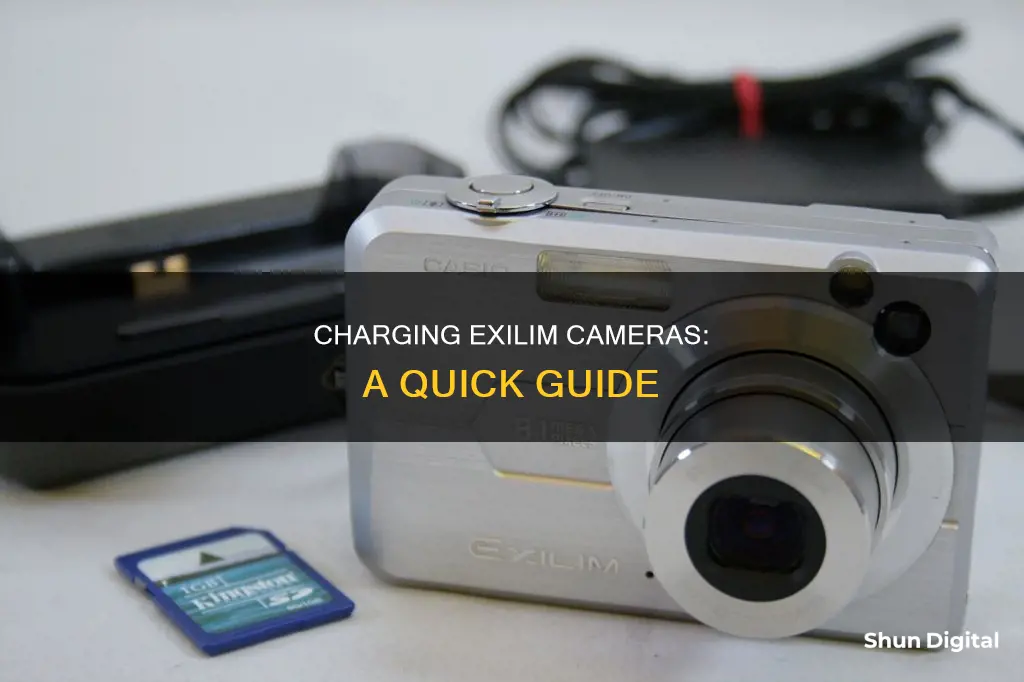
The Casio Exilim camera can be charged using either a USB-AC adapter or a USB connection to a computer. When charging with the USB-AC adapter, make sure the camera is turned off, then connect the supplied USB cable to the adapter and plug it into a power outlet. The back lamp should turn red to indicate that charging has started and turn off when charging is complete. This process takes about 110 minutes. When charging via a USB connection to a computer, also ensure the camera is turned off before connecting it to the computer. The back lamp will turn red to indicate that charging has started and turn off when charging is complete, which takes about 130 minutes.
| Characteristics | Values |
|---|---|
| Number of charging methods | 2 |
| First method | USB-AC adaptor |
| Steps for first method | 1. Turn off the camera. 2. Connect the supplied USB cable to the USB-AC adaptor, then plug the power cord into a household power outlet. 3. Connect the USB cable to the camera. 4. Once charging is complete, disconnect the USB cable from the camera and unplug the power cord from the power outlet. |
| Second method | USB connection to a computer |
| Steps for second method | 1. Turn off the camera. 2. Connect the camera to a computer. 3. Once charging is complete, disconnect the USB cable from the camera and then from the computer. |
| Other | A special charger (BC-120L option) is also available for charging. |
What You'll Learn

Charging a Casio Exilim EX-S7
To charge a Casio Exilim EX-S7 camera, you can use either of the following two methods:
Charging with the USB-AC Adaptor:
- Turn off the camera.
- Connect the supplied USB cable to the USB-AC adaptor, then plug the power cord into a household power outlet.
- Connect the USB cable to the camera. The back lamp should light red, indicating that charging has started. The lamp will turn off when charging is complete. This usually takes about 110 minutes, but may take longer depending on charging conditions.
- Once charging is complete, disconnect the USB cable from the camera, then unplug the power cord from the power outlet.
Charging Using a USB Connection to a Computer:
- Turn off the camera.
- With your computer turned on, connect the camera to it using the supplied USB cable. The back lamp should light red, indicating that charging has started. The lamp will turn off when charging is complete. This usually takes about 130 minutes, but may take longer depending on charging conditions.
- After charging is complete, disconnect the USB cable from the camera and then from the computer.
Note: Only use a specified USB-AC adapter and/or USB cable for charging. Use of a non-specified charger can result in charging problems.
The Ultimate Guide to Charging Your Doorbell Camera
You may want to see also

Charging via USB-AC adaptor
To charge your Exilim camera via a USB-AC adaptor, follow these steps:
- Ensure that your camera is turned off.
- Connect the supplied USB cable to the USB-AC adaptor, then plug the power cord into a power outlet.
- Connect the USB cable to your camera. The back lamp should light up red, indicating that charging has started.
- Allow approximately 110-120 minutes for the camera to fully charge. Please note that the charging time may vary depending on conditions.
- Once the back lamp goes out, indicating that charging is complete, disconnect the USB cable from your camera and unplug the power cord from the power outlet.
It is important to use only the specified USB-AC adaptor and USB cable for charging. Using a non-specified charger may result in charging problems.
Charging the Black Magic Camera: A Step-by-Step Guide
You may want to see also

Charging via USB connection to a computer
To charge your Exilim camera via a USB connection to a computer, follow these steps:
- Ensure that your camera is turned off.
- Connect the camera to your computer using the supplied USB cable. The USB cable should have a mark on the connector that indicates the correct orientation.
- The back lamp on your camera should light up red, indicating that charging has started.
- Charging time is approximately 120-130 minutes for a full charge, but this may vary depending on charging conditions.
- Once the back lamp goes out, indicating that charging is complete, disconnect the USB cable from both the camera and the computer.
Note that you cannot shoot or view images while the camera is charging. If charging does not start, disconnect and reconnect the USB cable.
You can also charge your Exilim camera using a USB-AC adaptor or a special charger (BC-120L option).
Charging Your Canon Powershot SX40: A Quick Guide
You may want to see also

Charging cradle for Casio Exilim Z55
The Casio Exilim Z55 is a compact digital camera that was released in 2005. It features a 5.0-megapixel CCD sensor, a 3x optical zoom lens, and a 2.5-inch LCD monitor. The camera is powered by a rechargeable lithium-ion battery, which can be charged using a standard AC power adapter or a charging cradle.
The Casio CA-24 cradle is specifically designed for the Exilim Z55 and provides a convenient way to charge the camera's battery. It serves as a docking station and comes with an AC adapter that connects to a power outlet. Simply place your camera on the cradle and plug the AC adapter into a wall socket to start charging. The cradle ensures your camera stays put while charging and often offers a more elegant solution than a standard charger.
In addition to the CA-24 cradle, there are several other charging options available for the Exilim Z55. These include:
- The Casio BC-30L rapid charger, which is compatible with the NP-40 battery used in the Exilim Z55.
- USB battery chargers designed for the NP-40 battery, which can be connected to a laptop, power bank, or USB travel adapter.
- Replacement battery chargers for the NP-40 battery, which are often bundled with additional batteries.
When choosing a charging cradle for your Exilim Z55, it is important to ensure compatibility with your camera model to avoid any issues. Additionally, always follow the manufacturer's instructions for safe and proper charging procedures.
Charging Camera Pens: A Quick Guide to Powering Up Discreetly
You may want to see also

Using a Casio Exilim EX-N1 battery
To use a Casio Exilim EX-N1 battery, you must first charge it before its initial use. You can use either a USB connection to a computer or a USB-AC adaptor.
Charging with a USB Connection to a Computer
Connect the USB cable to the camera, ensuring that the mark on the USB cable connector is facing towards the lens side. The charging time is approximately 120 minutes.
Charging with a USB-AC Adaptor
The adaptor lets you charge the battery while it is loaded in the camera. First, turn off the camera. Then, connect the cable to the camera, ensuring that the mark on the USB cable connector is facing towards the lens side.
Other Charging Methods
You can also purchase a separate battery charger for your Casio Exilim EX-N1. These chargers often come with a wall and car charger, allowing you to charge your battery at home or on the go. Some chargers feature LED indicators that show the status of your battery's charge. When charging, the LED indicator will be red, and when the battery is fully charged, it will turn green.
Precautions
Be sure to read the precautions in the Casio Exilim EX-N1 User Guide before using your camera and battery. Keep the User Guide in a safe place for future reference and visit the official EXILIM website for the most up-to-date information about the product.
Charging Eufy Cameras: A Step-by-Step Guide
You may want to see also
Frequently asked questions
Turn off the camera. Connect the supplied USB cable to the USB-AC adaptor, then plug the power cord into a power outlet. Connect the USB cable to the camera – the back lamp should turn red to indicate that charging has started. When charging is complete, the lamp will go out. It takes about 110-120 minutes to achieve a full charge.
Yes, turn off the camera and connect it to your computer. The back lamp should turn red to indicate that charging has started. When charging is complete, the lamp will go out. It takes about 130 minutes to achieve a full charge.
You can use either a USB-AC adaptor or a USB connection to a computer. You can also use the optional special charger (BC-120L option).
No, you will need the adaptor as well as the USB cable.
No, the cradle has two separate functions: charge and transfer. You cannot do both at the same time.







