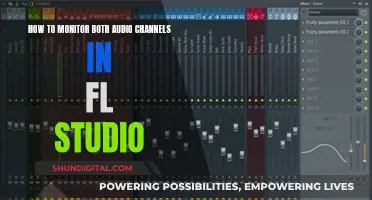Diabetes is a condition that requires careful monitoring and management. For those living with the condition, calibrating a diabetes monitor is an essential step to ensure accurate readings and effective management of blood glucose levels. Calibration ensures that the monitor's sensor provides precise readings, allowing individuals to make informed decisions about their health. This process can be done by the manufacturer, the person using the monitor, or both, and it involves a series of steps to standardise the device's settings and input relevant data.
| Characteristics | Values |
|---|---|
| What is calibration? | The process of ensuring a continuous glucose monitor's (CGM) sensor provides accurate glucose readings. |
| Who can calibrate? | The manufacturer, the person wearing the CGM, or both. |
| When to calibrate? | When blood glucose levels are stable, or when the trend arrow is lying flat, such as first thing in the morning or before meals. |
| When to avoid calibrating? | When blood glucose levels are changing quickly, or when the trend arrows point up or down, such as after eating, taking insulin, or exercising. |
| Calibration process | 1. Wash hands with soap, water, or alcohol. 2. Check blood glucose with a meter on your fingertips. 3. Enter the value into your CGM receiver, insulin pump, or phone app as soon as possible. |
| Additional notes | - Keep testing supplies stored at a cool temperature and check expiration dates. - Do not refrigerate the meter or test strips. - Control solutions can be used to check the accuracy of the meter and test strips. |
What You'll Learn

How to calibrate a continuous glucose monitor (CGM)
Continuous glucose monitoring (CGM) devices are a helpful tool for people with diabetes to manage their blood sugar levels. These devices feature a sensor that is placed just under the skin to measure your glucose levels 24 hours a day. The data is then sent to a device such as a smartphone, where you can view your glucose levels in real time.
While CGM devices are a useful tool, they do require some initial setup and ongoing maintenance to ensure accurate readings. Calibration is an important part of this process and should be done as per the manufacturer's instructions. Here is a step-by-step guide on how to calibrate your CGM:
- Understanding the Calibration Process: CGM devices use a calibration process to translate the electrical signal from the sensor into a glucose concentration reading. This process involves estimating a mathematical law or function that converts the electrical current signal into meaningful glucose concentration values.
- Gather the Required Materials: Before starting, ensure you have all the necessary materials, including your CGM device, its transmitter, and any required calibration solutions or control solutions.
- Insert the Sensor: The first step is to insert the sensor under your skin, usually on your belly or arm, using an applicator. This process is typically quick and easy, and the sensor is held in place with adhesive tape.
- Connect the Transmitter: Depending on the type of CGM, you may need to connect the transmitter to the sensor. In some cases, they may already be connected. If needed, charge the transmitter before connecting it. You can also apply additional adhesive to keep the transmitter in place.
- Wait for the Warm-up Period: Most CGM devices have a warm-up period, which can range from 30 minutes to two hours, before they start sharing data. This period allows the sensor to stabilize and provide accurate readings.
- Perform Fingerstick Calibration: Some CGM devices require fingerstick blood glucose calibration before they start sharing data. Follow the instructions provided with your CGM device to properly perform the fingerstick test and enter the reading into the device for calibration.
- Monitor Glucose Levels: Once the warm-up period is over and calibration is done, you can start monitoring your glucose levels on your smartphone, receiver, or insulin pump. Set alarms and notifications to alert you when your glucose levels go out of the preset range.
- Repeat Calibration as Needed: CGM devices may require recalibration periodically, typically every 12 to 24 hours, to maintain accuracy. Refer to your device's user manual to determine the recommended calibration schedule.
- Replace the Sensor: Sensors typically last for a limited period, ranging from seven to 15 days, depending on the brand. Once the sensor expires or fails, you will need to replace it and repeat the calibration process.
By following these steps and staying consistent with your CGM calibration, you can effectively manage your diabetes and make more informed decisions about your health. Remember to always consult your healthcare provider if you have any questions or concerns about using your CGM device.
The Perfect Viewing Angle: ASUS Monitor Stand Secrets
You may want to see also

The importance of accurate calibration
Calibration is a critical process that ensures your continuous glucose monitor (CGM) provides accurate glucose readings. Accurate calibration is essential for several reasons:
Informing Treatment Decisions
Blood sugar monitoring is a vital aspect of managing diabetes. By calibrating your CGM accurately, you can be confident in the data it provides, which is crucial for making informed decisions about your treatment plan. This includes adjustments to food choices, physical activity, and insulin dosing.
Identifying Trends and Patterns
Accurate calibration ensures that the CGM sensor provides reliable data over time, allowing you to identify trends and patterns in your blood glucose levels. This helps you and your healthcare provider understand how different factors, such as meals, exercise, and medication, impact your glucose levels, enabling better management and control.
Early Intervention and Prevention
Regular and precise calibration of your CGM can help detect even slight deviations from your target range, allowing for early intervention. This is crucial in preventing short- and long-term health complications associated with diabetes. By catching high or low blood glucose levels early, you can take the necessary steps to bring them back within a safe range.
Customizing Your Diabetes Management Plan
Diabetes affects everyone differently, and accurate calibration ensures that your CGM readings are specific to your body's unique responses. This personalized data helps you and your healthcare team tailor your treatment plan to your individual needs, making it more effective and efficient.
Peace of Mind and Emotional Wellbeing
Accurate calibration provides reassurance that your CGM readings are reliable. This peace of mind can help reduce anxiety and stress associated with managing diabetes. It empowers you to make informed decisions and feel more in control of your health and wellbeing.
In summary, accurate calibration of your CGM is essential for ensuring the reliability of your glucose readings, which forms the basis for effective diabetes management. It enables you to make informed decisions, tailor your treatment plan, and take prompt action to maintain your health and wellbeing.
Calibrating Your Cintiq: A Step-by-Step Guide to Color Accuracy
You may want to see also

Calibration codes and test strips
The calibration code can be in the form of a numerical code that the user enters into the meter or a calibration identifier printed or embedded on the test strip, which the meter reads when the strip is inserted. This calibration identifier can be in the form of a bar code, which the meter can read using an infrared bar code reader, or an integrated circuit or miniaturized memory device embedded in the test strip. The test strip has leads that are electrically connected to the internal circuitry of the meter, allowing it to read the embedded code.
By calibrating the meter to the test strips, the meter can accurately interpret the electrical signal it receives from the test strip during a blood glucose test and provide an accurate blood glucose measurement. If the meter is not correctly coded, it may give inaccurate blood glucose readings, which can lead to incorrect treatment decisions. In fact, research suggests that results from uncalibrated or incorrectly calibrated meters may differ from the true blood glucose value by as much as 43%.
To avoid the risk of incorrect calibration and inaccurate results, some newer diabetes monitors use auto-coding or No Coding technology. With auto-coding, the meter automatically calibrates itself to match the test strips without requiring any input from the user. This not only makes the testing process quicker and easier but also eliminates the risk of incorrect calibration and ensures accurate blood glucose measurements.
Monitoring Mutual Fund Performance: A Comprehensive Guide
You may want to see also

When to calibrate your monitor
Calibration is a process that ensures your diabetes monitor's sensor provides accurate glucose readings. The best times to calibrate your monitor are when your blood glucose levels are stable, or when the trend arrow is lying flat. This will usually be first thing in the morning or before meals.
You should avoid calibrating when your blood glucose levels are changing rapidly, or when the trend arrows point up or down. This may occur after eating, taking insulin, or exercising.
There are a few other scenarios in which you should calibrate your monitor. If you suspect that your monitor or test strips are not working properly, or if your test results are unexpectedly too high or low, or do not match how you're feeling, you should perform a calibration test.
You should also calibrate if your test strip vial is damaged or was not capped tightly, or if your monitor has been dropped, damaged, or exposed to liquids. If your monitor or test strips have been exposed to extreme environmental conditions, such as humidity, temperature, or sunlight, you should also perform a calibration test.
Setting Up Your ASUS Monitor for CS:GO: A Step-by-Step Guide
You may want to see also

How to check your monitor's accuracy
To check your monitor's accuracy, you can use a test solution, which usually comes with glucose monitor kits. Apply a drop of the solution to a test strip and insert it into the monitor. Compare the monitor's glucose level reading with the amount printed on the solution bottle. If the two numbers match, your monitor is functioning correctly.
It is recommended that you use the test solution each time you open a new box of test strips and periodically during your regular blood testing. Always test your monitor if you receive an unusual blood sugar reading.
If you have been using your monitor for a while and want to check its accuracy, Diabetes Canada recommends getting an annual check. You can do this by having a fasting blood sample drawn from your arm and performing a fingerstick blood glucose test simultaneously. As long as the lab sample is handled correctly, the results should be similar, allowing for a 15% variance.
It is important to note that each monitor has its own accuracy standards, so the only acceptable comparison is against a blood glucose level performed in a lab.
Assessing Contractor Performance: COR Monitoring Strategies
You may want to see also
Frequently asked questions
Calibration ensures that the monitor provides accurate glucose readings.
First, turn on your monitor by inserting a test strip. Insert the test strip as far as it will go without bending it. You will then see a coding number on the display screen. Look for the coding number on the label of the test strip vial and enter this number into the monitor.
Turn on the meter, usually by pressing a button at the top. Open the meter, place the disc inside, and close it. The meter will calibrate automatically and light up with directions for taking your blood sugar.
Calibrate when your blood glucose levels are stable, such as first thing in the morning or before meals. Avoid calibrating when your blood glucose levels are changing quickly, such as after eating, taking insulin, or exercising.
You can use a glucose control solution to check your meter and test strips at home. The control solution is a liquid made of water, glucose, buffers, and microbicides. The process of testing with the control solution is similar to testing a blood sample, but the properties of the fluids are different. The test results will show if your meter and test strips are reading blood sugar levels properly.