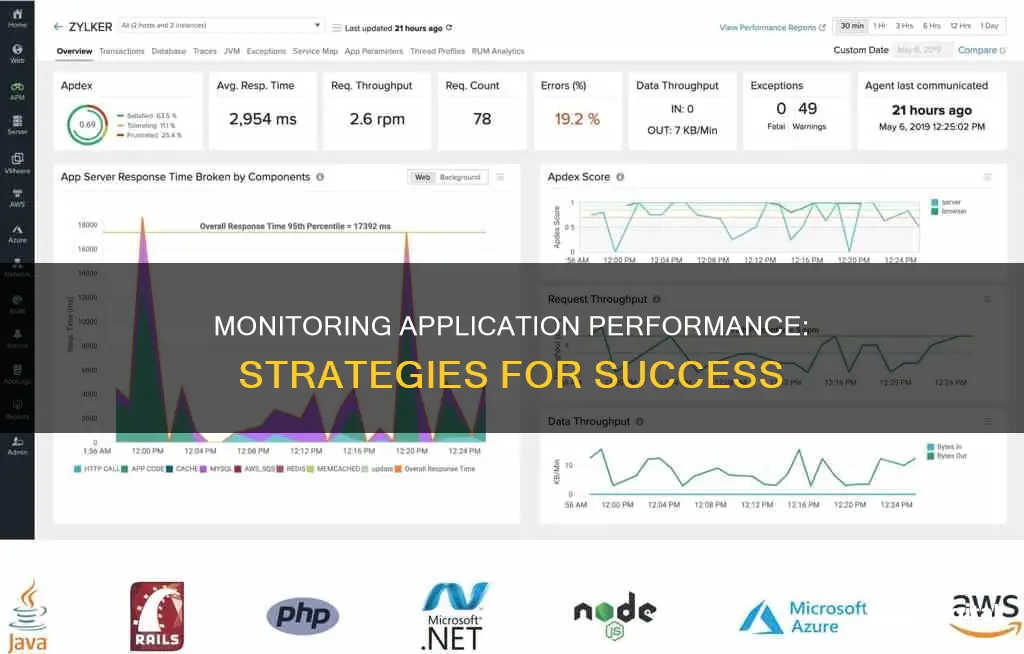
Application Performance Monitoring (APM) is a broad topic because there are so many different types of applications, from web applications to SaaS applications and fat applications. APM is the process of using software tools and telemetry data to monitor the performance of business-critical applications. APM tools deliver real-time data and insights into the performance of applications, allowing IT teams, DevOps and site reliability engineers to quickly pinpoint and troubleshoot application issues. APM can be used to monitor the performance of a website or application, for example, by checking if a website is online and how long it takes to load.
| Characteristics | Values |
|---|---|
| Purpose | Monitor performance of a website or application |
| Benefits | Customer satisfaction, effective product development, business collaboration, reduced operating costs |
| Metrics | CPU metrics, response times, error rates, transaction tracing, server instances, user requests, uptime |
| Use cases | Real user monitoring, synthetic monitoring, agentless monitoring, user-defined transaction profiling, component monitoring, infrastructure monitoring |
| Techniques | Ping tests, telnetting to application ports, measuring server-level metrics |
| Tools | Raygun, New Relic, Pingdom, Datadog, AppDynamics, Retrace, AWS CloudWatch, AWS X-Ray |
What You'll Learn

Monitor response times and errors
Monitoring response times and errors is a critical aspect of application performance monitoring. It helps businesses identify issues and ensure a positive user experience. Here are some detailed strategies and tools to effectively monitor response times and errors:
Response Time Monitoring:
- Understanding Response Time: Response time refers to the speed at which an application delivers results to a user upon their request or action. While similar, it differs from "load time," which includes factors like software startup time and web browser issues.
- Key Metrics:
- Time to First Byte (TTFB): Isolates the network element of response time by measuring the speed of data packet delivery from server to client device.
- Error Rate and Lost Packet Count: Important factors as they indicate repeated efforts to deliver responses, impacting real-time applications like VoIP and video streaming.
- Jitter: Measures variations in delivery times, crucial for real-time applications to prevent sound or video interruptions.
- Improving Response Times:
- Monitor and optimize server resources, including CPU, disk, and memory usage.
- Set resource utilization thresholds to manage demand effectively.
- Prioritize real-time application traffic and optimize supporting applications.
- Utilize caching systems for web content delivery.
- Focus on poorly performing applications and allocate more resources to critical, real-time applications.
- Tools for Response Time Monitoring:
- SolarWinds Server & Application Monitor: Offers root cause analysis, capacity planning, and comprehensive application monitoring with over 1200 templates.
- Site24x7 Application Performance Monitoring: Provides website monitoring services, including response time tracking and real user monitoring.
- Sematext Synthetics: Cloud-based package offering a range of metrics, including load times and breakdown of response times for each web page component.
- ManageEngine Applications Manager: Monitors both applications and server performance, identifying network response time issues, and supports capacity planning.
- Pingdom: Checks website availability and response times from over 100 global locations, with synthetic modelling and real-user monitoring.
- Google PageSpeed Insights: A free tool providing load time and response time metrics, along with recommendations for improvements.
Error Monitoring:
- Tracking Errors: Application performance monitoring involves tracking and monitoring application error rates. An error occurs when a web inquiry times out or a database query fails.
- Alerting and Diagnosis: APM tools provide alerts when error rates rise above predefined parameters. For example, alerting when 5% of the last 50 requests result in an error.
- Tools for Error Monitoring:
- Raygun: Focuses on errors, crashes, and performance issues. Features smart error grouping to consolidate errors under a single root cause, preventing notification overload.
- New Relic: Widely used for APM, offering User Interaction Traces to track individual user interactions and providing insights into memory, database, and CPU usage.
- AppDynamics: Provides deep-code-level diagnostics, transaction tracing, and automatic business transaction discovery to identify and resolve issues quickly.
Best ASUS Monitors for 2K 144Hz Gaming Experience
You may want to see also

Track user satisfaction
Tracking user satisfaction is a vital part of monitoring application performance. User satisfaction is a marketing measure that allows businesses to evaluate whether their customers are happy with their products. It reflects the quality of a company's product and can be used to gauge customers' experiences with a brand's websites and apps. The more satisfied users are, the more likely they are to stay loyal and recommend the brand.
There are several ways to track user satisfaction, including monitoring social media and support emails, but the most accurate way is via customer surveys. Surveys allow you to gain in-depth information by asking specific questions and covering all aspects of your website or app.
- Overall rating: Ask users to rate your website or app to quickly gauge their sentiment and overall satisfaction.
- Content: This is the core of any website or app. Ask users if they find the content clear, easy to understand, and enjoyable.
- Design: A good graphical user interface is important. As design can be subjective, ask users if they like the design of your interface.
- Usability: A vital user satisfaction indicator. Ensure your interface is easy to use and navigate by asking users if they are finding what they are looking for.
- Trustworthiness: Ask users if they trust the information provided and if they feel the login access is safe.
- Net Promoter Score (NPS): NPS is a recognised standard for loyalty measurement. It is based on the question, "How likely is it that you would recommend this company to a friend or colleague?" and provides a precise idea of how many users are loyal.
By tracking user satisfaction, businesses can gain valuable insights into their customers' experiences and make data-driven decisions to improve their websites and apps, enhancing customer loyalty and retention.
Finding Replacement Monitor Panels: A Step-by-Step Guide
You may want to see also

Monitor application availability
Monitoring application availability is a crucial aspect of application performance management. It involves tracking the uptime and accessibility of applications to ensure they are available to users when needed. Here are some key strategies and tools for monitoring application availability:
Strategies for Monitoring Application Availability
- Basic HTTP Ping Checks: One of the simplest forms of application monitoring involves using tools to periodically check if a website or application is online and responsive. While basic, this approach helps identify if an application is down or slow.
- CPU Monitoring: Monitoring the CPU usage of servers helps ensure that applications have sufficient compute resources to function optimally.
- Tracking Web Server Access Logs: Analysing web server access logs provides insights into the number of user requests and the average time taken to fulfil them.
- Application Error Rate Monitoring: By tracking application error rates, businesses can identify issues that impact the user experience and take corrective actions.
- Network Traffic Analysis: Monitoring network traffic helps identify slowdowns or bottlenecks that may impact application availability.
- Dependency Tracking: Tracking dependencies such as SQL, Redis, and Elasticsearch helps identify performance issues related to specific components or services.
Tools for Monitoring Application Availability
- Goliath Application Availability Monitor (GAAM): GAAM continuously tests applications delivered via Citrix or VMware Horizon and their delivery infrastructure. It alerts IT professionals if an application is down or slow, providing analytics and screenshot evidence for quick troubleshooting.
- AppMon: AppMon monitors JVMs and CLRs connected through an Agent, triggering incidents when an application or host becomes unavailable. It also offers a built-in URL monitor to track the availability of application URLs.
- AppDynamics: This tool provides deep visibility into web application performance, allowing businesses to analyse and optimise their applications. It offers dynamic alerting thresholds, code-level diagnostics, and the ability to visualise the entire application infrastructure.
- Raygun: Raygun focuses on errors, crashes, and performance issues encountered by users. It includes features like smart error grouping and page performance breakdowns to help identify and diagnose issues efficiently.
- New Relic: New Relic provides insights into individual user interactions with an application, offering code-level data traces and visual timelines. It helps identify potential issues and optimise the user experience.
- Pingdom: Pingdom monitors website uptime and downtime, alerting businesses when their website goes offline. It also provides regional performance data, allowing businesses to set performance levels for different user locations.
- Datadog: Datadog aggregates application performance data from various tools and integrations, presenting it on simple-to-use dashboards. It enables collaboration among teams monitoring different aspects of applications.
- Amazon CloudWatch: Amazon CloudWatch offers application health monitoring without requiring code changes or manual configuration of agents. It provides a unified view of applications, services, and dependencies, helping businesses monitor and optimise application health.
Monitor Smart TV Data Usage: Tips for Parents
You may want to see also

Monitor CPU usage
Monitoring CPU usage is an important aspect of application performance monitoring. It helps identify potential bottlenecks and issues that can impact the overall performance of applications and networks. Here are some detailed insights on monitoring CPU usage:
CPU Usage Monitoring Tools
CPU usage can be monitored using various tools such as ManageEngine OpManager, SolarWinds Observability SaaS, and Perfmon. These tools provide features like threshold-based alerting, trend reports, and graphical displays to help IT administrators keep track of CPU utilisation and address potential issues.
Benefits of Monitoring CPU Usage
By monitoring CPU usage, administrators can ensure that applications are receiving the necessary compute resources for optimal performance. High CPU usage can lead to slowdowns, crashes, and even server failures. Therefore, monitoring CPU usage helps maintain network health and stability.
CPU Usage Metrics
CPU usage monitoring tracks metrics such as CPU utilisation, CPU speed, idle time, privileged mode usage, and user mode usage. These metrics provide insights into how effectively the CPU is being utilised and help identify potential performance bottlenecks.
CPU Load Monitoring
CPU load monitoring is crucial, especially in large enterprise networks. High CPU utilisation can lead to packet loss and sluggish performance. By monitoring CPU load, administrators can take proactive measures to optimise resource allocation and ensure smooth application performance.
Visualising CPU Usage
Visualisation tools, such as graphs and dashboards, play a vital role in monitoring CPU usage. They provide a clear overview of CPU utilisation, allowing administrators to identify trends and anomalies. Visualisations make it easier to detect spikes in CPU usage and take appropriate actions to optimise performance.
Setting Thresholds and Alerts
Setting thresholds and real-time alerts for CPU usage is essential. By customising thresholds based on specific demands, administrators can proactively manage resources and prevent resource deficiencies that could slow down applications. Alerts ensure that potential issues are addressed promptly.
Installing Headrest Monitors: A Step-by-Step Guide for Cars
You may want to see also

Monitor memory usage
Monitoring memory usage is an essential aspect of application performance monitoring (APM). APM tools help businesses ensure their applications deliver a positive user experience and maintain expected service levels. By tracking memory usage, businesses can optimise their applications' performance and identify potential issues.
Memory usage can be monitored at both the system and process levels. On Windows, the Performance Monitor (accessible via the Control Panel) provides a comprehensive view of system performance, including memory usage. To monitor memory usage for specific processes, you can select "Private Bytes" in the Performance Monitor and choose the processes of interest. This will provide data on virtual memory usage per process.
For a more detailed view, you can use tools like Process Explorer, which offers a history graph of memory usage per process. Additionally, Windows' built-in Resource and Performance Monitor can track cumulative CPU hours and provide insights into memory usage by processes over time.
Other tools like WMI (Windows Management Instrumentation) and Perfmon.exe allow for programmatic tracking of memory usage. WMI collects data on CPU usage, memory usage, and disk I/O, while Perfmon.exe provides a GUI interface to visualise this data.
By utilising these tools and techniques, businesses can effectively monitor memory usage, identify bottlenecks, and optimise their applications' performance.
Troubleshooting Lenovo Monitor Power Saving Mode
You may want to see also
Frequently asked questions
APM is the process of using software tools and telemetry data to monitor the performance of applications. APM tools deliver real-time data and insights into the performance of applications, allowing IT teams, DevOps, and site reliability engineers to quickly identify and troubleshoot any issues.
APM offers several advantages, including improved customer satisfaction, reduced operating costs, and effective product development. By pinpointing issues and common problems, businesses can enhance the user experience and make data-driven decisions. APM also helps to minimise downtime, allowing technology teams to focus on new applications rather than fixing existing ones.
APM solutions track various metrics such as CPU usage, memory demands, response times, error rates, transaction tracing, server or application instances, user requests, and uptime. These metrics provide insights into the performance and health of applications.







