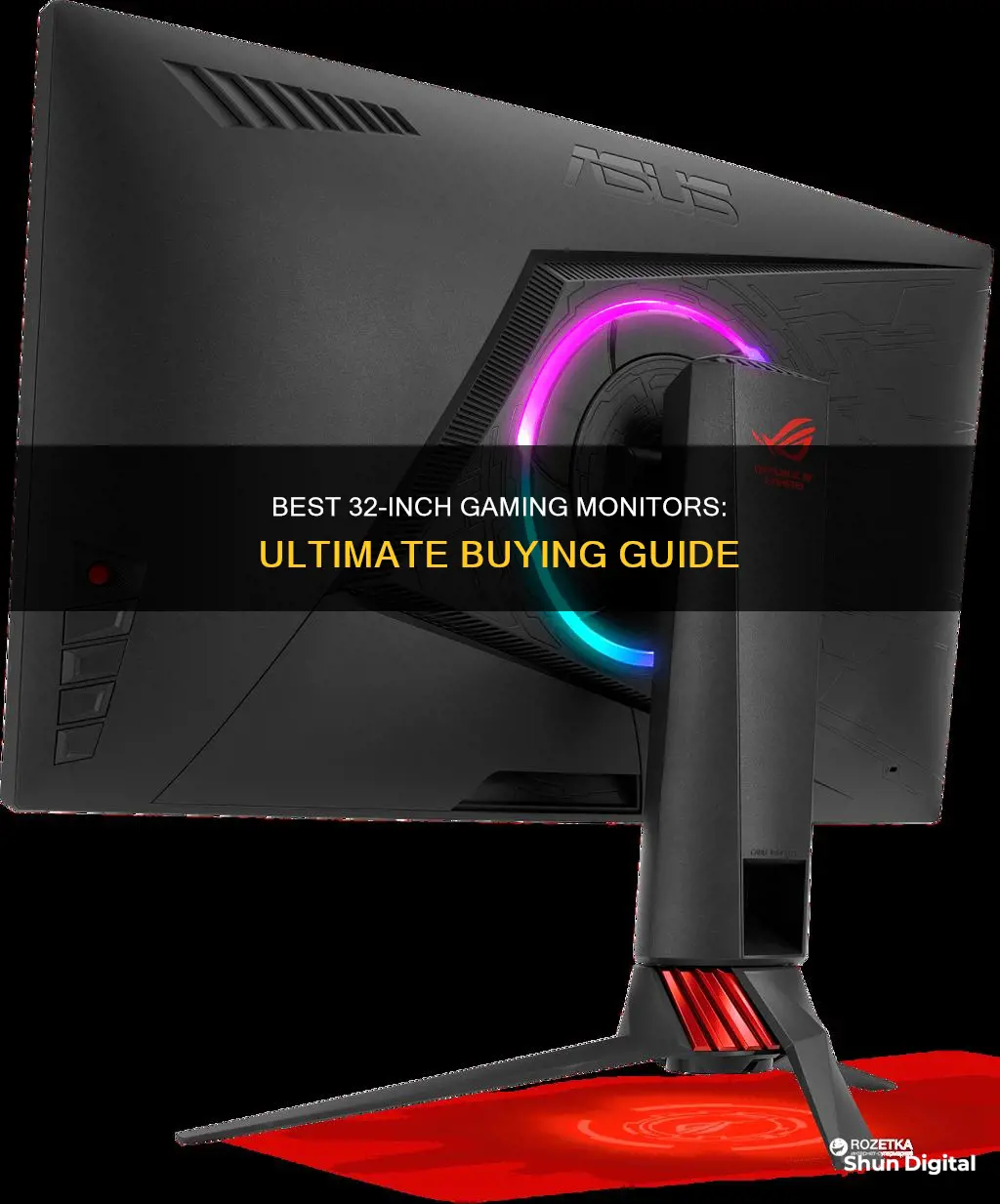
If you're looking for a 32-inch gaming monitor, there are a lot of options to choose from. The best one for you will depend on your budget and what features you're looking for. Here are some of the top options currently available:
- Samsung Odyssey G7 LC32G75TQSNXZA: This monitor has an impressive 240Hz refresh rate, vibrant image quality, and a curved design. It's a great choice for gaming, but it has mediocre HDR performance.
- Dell S3222DGM: This is a more affordable option with good image quality and a high contrast ratio. It has a 165Hz refresh rate and solid colour performance, but the design is simple and the curve is subtle.
- Alienware AW3225QF: This is the first 32-inch, 4K, 240Hz QD-OLED gaming monitor on the market. It offers excellent colour accuracy and vibrancy, and it's packed with ports and quality-of-life features. However, it might be too large for some users.
- MSI MPG 321URX: This monitor has the same specs as the Alienware AW3225QF but is much cheaper. It has stunning visual quality, good connectivity options, and a three-year burn-in warranty. However, the hardware design is just okay.
- Asus ROG Swift PG32UQX: This monitor is in a class of its own, with a Mini-LED backlight technology that provides excellent contrast and HDR performance. It also has accurate colours and a host of features for gamers, but it lacks HDMI 2.1.
| Characteristics | Values |
|---|---|
| Resolution | 1080p, 1440p, 4K |
| Refresh Rate | 60Hz, 70Hz, 75Hz, 120Hz, 144Hz, 165Hz, 180Hz, 240Hz, 360Hz, 480Hz |
| Panel Type | IPS, VA, TN, OLED, QD-OLED, Mini-LED |
| Ports | HDMI, DisplayPort, USB-C, USB-A, VGA, RJ45, 3.5mm jack |
| Size | 27-inch, 32-inch, 34-inch, 42-inch, 44.5-inch, 45-inch, 57-inch |
| Price | $150, $200, $260, $300, $500, $600, $700, $900, $1,000, $1,200, $1,800, $2,900 |
What You'll Learn

Budget
When it comes to buying a 32-inch gaming monitor on a budget, there are a few good options to consider. Here are some recommendations and key features to help you make an informed decision:
LG Ultragear 32GN600-B
The LG Ultragear 32GN600-B is an excellent choice for those seeking a budget-friendly 32-inch gaming monitor. It offers a native resolution of 1440p, a fast refresh rate of 165Hz, and support for both FreeSync and G-Sync. This monitor delivers impressive gaming performance with low input lag and a 1ms response time, ensuring smooth and responsive gameplay. The VA panel provides good colour reproduction, rated to hit 95% of sRGB, and a high contrast ratio of 3000:1. While the stand only offers tilt adjustment, the build quality is decent, and the monitor is well-calibrated out of the box. This monitor is a great option for those who want solid gaming performance without breaking the bank.
Dell S3222DGM
The Dell S3222DGM is another excellent choice for budget-conscious gamers. It features a 1440p resolution, a VA panel, and a high refresh rate of 165Hz. This monitor delivers good image quality, with a high contrast ratio and uniform luminance, ensuring dark scenes look great. While the colour accuracy could be better, it's solid for the price. The design is simple yet robust, and the stand allows for height and tilt adjustments. Overall, the Dell S3222DGM offers a great balance of performance and affordability, making it a top choice for those on a tight budget.
NZXT Canvas 32Q Curved
If you're looking for a large-screen gaming monitor on a budget, the NZXT Canvas 32Q Curved is a fantastic option. It features a 31.5-inch curved VA panel with a 1440p resolution and a 165Hz refresh rate. This monitor provides good colour accuracy and low input lag, ensuring smooth and responsive gameplay. It supports AMD's FreeSync Premium and is Nvidia G-Sync Compatible, making it a versatile choice for gamers with different graphics cards. The stand offers tilt, swivel, and height adjustments, providing flexibility for your setup. Overall, the NZXT Canvas 32Q Curved is an excellent choice for those seeking a large, curved gaming monitor without breaking the bank.
Asus TUF Gaming VG27AQL3A
The Asus TUF Gaming VG27AQL3A is a 27-inch gaming monitor that offers excellent value for money. With a QHD resolution of 2560x1440 and a 180Hz refresh rate, it delivers sharp visuals and smooth gameplay. This monitor supports AMD FreeSync Premium and is Nvidia G-Sync Compatible, ensuring tear-free gaming. The IPS panel provides excellent colour accuracy, and the monitor has a 1ms response time for fast-paced action. While the built-in speakers are lacklustre, the VG27AQL3A offers a surprising number of features for its price. It's a great choice for gamers on a budget who want a balance of performance and affordability.
ViewSonic VG1655
If you're looking for a budget-friendly portable gaming monitor, the ViewSonic VG1655 is a solid option. With a 15.6-inch IPS panel and a 60Hz refresh rate, it's not the most impressive in terms of specs. However, it offers good build quality and a high refresh rate of 144Hz, making it suitable for casual gaming. The monitor has a built-in stand that allows for easy tilt adjustments, and it comes with two USB-C ports and a mini HDMI port for connectivity. While the colour gamut could be better, the VG1655 is a good choice for those seeking a portable gaming monitor without breaking the bank.
Eco Mode on ASUS Monitors: What You Need to Know
You may want to see also

Resolution
The most common resolutions are 1080p, 1440p, and 4K. 1080p, or full HD, is the lowest resolution you're likely to find on a modern monitor, and it's best suited to 22-24 inch screens. 1440p, or WQHD, is the next step up and is ideal for 24-32 inch monitors. 4K, or UHD, is the highest resolution and is best for 27-inch or larger screens.
If you're a gamer, you'll also want to consider the refresh rate, which is the number of times per second the screen is redrawn. Most monitors have a refresh rate of 60Hz, but gaming monitors can go as high as 360Hz.
1080p
The LG 32ML600M is one of the most budget-friendly 32-inch 1080p monitors. It has an IPS panel for wide viewing angles and entry-level HDR support. However, keep in mind that 1080p resolution can look grainy on a 32-inch monitor when used up close, so it's better suited for console gaming or watching videos.
The LG 32MR50C is another option with a VA panel and a curved screen. It has a higher 100Hz refresh rate, deeper blacks, and a lower price, but the colors are not as vibrant as the LG 32ML600M.
1440p
The LG 32QN600 is the most affordable 32-inch 1440p monitor. It has an IPS panel with a wide color gamut and a quick 5ms response time, making it great for fast-paced games.
The Samsung Odyssey G6 is a curved 32-inch 1440p 240Hz monitor with a VA panel. It has a high contrast ratio, wide color gamut, and rapid 1ms response time, making it ideal for gaming.
The LG 32GQ850 is a flat-screen alternative to the Samsung Odyssey G6. It has a similar feature set but with a wider color gamut and an A-TW polarizer to minimize IPS glow.
4K
The Sceptre U325W-UPT is the only 32-inch 4K IPS monitor available for under $250. It has a 70Hz refresh rate and a wide color gamut, making it great for gaming and everyday use.
The Samsung M70B is a 32-inch 4K monitor with smart features and a VA panel. It has a high contrast ratio, decent peak brightness, and basic HDR support.
The Gigabyte M32UC is the cheapest 32-inch 4K high refresh rate gaming monitor, with a VA panel and a 144Hz refresh rate. It has a wide color gamut, high contrast ratio, and HDMI 2.1 support.
The MSI MAG323UPF is the cheapest 32-inch 4K high refresh rate gaming monitor with an IPS panel. It has a fast response time, smooth VRR performance, and a wide color gamut.
The Samsung Odyssey Neo G7 is one of the best HDR monitors available, with a VA panel, a high contrast ratio, wide color gamut, and a rapid 240Hz refresh rate.
The Innocn 32M2V is a flat-screen HDR monitor with an IPS panel and 1152 dimming zones. It has a wider color gamut than the Samsung Odyssey Neo G7 and smoother VRR performance, but less contrast and more blooming.
The MSI MPG 321URX is currently the best 32-inch gaming monitor available, with an OLED panel, a high refresh rate, and a wide color gamut. It has exceptional color accuracy, instantaneous response time, and a 3-year warranty that covers burn-in.
The ASUS PG32UCDP is a 32-inch 4K 240Hz OLED gaming monitor with a 1080p 480Hz Dual Mode, allowing you to switch between resolutions. It uses a W-OLED panel with a new subpixel layout for sharp text and fine details.
The LG 32BQ85U is a good choice for basic sRGB color-critical work. It uses a Nano IPS Black panel for deeper blacks and wider viewing angles, and it has a wide color gamut and basic DisplayHDR 400 support.
The Innocn 32Q1U is a great value for a 32-inch OLED monitor. It has an infinite contrast ratio, exceptional color accuracy, and a wide color gamut, but no variable refresh rate.
Understanding IPS LCD Monitors: How Do They Work?
You may want to see also

Panel type
The type of panel used in a monitor determines its colour accuracy, viewing angles, and response time. The three main types of panel are:
- Twisted Nematic (TN): TN panels are the cheapest to manufacture and offer superior motion-handling performance. However, they have poor viewing angles and colour reproduction compared to other types.
- In-Plane Switching (IPS): IPS panels offer superior colour accuracy and viewing angles to TN panels, but typically have slower response times. IPS panels are the most common type used in monitors.
- Vertical Alignment (VA): VA panels offer a good balance between the strengths and weaknesses of TN and IPS panels. They have better colour accuracy and viewing angles than TN panels, but not as good as IPS. They also have faster response times than IPS panels, but not as fast as TN.
Other types of panel include:
- Organic Light-Emitting Diode (OLED): OLED panels provide superior colour accuracy, an infinite contrast ratio, and extremely fast response times. However, they are more expensive than other types.
- Mini LED: Mini LED panels use thousands of tiny LEDs arranged in a matrix to provide superior brightness and contrast.
- Quantum Dot (QD-OLED): QD-OLED panels use quantum dots to improve colour accuracy, brightness, and contrast.
When choosing a monitor, it's important to consider the type of panel it uses, as this will impact its performance and image quality.
Rekordbox Setup: Choosing the Right Monitor Size
You may want to see also

Ports
When it comes to ports, there are several types commonly found on monitors. Here is a detailed overview of each type:
HDMI
HDMI (High-Definition Multimedia Interface) ports are the most common type of monitor port and are considered the industry standard. They support both audio and video signals, making them ideal for connecting your monitor to a PC or laptop. HDMI ports come in different versions, including Standard, High Speed, Premium High Speed, and Ultra High Speed, offering varying resolutions and features.
DisplayPort (DP)
DisplayPort is a newer type of connection, launched in 2008, and is commonly found on premium-level monitors. It supports both audio and video signals and can transmit up to 4K resolution. DisplayPort cables come in different versions, including 1.2, 1.3, and 1.4, offering varying refresh rates and features.
VGA
VGA (Video Graphics Array) ports are older connectors that were once the standard for monitor connections. They are now mostly found on legacy devices and are only recommended if you need to connect to an older PC or projector. VGA ports consist of a 15-pin connector with 3 rows of 5 pins, each serving a unique function.
DVI
DVI (Digital Visual Interface) ports were widely used before HDMI became the standard. They support video signals only and are perfect for older systems or for achieving 144Hz at 1080p resolution. DVI cables can be either single-link or dual-link, with the latter offering higher resolutions.
USB-C
USB-C ports are versatile and can be found on monitors with more features. They can be used in place of DisplayPort or HDMI connections and support video, audio, data, and power output. USB-C ports are reversible, making them convenient for connecting various devices.
When choosing a 32-inch gaming monitor, consider your specific needs and ensure that the monitor has the necessary ports to connect to your devices. Some monitors may also offer additional ports for specialized use cases, such as Thunderbolt or SDI.
Eliminating Gridlines: A Guide for ASUS Monitor Users
You may want to see also

Size
When it comes to size, a 32-inch monitor is a great choice for gaming, offering a more immersive experience than a smaller display. However, it's important to consider your budget and specific needs before making a purchase. While 32-inch monitors provide more screen space for multitasking and gaming, they are not as common as 27-inch displays and may be more expensive.
- Budget: 32-inch monitors can range in price, from budget-friendly options to premium models. It's important to determine your budget and find a monitor that fits within your price range.
- Resolution: 32-inch monitors typically offer 4K or 1440p resolution. 4K resolution provides sharper visuals and higher pixel density, making it ideal for gaming and multimedia tasks. However, 1440p resolution can still offer a clear and crisp image while being more affordable.
- Refresh Rate: A higher refresh rate, such as 144Hz or 240Hz, provides smoother and more responsive gameplay. This is especially important for competitive gamers or users who require a fast refresh rate.
- Panel Technology: The type of panel used in a monitor affects its performance and image quality. IPS panels offer wide viewing angles and accurate colors, while VA panels provide deeper blacks and higher contrast ratios. TN panels are less expensive but have narrower viewing angles and lower image quality.
- Connectivity: Ensure that the monitor has the necessary ports and connections to suit your needs. Common connections include HDMI, DisplayPort, USB-C, and audio jacks.
- Curved vs. Flat: 32-inch monitors can come in curved or flat designs. Curved monitors offer a more immersive viewing experience, especially for gaming, while flat monitors are more traditional and may be preferred for productivity tasks.
- Adjustability: Look for a monitor with an adjustable stand that allows for height, tilt, and swivel adjustments. This ensures that you can find a comfortable viewing position.
- Additional Features: Some 32-inch monitors include built-in speakers, USB hubs, and other features that can enhance your experience. Consider your specific needs and decide which features are important to you.
Monitor Graphics Card Failing: How to Spot the Signs
You may want to see also
Frequently asked questions
The best 32-inch gaming monitor for a tight budget is the LG Ultragear 32GN600-B. It is an inexpensive 32-inch gaming monitor offering solid refresh rate and response times. It has a 1440p resolution with up to 165Hz refresh rate, 1ms (MBR) response time, and support for both Free-Sync and G-Sync.
The best 32-inch gaming monitor for a mid-range budget is the Samsung Odyssey G7 LC32G75TQSNXZA. It has an incredible 240Hz refresh rate that provides smooth, clear, responsive gameplay. This is paired with stellar image quality that’s among the best you’ll find from any monitor in any category.
The best 32-inch gaming monitor for a high-end budget is the Alienware AW3225QF. It is the first 32-inch, 4K, 240Hz QD-OLED gaming monitor on the market. It offers excellent color accuracy and vibrancy.







