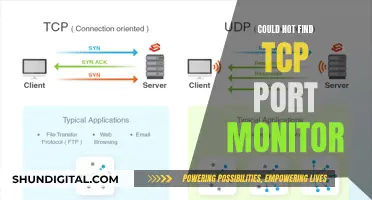Calibrating studio monitors and subwoofers is essential for achieving optimal audio quality. The process involves adjusting the volume, frequency response, and phase of the speakers and subwoofers to create a consistent and flat sound across the audio spectrum. It also ensures that audio mixes will translate well to different playback systems and environments. The first step is to set up the studio monitors and subwoofers correctly, followed by calibrating the volume level of each speaker and subwoofer to a comfortable and safe level for mixing. This is typically done using pink noise and an SPL meter. The next step is to position and angle the speakers and subwoofers symmetrically, creating a balanced stereo image and a smooth transition between low and high frequencies. Finally, fine-tuning the frequency response and phase of the speakers and subwoofers ensures a seamless crossover transition between the subwoofer and the speakers.
| Characteristics | Values |
|---|---|
| Purpose of calibration | To ensure a specific metered audio level in your DAW or on your mixer equals a predetermined SPL in your studio environment |
| Benefits of calibration | Reduce unwanted noise, minimize the risk of damage to your studio monitors and ears, maximize the reference capabilities of different speaker types, and ensure audio is heard as accurately as possible |
| Calibration methods | Many methods, including full-bandwidth pink noise |
| Calibration tools | SPL meter (standalone or app), tone generator (software, hardware, or plugin) |
| Calibration process | 1. Set all levels in your studio so you are optimising every component; 2. Calibrate right and left monitors independently to ensure stereo mixes are balanced; 3. Calibrate subwoofer level; 4. Set the crossover transition |
| Calibration volume | Around 75 dB, depending on room size and personal preference |
| Calibration position | Listening position, usually the apex of an equilateral triangle formed by the speakers |
What You'll Learn

Calibrating full-range monitors
Properly Position Your Studio Monitors:
Place your monitors and listening position in an equilateral triangle formation. This ensures optimal sound balance and a wide sweet spot for mixing.
Set Up the Calibration Equipment:
- Connect your studio monitors to the main outputs of your audio source, with the left output going to the left speaker and the right output to the right speaker.
- Turn the input sensitivity of your studio monitors and the output of your audio source to their lowest settings.
- If you have any outboard processors (e.g., EQs, limiters) connected between the audio source and monitors, disconnect or bypass them. Ensure your mixer is zeroed out if you're using one.
Play Full-Bandwidth Pink Noise:
- Play 20 Hz to 20 kHz full-bandwidth pink noise at 0 dB through the outputs of your primary audio source. Pink noise is ideal for speaker calibration as it contains all frequency bands at the same level.
- Turn up the outputs of your primary audio source to their unity gain setting, usually marked as "0" or "U."
Calibrate the Left and Right Monitors Independently:
- Begin increasing the input sensitivity (volume) of your left speaker slowly until the acoustic level of the test tone reaches 82 dB SPL when measured from the mix position at seated ear height.
- Power down your left speaker and repeat the process for the right speaker, turning up its input sensitivity until the test tone reaches 82 dB SPL.
- When both speakers play simultaneously, the overall SPL will increase by about +3 dB (85 dB).
Fine-Tune Speaker Placement:
- Turn off the pink noise and turn your left speaker back on.
- Play some familiar program music and sit down in your mix position.
- Fine-tune the speaker placement until you achieve a balanced sound and a wide sweet spot for mixing.
Adjust Calibration Level if Needed:
If 85 dB is too loud for your room, you can calibrate each speaker to 79 dB instead. The key is to ensure both speakers are set to the same SPL level.
Calibrate the Subwoofer (if applicable):
- If you have a subwoofer, you'll want to calibrate it to match the full-range speakers. First, turn off your full-range monitors and the subwoofer input level.
- Play full-bandwidth pink noise at 0 dB through the outputs of your primary audio source.
- Turn up the outputs of your primary audio source to unity gain.
- Slowly increase the input sensitivity of your subwoofer until the acoustic level reaches 79 dB SPL when measured at the mix position.
- If your subwoofer has a variable lowpass filter, set it to its highest frequency to create an overlap with the full-range system's frequency response.
- Turn your full-range monitors back on, play music with strong bass, and experiment with the polarity switch on your subwoofer. Choose the position that provides the loudest bass response, indicating that your subwoofer is in phase with your full-range system.
Set the Crossover Transition:
- Depending on your system, leaving frequency content below 60 to 120 Hz in your full-range monitors can cause issues. Using a highpass filter on the monitors will remove these low frequencies and help create a seamless crossover with your subwoofer.
- If your subwoofer has a variable lowpass filter, set it to the same frequency as the highpass filter on your full-range monitors. For example, if the highpass filter is set to 80 Hz, set the lowpass filter on the subwoofer to 80 Hz as well.
- Listen to your favorite music and make fine adjustments to the lowpass filter setting to achieve the smoothest crossover transition.
Once your system is calibrated, listen to a variety of music and mixes to get accustomed to the sound of your new setup. Fine-tune as needed, trusting your ears as the best tools in the studio.
Cloud Usage Monitor: Understanding Cloud Consumption
You may want to see also

Using an SPL meter
SPL meters are essential for calibrating studio monitors and subwoofers. They measure the acoustic sound-pressure level (dB SPL) produced by your monitors. You can use a standalone SPL meter or a mobile app. Some recommended apps include SPLnFFT Noise Meter for iOS and SPL Meter for Android.
When calibrating, it's important to ensure that the SPL meter has a C-weighted scale. Unlike the A-weighted scale, the C-weighted scale does not cut off lower and higher frequencies that the average person cannot hear, making it more suitable for calibration purposes.
To calibrate your studio monitors and subwoofers:
- Turn down the monitor inputs: Turn down the independent level controls on the back of each studio monitor and the output source.
- Play pink noise: Use a tone generator in your DAW to output pink noise at the desired level, typically between -18dBFS and -20dBFS. Pink noise consists of every frequency band at the same level, making it ideal for speaker calibration.
- Adjust monitor volume: Place the SPL meter at the listening position, typically where your head would be during a mix session, with the microphone pointed towards the ceiling. Slowly turn up the volume on your monitors until the SPL meter reaches the desired level, typically between 78-85dB SPL.
- Calibrate each monitor independently: Repeat the process for each monitor to ensure they are set to the same acoustic level. This ensures that your stereo mixes are balanced and will translate well across different speaker systems.
- Calibrate the subwoofer: If you have a subwoofer, turn off the monitors and adjust its input level until the SPL meter reads 3dB below the monitor level (e.g., 79dB SPL for an 82dB monitor level).
- Adjust the crossover: Monitor speakers and subwoofers have different frequency responses. To ensure a seamless crossover transition, adjust the high-pass and low-pass filters on your monitors and subwoofer, respectively. Experiment with different settings to find the smoothest transition while listening to music.
By following these steps and using an SPL meter, you can accurately calibrate your studio monitors and subwoofers, ensuring a consistent and optimal listening environment for mixing and mastering.
Asus Monitors: Are Built-In Cameras a Feature?
You may want to see also

Monitor placement
Form an Equilateral Triangle
Your mix position should form an equilateral triangle with your monitors. This means that your listening position should be the same distance from each monitor, creating an even soundstage. This setup helps to ensure a balanced stereo image and consistent sound levels from each speaker.
Angle the Monitors
Angle each monitor at 30 degrees from the centre, towards your listening position. This angling ensures a smooth transition between the low and high frequencies, creating a coherent and immersive soundstage.
Avoid Corners
The placement of your subwoofer is more flexible, but it's important to avoid placing it in a corner. The corner placement can exaggerate the bass response and lead to an uneven frequency distribution in the room. Instead, consider placing the subwoofer under your desk or in an open area of the room.
Symmetrical Subwoofer Placement
Aim for a symmetrical placement of your subwoofers in relation to your monitors. You can place the subwoofer(s) in the centre, between the monitors, or on the sides. Symmetrical placement helps ensure a consistent bass response across the listening area.
Measure and Fine-Tune
Use a tape measure to determine the optimal distance and angle for your monitors and subwoofers based on your room dimensions. You can use painter's tape or sticky notes to mark the ideal positions. Fine-tune the placement by listening to reference tracks and making adjustments to match your room acoustics and personal preferences.
By following these monitor placement guidelines, you can achieve a balanced and coherent soundstage for your studio setup, ensuring accurate and consistent audio reproduction.
Identifying LCD and LED Monitors: What's the Difference?
You may want to see also

Calibrating subwoofer level
Calibrating your subwoofer level is essential to ensure it matches the full-range speakers in your setup. Here are the steps to properly calibrate your subwoofer:
Proper Placement:
Before starting the calibration process, ensure that your subwoofer is placed in the optimal position. While the exact position may vary depending on your room setup, avoid placing the subwoofer in a corner, and consider placing it under your desk.
Zero Out the Board:
If you're using a mixer, ensure that everything is zeroed out, and there are no EQ or effects applied to the main signal.
Connect the Subwoofer:
Connect your subwoofer to the audio output of your interface or mix console. Some subwoofers have both input and output connections, so make sure you're connecting to the input.
Calibrate the Monitors:
Before calibrating the subwoofer, you need to calibrate your monitors. The standard method is to set the output source (mixing console or audio interface) to 0dB and adjust the monitors to reach 85dB at the mix position. You can use full-bandwidth pink noise as a test tone.
Calibrate the Subwoofer Level:
Turn off the monitors and play full-bandwidth pink noise at 0dB through the outputs of your primary audio source. Adjust the input sensitivity of your subwoofer until the acoustic level of the test tone reaches 79dB SPL. Measure the SPL at the mix position, holding the meter at arm's length and angled downward at 45 degrees.
Set the Low-Pass Filter:
If your subwoofer has a variable low-pass filter, set it to its highest frequency to create an overlap with the frequency response of your full-range system.
Adjust Polarity:
Turn on your full-range monitors and play music with a lot of bass. Experiment with the polarity switch on your subwoofer to find the position that provides the best bass response at your mix position. Leave the switch in the position that gives you the loudest bass response, ensuring your subwoofer is in phase with your full-range system.
Set the Crossover Transition:
Depending on the frequency response of your full-range monitors and subwoofer, you may need to adjust the crossover transition. First, find out the specifications of your monitors and subwoofer, including their low-frequency extension. Then, set the high-pass filter on your monitors and the low-pass filter on your subwoofer to the same frequency. For example, if your monitors can reproduce audio down to 80Hz, set the high-pass filter on the monitors and the low-pass filter on the subwoofer to 80Hz.
Fine-Tuning:
Play music with a wide range of bass frequencies and make any necessary adjustments to the crossover transition and subwoofer level to ensure a seamless blend between your subwoofer and full-range monitors. Ensure that the bass is well-integrated and doesn't overpower the rest of the soundstage.
By following these steps, you will achieve a properly calibrated subwoofer level, resulting in accurate and immersive audio reproduction.
Setting Up KRK Subwoofers with Studio Monitors: A Guide
You may want to see also

Setting the crossover transition
- Understanding the Role of Crossovers: A crossover is a crucial component in a sound system that ensures different speakers reproduce specific frequency ranges. In a 2.1 system, which includes two full-range monitors and a subwoofer, the crossovers help delineate the frequencies handled by each component.
- Identifying the Frequency Response of Your Speakers: Before adjusting the crossovers, it's essential to know the frequency response specifications of your full-range monitors and subwoofer. For instance, your monitors might faithfully reproduce audio down to 60Hz or lower, while your subwoofer's range could extend up to 80Hz or even 200Hz.
- Utilising High-Pass and Low-Pass Filters: Many full-range monitors are equipped with high-pass filters, which allow you to set a frequency cutoff. By engaging this filter, you can prevent the monitors from reproducing frequencies below the specified cutoff, avoiding potential issues like destructive cancellation and reinforcement with the highest frequencies handled by the subwoofer. Similarly, if your subwoofer has a variable low-pass filter, you can set it to the same frequency as the high-pass filter on your full-range monitors, creating a smooth transition.
- Experimenting with Crossover Points: Depending on the capabilities of your equipment, you may have the option to experiment with different crossover points. Start by setting the high-pass filter on your full-range monitors and the low-pass filter on your subwoofer to the same frequency. For example, if your monitors can accurately reproduce frequencies down to 80Hz, set both filters to 80Hz. From there, you can fine-tune the settings by listening to music and making adjustments to achieve the smoothest transition.
- Listening and Fine-Tuning: The key to setting the crossover transition effectively is to trust your ears. Play music with a wide range of bass frequencies and pay attention to how the sound transitions between your full-range monitors and subwoofer. Listen for any signs of cancellation or undue boosting. If you find a setting that negatively impacts the sound, avoid using it. Make adjustments until you achieve a seamless and natural-sounding transition between the two.
- Considering System Recommendations: While customisation is important, it's worth noting that many sound system manufacturers provide recommended settings for their equipment. For instance, THX suggests a crossover setting of 80Hz for a seamless integration of subwoofers and full-range monitors. Using these recommendations as a starting point, you can then make adjustments based on your specific setup and preferences.
Remember, the goal is to create a cohesive and balanced sound system where the transition between the full-range monitors and the subwoofer is smooth and unobtrusive. Take your time, experiment with different settings, and trust your ears to guide you towards the optimal crossover transition for your studio setup.
Setting Up Your ASUS TUF Monitor: A Step-by-Step Guide
You may want to see also
Frequently asked questions
Calibration is important because it helps you mix more accurately, reduces unwanted noise, and minimises the risk of damage to your monitors and ears. It also helps you become accustomed to a standard level of volume, enabling you to listen to sound in your environment more accurately.
You will need a sound level meter (SLM) to measure the loudness of sound in decibels (dB). You will also need a pink noise generator, which is a signal that has equal energy per octave and sounds like static. Additionally, you will need a tape measure, a calculator, and some painter's tape or sticky notes.
First, set the volume level of each speaker to the same value by playing pink noise through each speaker individually and measuring the sound level with your SLM. Aim for a sound level of around 75 dB to 85 dB.
First, turn off your monitors and turn down your subwoofer's input all the way. Then, play full-bandwidth pink noise and slowly increase the input sensitivity of your subwoofer until the acoustic level of the test tone reaches 79 dB SPL.
The final step is to fine-tune your setup to match your room acoustics and personal preferences. Listen to reference tracks that cover a wide range of genres and frequencies, paying attention to how the bass, midrange, and treble sound in your studio. Compare this to how they sound in other playback systems and environments, and make adjustments as needed.