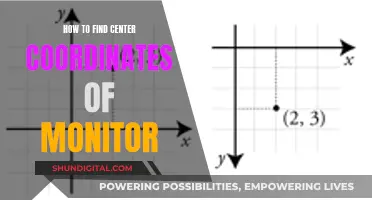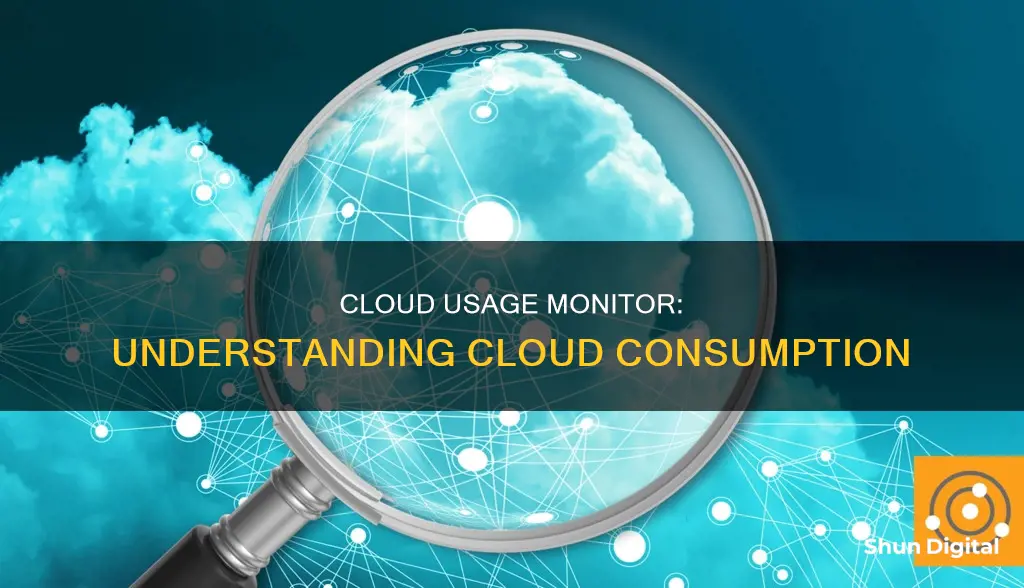
Cloud usage monitoring is a critical component of cloud infrastructure management. It involves tracking and analyzing the usage of cloud resources to optimize their utilization, minimize costs, and ensure optimal performance. Cloud usage monitors provide businesses with valuable insights into their cloud resource usage patterns, such as CPU usage, memory usage, network traffic, and storage usage. This enables businesses to make data-driven decisions, improve efficiency, and reduce expenses associated with their cloud investments. Additionally, cloud usage monitoring can help businesses stay ahead of performance issues and unexpected costs by providing early warnings of potential problems. With cloud usage monitoring tools, businesses can set alarms, notifications, and visualize data through customizable dashboards to maintain optimal cloud performance.
| Characteristics | Values |
|---|---|
| Purpose | To track, analyse, and optimise the usage of cloud resources |
| Resource Visibility | CPU usage, memory usage, network traffic, storage usage |
| Business Benefits | Improved efficiency, reduced expenses, maximised cloud investment, improved performance |
| Insights | Data-driven decisions, early warnings of potential issues, improved cloud investment |
| Tools | CloudWatch, Azure Monitor, Stackdriver |
| Process | Tracking resource usage, setting alarms, visualising data |
What You'll Learn

Cloud usage monitor tools
These tools track and analyse various resource usage patterns, such as CPU usage, memory usage, network traffic, and storage usage. This enables businesses to identify underutilised resources and optimise their performance, resulting in reduced costs and improved performance.
Some popular cloud usage monitoring tools include:
- CloudWatch on Amazon Web Services
- Azure Monitor on Microsoft Azure
- Stackdriver on Google Cloud Platform
- Sematext Cloud - a full-stack cloud monitoring solution with an intuitive user interface and powerful alerting system
- New Relic - a cloud monitoring solution with rich dashboarding and distributed tracing support
- Datadog - a SaaS monitoring solution with an extensive range of integrations
- AppDynamics by Cisco - an application performance management and IT operations analytics solution
- Dynatrace - a full-stack observability solution with AI-powered problem detection and root cause analysis
- SolarWinds - a full-stack cloud performance monitoring platform
- ManageEngine Applications Manager - a comprehensive application performance monitoring tool
- Splunk - a platform for operational intelligence, enabling organisations to search, monitor, and analyse machine-generated data
When choosing a cloud usage monitoring tool, it is important to consider factors such as compatibility with existing infrastructure, scalability, performance, ease of deployment, integration with existing tools, security, and compliance.
Monitoring JVM Heap Usage: Practical Tips for Performance Optimization
You may want to see also

Cloud monitoring benefits
Cloud monitoring is a set of strategies and practices that allow organizations to analyze, track, and manage the health, performance, availability, and security of their cloud-based services and applications. Cloud monitoring offers many benefits to businesses, including:
Improved Security
Cloud monitoring tools can detect possible security breaches and identify security gaps, thereby securing the network before an attack occurs. Cloud monitoring also makes it easier to identify patterns and discover possible security risks in the infrastructure.
Proactive Risk Remediation
Cloud monitoring enables businesses to be proactive rather than reactive when it comes to risk remediation. By providing visibility into resource usage patterns and offering recommendations for optimization, businesses can address issues before they impact customers.
Optimal Performance
Cloud monitoring helps businesses achieve and maintain ideal application performance. By tracking resource usage and performance metrics, businesses can ensure that their applications are running efficiently and delivering the expected level of service to customers.
Increased Service Availability
Cloud monitoring enables rapid issue reporting and quick resolutions, minimizing downtime and ensuring that services are available when customers need them.
Cost Savings
Cloud monitoring can help businesses reduce costs by identifying underutilized resources and optimizing their cloud investment. By monitoring usage patterns and receiving early warnings of potential problems, businesses can avoid unexpected costs and improve efficiency.
Monitoring Marijuana Usage: A Comprehensive American Overview
You may want to see also

Cloud monitoring challenges
Cloud monitoring is a critical aspect of cloud infrastructure management, but it comes with a unique set of challenges that can impact its effectiveness. Here are some of the key challenges faced in cloud monitoring:
Complexity of Infrastructure and Diverse Technologies
The cloud ecosystem is complex, with multiple services, instances, and geographic regions involved. This complexity is further amplified by the presence of diverse technologies such as IaaS, PaaS, SaaS, serverless computing, and databases, each with its own unique monitoring requirements. Ensuring compatibility between different monitoring tools, aggregating data from various APIs, and correlating large volumes of data are significant challenges. Providing a unified view of performance while maintaining continuous monitoring, availability, and security across all components and environments is a difficult task.
Scalability and Performance Monitoring
Scalability in the cloud demands dynamic adjustments to resources to meet changing demands. Accurately predicting resource requirements during scaling events and ensuring seamless performance across varying workloads are challenging. Effective monitoring tools must provide real-time insights into resource utilisation, latency, and throughput to optimise scalability and maintain service levels. This challenge is more pronounced in microservices architectures and hybrid cloud setups due to their intricate interdependencies.
Integration with Legacy Systems
Integrating cloud monitoring with legacy systems, especially in hybrid cloud setups, is not without challenges. Bridging technological differences, ensuring data synchronisation between environments, and minimising performance impacts during scaling are complex tasks. Additionally, integrating older systems with modern monitoring solutions introduces security risks that must be addressed to maintain overall system security.
Security and Compliance
Security is a critical aspect of cloud monitoring to protect sensitive data and maintain system integrity. Compliance with regulations such as GDPR and HIPAA is also challenging due to their stringent data handling, storage, and protection requirements. Organisations must implement robust security measures, including encryption, granular access controls, and identity management systems, to safeguard monitoring data and logs. Maintaining comprehensive audit trails and regular compliance reporting are essential for regulatory compliance and maintaining stakeholder trust.
Data Unification and Alert Management
Unifying data from multiple sources and effectively managing alerts are crucial challenges in cloud monitoring. The use of diverse monitoring tools generates vast amounts of data, making it difficult to aggregate and standardise for coherent analysis. With multiple tools in multi-cloud environments, alert fatigue can become an issue. A unified platform that consolidates data from various sources and provides a single pane of glass view is essential to gain actionable insights and manage alerts efficiently.
Monitoring Power Usage: Breakers in Your Home
You may want to see also

Cloud monitoring best practices
Cloud monitoring is a critical function for any organization that uses cloud services. It involves observing, tracking, and managing cloud-based IT infrastructure, applications, and services. Here are some best practices to ensure optimal cloud uptime and performance:
- Identify key performance indicators (KPIs) and metrics that matter: Determine which metrics are most important to your organization, such as performance, security, or reliability. Identify the goals you want to achieve through monitoring and choose the right tools to track those metrics.
- Consolidate data in a centralized platform: Bring together data from multiple sources and environments (on-premise, cloud, or hybrid) into a single platform. This provides a holistic view of cloud performance and enables you to calculate uniform metrics and correlate problems with appropriate solutions.
- Monitor cloud service usage and fees: Keep a close eye on cloud usage and associated costs. Increased usage can lead to higher costs, so ensure your monitoring solution tracks activity and expenses.
- Establish performance baselines: Understand the normal activity levels for your applications to establish a baseline. This helps your monitoring solution automatically adjust server allocation to maintain peak performance when activity deviates from the baseline.
- Monitor user experience: In addition to tracking technical metrics, monitor user experience metrics such as response times and frequency of use. This provides a comprehensive view of performance and helps identify areas for improvement.
- Automate data collection and tasks: Utilize automation tools to collect and back up relevant data. Also, automate repetitive monitoring tasks, such as adding or removing instances based on activity thresholds, to save time and resources.
- Test and try failure: Regularly test your monitoring tools and strategies to ensure they are effective. Try simulating outages or data breaches to evaluate how your monitoring tools and alert systems respond.
- Choose tooling based on core metrics: Select monitoring tools that align with your organization's needs, budget, and technology stacks. Consider the specific services you want to monitor and choose tools that provide the necessary functionality and integrations.
- Implement continuous monitoring and improvement: Continuously use your monitoring tools to improve testing procedures and identify areas for enhancement. Regularly review and refine your monitoring strategy based on the insights gained from data collection.
- Centralize and consolidate monitoring data: Use a centralized system to consolidate all monitoring data from different sources. This ensures a clean, organized, and comprehensive 360-degree performance review, reducing the need for multiple tools, services, and APIs.
- Emphasize cross-team collaboration: Collect insights from different teams on what data is important to them and how it should be used. This helps map monitoring metrics to business outcomes and ensures that your monitoring strategy aligns with the goals of the entire organization.
Monitoring Memory Usage: A Guide for SQL Server 2008
You may want to see also

Cloud monitoring types
Cloud monitoring is a method of reviewing, observing, and managing the operational workflow in a cloud-based IT infrastructure. It involves the use of tools, techniques, and strategies to monitor, review, access, and manage processes, data, and operational workflow.
There are several types of cloud monitoring:
- Database monitoring: This technique reviews processes, queries, availability, and consumption of cloud database resources. It can also track data integrity, monitor connections, and access requests for security purposes.
- Website monitoring: This technique tracks processes, traffic, availability, and resource utilization of cloud-hosted sites. It ensures that websites are functioning, optimized, and secure.
- Virtual network monitoring: This type of monitoring creates software versions of network technology such as firewalls, routers, and load balancers. It provides a wealth of data about their operation and helps optimize the flow of data.
- Cloud storage monitoring: This technique tracks multiple analytics simultaneously, monitoring storage resources and processes provisioned to virtual machines, services, databases, and applications. It is often used for infrastructure-as-a-service (IaaS) and software-as-a-service (SaaS) solutions.
- Virtual machine monitoring: This technique simulates a computer within a computer, or virtualization infrastructure and virtual machines. It is often scaled out in IaaS as a virtual server hosting multiple virtual desktops. A monitoring application can track the users, traffic, and status of each machine.
- Application performance management (APM): APM allows for monitoring distributed cloud-based apps end-to-end. It goes beyond basic infrastructure health metrics and provides insights into business transactions and code-level metrics.
- End-user experience monitoring (EUM): EUM helps capture critical web and mobile app performance metrics like crashes, page-load details, and network request rates. It provides real-time visibility into the end user's experience of SaaS and internally hosted applications, as well as their dependent components.
How VMware's Hardware Usage Monitor Optimizes Performance
You may want to see also
Frequently asked questions
A cloud usage monitor is a tool that tracks and analyses the usage of cloud resources to optimise their utilisation and minimise costs.
It provides visibility into resource usage patterns such as CPU usage, memory usage, network traffic and storage usage. This enables businesses to identify underutilised resources and make the necessary adjustments to improve performance and reduce expenses.
Examples of cloud usage monitoring tools include CloudWatch on Amazon Web Services, Azure Monitor on Microsoft Azure, and Stackdriver on Google Cloud Platform.