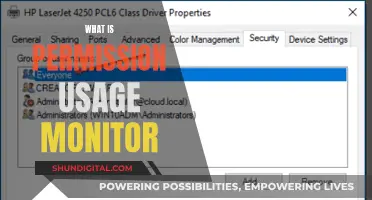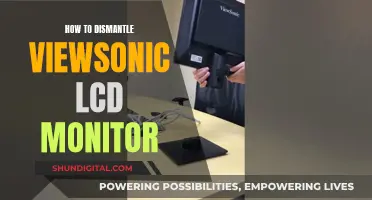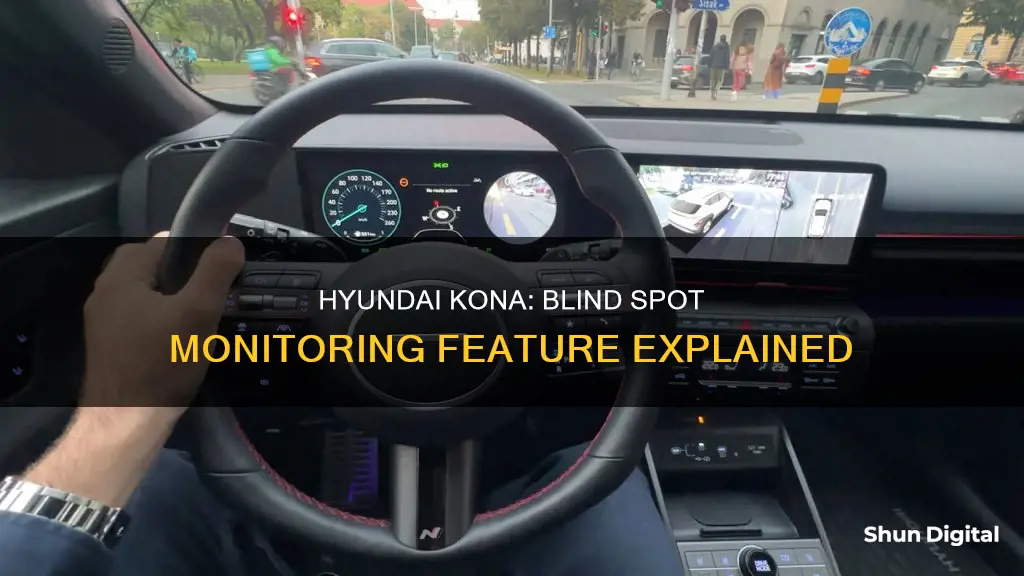
The Hyundai Kona is equipped with a Blind-Spot Collision Warning (BCW) system that uses two radar sensors in the lower rear bumper to visually and acoustically warn the driver of vehicles in their blind spot. However, some users have reported issues with the system, including false alerts, a lack of alerts when changing lanes, and the system disabling itself. While there may be simple fixes for these issues, such as recalibration or cleaning the sensors, some users have had to resort to dealership repairs or replacements.
| Characteristics | Values |
|---|---|
| Blind-Spot Monitoring Available | Yes, Blind-Spot Collision Warning (BCW) |
| How it works | Uses 2 radar sensors in the lower rear bumper to visually warn you of traffic in the blind spot area. Lane Change Assist will sound an acoustic alert if the turn indicator is set in such a situation. |
| Customisation | Can be customised or turned off and on for different driving conditions. Controls can be found either to the left of the steering wheel as a manual on/off switch or under “Settings” in the centre console touch screen menu. |
| Issues reported | Several users have reported issues with the blind-spot monitoring system, including failure to detect vehicles, false alerts, and system unavailability. |
What You'll Learn

Hyundai Kona blind spot monitoring: user experiences
The Hyundai Kona is equipped with a Blind Spot Detection (BSD) system, which uses sensors in the rear bumper to monitor the vehicle's blind spots and provide warnings to the driver through visual, auditory, or tactile alerts. While this feature is generally well-received, some users have reported issues with the system.
One common issue is the BSD system disabling itself, with users unable to re-enable it through the menu or buttons. This has been reported across different model years, including the 2019, 2020, and 2021 Kona. In some cases, the issue appears to be related to dirt or grime on the sensors, as restarting the vehicle or pulling over and restarting can reset the system. However, other users have reported persistent issues that require dealer intervention. Some users have also expressed frustration with long wait times for service appointments to address the problem.
Another issue reported by users is related to false alerts. Some drivers have experienced instances where the BSD system warns of a vehicle in the blind spot when no other cars are present. This can be unnerving and distracting for drivers. In some cases, adjusting the sensitivity of the sensors or recalibrating them has helped mitigate the issue. However, for others, the problem persists despite multiple visits to the dealership.
Overall, while the Blind Spot Detection system in the Hyundai Kona can be a valuable safety feature, some users have experienced issues with its reliability. These problems can range from minor inconveniences to more serious safety concerns. It is important for drivers to remain vigilant and aware of their surroundings, even when relying on advanced driver-assistance systems like BSD.
Monitor Lag: Detecting Delays and Optimizing Performance
You may want to see also

How to recalibrate the Hyundai Kona blind spot monitoring system
The Hyundai Kona is equipped with a Blind-Spot Collision-Avoidance Assist system that uses an array of sensors in the rear bumper to track vehicles in close proximity. While this feature enhances safety, some users have reported issues with the system, such as false alerts, failure to detect vehicles, and sudden disabling.
To recalibrate the Hyundai Kona blind spot monitoring system, you can follow these steps:
- Use a Detection Tool: Turn on the ignition and connect a detection tool to identify your vehicle's ID and VIN. Access the scanner located within the BSD module and initiate a system test called "Blind Spot Detection Calibration." This process sets the BSD radar after any necessary replacements.
- Clear Missing Calibration Components: Clear any missing calibration data to enable the radar sensors to self-align as you drive. This process should take approximately 30 seconds.
- Cycle the Ignition: Turn the ignition off and then on again. Once the process is complete, select the "Continue" option.
- Double-Check Codes: Repeat the procedure for the other side of the vehicle and verify that no error codes are present. This ensures that the system is functioning correctly and is ready for use.
It is important to refer to the owner's manual for detailed instructions on recalibrating the blind-spot monitoring system, as it may vary slightly between different models and years of the Hyundai Kona. Additionally, if issues persist or you are uncomfortable performing these steps yourself, it is recommended to consult a certified Hyundai technician or dealership for further assistance.
In-Ear Monitors: Choosing the Right Fit for You
You may want to see also

Hyundai Kona blind spot monitoring: common issues
The Hyundai Kona's Blind Spot Detection (BSD) system has been a source of frustration for many owners, with issues ranging from faulty sensors to difficulties in getting timely and effective repairs.
One common problem is the BSD system disabling itself, with owners unable to re-enable it through the menu or buttons. This issue has been reported across model years, from 2018 to 2021. Some owners have been informed by dealers that the system turns off after a certain period of driving without cars around, but this does not align with others' experiences, indicating a potential bug in the system.
Another issue is faulty or inconsistent performance of the BSD system. Some owners report that the system fails to detect vehicles in adjacent lanes, particularly taller ones like trucks or panel vans, while others experience false alerts even when no other cars are present. In some cases, the system has been triggered by non-vehicle objects like stone walls or metal structures.
Dealer responses to these issues have been mixed. Some owners have been told that dirt or grime on the sensors is the cause, while others have been unable to get a clear diagnosis or effective repair. A few owners have reported success after sensor recalibration or replacement, but for many, the issue persists even after multiple visits to the dealer.
The challenges in getting timely repairs is another common theme. Wait times for appointments can be lengthy, and some dealers have refused to work on electric vehicle models. In some cases, owners have had to resort to legal threats or complaints to higher authorities to get their issues addressed.
Overall, while the Hyundai Kona's BSD system is intended to enhance safety, the range of issues experienced by owners has led to frustration and concerns about reliability.
Expanding Your View: Increasing Monitor Size in Adobe SpeedGrade
You may want to see also

Hyundai Kona blind spot monitoring: troubleshooting
The Hyundai Kona is equipped with a Blind-Spot Collision Warning (BCW) system that uses two radar sensors in the lower rear bumper to visually warn you of vehicles in your blind spot area. If you're experiencing issues with this system, there are several troubleshooting steps you can try.
Check Your Vehicle Settings
Before assuming there's a technical fault, ensure that your Blind Spot Detection (BSD) is turned on. You can do this by checking the button next to your steering wheel or by going into the "Settings" in the centre console touch screen menu.
Refer to Your Manual
Your Hyundai Kona manual will provide detailed information on the Blind Spot Detection system, including how to turn it on and off, and how to reset it. Refer to your manual for specific instructions.
Clean Your Sensors
Make sure your sensors are clean and free of dirt, grime, or dead bugs. Buildup on the sensors can cause operational issues, so cleaning them may resolve the problem.
Recalibrate the Sensors
If your blind spot warning system is triggering when there are no vehicles around, or failing to trigger when there are, it may be due to a calibration issue. Recalibration can be done at a dealership, but there may be ways to force it to recalibrate at home. Try searching for instructions specific to your model and year.
Check for Damage
If your vehicle has been in a collision, even a minor one, it may have damaged the sensors. Check for any signs of damage and, if found, take your vehicle to a dealership for repair.
Software Updates
In some cases, issues with the blind spot monitoring system may be due to software bugs or glitches. Ensure your vehicle's software is up to date, and check with your dealership for any known issues or updates.
Contact Hyundai Customer Service
If you continue to experience issues with your blind spot monitoring system, contact Hyundai Customer Service to open a case. They may be able to provide additional troubleshooting steps or direct you to an authorised dealership for further assistance.
Best Places to Buy Oximeter Monitors Online
You may want to see also

Hyundai Kona blind spot monitoring: how to reset
The Hyundai Kona is equipped with a Blind-Spot Collision-Avoidance Assist system. This system uses an array of sensors in the rear bumper to track vehicles in close proximity. When moving forward on the freeway, these sensors will identify vehicles travelling in your blind spots, following close behind in adjacent lanes. When backing out of a parking space or driveway in reverse gear, these sensors will notify the driver of vehicles approaching from the sides.
Passive warnings for the driver include amber illuminated indicators on the side rear-view mirrors that inform the driver of nearby vehicles, on the corresponding side. Should a driver attempt to change lanes or continue backing up while a moving vehicle is detected in the blind spot area, the Blind-Spot Assist system will use active warnings to alert the driver. Depending on the Hyundai model, this active warning may include flashing of the mirror indicators, an audible warning tone, or a vibration in the steering wheel.
If your Hyundai Blind Spot System isn't working, it can be reset by following these steps:
- Use a Detection Tool: Turn on the ignition and connect the tool to detect the ID and VIN of your vehicle. Click on the scanner, located in the BSD module. Work on the left side and place it on a system test called "Blind Spot Detection Calibration". This will set your BSD radar once the replacement is done.
- Clear Missing Calibration Components: This process will clear any missing calibration issues, allowing radar sensors to proceed to the self-alignment steps. Afterward, the sensors will self-align as you drive the vehicle. This should take about 30 seconds.
- Cycle the Ignition: After the process above is completed, cycle your ignition by turning it off and on again. Once the process is complete, hit the "Continue" option. When the coding is complete, move on to the right side and repeat the process.
- Double-Check Codes: After performing the same procedure for the other side, double-check for any error codes. This ensures that nothing is wrong when you are driving. If no codes are present, your BSD system is reset and calibrated.
It is important to note that the Blind-Spot Collision-Avoidance Assist system can be customized or turned on and off for different driving conditions. The controls can be found either to the left of the steering wheel as a manual on/off switch or under "Settings" in the centre console touch screen menu.
iPhone X Display Size and Dimensions Explained
You may want to see also
Frequently asked questions
Yes, the Hyundai Kona has blind spot monitoring.
The Hyundai Kona's blind spot monitoring system uses two radar sensors in the lower rear bumper to visually warn the driver of traffic in the blind spot area. If the driver indicates to change lanes in this situation, the Lane Change Assist will sound an acoustic alert.
Yes, intelligent driver safety features like blind spot monitoring can be customised or turned off and on for different driving conditions. Controls can be found either to the left of the steering wheel as a manual on/off switch or under “Settings” in the centre console touch screen menu.
If the blind spot monitoring system is not working, you can try recalibrating the sensors yourself or booking an appointment with your local dealership to get this fixed.
Yes, the Hyundai Kona has several other safety features including Forward Collision-Avoidance Assist, Lane Keeping Assist, Parking Distance Warning, and a Rear-View Camera.